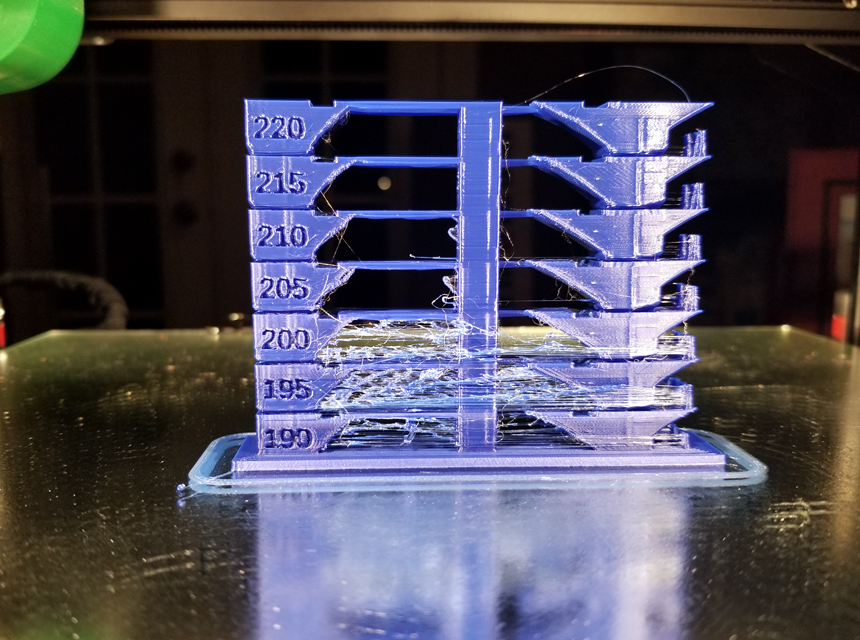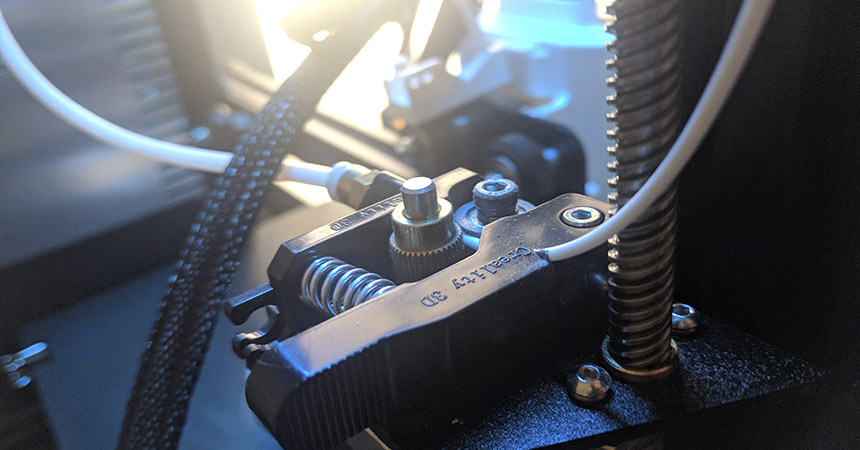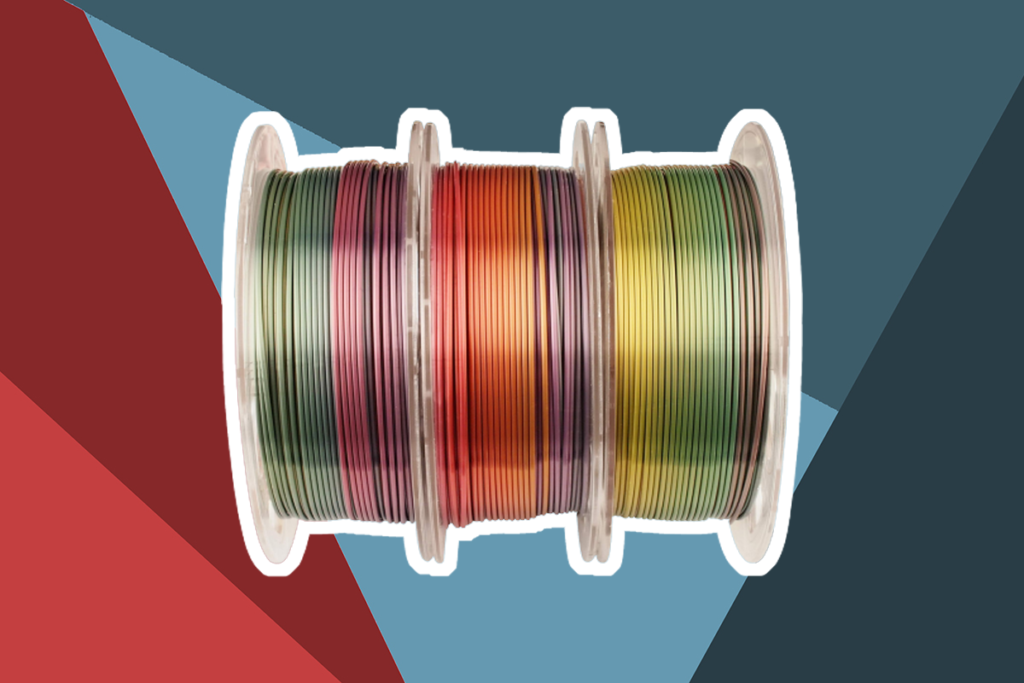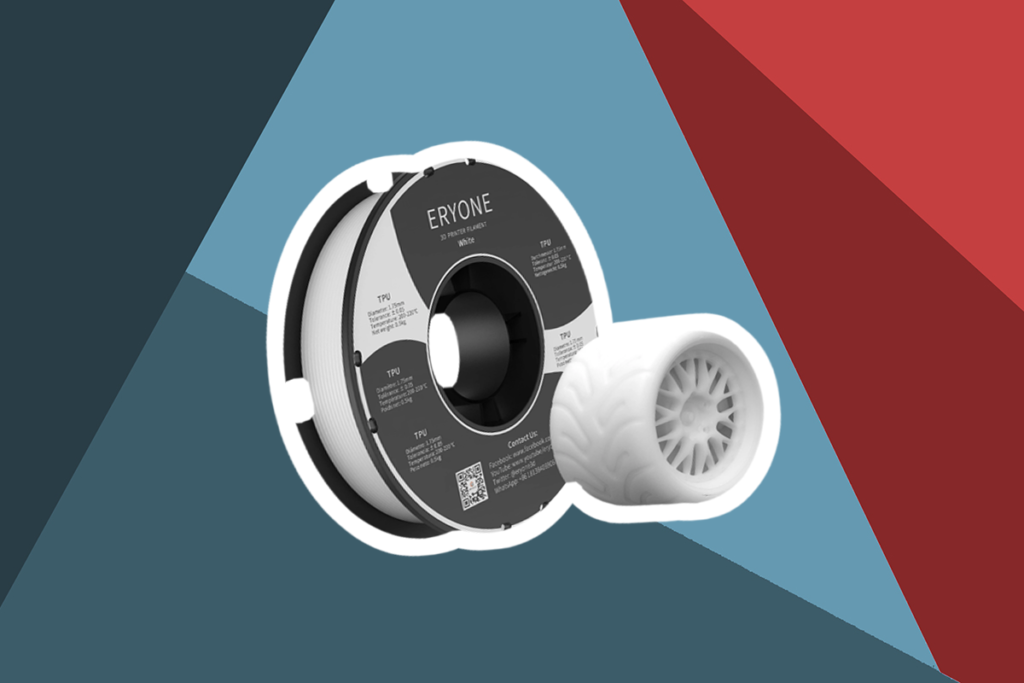Have you ever had to wait for several days before your print job is complete? It can get exhausting and frustrating, right? This is because so many things can go wrong in the period when you’re not actively watching your printer! Ironically, one of the main functions of 3D printing is rapid prototyping, even though individual prints often take days to finish. The good news, however, is that you can adjust the PLA Printing Speed to significantly reduce the printing times.
This may seem pretty straightforward, but if you make poor adjustments, your final print will be full of imperfections. In this guide, we’ll take you through everything you need to know about making print speed adjustments, including the necessary calculations and how to choose the best printing settings PLA. Hopefully, at the end of this article, you’ll be in a better position to strike the ideal balance between print quality and the perfect printing speed. Let’s dive into it!
The scope of 3D printing has become wider over the past few years. For instance, when COVID hit, and people were stuck at home for self-isolation, most of them started engaging in interactive hobbies, including 3D printing. However, according to CNN Trusted Source This librarian is using 3D printing to fight coronavirus A doctor in New York asked for help to alleviate the shortage of personal protective equipment for health care workers on the front lines of the coronavirus fight. edition.cnn.com , for some people, 3D printing was more than just a pastime activity. For instance, a librarian in New York City started creating face masks using 3D printing to help with the shortage.
There are 2 main elements you should pay close attention to when calculating the PLA printing speed.
Before you determine the ideal PLA print speed, it’s important to first conduct trials. The best place to start would be to first use the recommended temperature and printing speed and then adjust each variable to identify how it affects your print quality. Here’s a quick test for you:
1. Begin your first print with a 60°C bed, 210°C nozzle, and at 60mm/s.
2. Change the first variable. For instance, you could increase the hotbed temperature by 5°C.
3. The trick is to play around with various settings until you find the variables that work perfectly for your printer and PLA brand. Some of the settings you should consider include;
Yes, there is a relationship between your printing speed and temperature. If you pay close attention to the printing process, specifically when the filament is being extruded, you’ll notice that when the printing temperatures are high, the printing material is usually soft. When the fans cool the filament, it hardens and can handle an extra layer.
If you’re in the market for a reliable printer, the Official Creality Ender 3 V2 comes highly recommended. Its glass platform is made from Carborundum, and this enables the prints to adhere with ease and the hotbed to heat quickly. It also has an effortless filament feed-in feature that allows you to input the filament easier. Perhaps the most impressive feature is that this printer comes with a resume printing function that reduces wastage by allowing your print job to continue from where it stopped after a power outage.
Before settling on the ideal PLA printing speed, here are the top factors you should consider.
This setting adjusts the speed of the printhead when it stops extruding filament. When you increase the travel speed, you could end up reducing the printing time, but if the speed is too low, you’ll likely end up with a print failure due to layer shifting, ghosting artifacts, or ringing. So, use a test print and adjust the speeds with a 5-mm/s increment until you end up with good surface quality.
If you print at high speeds, the fans won’t cool the melted filament effectively, and you’ll likely end up with a failed print or an object with uneven layers. The opposite is also true; if the printing speed is slow, the filaments will end up cooling too fast and then clog the nozzle. So, it’s really important that you find the perfect balance between the printing speed and temperatures.
This setting adjusts how quickly your printer pulls back the filament prior to travel movies. It’s very important as it reduces stringing. So if the retraction speed is too slow, your prints will end up with unsightly blobs and strings. On the other hand, if it’s too fast, you’ll experience filament grinding, which has the same results.
To determine the best retraction speed for uu PLA prints, you should test out various speeds by making 5-mm/s increments. For this setting, there are 2 secondary elements you should consider;
The ideal nozzle temperature should range between 195-220°C, but this should be highly determined by the recommendations of the filament manufacturer. Keep in mind that the different colors also impact the recommended temperature.
One of the unique elements of PA is that it doesn’t really require a print bed, but it comes highly recommended. Most printbeds have a recommended temperature of 50-80°C. It’s advisable that you keep the temperatures high if you live in a cooler region.
The layer height determines how fast your print job is. If the layer height is high, the 3D print layers will be thick. So make the adjustments based on whether your print requires fine details.
The shells determine the number of perimeters that should be extruded to create your objects online. If your shell count is high, the printing time will be high, but the object will be strong.
Since infills are the internal structures of your print object, if you opt for a high-density infill, your part will be strong, but the print time will be high.
Different manufacturers have varying recommended print speeds and temperatures based on the filament brand that you use. According to multiple reviews, the HATCHBOX Matte PLA is one of the best filaments. It comes with a 1.75 Millimeters diameter, so it’s compatible with most printers and is 1kg in weight. This filament is also beginner and expert-friendly and is smooth with a sleek matte finish.
According to Science Focus Trusted Source Could we 3D print a house? In the future you may be able to print your own plastic home. www.sciencefocus.com , in a few years, you’ll be able to 3D print a house. Currently, you may not be in a position to achieve this, but you can increase the speed of your PLA printer so that you can print more objects. As you decide the optimal PLA print speed, you should consider factors such as the travel, printing and reaction speeds, bed and nozzle temperatures, layer, shells & infills, and the PLA filament brand that you use. Make sure you adopt a trial and testing approach until you find the ideal settings.