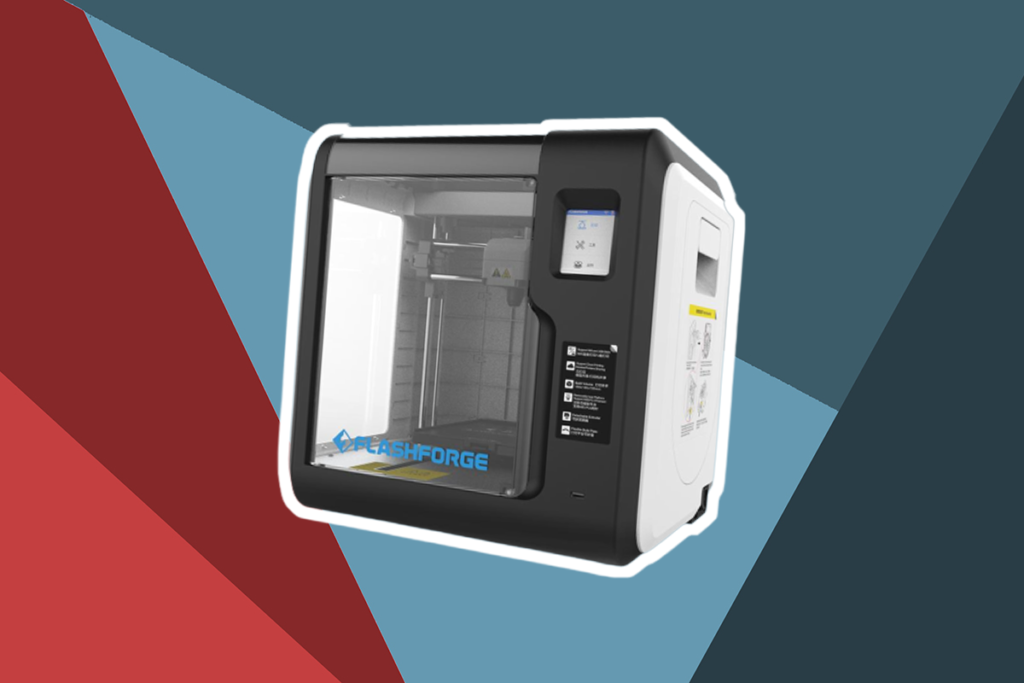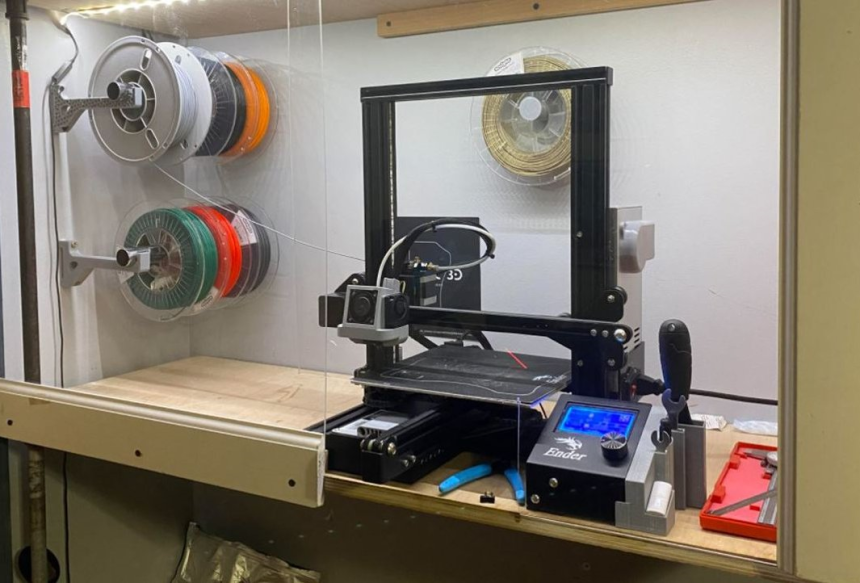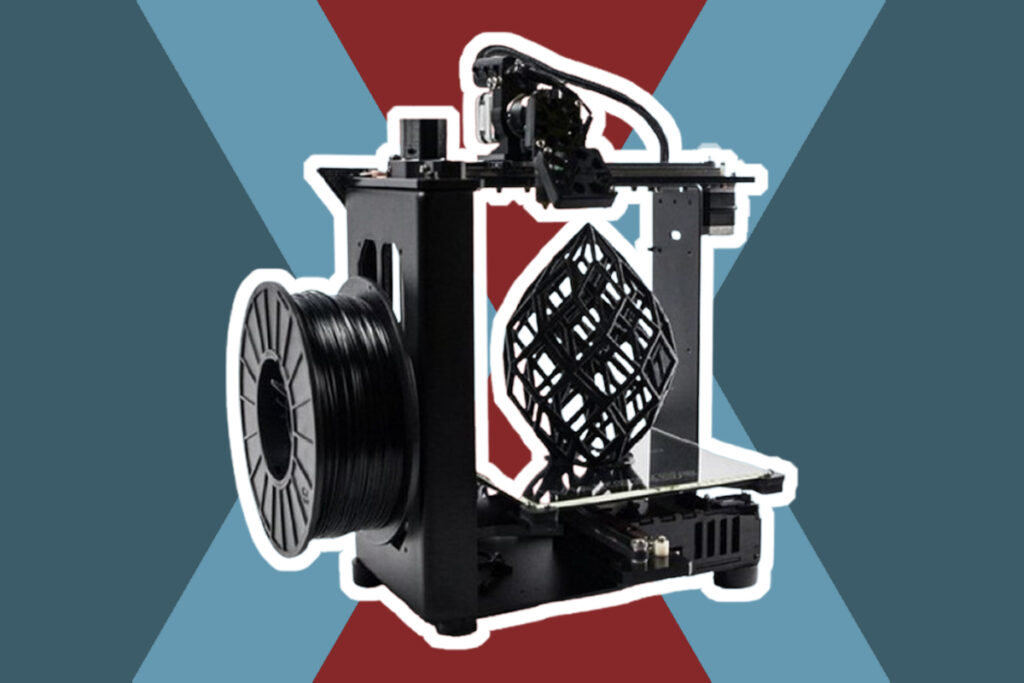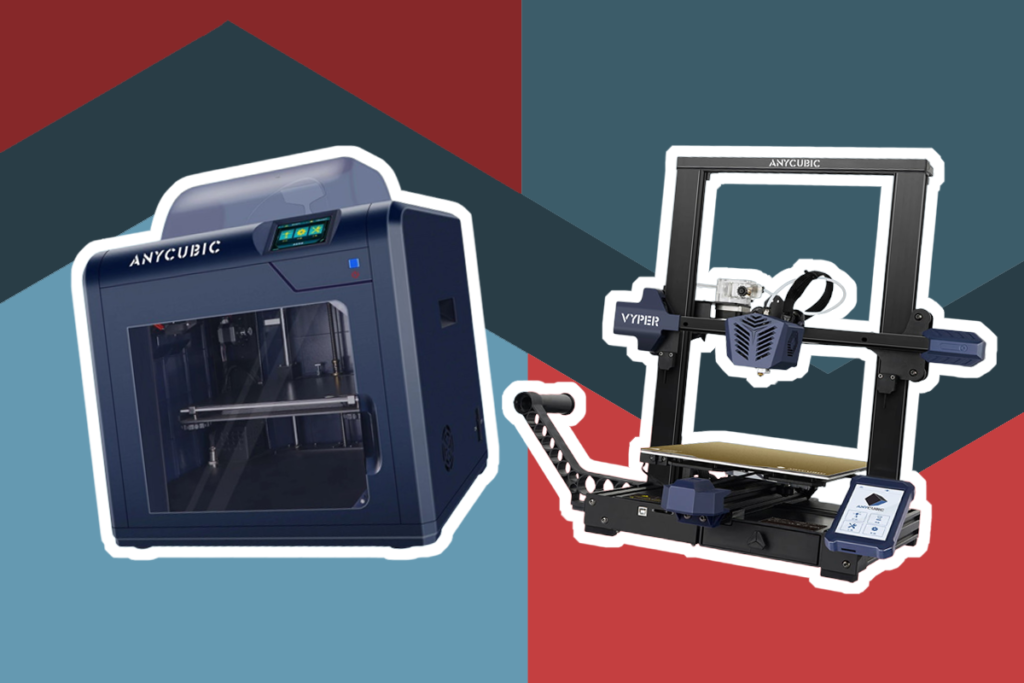Like smartphones, consumer 3D printing technology was initially expensive and limited, but it has become affordable to the majority over time. With just $200, you can get a mind-blowing 3D printing experience. Gone are the days when you had to dent your wallet for finicky DIY printing kits.
Picking a reliable beginner 3D printer is not a walk in the park because of the sea of options available. We have rounded up the best 3D printers under $200 to help you make the best-informed choice. Some of the key features we considered when choosing the products are connectivity, printing material compatibility, printing plate, weight, and dimensions. These features determine the build quality and performance of the printers.
More features: has a MicroSD card, compact desktop design, nozzle cooling fan
Monoprice is a 3D printing big wig, popular for top-of-the-line printers with solid sets of specs and features. The Select Mini V2 is one of their low-budget gems, and it has all the bells and whistles you could ask for within its price range. A printer is a plug-and-play unit that comes completely assembled and calibrated. You wouldn’t even have to press or dial anything; you only need to plug it into a power source after unboxing the printer. Plus, thanks to a user-friendly interface, the setup process for this printer is entirely foolproof.
The Monoprice Select Mini V2 is our top pick because of its standout features and specs. Essentially, the printer has the original V2 features but with a few enhancements. Some of the improvements include; an all-metal hot end that improves heating and prevents clogging and a heated printing bed that enhances print adhesion and prevents warping. Another praiseworthy feature that Monoprice included in this low-budget unit is an internal cooling fan that prevents overheating.
The Select Mini V2 compares favorably to most printers under the $200 mark with impressive print quality. It prints like a dream, thanks to its heated bed and solid construction. Its versatility is also unmatched, as it is compatible with myriad printing materials. To top it all, the printer has a convenient compact desktop design, and it comes with a MicroSD card for storing your projects. The only drawback of this printer is its small build envelope that limits the range of objects you can create.
More features: resume printing function, advanced technology, high precision printing
Creality Ender 3 is the OG of personal 3D printing. It is famous among 3D printing hobbyists as the original good and cheap printer. The printer is a great relief from all the fussy DIY kits on the market. It offers semi-assembled simplicity, top-notch print quality, and plenty of headroom to make improvements. Basically, the printer has reached veteran status as it is the most sought-after by hobbyists on a tight budget. Its features are also perfect for beginners eager to delve into 3D printing.
Besides being the blueprint of low-budget, we chose the Creality Ender 3 as our premium pick because of its ample build volume that offers enough space to print relatively large parts and multiple quantities simultaneously. The print quality is also high-precision. Ender 3’s print bed prints at 110 degrees C and you can print higher temperature materials like ABS occasionally. Keep in mind that you cannot use the printer to print high-temperature materials without modifying the print bed.
One thing that sets this printer apart from others on this list is its print-resume function which is rare within the $200 mark. Although Ender 3’s price recently shot up by $10, it should be your top consideration if you need to print slightly larger parts with high precision. Plus, it has many users, meaning there isn’t one question about it left unanswered online. The only downside of this printer is that it requires assembly, but you can check out the Creality Ender 3 user manual for instructions to have an easier time.
More features: environmentally-friendly, safe, comes in a variety of colors
The CR-100 for kids is one of Creality’s best inventions. The brand made 3D printing available to kids on a low budget. The printer is compact and well-designed to allow children to print toys on their own. It is packed with kid-friendly features that make using it such a breeze. Moreover, the printer operates quietly, thus your child can use it anywhere including the bedroom, or classroom. It produces less than 50dB.
The CR-100 is our best pick for children because of its attractive fun look and many other child-friendly features. The printer looks like a truck, which is an exciting design for youngsters, and it comes in a variety of colors that suit both boys and girls. Further, the printer features automatic bed leveling, which makes it an easy-to-use plug-and-play printer. The removable magnetic bed also contributes to the printer’s easy usability as it allows your child to eliminate and pop off prints without breaking a sweat. It breaks on and off the build plate then bends to gently release the prints. Also featured is a simple touchpad with 3 switches for starting and stopping the prints, going back, and managing the temperature. And in case you wish to customize your machine, there are many ways to upgrade it.
Compared to other printers on this list, the CR-100 is the safest option you can get for your child. Its electrical parts are high-quality with the flame retardant fuselage. The printer doesn’t have any kind of exposed cords and its compact build makes it more difficult for your young one to melt themselves on the nozzle.
More features: high precision, dual Z-axis rails, compact design, magnetic platform, auto-leveling
The WEEDO mini 3D printer is another fantastic option made for small hands. It boasts a solid build quality for its price point. It is also one of the best minimalist 3D desktop printers you can get because of its compact and lightweight build that doesn’t take up much space. Besides its convenient size, the WEEDO mini has a safe design with a metal guard covering its gantry to prevent your fingers from touching the hot end.
The WEEDO mini is our best beginner pick because of all the beginner-friendly features packed in its small body. First off, the printer comes fully assembled. All you have to do after unboxing is remove a couple of small clips that secure the print bed for transit, fit the magnetic bed, insert the SD card and plug in the power adapter. Auto-leveling and removable magnetic platform are other features that make it beginner-friendly. The intelligent leveling system will adjust the uneven print bed automatically and the magnetic platform will help you remove your models easily without causing any damage.
Compared to all the printers on this list, the WEEDO mini is the better compact and feature-packed option. It even managed to squeeze an LCD screen in its tiny build. Together with the Wiibuilder slicer software, the LCD screen makes it easy for you to conduct offline printing. As if that’s enough, the printer resumes printing after an unexpected power outage. The only drawback is the noise the printer makes. It doesn’t feature a silent stepper driver to deaden the 56.6dB noise it produces during printing.
More features: removable magnetic plate, easy operation, quick assembly, ultra-silent
The Mini 3D printer by Tecqeq is one of the few 3D printers on the market that suit both children and beginners. Like most entry-level models, the printer is easy to install and operate. Your child would not have to spend hours trying to wrap their head around the machine’s operation. The assembly will take only less than 5 minutes and you can check out the instructions video on the manufacturer’s website.
The Tecqeq Mini 3D printer is one of the best printers your child can grow with. Even an adult curious and looking to experiment can make the most out of it. It comes with plenty of free printing models and self-splicing software that you can use to download more printing models. In addition, the printer offers an excellent printing effect. The print bed is large enough to print most toys and some small household items. You can use either PLA or TPU filaments measuring 1.75 mm. Its 0.1 mm accuracy level will allow you and your child a smooth, fantastic printing effect.
The Mini 3D printer by Tecqeq is the only product with a lifetime warranty on this list. The warranty and ease of use make it stack up well against other 3D printers for kids like Creality CR-100 and Haosegd K1. It is the ultimate unit for anyone looking for a 3D printer that their child can grow with.
More features: portable, wide application, easy operation, cooling fan, simple installation
Haosegd may not be a household name in the 3D printing world but the KI Mini 3D printer for kids is one of the best-reviewed printers on the market. It has been well received by families across the world. The printer is well-designed for wide applications, and your child can use it to print toy models, little architectural buildings aerospace, and automotive. It is best suited for kids above 8 years as it is meant for education and intelligence development.
The Haosegd K1 is our second-best 3D printer for kids after the Creality CR-100 because of its outstanding smooth and beautiful printing effect. The machine supports a 100 x 100 x 100 mm print size, a PLA filament of 1.5 mm, and an accuracy of 0.05mm. Further, the printer features an upgraded extruder technology that reduces the problem of blocking significantly, thus making your printing smoother. Operating the printer is as simple as pressing a button to start, stop and resume printing. You can get the video instruction from the manufacturer for simple assembly and setup.
The Haosegd K1 compares favorably with other printers for kids when it comes to balancing safety and print quality. It doesn’t feature a heating bed, but your child can still build models with an operating temperature of 180 degrees. Moreover, the printer has a cooling fan that prevents overheating to ensure it remains in a favorable working status. To top it all, the Haosegd K1 operates quietly and prints fast. Your kid wouldn’t get bored waiting for objects to finish printing.
More features: heated build plate, advanced auto-leveling, auto-resume feature, touchscreen control, quiet driver motors
Monoprice Mini Delta V2 is one of the most popular entry-level 3D printers on the market because of its unmatched printing speed. Unlike most printers below $200 with the Cartesian design, the Mini V2 has the Delta design. Its build volume is somewhat limiting but still enough for an entry-level printer for experimenting and learning. Its print area is large enough to print some household items, decorative pieces, and small figurines.
The Monoprice Mini V2 is our best value option because of the brilliant specs and features it offers at such an attractive price point. It has an impressive printing speed and unparalleled print quality. It features 40 to 200 microns resolution that delivers solid all-around details and finishes. It also comes with myriad features that make it an easy-to-use option like automatic bed-leveling, wi-fi connectivity, and a color touchscreen.
Just like its low-budget brother, Select Mini V2, the Monoprice Delta Mini V2 comes fully assembled and ready to use straight out of the box. You would only need to plug it into a power source. Basically, Monoprice tried to squeeze the ease of use and convenience of a pro-grade printer on a low-budget unit. Moreover, the printer has open-source slicer compatibility that enhances its experimentation potential. It has a lot in common with the Select Mini V2 but it offers better value for money. If you can’t deal with a semi-assembled printer or have easy printing as your top priority, then the versatile Mini Delta V2 by Monoprice is your prime option.
The 3D printing market is flooded with cheap models from different manufacturers and not all of them are good. The printer has different printing capabilities and builds quality. To get the most value for your money, you have to be super keen when choosing one. This section takes a closer look at some of the crucial things to consider when buying a 3D printer.
You may be wondering what you are missing out on when you settle for a 3D printer below $200. If you are just experimenting with 3D printing, then $200 is the ultimate price range to go for. If you are looking to upgrade to your second or third 3D printer, then you’d be better off stretching your budget a bit. You may add $50 or $100 to get something legit for experienced users.
Our product list has impressive 3D printers that can suit even experienced users but you may miss out on a few things like size. If you are a 3D printing pro interested in printing real-life-sized masterpieces, you have no choice but to dig deeper into your pockets for a bigger 3D printer. Most 3D printers under the $200 dollar have a compact build that allows you to only print small-sized objects like toys and décor items.
Here are some of the crucial features a good 3D printer under $200 should have.

Fused Deposition Modeling (FDM): also known as Fused Filament Fabrication, is a 3D printing process that uses a continuous filament of thermoplastic material. Basically, it is an additive technology that involves an extruder heating filament and depositing it in layers to create a print. Most models offer layer resolutions of up to 100 microns. Nearly all 3D printers under $200 use FDM printing technology.
Resin: Printers that use the resin printing technology applies a targeted UV light source to photo-sensitive liquid resin to cure or form a print layer by layer. The best 3D printer under $200 with resin technology will offer layer resolutions below 50 microns which can produce high-precision and smooth parts with finer details. It is hard to come by 3D printers below $200 because resin technology is more complex and expensive.
When shopping for a low-budget 3D printer, your printing material options will be more limited. Before choosing a 3D printer you have to decide on the type of material you want to print with. For instance, if you want to use polycarbonate filament, you must get a 3D printer that is compatible with them. Read our article on the best Polycarbonate 3D printers if you need one. Most models under $200 are compatible with PLA and ABS. only a few models like the Creality Ender 3 support other filaments like PETG, and flexible TPU. ABS and PLA are low-cost filaments and don’t vary much pricewise but have different qualities. ABS needs a printer with higher heating capacity and it emits an odor when heated. According to a research paper by Science Direct ABS looks smoother than PLA when dry and is thus perfect for creating objects that will be subject to stress, weathering, or repeated use.
PLA does not emit any odor but it is not as flexible as ABS. Also, it produces brittle-looking objects. On the bright side, it is the easiest material to print, thus recommended for hobbyists and amateurs. On top of being odorless, PLA is biodegradable and affordable.

The USB connection works for many but you would be better off with a printer that has wi-fi connectivity for convenience. The Monoprice Select Mini V2 is a prime example. With Wi-Fi connectivity, you don’t have to set your printer next to your laptop or desktop computer. You can also opt for a printer with peer-to-peer connectivity. It allows you to download open-source models and patterns with ease. You wouldn’t have to go through the exhausting steps of exporting the patterns and models to an SD card or USB thumb drive.
The most crucial factor to consider when looking at the printing plate is volume. The printing plate volume determines the maximum print size the machine can produce. Within the $200 price range, you can get average-sized build volumes. For example, Ender 3 has a build volume that measures 220 x 220 x 250 mm. Such volume is enough for printing a good size range of 3D parts, from small toys to different household items like cookie cutters and décor. If you are interested in a 3D printer for making cookie cutters in the coming holiday season, read our article for the best on the market. Compared to FDM printers, resin printers have smaller printing plate volumes.
The dimensions and weight of the 3D printer matter if you will be moving it around. For instance, if you are getting a printer for your child, it only makes sense to go for the most portable option that wouldn’t weigh them down. Also, keep in mind that a smaller printer will limit your maximum print size. The WEEDO mini 3D printer is one of the best compact 3D printers you can get on the market.
The longer the warranty period, the better. Although low-end 3D printers don’t come with long warranty periods, go for models with reasonable warranty backing. A long warranty period is an indicator of the printer’s quality. Some models like Mini 3D Printer for Kids by Tecqeq Store come with a lifetime warranty.
The next thing to do after bed leveling is feed the filament into the extruder. You may have to mess around with the filament to feed it correctly, and this may involve cutting its end at an angle.
Next, set the extruder to the proper printing temperature for the material you are using. Push the material through the extruder until you see some molten plastic appearing. You should be ready to print at this point. The setup process for most 3D printers varies, you should check your user manual for the correct procedure.
Clean the nozzle: to clean a blocked nozzle, use a damp cloth or an alcohol wipe to wipe it when it is still hot. It will cause some steam but it is one of the most effective ways of removing any material clinging to the nozzle. You can also use a wire brush, needle, or small blade to unblock the nozzles. If the nozzle is unsalvageable, consider getting a new one. If you have no idea where to get one, check out our article on the best 3D printer nozzles.
Clean the printer bed: The method for cleaning the printer bed varies according to the material used to increase adhesion. If you use PEI sheets on the bed, you can use unscented IPA to clean your PEI sheets. Wait for the print bed to cool down then apply IPA to a dry cloth before using it to wipe the surface. You can also use Acetone to dissolve any leftover plastic on the bed. If your print bed material is glass, use a scraper to scrape off any residue, then wipe with sterile alcohol pads or window cleaner. If your print bed material is adhesive, you can use a spatula to gently scrape off the leftover filament.
You don’t have to part with an arm and a leg to enjoy 3D printing anymore. Our product round-up has the best 3D printer under $200 that offers excellent value for money with amazing sets of features. The Monoprice Select Mini V2 is the best you can get for high-precision prints at its price point. Its brother, the Monoprice Delta Mini V2 offers the fastest printing speed within the $200 mark.
Our premium choice, the Creality Ender 3, is the most popular cheap 3D printer on the market for all the right reasons. It has advanced technology that makes 3D printing easy and fun. Creality also has the kid’s version of CR-100 made with kids in mind. It is one of the safest designs. Other kid options on the list like Haosegd K1 and Tecqeq Mini also compare favorably. The latter is the best you can get for both child and adult use. If you need a compact yet feature-packed unit under $200, the WEEDO mini 3D printer is your best bet. It is incredibly easy to use and is compatible with many materials.