

Looking to dive into the world of 3D printing? One of the most important tasks is to find yourself a beginner-friendly 3D printer but it’s far from being the easiest to do. Frankly, the hundreds of 3D printers on the market can send your head spinning. Hence, we’ve decided to make life easier for you by testing the highest-rated options.
Of course, when looking for the best 3D printers for beginners, you can’t leave out the ease of use. During our research, we also considered other important factors such as build area, type, overall dimensions, printing speed, filament compatibility, calibration, assembly, and durability.
In this article, we will review the best beginner-friendly 3D printers we’ve identified and also tell you how to make the right choice. Read on to learn everything you need to know!
More features: Cura, Simplify 3D, VoxelMaker slicer software, 0.4 mm nozzle diameter, 250°C max extruder temperature, 100°C max platform temperature, 50 dB noise level, 18 lbs machine weight, 1-year limited warranty, 0.2 mm print resolution, 3.5 in screen
Do you have to break the bank to own a beginner-friendly 3D printer? The Voxelab Aquila 3D Printer says no! Despite costing quite less than most 3D printers, this machine boasts many important features. The first thing we noticed when testing the printer was its classic all-metal body, which felt robust. Moreover, it features a carbon crystal silicon glass plate that offers strong adhesion, so that your printing model won’t easily become warped. With this printing machine, you don’t have to worry about power outages because it ensures that your printing resumes from where it stopped. In our assessment, this printer offers the best value.
So, are you looking for the best affordable 3d printer for beginners or the best budget 3d printer for beginners? Think Voxelab Aquila 3D Printer! With all its quality features, it offers great value for money. Also, this beginner 3D printer is a big option to consider for those who want a machine that is covered by a warranty. This product comes with a 1-year warranty that protects your investment. Talking of investment protection, this printer goes further by providing you with lifetime technical support.
More features: 100°C hot bed temperature, 0.1-0.4 mm layer thickness, FDM printing technology, 17.1 lbs machine weight, 1.75 mm filament diameter, Simplify 3D and Cura slicer software, 4.3-in screen, 250 °C max nozzle temperature, 1-year limited warranty
It doesn’t get easier for beginners than the incredible Creality Ender 3 V2 3D printer. With a 4.3-inch color screen, this printer offers ease of use like you’ve never seen before. We found it so easy to operate. Also, this printing machine delivers stable movement, thanks to the incorporated V-guide rail pulley. There’s more: the machine’s extruder features a rotary knob that helps you to load and feed filament easily. Using the FDM (Fused Deposition Modeling) printing technology, this product is arguably the best FDM 3D printer for beginners.
As the product name suggests, the Creality Ender 3 V2 is an upgrade from the Creality Ender 2 Pro. In an impressive development, the Ender 3 V2 printer delivers relatively quiet operation—a stark contrast to the Ender 2 Pro’s noise. The Ender 3 V2 also boasts an upgraded operation UI system that enhances user experience, making it the perfect choice for beginners. If you want a first 3D printer that is easy to assemble, you should consider the Creality Ender 3 V2. Frankly, it takes only about half an hour to finish the assembly.
More features: 3.5 in screen, 0.01-0.15 mm layer thickness, 24 lbs weight, 1-year limited warranty, 4Л куыщдгешщт
The ELEGOO Saturn S Mono is one of the highest-rated 3D printers for beginners and that’s for a good reason. Firstly, it sports a 9.1-inch 4K HD Monochrome LCD with an impressive resolution of 4098 x 2560. We realized that the Monochrome LCD helps the printer shorten the printing time per layer, thus restoring the vivid and clear details of the original models. With this printing machine, you can expect high printing accuracy, thanks to the matrix light source, which boasts 54 ultraviolet (UV) LEDs. Lest we forget, this machine uses UV resin to print extremely well, making it the best resin 3D printer for beginners in our opinion.
Without question, the ELEGOO Saturn S Mono 3D printer is the best choice for beginners who want to print with UV resin. Not only is it easy to use, but it also does its job so well. Furthermore, this printing machine is a good choice for those who want a beginner-friendly 3D printer that has a large build volume. With this printer’s build volume, you can print big complex structural parts or even multiple small 3D models at once. No doubt, this big volume increases printing efficiency as you get to do more with less time.
More features: FDM printing technology, 20.4 lbs machine weight, metal frame, LeviQ 2.0 automatic leveling, direct extrudert double gears, 2.4″ LCD Screen and Control Knob
The ANYCUBIC Kobra 2 Neo 3D Printer is a beginner-friendly device that offers a leap in printing speed and quality. With a maximum print speed of 250mm/s, it significantly reduces the time required to bring your creations to life, while a recommended speed of 150mm/s ensures a perfect balance of precision and performance. The printer features a new integrated extruder that quickly melts filaments through a 60W hot end, backed by a 7000 rpm cooling fan for rapid cooling and solid model formation.
Detailing is enhanced by the application of linear propulsion and input shaping functions in Marlin firmware, which minimizes spillage and print resonance. This results in smoother and clearer model details, making it ideal for novices to produce high-quality works from their first print. The LeviQ 2.0 automatic leveling system simplifies the setup process, intelligently compensating the Z-axis offset to meet different user needs and usage scenarios.
ANYCUBIC provides excellent customer service for the Kobra 2 Neo, including a one-year warranty (with specific parts having extended warranty periods) and lifetime technical support. This printer is designed to be efficient and easy to use, making it an ideal choice for beginners looking to explore the world of 3D printing without the steep learning curve.
More features: 42.8 lbs machine weight, 4.5-in screen, all metal 0. 4mm nozzle, 280 ℃ max extruder temperature, 1.75 mm filament diameter, 1-year limited warranty
The Dremel DigiLab 3D45 3D Printer is a top-tier choice for beginners venturing into the world of 3D printing. Priced at $1,999, it’s not the cheapest on the market, but it offers a suite of features that justify the investment, especially for educational or small business settings.
This printer is celebrated for its reliability and ease of use, making it a solid option for first-time users. It comes with a quick start guide and is designed to transition from unboxing to printing in minutes. The all-metal extruder is clog-resistant and heats up to 280°C, accommodating a variety of filament types such as PLA, PETG, ECO-ABS, and Nylon. Its automated 9-point leveling sensor and filament run-out detection ensure a smooth and uninterrupted printing experience.
Networking is a breeze with options for LAN, Wi-Fi, or Cloud connectivity, and the printer is compatible with a range of devices, including Chromebooks and iPads. The 4.5″ color touchscreen provides an intuitive interface for navigating printer functions.
The Dremel 3D45 also boasts a built-in HD camera for remote monitoring, a heated build plate, and the ability to print ultra-fine layers as thin as 50 microns. Its fully enclosed housing improves print quality and safety while operating quietly.
However, some users have noted that the printer requires the use of Dremel’s own filaments due to an RFID chip, which may limit experimentation with third-party materials. Despite this, customer reviews are overwhelmingly positive, with many praising its user-friendly nature and reliable performance.
More features: 0.2 mm nozzle diameter, magnetic printing platform, 3.5-in touchscreen, 47.6 lbs machine weight, 250°C extruder temperature, QidiPrint, Cura, Simplify 3D slicing software
The R QIDI TECHNOLOGY iMates is another important 3D printer that we could not but add to our list. It sports an overall metal frame that is both robust and sturdy. Besides that, this printer features a reliable extruder that made our printing details very pronounced. Also, the printing platform boasts a special metal panel and 9 pieces of special high-temp magnets. This magnetic design ensures the easy removal of models after printing. Unsurprisingly, we identified it as the best enclosed 3D printer for beginners.
If you are thinking of doing closed or ventilated printing, the R QIDI TECHNOLOGY iMates 3D printer is your guy. With its constant temperature function, this starter 3D printer offers more stable temperatures when the machine is operating. The stable temps help with bed adhesion at high temps, thus improving printing stability. Additionally, this entry-level 3D printer is a great choice for those who want a large user-friendly UI interface. The printing machine is equipped with the QUIDI slicing software, which is perfect for beginners because the parameter system in the normal mode has already been set.
Away from the reviews, you must know how we have identified and chosen the best 3D printers for beginners. Getting to know the process puts you in a good place to buy the right 3D printer as your first. Below, we will discuss in great detail the many factors you have to consider in your quest for the best 3D printer. Ride along with us!
As a beginner, you need to learn a thing or two to have a smooth experience using a 3D printer. We’ve got some tips for you below:
Here are tricks to learn:
Here are safety precautions that should guide your use of a 3D printer:
Let’s walk you through the process to pick the best 3D printers for beginners below:
Build area is one of the most important factors you must consider when shopping for an entry-level 3D printer. It refers to the maximum space a printer allows for printing. That means the larger the build area, the larger the model you can print. Even though you can combine multiple individual prints, it’s not usually as good as printing the model at a time.
So, it’s important to go for a 3D printer that has enough build area for your preferred models. It’s a good thing that the printers we’ve reviewed all boast generous build areas. For example, the Creality Ender 3 V2‘s build dimensions of 8.6 x 8.6 x 9.8 inches are good enough for a beginner. If you don’t mind a slightly smaller area, the ELEGOO Saturn S Mono is not a bad choice.
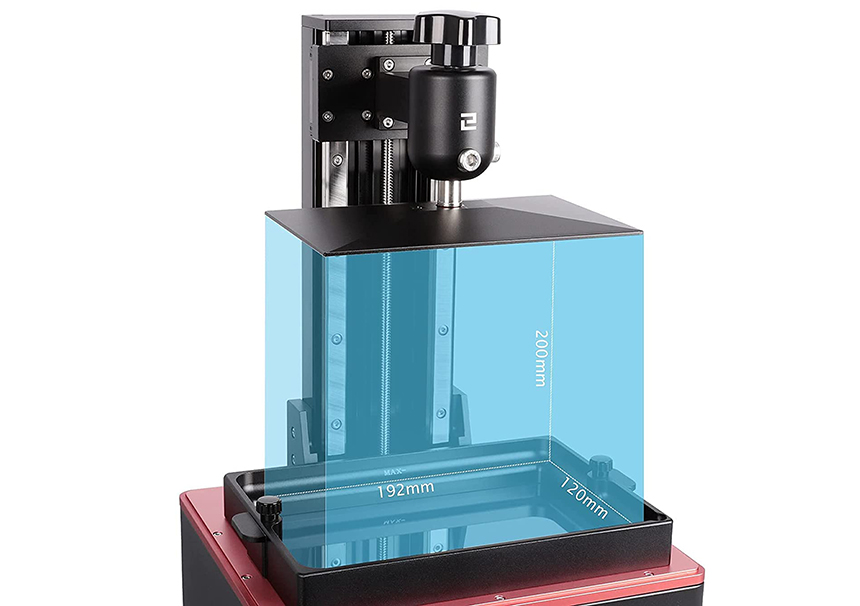
3D printers are either enclosed or open. You’ll have to keep an eye out for these designs when shopping for your 3D printer. Both designs have their strength and weaknesses. An enclosed printer provides superior print quality due to its ability to maintain a stable temperature.
On the other hand, an open printer produces warped results sometimes because it can’t maintain a stable temperature. However, it’s easier to clean and maintain due to minimal hindrances. In contrast, the enclosed printer is a bit more difficult to clean due to many hindrances. Also, the open printer allows you to watch your print in action but the enclosed model doesn’t provide that luxury.
Ultimately, you have to choose whether you want an enclosed printer like the R QIDI TECHNOLOGY i Mates or an open design like the Voxelab Aquila 3D printer.
The overall dimensions and weight of the 3D printer are important factors to consider if you’ll be moving your machine around a lot. If you’ll be doing so, a portable model like the Dremel Digilab 3D20 printer will do. But keep in mind that smaller dimensions often mean lesser build area.
If you do not mind your printer taking some extra space, a product like the Creality Ender 3 V2 is an ideal choice. If you want more options from Creality, our list of the best Creality 3D printers will help you out.
Also, you have to consider the printer’s weight. If you are limited in space, you might need to move the printer around often and a lighter model would be preferable.
You can’t shop for a 3D printer without caring about its printing speed. The speed, which is measured in millimeters (mm), tells you how far the print head can go in a single second. Generally, higher speeds are better because they deliver greater efficiency but the overall quality is typically lower because the process has been “rushed”.
So, when it comes to choosing a printer based on printing speed, you’ll need to determine what you want; a faster speed with lower print quality or a lower speed with higher quality.
Filament compatibility is another area to look at before committing to a 3D printer. There are various filament materials out there, including PLA, ABS, PVA, PTU, PETG, TPU, wood, resin, etc. All of these materials have their pros and cons but PLA is the most beginner-friendly. Besides, not all materials are supported by many 3D printers.
For example, some models like the Dremel Digilab 3D20 only support one material but other printers like the ANYCUBIC Mega S support multiple materials. You may pick a printer that is compatible with only one material if it satisfies you but it’s always a plus to have a printer that supports more filament types.
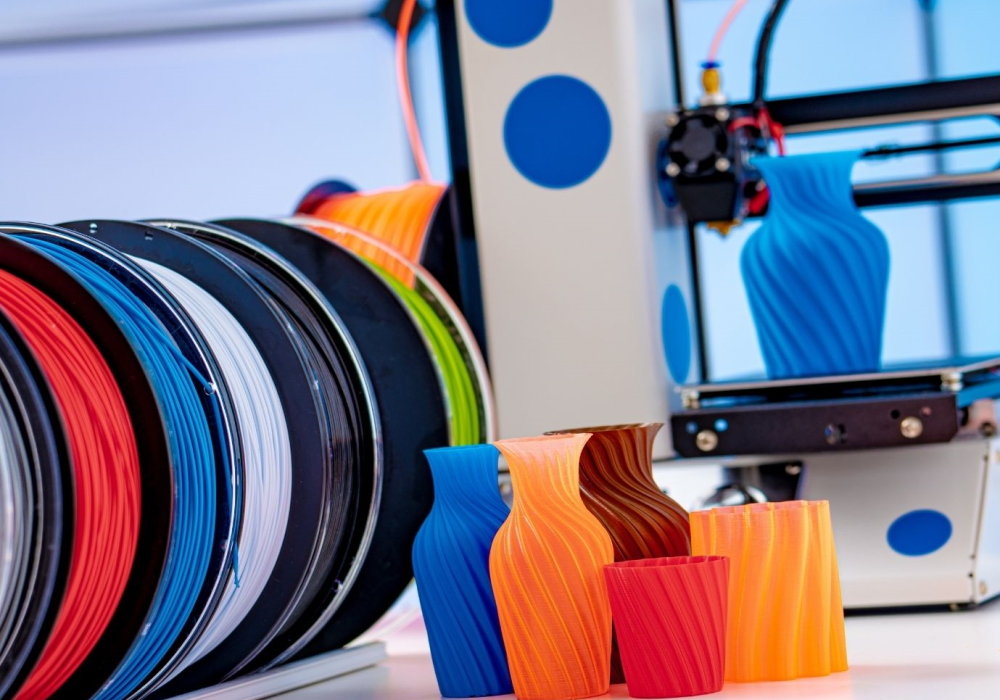
Before you start printing, you have to calibrate the machine. For example, you need to position the print arm well, level the print bed properly, and do some other things. But these things may be difficult for a beginner. So, you should go for a 3D printer that offers an automatic-leveling function or one that comes preconfigured out of the box. Be ready to pay more though.
Layer resolution plays a huge role in determining the final details of a print. Generally, the higher the resolution, the finer the print details. So, try to pick the highest layer resolution you can find. Also, pay attention to the layer thickness. The thinner the layer, the smoother the finish but the longer the time it takes to finish. So, choose what works for you.
Assembly matters when it comes to 3D printers. While some printers come assembled, others need to be put together when they arrive. Ensure that you opt for a printer that comes with easy assembly instructions and is simple to assemble in minutes. Even better, go for an assembled printer if you can.
Thankfully, most of the products on our list come pre-assembled or offer easy assembly.
Warranty and durability work hand in hand. While a warranty helps to protect your investment, durability ensures you can use your 3D printer for a long time. Hence, you should opt for durable printers. If you can tell from the start, user reviews can let you know what you’re getting into.
Besides, prioritize a printer that comes with a warranty. The longer the warranty’s time-frame, the better.
To help you choose the right 3D printer as a beginner, we’ve carefully reviewed the top options on the market with the Voxelab Aquila 3D printer emerging as our editor’s choice. It feature high printing speed, large build area, and more.
No way we forget to mention the Creality Ender 3 V2—our value pick. It comes with generous build volume, lightweight frame, and is compatible with multiple filament types.
Right now, you have the information you need to buy the best 3D printer for beginners.





