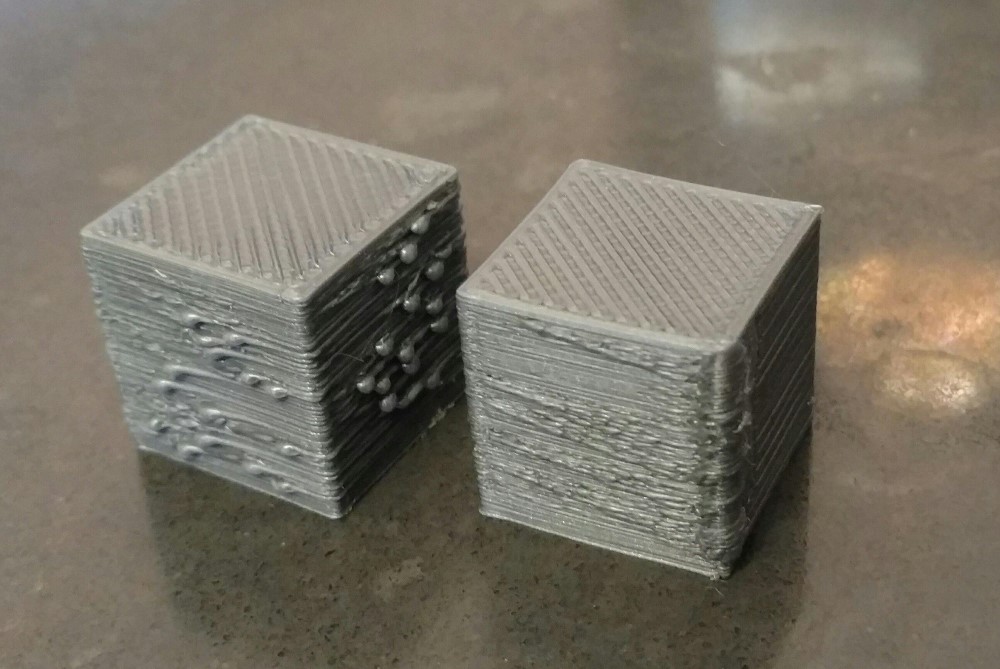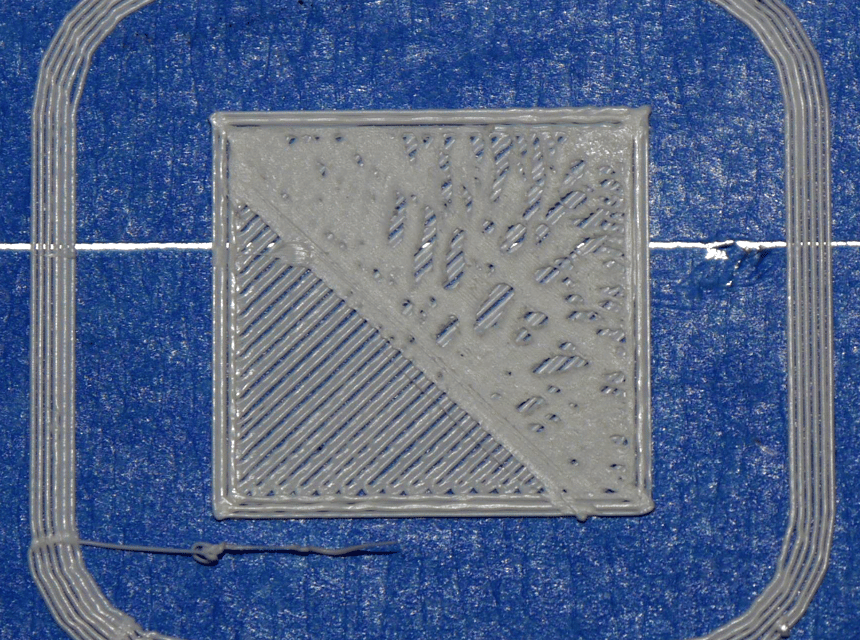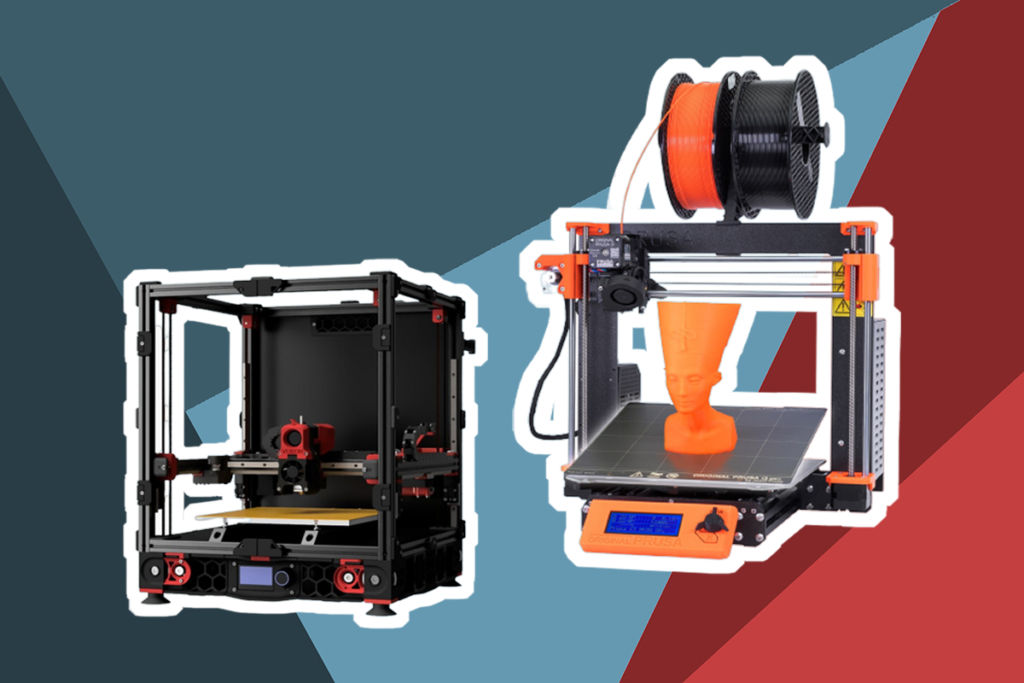One of the biggest upgrades you can make to your 3D printer is to change out the stepper motor driver. This tiny component plays a key role in the operation of every 3D printer, since it provides power and control for the stepper motor. That in turn controls the movement of your printer head in three dimensions and the flow of material from the nozzle.
In order to help you pick the best stepper motor drivers for a 3D printer, we considered a number of factors. To start, we looked at the continuous and peak current, which affects compatibility with your printer’s stepper motor. We also considered heat sinks, which are important to protect your motor driver from overheating, and microsteps, which affect the precision of your 3D printer. With all that in mind, let’s take a look at the eight best stepper motor drivers on the market today.
More features: ultra-quiet; two-phase; flexible microPlyer interpolation unit; adapter with stackable headers; heat sink screwdriver
The TMC2208 is an ultra-quiet stepper motor drive that’s both inexpensive and extremely versatile. It offers a continuous drive current of 1.4 amps and a peak current of 2 amps, making it ideal for most 1-amp motors. The voltage range is also extremely wide, from 4.75 to 36 volts, enabling you to find the perfect voltage for any application.
The two-phase stepper motor driver is built with a flexible microPlyer interpolation unit. That gives you up to 256 microsteps, allowing exact sinusoidal control even if your stepper motor has a limited range of pulse frequencies to work with. The interpolation unit is also helpful if your 3D printer uses StealthChop2 technology to reduce noise production.
One of the best things about this stepper motor driver is that it’s widely adaptable. It is compatible with most 3D printer components and can replace the original TMC2100 motor driver. It comes with an adapter with stackable headers, enabling you to use the stepper motor driver directly on your 3D printer board.
What we liked: Users raved about how quiet these stepper motor drivers are, especially given the low price. The interpolation unit is compatible with StealthChop2 technology, which also helps keep noise to a minimum.
What could be better: Although it’s relatively easy to install one of these motor drivers, it can be difficult to set up multiple in a series. For that, you’ll need to solder the stepper motor drivers to your 3D printer board, which takes some expertise.
More features: 8 selectable peak current options; 15 selectable microstep resolutions; 0~200kHz pulse input frequency; suitable for 2-phase and 4-phase motors
This industrial-grade stepper motor driver packs a ton of features that are perfect whether you’re looking to upgrade your 3D printer or build out an entire printing shop.
The driver offers 15 selectable microstep resolutions that range from ½ to 1/128, giving you total control over your print projects. On top of that, you can choose from 8 different peak current outputs that range from just 1 amp to up to 4.2 amps. It also has over-current and over-voltage protections to ensure the motor won’t overheat from a few wrong settings.
The best thing about this stepper motor driver is that it’s extraordinarily precise. It comes with anti-resonance to provide optimal torque and cut down on instabilities in the middle of the axis ranges. It also uses multi-stepping, which offers smoother motor movement.
What we liked: We loved how easy it is to set up this stepper motor driver. Just connect it to your motor, and the auto-identification system will detect the motor you’re using and automatically configure the necessary parameters. As a result, you can get nearly optimized results from the moment you connect the motor driver.
What could be better: For many hobbyists, this motor driver is simply overkill. It’s nearly twice as expensive as our Editor’s Choice pick, and having so many microstep choices can end up making it harder to use. That said, if you have the money, this is a very quiet and powerful stepper motor driver.
More features: 5 pieces, over-temperature thermal shutdown, under-voltage lockout, crossover-current protection
The HiLetgo Stepstick Stepper Motor is also an impressive choice for 3D printers, snagging the number three position on our list. It comes with five different step resolutions: full, half, quarter, eighth, and sixteenth. The step and direction control interface is also straightforward, although you might need to take anti-static measures before using the modules.
Anyone working with a strict budget will prefer the HitLetgo Stepstick stepper motor, as it offers more value for your money. It provides safety features like an under-voltage lockout, over-temperature thermal shutdown, and cross-over current protection. Despite the price, it comes with Intelligent chopping control and adjustable current control for easy and high-tech control.
More features: UART working mode; quiet operation
This straightforward stepper motor driver from BIGTREETECH is a good choice is you’re looking for a UART motor driver. UART communications between the driver and firmware means that you can set the motor current to whatever you want, up to a maximum of 2 amps. In addition, you have total control over the actual and interpolated microsteps, allowing you to get the most torque possible out of the motor driver.
Users found that this stepper motor driver is very quiet. It supports StealthChop2 technology and is rated to produce less than 10 dB of noise when operating – a level of noise that is barely audible.
One thing to keep in mind about this stepper motor driver is that it requires an input voltage of 5 volts to sense input pulses from your printer board – even though BIGTREETECH rates it for 3.3 volts to 5 volts. This means that it won’t be compatible if you use a 3.3-volt board, as many 3D printers do.
What we liked: Users loved how quiet this motor driver is. In fact, many reported going from a noisy motor driver to complete silence just by switching to this model. That’s a significant upgrade for not much money.
What could be better: The voltage range on this stepper driver motor is very narrow, from just 3.3 to 5 volts. That doesn’t leave you much leeway in adjusting the voltage to get more precision out of your board.
More features: ready for Prusa i3; easy to set up
This inexpensive stepper motor driver is a cheap replacement if your printer’s current driver has burned out. It doesn’t offer nearly the same level of versatility as some of the other drivers we reviewed, but it’s hard to argue with the price.
The stepper motor driver features only five microsteps, from 1 to 1/16. So, don’t expect the same level of precision as you’d get with a driver that can microstep down in 1/256 increments. In addition, it has a minimum voltage output of 8 volts, meaning that it can be difficult to fine-tune the movement of your print head along the print axes.
While those might be downsides for power users, the simplicity of this stepper motor driver is an advantage unto itself. There’s no UART mode to worry about and it comes ready to plug and play with a Prusa i3 or similar beginner-friendly 3D printers. Setup takes only seconds, and the driver includes the heat sink you need to prevent burnout.
What we liked: This motor driver is very simple compared to many other models we looked at. Just connect it to your stepper motor and it’s ready to run. While you can optimize the voltage and microsteps, you don’t need to in order to start printing.
What could be better: Don’t expect perfection from such a budget-friendly stepper motor driver. You can’t easily fine-tune the movement of your print head. This driver also lacks StealthChop2 technology, so it’s much louder than more expensive drivers.
More features: MS1 and MS2 pins; Satlington sink drivers; internal UVLO and thermal shutdown circuitry
This stepper motor driver from SparkFun is extremely small, to the point that it will only work for the tiniest 3D printer motors. The driver provides a continuous current of just 150 mA and a peak current of 750 mA. So, if you have a typical 1-amp printer motor, this driver won’t come close to providing enough power to control it.
That said, it’s the perfect companion for DIY printers and other small stepper motors. It includes MS1 and MS2 pins that are broken out so you can manually adjust the microsteps down to 1/8 as needed in five steps.
Users noted that while this drive comes with Satlington heat sinks, you may need to add additional heat sinks to the driver. It can get quite hot when operating near its rated continuous current output. The internal thermal shutdown will protect the driver from overheating, but you don’t want to have your project stalled every few minutes because of heat issues.
What we liked: SparkFun is known for having excellent customer service and a dedicated user base that’s active in the company’s online forum. It’s relatively easy to get help with setting up this driver or figuring out ways to tweak it to fit your 3D printer setup.
What could be better: This motor driver isn’t easy to set up and it doesn’t come with the pins needed to solder it into a 3D printer board. Given the high price, the fact that it’s missing soldering parts is a bit disappointing.
More features: CoolStep current dynamic adjustment technology; CFG Pins or UART configuration; StallGuard2 stall detection technology; screwdriver included
This two-phase stepper motor driver offers a lot of versatility for the money. You get a driver that offers a voltage range of 4.75 to 36 volts and microsteps up to 1/256. The voltage and microstep levels are fully adjustable so that you can dial in the perfect parameters for your project. In addition, FYSETC uses CoolStep dynamic adjustment technology that can help optimize the microstep level in real time throughout your print project.
The driver comes with several key features, including StealthChop2 compatibility to make it ultra-quiet. It also includes dcStep and StallGuard2 stall detection technology, which can automatically reset the stepper motor driver if it stalls to prevent a burnout.
The stepper driver can be configured with either CFG pins or with UART, making it versatile enough to be used with most 3D printer boards. Just keep in mind that the peak current is limited to 2 amps and the continuous current to 1.4 amps, so you should only use this driver with stepper motors rated for 1 amp or less.
What we liked: Users found that this stepper motor driver does a better job than some other models at managing heat output. All of the components are on the underside of the driver board, which allows more area for heat dissipation compared to standard driver layouts. The driver also comes with an included heat sink.
What could be better: Figuring out the appropriate voltage for this driver can take some work. It doesn’t auto-optimize for your stepper motor, and small miscalculations in voltage can throw your print head out of alignment in one axis.
More features: controls the motor sound below 10dB; SpreadCycle PWM chop mode
GeeekPi’s TMC2208 3D printer stepper drivers are a major upgrade for most modern printers. They keep motor sounds below 10 dB and can be even quieter depending on how you mount them on your printer board. The motor driver uses StealthChop2 technology, which is a major advantage if you’re making the switch from your printer’s default motor driver.
This driver has 16 subdivisions, plus an internal differential algorithm that lets you microstep in 256 intervals. Users also liked the SpreadCycle pulse-width modification chop mode, which automatically configures a hysteresis attenuation function to modulate the current. This reduces the total current output that the driver needs, helping to minimize sine wave fluctuations and keep the motor running smoothly.
Another plus to the SpreadCycle mode is that it keeps heat output and energy consumption to a minimum compared to other drivers. In addition, GeeekPi designed this motor driver so that you can attach heat sinks to both the top and bottom of the driver. Attaching a second heat sink requires an additional riser, though, which is sold separately.
What we liked: This stepper motor driver uses SpreadCycle pulse-width modification to control the current and voltage. The result is that this driver offers a very wide voltage range, from 4.75 to 36 volts. That makes it easier to configure the driver for a wide variety of printer motors.
What could be better: While we liked that the voltage range on this driver is so wide, users found that it can be hard to adjust. The included screwdriver to adjust the voltage knob doesn’t work well. In addition, GeeekPi’s instructions for how to calibrate the voltage are not well-written.
More features: StealthChop2 ultra-quiet technology; supports UART mode
The TMC2209 from Eryone offers a slightly smaller voltage range, but a significantly higher current output compared to the common TMC2208 model. This two-phase stepper motor driver offers a continuous current of 2 amps and a peak current of 2.8 amps. The minimum voltage of 4.75 volts is the same as form TMC2208 drivers, but the maximum voltage is slightly lower at 29 volts. However, the added current is major plus for printers with larger stepper motor units.
Just like the TMC2208, this driver offers a flexible microPlyer interpolation unit. That enables you to microstep the driver up to 1/256 with perfect sinusoidal wave control. The motor driver is also compatible with StealthChop2 technology, which helps reduce noise as your printer is operating.
One thing to note is that Eryone advertises this driver as coming with StallGuard technology to detect a stall and restart the motor driver. This is an important feature to prevent overheating. However, StallGuard isn’t actually available on this driver without additional modifications.
What we liked: This flexible motor driver comes ready to operate in standalone mode, but it can also be set up with the UART communication protocol. That enables you to control the motor driver microstepping and voltage using a software interface rather than manually adjusting controls on the driver.
What could be better: For the price, the lack of StallGuard technology is a major drawback. Without it, the driver is more likely to burn out if you’re not keeping an eye on every printing project.
Now that you know more about our eight favorite stepper motor drivers, how do you choose the one that’s right for your 3D printer? In our Buying Guide, we’ll cover everything you need to know about how to choose the best stepper motor driver.
Picking the right stepper motor driver for your needs comes down to the details. There are a number of important features that differentiate different motor drivers. Here, we’ll highlight the features you should know about and explain why they matter.
Figuring out what current you need in your stepper motor driver is a good place to start with choosing a model. The peak current that your driver offers should be at least 1.4 times the rated current of your stepper motor. Continuous current should also be 1.4 times the rated current of your stepper motor if you want to avoid running into overheating issues with your stepper motor.
Current ratings on different stepper motor drivers can vary widely. For example, the DORHEA, GeeekPi, and FYSETC stepper motor drivers offer a continuous current of 1.4 amps and a peak current of 2 amps. The STEPPERONLINE motor driver is much more powerful, with a maximum current output of up to 4.2 amps.
The voltage range is another important thing to consider when looking at a stepper motor driver’s electrical properties. Ideally, your driver should handle a wide range of voltages so that you can test the system at different voltage levels. This enables you to modify your step range and get the best results for any application.
Just like currents, voltage ranges can vary widely between models. Ideally, look for something with an ultra-wide range like the GeeekPi model, which has a voltage range of 4.75 to 36 volts.
Microsteps are critical when considering a stepper motor driver. The smaller the microsteps, the more precisely your stepper motor can operate. That means less vibration and noiseless stepping.
Microsteps are typically measured in how many microsteps it takes to complete a full step, so it’s common to see measurements like 1/256 – meaning that it takes 256 microsteps to create a full rotation of the stepper motor.
Most of the stepper motor drivers we reviewed offer microsteps of 1/256. But a few drivers, including the SparkFun and STEPPERONLINE drivers, give you a range of microstep options. That enables you to try out different microstep intervals to see what works best for any application.
Most stepper motor drivers are fairly easy to set up. However, you will need to be confident wiring the stepper motor driver to your 3D printer’s stepper motor. Many of the models we reviewed, like the Eryone motor driver, come with all the wiring you need to make the process simpler.
Stepper motor drivers can be noisy. In fact, the motor driver is typically the part of 3D printers that makes audible noise as the printer head moves around the workspace.
While you can reduce the noise your stepper motor driver makes by modifying the frequency or microstep distance, the best way to keep noise down is to invest in a driver model that has built-in noise reduction.
The Eryone stepper motor driver, for example, is built with StealthChop2 ultra-quiet technology. The GeeekPi motor driver also comes with built-in noise control to keep motor sound to a minimum.
It’s essential that you use a heat sink with your stepper motor driver to prevent overheating and smoking while in the middle of a printing job. Most of the motor drivers we reviewed come with heat sinks included, which is great if you just want to get printing right away.
However, some motor drivers like the STEPPERONLINE and SparkFun units don’t come with heat sinks included. Keep in mind that you’ll need to purchase a heat sink separately for these motor drivers.
Thankfully, changing out the stepper motor driver on your 3D printer isn’t very expensive. Our Editor’s Choice model from DORHEA costs less than $20, and you can get a budget-friendly stepper motor driver like the RepRap Champion for just $11.
Setting up a stepper motor driver is fairly easy. All you need to do to get set up is to connect the wires to the pins marked ‘motor’ and then connect the other end of the wires to your stepper motor.
Before you finish up, make sure that you attach the heat sink to your stepper motor driver to prevent your driver from overheating.
Our three overall favorite stepper motor drivers for 3D printers on the market today are the DORHEA TMC2208, the STEPPERONLINE DM542T, and HiLetgo Stepstick Stepper Motor. All three motor drivers include StealthChop2 technology that keeps them ultra-quiet and offer microsteps in intervals as small as 1/256.
We liked the HitLetgo Stepstick Stepper Motor for its outstanding value, offering different step resolutions and intelligent features for a reasonable price. It also comes with a simple interface for easy use and adjusting current control. With the various safety features, you can enjoy using it while rest assured. The STEPPERONLINE motor driver enables you to adjust the peak current up to 4.2 amps, making it the perfect choice if you have a larger stepper motor on your 3D printer.
We think the DORHEA TMC2208 is the overall best stepper motor driver for a 3D printer because it offers ultra-quiet operation and excellent versatility. It has a peak current of 2 amps, a huge voltage range, and uses microPlyer interpolation to provide flexible control over the driver’s microstepping.