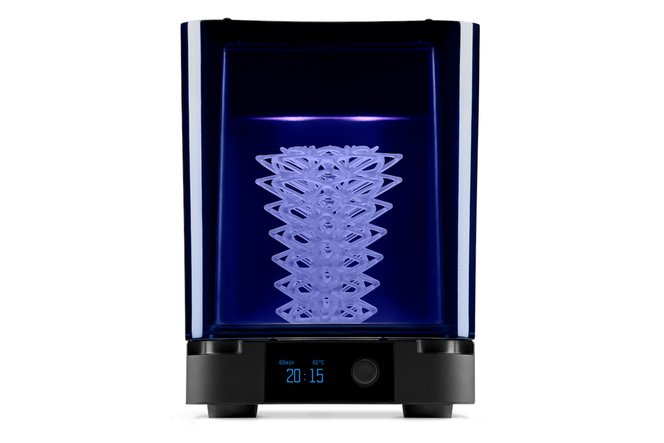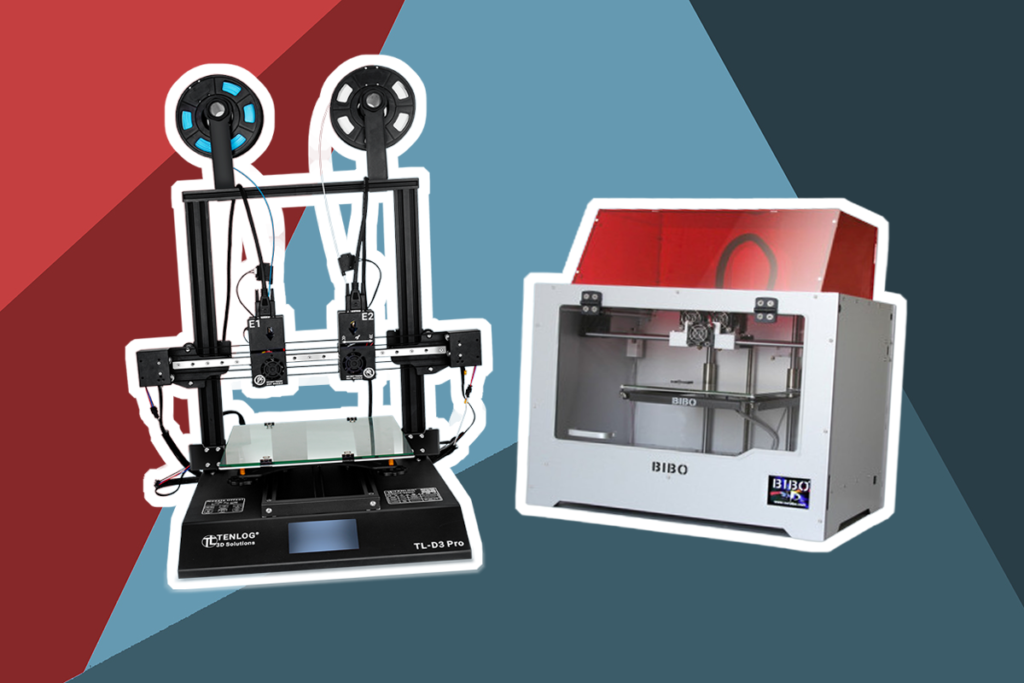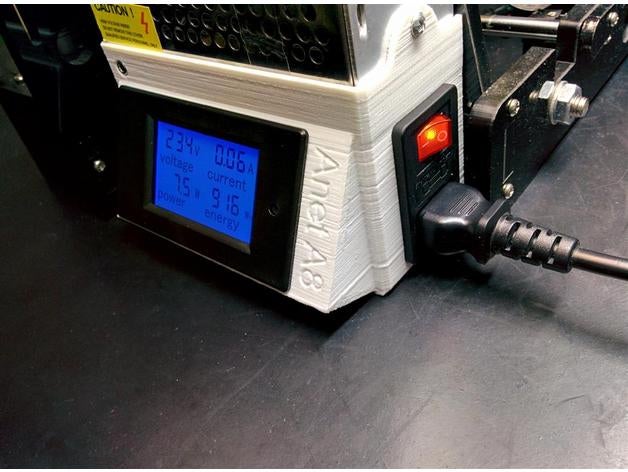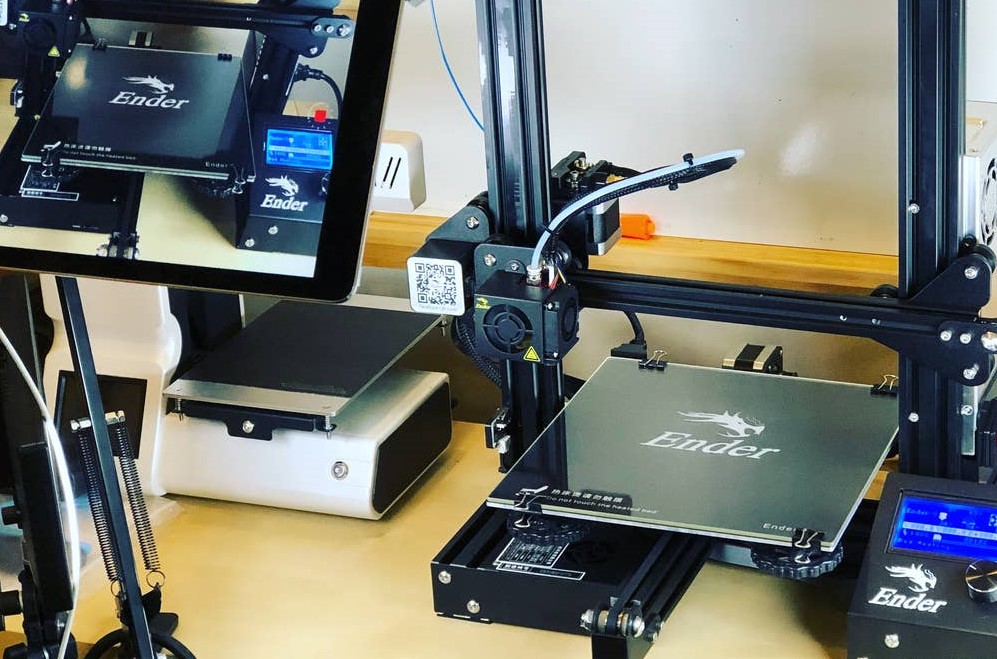When they were first launched, 3D printers took the world by storm. They had the ability to turn normal bottles of filament into wonderful pieces of art and functional lithophane components. And if you were impressed by regular 3D printers, get ready to have your mind blown by 3-in1 3D printers!
The best 3-in-1 3D printers on the market today are capable of carving, engraving, and 3D printing a bunch of different objects. If you’re a modern maker, then this can be one of the most useful and futuristic tools to have in your workshop.
Aside from printing a bunch of different models and projects, these machines have built-in laser cutting, engraving, and milling features. And since they are so useful and popular, there are a whole lot of different models out in the market today.
To make the search easier for you, we’ve made a comprehensive list of the top 5 best 3-in1 3D printers on the market today. We chose these entries based on their features, such as the printing technology, build volume, resolution, and print speed.
On top of that, we also took into account the different functions of the printer and how they can help you out when in your workshop. We did all the research to ensure honest and accurate reviews and to only present the absolute best models on the market today.
We kick off our list with our favorite model on the market today. The Geeetech A20T is a modular 3-in-1 3D printer that runs on Cura and EasyPrint 3D, giving makers a very versatile and simple option for their workshop.
The reason we chose this as the best overall option is because of its modular design. Usually, buying a 3D printer (especially a 3-in-1 model) means a rigorous and arduous set-up process. But with this model, you can easily build the entire printer in three simple steps. On top of that, it comes with a bunch of great features that far exceed its price tag, making it a prime option for any enthusiast out there.
While it is expensive, the Snapmaker 2.0 is undoubtedly one of the best 3-in-1 3D printers on the market. With this model, you can choose from three different bed sizes, allowing you to find just the right size for your projects and budgets
If you’re willing to invest in a top-tier 3D printer in today’s market, the Snapmaker 2.0 is one of the best options out there. For starters, this is a clear upgrade over the original Snapmaker. It comes with a better cooling system, extrusion components, and a quick-release hotend mechanism that makes everything much easier.
If you’re on a tight budget for a 3-in-1 3D printer for your workshop, this is one of the best models out there. While it’s available on a budget, it comes with great features such as a modular design, mix-color features, and even a strong V-frame build.
This comes from the same brand as our top pick in this list, but it’s a lower-tier version. This means that the A10T comes with simpler features compared to the A20T, but also comes at a lower price point. It has a slightly smaller build volume, meaning it’s better used for simpler and smaller projects, but it has decent resolution and handles a variety of materials.
Creality is a major name in the 3D printing game, and this 3-in-1 model shows exactly why. While it isn’t the cheapest model, it comes with features usually reserved for models out of its price range, such as great compatibility, fast print speeds, and incredible accuracy.
This is a popular model from a popular brand. The Creatlity3D CP-01 features everything you’d expect from a Creality 3D printer. For starters, it prints great. Even if you’re a beginner, you can easily get seamless and almost invisible layers on this machine, as well as great CNC model cutting and incredibly precise laser-engraving capabilities.
If you’re on the hunt for a compact and basic 3-in-1 3D printer on a budget, this is a great model for you. The EcubMaker ToyDIY is one of the most popular units out there as it’s very easy to use, offers a wide range of different functions, and is overall one of the best models out there today.
The EcubMaker ToyDIY is the predecessor to the ToyDIY 2. The main difference between this model and the ToyDIY 2 is the size. This model is much smaller than the ToyDIY2 and is designed for beginners and people looking to accomplish basic printing jobs. With that said, it does do basic printing jobs very well and with incredible accuracy.
Even with all the best options laid out in front of you, it can be hard to choose the best one. The 3D printing revolution Trusted Source Opinion: The 3-D printing revolution will blow you away - CNN A company in China reportedly used giant 3-D printers to make 10 houses in one day. This leads to two obvious questions. edition.cnn.com is here, and it can present a wide range of opportunities, which is why there are just so many different models out there. And to help you weed out the best options for you, here’s a quick guide to everything you need to know about buying a 3-in-1 3D printer.
3D printing allows you to make just about anything, anywhere. And with a 3-in-1 3D printer, the possibilities are extended even further. With these machines, not only can you make 3D models, statues, and even functioning parts for your 3D printer, but you can also do CNC model cutting and laser engraving Trusted Source 3D printing vs. CNC machining | Hubs Learn about the practical differences of CNC machining and 3D Printing and how to select the right technology for manufacturing end-use parts and functional prototypes. www.hubs.com .
Most of these products have a modular design, so you switch between the different modes by changing the different heads. The machines can do this because of multiple attachments. And while a lot of different brands claim that their machines do this very well, there are only a few options out there that do the job exceptionally, and we featured them on this list.

When you work with a 3-in-1 3D printer, it obviously comes with more functionality than other 3D printers. But if you’re new to the world of 3D printing, it can be hard to figure out what these extra functions are.
So, here are a couple of the main advantages of using 3-in-1 3D printers.
The first advantage of a 3-in-1 3D printer is laser cutting. On top of printing your 3D models, you can attach the laser engraving attachment. From there, you can cut the model into just the right size you want, paying close attention to all the different details. However, the main use of the laser attachment is for engraving. With this attachment, you can attach unique designs, prints, and even brand names to your models, which offers a wide range of advantages that are too numerous to list down in this section.
Just keep in mind that with the laser cutting attachment, you can add a personal touch to your prints. On top of that, you can also be more precise and print more interesting models.
Paste extrusion is the main feature to consider with 3-in-1 3D printers. For example, the EcubMaker ToyDIY only works with PLA filament, so that’s the only thing it can extract. However, more robust models like the Snapmaker 2.0 can handle a bunch of other different filaments, giving you more versatility. However, 3-in-1 3D printers generally do paste extrusion very well and with top-of-the-line accuracy and precision.
When you buy a 3D printer, CNC milling is one of the most useful built-in features you’ll have. This feature allows you to program the machine to cut and mill your plastic or print with incredible accuracy. With this feature, you reduce the risk of human error since the computer handles all the milling for you, allowing you to create a complete and functioning model with one machine.
To find the best 3-in-1 3D printer for your needs, you have to make sure all the features can accomplish the tasks you plan on doing. To be able to do that, you need to understand these different features such as the printing technology, the build volume, resolution, and others.
We explain all these features with examples in this section. Read on to learn more.
Different printers use different printing technology. This variety is what makes the market so interesting in this day and age. With a 3-in-1 3D printer, you need robust printing technology to handle the wide variety of tasks the printer is designed to do. For regular 3D printers, all you need to pay attention to is the 3D printing technology of the machine.
However, since 3-in-1 models are designed for multiple tasks, there are other things to consider. You also have to consider what kind of laser engraving and CNC milling technology it uses. All of these factors play a huge role in the print quality and accuracy of the machine.
For example, since the Geeetech A20T comes with great printing technology, you can accomplish seamless prints with seemingly invisible layers. So, when you finally hit the market, make sure to check out all the different printing technology that they use to determine if it’s the right option for you.
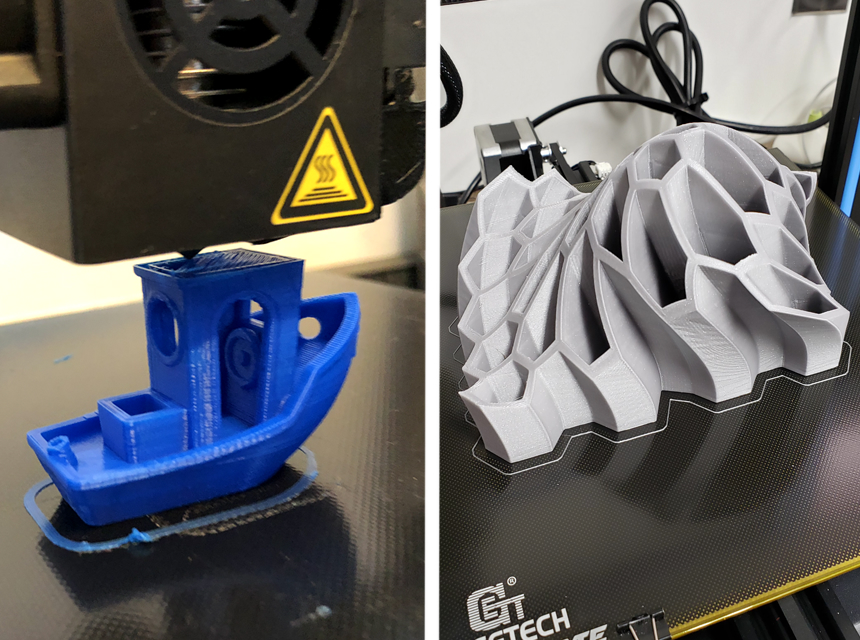
This is one of the first major features to consider. The build volume signifies the size of the projects you can take on. If you’re a serious hobbyist who does a wide variety of projects, you might need a larger build volume for more flexibility. And if you do commercial 3D printing for a business or your profession, then you need an even larger maximum build volume.
There are models out there with relatively small build volumes, such as the Geeetech A10T and the Creality3D CP-01. These are ideal for small and basic printing projects usually reserved for beginners. And while these do the job fairly well, for bigger projects, you might want printers like the Snapmaker 2.0 or the Geeetech A20T.
Modern 3D printers measure their resolution in millimeters (mm). The printing resolution determines how accurate the prints will be to the original design. For example, EcubMaker ToyDIY has a resolution between 0.05-0.04mm, which is one of the most precise models on this list. However, remember that since this is a smaller printer, it’s designed for smaller projects.
The Snapmaker 2.0, which is the largest printer on this list, features a print resolution of around 0.1-0.2mm, which is fairly larger than the EcubMaker model. However, since this machine can handle much larger printing projects, there is a larger room for error, which explains the printing resolution.
It’s always best to get models that can support different filaments. Since these models are all designed for laser engraving and CNC milling on top of 3D printing, they should support a wide variety of materials. However, when it comes to 3D printing, some of them are lacking, such as the EcubMaker ToyDIY, which can only handle PLA filaments as compared to the Geeetech A20T, which can handle a bunch of different filaments for different projects.
It’s best to get a printer that does the job faster. Getting a slow 3D printer will result in you waiting ridiculously long times for a simple project. And if you accidentally made a mistake in the calibration or printing, then you’ll have to start the waiting process all over again. Most of the 3D printers on the market will present their printing speed in millimeters per second or m/s. This is a very easy way to gauge the speed.
Usually, the more you pay for a 3-in-1 3D printer, the more robust the features. And one of these advanced features is faster printing speeds, which you can easily see on the Snapmaker 2.0. For example, the Geeetech A20T prints at 60mm/s while the Snapmaker 2.0 prints at 100mm/s, which is much faster.
Lastly, you have to make sure the printer is compatible with the software you use. In this day and age, most printers will be compatible with most software. However, this isn’t always the case, so always make sure to double-check for software compatibility before buying a specific 3D printer.
When making this list, we made sure to include as much variety as possible. In the 3D printing world, we understand that everyone has different means and needs, which means they will require different 3D printers.
On this list, we included budget-friendly models, premium models, and even options that fall in the middle of the pack when it comes to 3-in-1 3D printers. That way, we really cover all the bases and make it easier for you to search for the right model.
In choosing the best 3-in-1 3D printers for our list, we highly emphasize the functionality of the machine. We made sure that every printer could do the job as advertised, and while of them have their flaws, they will each perform very well in any workshop.
And if you think we included the right 3-in-1 3D printer for you on this list, then there’s one thing left to do: head out and get your hands on one yourself! Before you know it, you’ll be printing away in your workshop, taking on a wide variety of projects.