

For a moment, imagine creating your baby’s toy, your phone cover, or an anniversary ring for your partner in just a few hours, right in your house? Amazing! Welcome to the world of 3D printing. While many think that they have to spend a fortune on a 3D printer, that’s not the case. You only need to know where to look for the best 3D printers for under $1000.
In this review, we focus on the importance of the best ten 3D printers in the market in our evaluations. We paid more attention to critical factors, which include but are not limited to printing technology, compatible materials, printing speed, software build, volume, layer resolution, and operation. These factors will make your purchasing decision easier. Below is a comparison table that allows you to get a glimpse into our top products.
More features: large building volume, fast printing
ANYCUBIC Photon Mono X has a large build volume of 192 x 120 x 245 mm and a 4K screen, and an 8.9-inch monochrome display that guarantees big prints with a high resolution. In the ANYCUBIC Photon Mono X, we also liked the classy design, all-metal exterior features, and the 3.5-inch color touchscreen that allowed easy interaction with the machine.
Anycubic Photon X Mono comes with Anycubic Photon Workshop. With it, you have all you need to set up the resin prints successfully. This includes punching holes, hollowing, and other cutting functions. As an added function, you can also set up the lettering function to add text to your model. The removable lid allows easy access to the print bed and vat.
Since the Mono X’s interior gets hot during operation, two large fans help cool the beds. Together with the Z-axis’s smooth and near-silent movement, the Mono X is pretty stealthy for the hefty printer it is. For connectivity, Anycubic features a WiFi antenna which is honestly a welcome addition.
More features: easy to use, AI hardcore brain, easy slicing
Creality3D HALOT-SKY UV Resin 3D Printer features a slim, stable column that runs along with the entire frame of the machine and offers you great stability. Some of the features that make the HALOT SKY one of the best printers out there include ease of use, artificial intelligence, and high precision printing.
To minimize backlash in the printing process, the Creality HALOT SKY comes with two sturdy linear rails which move the build plate along the Z-axis. Besides, this model makes use of the more accurate ball screw on the Z-axis instead of the regular Z screws we find in other models like AnycubicmonoX. The inbuilt high-power UV light source ensures faster drying, so you don’t have to wait too long to get your objects ready.
Replacing a 4k monochrome screen is expensive. One of the greatest threats to your screen is probably getting damaged during printing. Adding a screen protector can array these fears. Like any other electrical machine, the printer can get hot when you start printing, but the fans seem to handle that with ease. We also noted that it’s easier to open and close the removable cover, unlike most resin 3D printers. You can flip the cover with one hand while you require both your hands to remove the cover in most resin printers which makes it easier to operate. Another attractive feature of the Creality HALOT SKY is the WiFi capability. You can connect your printer to WiFi and then link it to Creality Cloud.
More features: fully enclosed panels, linear guide rails, moving gantry
The Voron 2.4 R2 is the latest release of Voron’s largest open-source CoreXY 3D printer. Corexy 3D printers are among the most versatile printers available today, which makes them interesting for hobbyists who want to try out new ideas. You can read more about these printers. You can read reviews in this article.
The fact that CoreXY print heads belt motion mechanism and motors that are fixed to the frame make the print heads light. This allows the printers to print faster and more accurately. The printer is well-designed and is slowly becoming popular for its reliability, superior design, high performance, and speed.
Besides, it is lightweight and has a compact superior design with fully enclosed panels. The printer has a stationary bed that utilizes four-point z-axis belts, which reduces vibrations and movement. While the V2.4 R2 is an excellent machine, it’s perhaps not yet the best for first-timers. As an upgrade from the previous version, the cooling compartment features two 60mm fans which significantly improve the cooling process. The bed mounting has been upgraded using globally sourced spacers to minimize cases of bed distortion in the printing process. The V2.4 R2 has a print speed of 250 mm/s, which is the highest we could find on our list.
More features: double Z-axis driver, removable plate, 4.3-inch touchscreen
The QIDI Tech X-Plus is easy to set up, and all you need is a level check, and you are ready to go. It comes with a USB stick with print testing files so you can perform some tests and be sure all the specifications are right before you begin printing. You also get a small toolkit with the printer, which assists in setup and maintenance.
It has a relatively quiet cooling and extraction fan, plus you can detach the sides, top, and front door for maximum ventilation. This kit comes with a 12-month warranty, and if desired, the manufacturer can send you a free extra higher-temperature extruder if you need multiple filament prints.
More features: industrial quality, double motor screw, high accuracy
The CR-10 S5 comes as a kit that only requires three pieces for assembly and typically takes 10-15 minutes before you can start printing. Here is the largest Creality 3D printer, with a volume of 500 x 500 x 500mm and an ability to print enormous objects. The good thing is that it’s easy to control the menu, and the printer settings are pretty easy if you can find enough space to place the control box.
Due to the printer’s voluminous size, it might be hard to find a place spacious enough to place it. You might want to have an external control box. The external control box can help you access the printer’s important functions if the printer is in an inconvenient spot. The Creality CR-10 S5 comes with a dual lead screw system and dual bed rails for smooth movement of its parts. This 3D printer line is 100% open-source, which allows for upgrades and add-ons of most components on the machine. This model has the highest build volume and is a more popular 3D printer for architects compared to others we reviewed.
More features: monochrome screen
The screen on any resin 3d printer provides the foundation for your 3D prints. With a 9.25 inches 6K monochrome screen, this 3D printer provides a relatively big print size along with an impressive pixel resolution for sharp object details. The printer boasts a 5-inch LCD touch screen, which is very responsive and provides lots of information in the printing process. Besides, the anti-scratch screen protector is worth having as it protects the LCD from resin spill and other kinds of damage.
The dual Z-axis rails in Photon M3 plus are an excellent feature to minimize vibration and movement during printing. With the smart automatic resin feeding feature, you can automatically feed resin in the bottle and vat if it’s running low.
Besides, the Anycubic Cloud app allows you to transfer files directly using Anycubic Cloud instead of inserting a memory card into your printer. This is a significant improvement from previous models. Plus, you can also check the printing status remotely from your smartphone as you control your printer’s starting and stopping time. For its size and a myriad of new features, we find it a reasonably priced printer over less spaced-out versions like the Anycubic Photon Mono X.
More features: superior hardware parts, Core XY-structure, ultra-silent, quick print removal
Housed in a high-quality metal frame structure with excellent finishes, the Creality3D Ender-6 3D Printer is a box machine that is easy to assemble and maintain. With its custom-built motion controller, you have an ultra-silent printing process with smooth movement and minimal oscillation. The Carborundum glass bed in End 6 heats up quickly, ensuring a quick process with prints that stick better. Coupled with high printing speeds of up to 150 mm/ sec, you can achieve fine results within a short period.
In case the filament runs out or breaks without your knowledge, the intelligent sensor function stops the printing and resumes printing after you replace the filament. The ‘resume print’ feature automatically continues printing from where it stopped. With the easy to use 4.3 inches HD screen, you have access to crucial information, including function overview, print status, and settings.
The End 6 has a particularly silent motherboard, an upgrade from the previous version which ensures a quiet printing environment. Thermal leakage protection is an important protective function that controls temperature surges that could damage your print.
More features: dual motors, dual lead screws, one year warranty
The Folger Tech FT-5 Large Scale 3D Printer intelligently combines simplicity with power and comes with everything you need for assembly. What we liked in this printer are the six 5.0kg/cm motors that drive a lot of power to the best 3d printers for under $1000, reviews reporting speeds over 150mm/sec. It has a massive 300x300x400mm build area, with linear rails on the X and Y movements.
Weighing about 44lbs, this machine is rigid on the table, which is an important factor in reaching high speeds. The machine is stable and stays in place without the risk of vibrating and falling off the table. The structure for the FT5 is made from melamine, a material that makes it heat resistant and prevents it from cracking and delaminating.
More features: Teflon tube, double gear extrusion, automatic leveling
The CR 10S Pro is a fully integrated model with a simple, neat look. It’s an upgraded design of the CR 10s with an improved auto bed leveling function, a dual geared extruder, and an upgraded motherboard. The bed leveling process is fully automatic, but you can still choose between manual semiautomatic and fully automatic bed leveling. Read more about 3D printers with auto-leveling functions in our guide here.
The assembly is easy as the CR 10s pro comes with a kit with only three pieces to assemble. The printer line is open source and allows for add-ons and upgrades of most components giving beginners and hobbyists a foundation to get creative.
Using the Creality 10s pro 3D printer is easier as now the user interface has been upgraded to a touch screen which makes it more responsive and gives you a more intuitive user experience. The touch screen allows you to see the printing status settings and other functions in relatively high resolution.
The double high-density gear extrusion mechanism offers a firm grip on the filament and ensures smooth feeding to the hotbed. Additionally, we also found the rapid heat printing bed that is made of high-quality materials an excellent feature. It saves your time as it can heat up to 110°C in about 5 minutes, and you begin printing without unnecessary delay—besides, no need to worry about power outages. The CR 10s Pro boasts a power surge protection device and helps you resume printing using its intelligent sensors.
More features: assembly modularized design, mix-color printing capability, high-performance gear train, auto-leveling
Geeetech A20T 3D printer offers you a modularized design with a classic white and black combo which gives it a touch of elegance and simplicity. It offers you a mixed color printing option thanks to its high-performance extruder and guarantees you a high-quality printout. It allows you to view the printing details in 360 degrees with its build volume of 250 x 250 x 250 mm. Geeetech A20T 3D printer is highly accurate and delivers objects with a smooth finish, clear contours, and a robust structure.
A20T extruder cover features 360-degree ventilation, which greatly enhances heat dissipation and guarantees consistent printing quality. Besides, the break resuming capability is an awesome feature that allows your printer to save real-time when the process stops and resumes the printing from where it stopped. With the filament detector in place, the machine alerts you if you need to change the filament, saving you time and ensuring a smooth printing experience.
Whether you’re a beginner or professional, the 3D printing software in this printer is packed with user-friendly features. Repetier Host provides a one-click default mode for starters and more advanced options for skilled hobbyists. As an optional add-on, the mainboard in this printer is professionally enabled to support auto-leveling, a great function that enhances the adhesion of the first layer. This is one of the best 3D printers under $500, and it’s popular for its incredible features and value.
There is no doubt that 3D printers are worthwhile investments. But trying to decide on which 3D printer is right needs time and patience. You might find many questions coming to your mind. You probably wonder which the best model is and whether it will make the right fit. It’s often tempting to go for what friends recommend. But how do you make the right pick? This guide provides crucial information that will make your purchase easier and hustle-free.
Three printing is becoming popular in manufacturing industries thanks to its revolutionary benefits. While 3D printing equipment can be expensive to buy, here are some other benefits of owning the machine.
One of the main advantages of 3D printing is printing on demand. This means that you don’t need a lot of space to stock your inventory. Since the files are stored in a virtual library, you only need to locate them to print, which saves you on storage costs and labor.
Unlike traditional manufacturing processes, you won’t need to arrange for transport to get the parts you need. You can do it right in your house or office.

While it depends on parts complexity and design, 3D printing is much faster than if you molded the parts. Compared to machining prototypes, 3D printing is quick and can manufacture parts within a short period.
3D printers can save you on costs, especially on labor. You can set it up and leave it to continue with the printing process with minimal intervention. You don’t need to be there the whole printing time. The printing process can save you on materials since you only require the material required for the part.
Once you get your first 3D printer, you’ll never stop imagining. You can choose from various objects to print, from your car’s spare part to a pretty salad bowl for your kitchen.
Printers under $1000 come in various designs and sizes to fit different needs. With the wide range of printers in the market, none is perfect for everyone. Choosing the right printer can be tough. Ask yourself the purpose of your 3D printer. Do you want it for household use, hobby, or commercial prototyping? Taking the time to pick the right machine goes a long way to ensuring a successful 3D printing experience.
Apart from the design, it might be hard to choose a good gadget just by the look. We’ll explain seven factors to look out for before making the final decision to avoid disappointments with your new product.
These specifications include printing technology, compatible materials, printing speed, software build, volume, layer resolution, and operation.
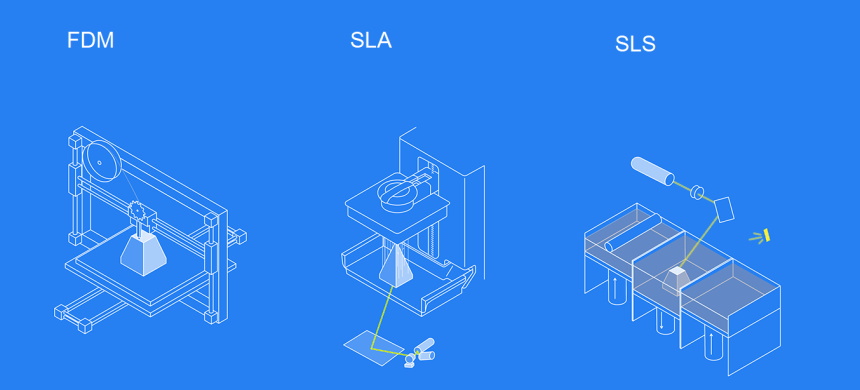
Choosing between the various competing 3D printing technologies is key to getting the results you want. The three most common technologies available today include fused deposition modeling (FDM), selective laser sintering (SLS), and stereolithography (SLA). FDM is an entry-level kind of model ideal for hobbyists who want simple prototyping. Unfortunately, it has the lowest resolution and accuracy compared to the rest and so is not ideal for professional printing.SLA is more common with professionals since it has the clearest details, highest accuracy, and resolution.
Typically, a 3D printer heats a filament and remolds it in the shape you want. However, you need to consider the type of 3D printer you’re looking to buy. Some filament materials can only be used in specific printers. While there are many types of filaments available, the most common are Poly Lactic Acid (PLA) and Acrylonitrile Butadiene Styrene (ABS). For instance, Creality3D CR-10S Pro 3D Printer is compatible with a wide range of materials. These materials are heat resistant and durable. Ensure your printer is compatible with the material you want to use. Ensure you know how much the filament costs – $35–70/kg for ABS/PLA is normal. Some proprietary printers only work with their own filament, which costs much more.
Your printer’s speed indicates how fast it can move its extruder. The higher the printing speed, the quicker it prints your objects. If you need a printer with lightning-fast printing speeds, you might try the Voron 2.4 R2 Version CoreXY.
You, however, need to remember that other factors can affect your printer’s speed. This includes accelerating and decelerating your printer, which controls your printer from vibrating.
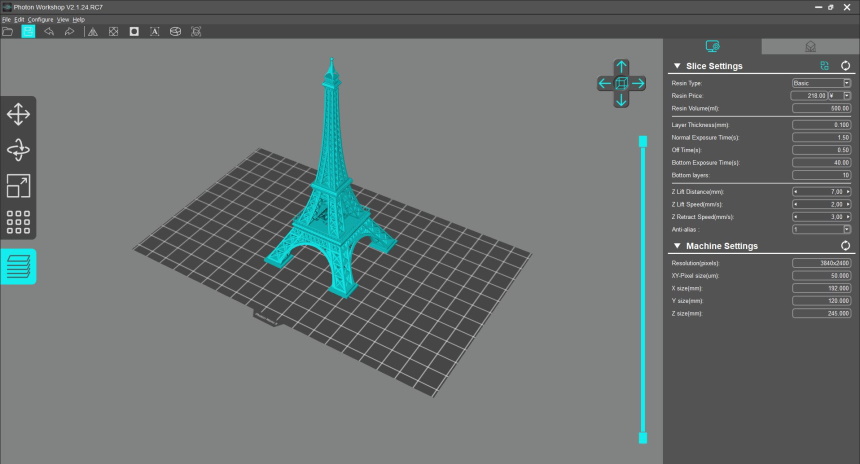
The slicing instructs the printer how to print your object in terms of the layers you need, what parts need to be solid or hollow etc. Some printers will come with their software, while others you can get online. Is the software user-friendly? Is it configurable and powerful? Unless you are a skilled person or professional, we would recommend going with software that is easy to use rather than powerful, like it’s possible with ANYCUBIC Photon Mono X.
The build volume of your 3D printer is the maximum space your printer has to create your models. The shape and size of these printers differ. Some types have a wider or taller build area than others. You should select your printer, bearing in mind the standard size you need to print. Buying a large printer to accommodate all sizes increases the cost and lowers the quality of smaller prints.
Layer resolution refers to how detailed your printer can often be measured in microns. The lower the microns, the higher the level of details in your objects. It is an important factor when choosing a printer since it directly affects the printing of tiny features and the ultimate look of your object. A 3D printer with high resolution, like R QIDI TECHNOLOGY 3D Printer, easily prints tiny features and layer height, giving you a smoother surface finish.
Though the specs on the resolution will keep changing with technology, SLA/DLP printers have the finest resolution of around 20 microns, SLS 60 microns, and FDM has around 100 microns.
In the same way, the most acceptable printer uses different printing methods; 3d printers work differently depending on the type. Some are easier to operate than others. We’re not disputing that there’ll be a learning curve for most new machines, but no one wants a machine that needs extensive training and mastering to work with. It’s not fun and might make your work harder than necessary. Ensure you read reviews and check out the manual to know whether it’s a good fit for your skill level.
One of the ways to keep your printer clean is rinsing. Be sure to rinse your prints carefully and check if your manual allows rinsing with water. If you’re sure that your printer is watertight, drop it in soapy water or isopropyl alcohol and scrub it using a sponge. Scrub gently to avoid damaging the part or removing the color coat. Ensure to use the manufacturer’s recommended products to clean your printer to protect the delicate parts. To remove unwanted protrusions and support marks from your printer. Be sure to use small circular motions when sanding for an even finish. While using electric tools can get the job done quicker, you risk melting the plastic and deforming the surface of your printer.
The ANYCUBIC Photon Mono X wins the Editor’s choice for its ease of use and functionality. It comes with an ANYCUBIC Photon workshop that allows you to set up the resin. The Photon Mono X model is robust and sturdy and can withstand repeated use; if you need speed and high detailed prints, this is your go-to guy.
Second on the list comes the Creality3D HALOT-SKY UV Resin 3D Printer. This printer is famous for its ease of use, artificial intelligence, and high precision printing. It is ideal if you want to dry your objects fast. The inbuilt high-power UV light source ensures faster drying for your objects.
While somewhat limited in size, Geeetech A20T 3 in 1 out 3D Printer clinches the Best Value position for its affordability and high performance. Here you got a gadget with a combination of the best functions and value from all the other printers on the list. If you want something affordable without compromising on function, this should be your obvious choice. No matter your choice, the best 3d printers under $1000 are a fantastic addition to your creative inventory.





