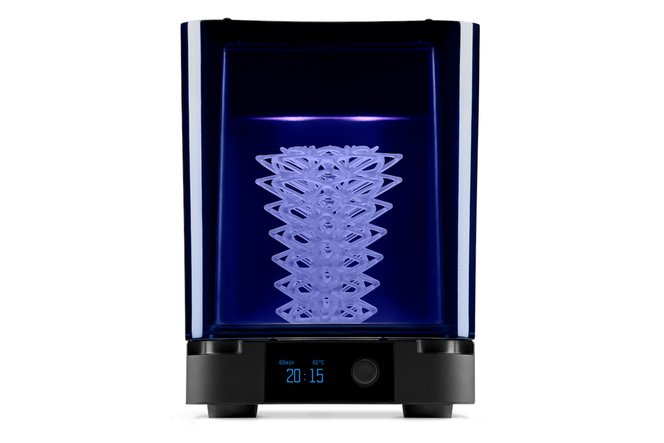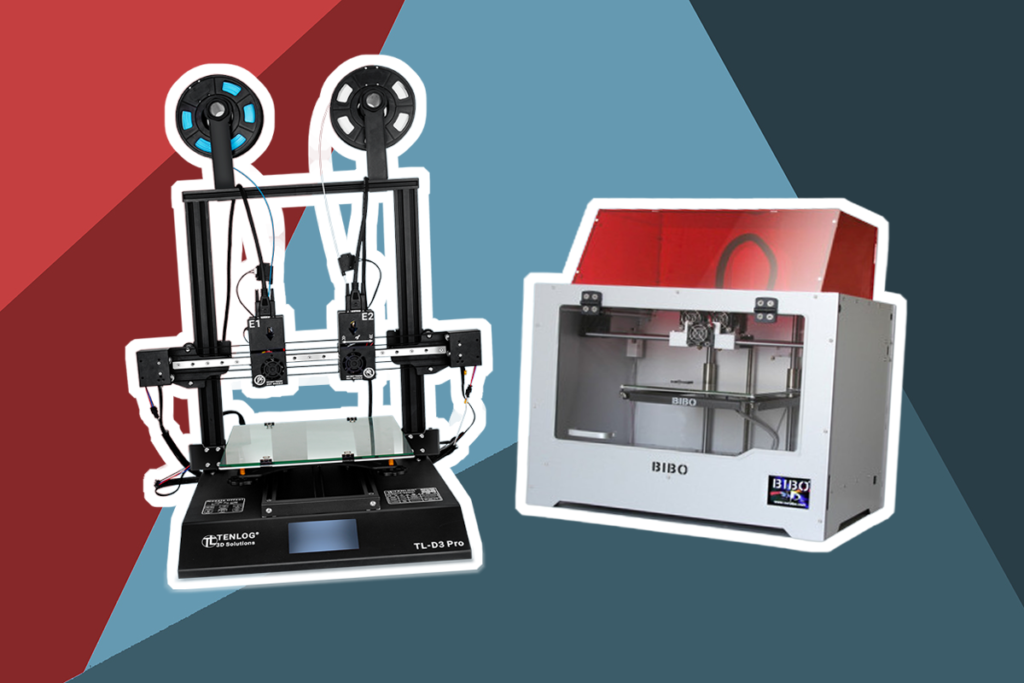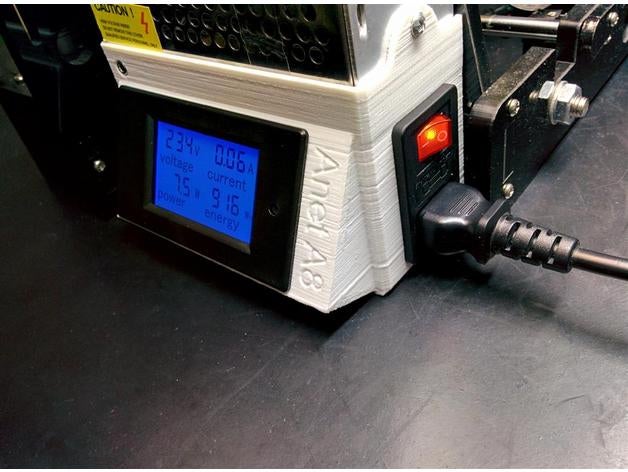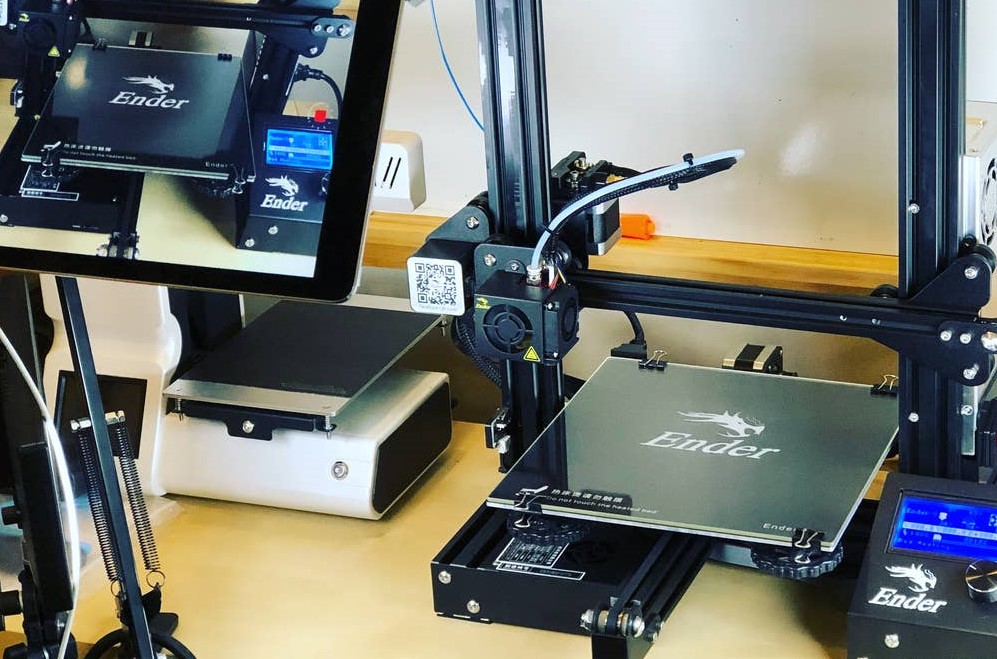3D printing is both an enticing hobby and a crucial tool for engineers of all types. Whether you’re interested in designing art from scratch, building tools and parts for another project around the house, or just want to explore the possibilities of on-demand engineering, consider a Creality 3D printer. Creality makes a wide variety of 3D printers for beginners, experts, and professionals alike.
In order to help you find the best Creality 3D printers, we considered a number of different factors. We looked first at the printer style, which determines what materials you will need and what designs you can produce. We also considered printer speed, since this greatly affects both price and the pace of your project. Of course, safety features and features for ease of use also ranked highly in our analysis. Based on all of that, we picked out the five best Creality 3D printers – find out full reviews below!
Other features: durable frame; improved filament tubing; new V1.15 silent mainboard with TMC2208 drivers
The Ender 5 Pro is a great choice for beginner and intermediate creators alike. This printer offers a number of advanced features, such as Creality’s metal extruder kit. This pushes filament through the extruder with more pressure, leading to higher performance and more accurate layer formation at high print speeds. It also uses Capricorn Premium XS Bowden tubing, which makes for smoother filament feeding and a better texture in your final print.
Another thing that users loved about this 3D printer is that it comes with a hot bed. It only takes five minutes to fully warm up, and then you’re ready to start printing. Users noted that using the hot bed even for high speed test prints can make a huge difference in quality. The bed also features a removable print surface, which makes it easy to get prints off the machine.
Importantly, the Ender 5 Pro has a few adaptations that make the printer more stable. The y-axis mechanism comes with a dual shaft, while the z-axis includes two attachment points with a lead screw. These construction features ensure that vibration won’t affect the quality of your print.
What we liked: Users repeatedly expressed surprise at how quiet the Ender 5 Pro is while it’s printing. The machine comes with an upgraded mainboard that features TMC2208 drivers. This is a major difference from the Ender 3 and Ender 5 (non-Pro) models.
What could be better: The Ender 5 Pro doesn’t offer a huge print space. In fact, the largest track, along the z-axis, is just 11.8 inches tall. The horizontal axes are just 8.7 inches each, which can limit your ability to print large models.
Other features: tempered carborundum glass bed; HD color screen; Resume Printing Function; UL certified MeanWell power supply; silent motherboard
The Creality Ender 3 V2 is a highly affordable FDM printer that’s perfect for first-time 3D creators. It includes a range of features that not only make the machine easy to use, but also help you get higher quality prints without having to make adjustments to your design.
To start, this printer features a Carborundum glass platform with a built-in hot bed. Without any work on your part, this leads to smoother, more stable prints. Another important addition for ease of use is the rotary knob on the extruder. This dramatically simplifies the process of loading and feeding filament – meaning that it’s easier to achieve smooth filament feed-in for every project.
Although this 3D printer experiences noticeably more vibration than some of its pricier cousins from Creality, users were impressed with how quiet it is. It features a built-in silent motherboard that remains quiet even when running the printer at its maximum seven inches per second printing speed.
What we liked: The Ender V3 has a couple simple features, like an integrated toolbox for storing nozzles and other small components. It also has a resume print function, which is key to completing your projects after a power outage or another pause.
What could be better: The construction of this printer doesn’t feature a dual z-axis, which means that the nozzle head experiences much more vibration as your print’s layers are extruded. Users noted that even with the hot bed, you may need to slow the print speed down for the first couple layers in order to get a smooth and stable print. The printer does include tensioner controls for the x and y axes, but this doesn’t do enough to dampen vibrations.
Other features: comes semi-assembled; resume print function; UL Certified power supply
You might be surprised to find that the Ender 3 Pro costs less than the Ender 3 V2. While this 3D printer shares many features, it’s missing a few upgrades that push the V2 ahead in our eyes.
For example, it doesn’t feature Creality’s newest silent motherboard, which is included with the V2. That’s not a huge issue, since the motherboard on the Ender 3 Pro is still relatively quiet. However, users did note that it can get somewhat noisy once you start running closer to the printer’s maximum speed.
Another important difference is that this printer uses a standard Cmagnet build surface plate rather than a glass base plate. First-time 3D printer users likely won’t notice the difference, but the Cmagnet plate doesn’t offer the same heat retention when the first layers of your print are going down. The hot bed is the same, however, so you’ll still reap the benefits of a more stable foundation for your prints.
We appreciated that the Ender 3 Pro is compatible with a wide variety of filament materials. You can use PLA and TPU, both of which are extremely popular, as well as ABS, wood, and carbon fiber filaments. This printer features a rotating knob on the extruder to make feed-in easier and smoother.
What we liked: The main reason to opt for the Ender 3 Pro is the price. This 3D printer is incredibly affordable, which makes it a good first printer for anyone just getting into 3D design. Since the printer is made by Creality, it’s easy to upgrade individual components over time to add stability and smoother extrusion.
What could be better: The extrusion nozzle on this printer is somewhat cheap compared to what you would find on pricier Creality 3D printers. This results in blockier lines of filament, which in turn means you have to do more sanding and smoothing to your print to finish it.
Other features: air filtration system; quick leveling; Ultra HD 2K LCD screen; ChiTuBox slicer
The LD-002R is a budget-friendly option for builders looking to upgrade to a resin 3D printer as opposed to an FDM printer. This printer features an impressive minimum layer thickness of just 0.02 mm, which is 10 times smaller than what more expensive FDM printers from Creality can offer.
The printer features a 30-watt UV light to offer relatively fast printing – at least for an LCD printer. The printer can produce up to 1.2 inches per hour, which means that every layer will take around four seconds.
One major plus to this printer is that it comes with CHITUBOX slicing software. It’s incredibly easy to use for turning your digital design into a format that the 3D printer can print. Plus, it’s blazingly fast. CHITUBOX can fully slice a 30 MB design file in under one minute, while most open-source slicing software would take more than 10 minutes.
Another helpful feature is that the LD-002R supports offline printing directly from a USB. You can control the print settings from the integrated 3.5-inch LCD display.
What we liked: This printer has a built-in air ventilation system with an activated charcoal filter to eliminate the chemical smell produced by the resin material. This is not just convenient, but also a key safety feature – resin fumes can be a health hazard if the room in which you’re working is not well ventilated. In addition, the print area is surrounded by a UV-resistant plastic shield to protect your eyes.
What could be better: The LD-002R offers an extremely small print area, which limits how usable it is for many hobbyist projects. The x-axis is just 2.6 inches wide and the y-axis is just 4.7 inches. The longest dimension, the z-axis, is just over half a foot.
Other features: filament detector; resume printing; more stable lifting; V2.1 motherboard; V-profile design; reduced noise
The CR-10S from Creality is one of the pricier FDM printers we reviewed, but it packs a ton of features to justify that high cost. To start, this printer offers the ability to create incredibly large prints. The x- and y-axes are each 11.8 inches in length, and the z-axis track is up to 15.7 inches tall.
Thankfully, you don’t have to wait days for your big prints to finish. The CR-10S offers a maximum print speed of seven inches per second, which is impressively fast. If you do want to stop and take a break, the printer has a simple resume print function that lets you pause your print at any time.
Working with this 3D printer is fairly easy. It has a built-in filament detector that ensures the spool is feeding smoothly. This will also automatically pause printing if you run out of filament, which is helpful. Users loved that the CR-10S can also work with an incredibly wide range of filament materials, including PLA, TPU, and even carbon fiber.
What we liked: One thing that greatly contributes to the quality of prints from this model is the upgraded dual z-axis. The printer is connected to vertical tracks on both sides of the working area, which makes it much more stable – particularly for printing at high speeds. This enables you to get more precise prints and fast run times without worrying about ruining your print layers.
What could be better: The only downside to this 3D printer that we could find is that it’s a bit pricier than other picks on our list, but the quality is well worth the price.
Now that you’ve read more about our five favorite Creality 3D printers, how do you decide which one is right for you? These printers differ in many aspects, including printer type, speed, materials, and more. In our Buying Guide, we’ll cover everything you need to know about choosing the best 3D printer for the projects you have in mind.
Before we dive into the features that differentiate 3D printers, it’s worth asking why we decided to focus on Creality. The main reason is that Creality printers are known for their ease of use and overall quality.
The process of going from an unopened Creality printer to a setup that’s ready to print is typically very short compared to other 3D printer brands. Most users report spending just an hour setting up a new printer and calibrating it. Better yet, Creality printers are built so that you don’t have to get the adjustments absolutely perfect to produce good prints. That means that you can focus on bringing your designs to life as quickly as possible rather than wasting time on endless tweaks.
Another thing to like about Creality is that the company’s printers are reliable. Creality 3D printers are trusted by professional print shops that run their machines 24/7. They rarely need to be taken offline for repairs, which means that you don’t end up spending more money on your printer.
It’s nice that Creality is such a major player in the 3D printing world. An ever-increasing number of designs can be printed using Creality machines. If you want to add more capabilities to your printer, Creality makes a wide variety of accessories and there are plenty of third-party components that are compatible with the company’s equipment.
If you’re new to the world of 3D printers, it can be hard to know what all the specs mean. To help you navigate the technical jargon, we’ll identify the most important features of Creality 3D printers you need to know about and help you decide which one is right for you.
Perhaps the best place to start with choosing a Creality 3D printer is to figure out what style of printer you need. There are several different types that vary in capabilities and cost.
The most basic 3D printer style is a Fused Deposition Modeling (FDM) printer. Several of the Creality printers we reviewed, including the CR-10S and Ender 5 Pro, are FDM printers. These models are often favored by beginners because they are relatively affordable.
However, FDM printers do have some drawbacks. These printers operate by heating filament and extruding it into the desired shape. The problem is that when you create layers, the filament forms blocky lines as it is stacked on top of itself. So, you may need to spend a fair amount of time smoothing the exterior of your product with an FDM printer.
A stereolithography (SLA) printer uses a process called photo-solidification to create layers. This is a light-driven chemical reaction that causes the resin to solidify in place. SLA printers have largely been replaced by Digital Light Processing (DLP) printers, which uses a variation on the same solidification technique to build resin layers. Compared to prints from an FDM machine, prints from an SLA or DLP printer are extremely smooth.
The Creality LD-002R is another type of printer, known as an LCD 3D printer. The technology is very similar to a DLP printer, except that the light source used is an ultraviolet LCD light. LCD printers like the LD-002R are much more expensive than FDM printers, but they can create much more precise prints with much smoother layering.
What material you’ll use to create your 3D prints depends in large part on the style of 3D printer you use. FDM printers require filament, while SLA, DLP, and LCD printers require resin.
Notably, most FDM printers enable you to use a wide variety of filament materials. For example, the Creality Ender 3 V2 is compatible with PLA, ABS, TPU, and PETG filaments. Each of these materials has different properties that can affect your print.
PLA, for example, is excellent for prints that will be used or displayed indoors. This material degrades in sunlight, so it’s not suitable for outdoor use. PETG is a food-safe material, which opens up options to create food storage containers (make sure to finish your print with food-grade epoxy first). ABS is incredibly sturdy, but it can be hard to work with because it produces toxic fumes and requires a lot of heat to set properly.
It’s easy to focus on the hardware when choosing a 3D printer. After all, that’s where the magic is happening. But it’s also critically important to think about what software you can use with your 3D printer.
The software will determine what designs you can create and how easy it is to dial in your 3D prints.
Most Creality 3D printers come with the Creality Cloud software, which enables you to print designs remotely if your printer is connected to WiFi. In addition, specific printers may come with slicing software to help you get more out of your printer. The Ender 3 V2 comes with the open-source slicing software Cura, although you can download this for free for use with any Creality printer.
The printing size of a 3D printer is a measure of the maximum dimensions it can print. Typically, this maximum comes from the tracks that the printer head is on. Those tracks are only so long, and they put a hard limit on the maximum length, width, and height of any single print.
This is a major difference among the Creality 3D printers we reviewed. The LCD LD-002R can only print in a very small space, measuring just 2.6 inches on the smallest horizontal axis. Meanwhile, the Creality CR-10S can make prints that are up to 11.8 inches across both horizontal axes and up to 15.7 inches tall.
The maximum printing speed of a 3D printer defines how quickly the printer can lay down filament or resin. You’ll typically only approach the maximum speed for test prints, since faster prints are typically less accurate.
All of Creality’s FDM printers are capable of laying down filament at a blazing rate of seven inches per second. By contrast, the LCD printer LD-002R can only lay down one inch per hour – it’s more than 100 times slower because it uses a chemical reaction to fix resin in place.
3D printers are generally safe to use, but it’s still important to consider safety features. After all, this is hot electrical equipment with a lot of moving parts. Automatic nozzle cooling and automatic shutoff for the heated bed when a job is finished printing can save you from being burned.
Ease of use is also important, and there are many features that Creality has introduced to help you get better prints. For example, look for a print resume function so that you can pause a print and return to it seamlessly without starting over. If the nozzle is able to automatically retract while the job is paused, that can prevent excess filament from oozing onto your print.
It’s also worth looking for a heated bed. The first few layers of your print are often the most critical to the overall print quality. A heated bed ensures that those initial layers are firmly in place and formed perfectly.
One of the nice things about Creality 3D printers is that they don’t break the bank. The units we looked at range from under $200 for the LD-002R to just over $450 for the CR-10S. The Ender printers fall in the middle of that range and provide a great value for first-time 3D creators.
Our two overall favorite Creality 3D printers are the Ender 5 Pro and the Ender 3 V2. The Ender 3 V2 and Ender 5 Pro offer the same print area, and both feature an upgraded print surface with a hot base. In addition, both models have a dual-z axis construction to improve print stability. The Ender 5 Pro is a slightly more advanced printer, though, and it includes upgraded filament tubing and a metal extruder for smoother results.