



Trying to find a 3D Printer that fits both your budget and quality guidelines can be difficult. You’ll need something easy to assemble and can provide decent prints. Ender 3 v2 is an upgrade from the previous Ender 3 that was released on the 6th of April, 2020. It’s noteworthy to know at least what the upgraded features are compared to the old version. The printer already works well straight out of the box, it’s not necessary to get any hardware upgrades unless you really need it.
It has a lot of features already built-in to the printer. Without much further ado, let’s get into our Ender 3 v2 Review.
Many people were initially skeptical over the so-called upgrade, but Creality Trusted Source Creality - Wikipedia Creality is a 3D printer-manufacturing company based in Shenzhen, China that makes filament printers and resin printers. Their product line consists of DIY kits intended for hobby use, printers intended for industrial use, filament and other accessories. Creality gained recognition when the Ender-3 budget 3D printer was released in March 2018.[2] In July 2018, Creality released the Ender-3 printer into the open source domain, including the release of all hardware specifications, CAD files, board schematics and firmware files.[3] The Ender-3 is considered to be an affordable 3D printer option for hobby use[4][5][6] and at the time of its release, had set a benchmark for affordable hobbyist 3D printers. en.wikipedia.org turned it all down the moment the Ender 3 v2 was released. People were blown away by the production quality the Creality Ender 3 v2 has with their prints. The device comes with free printable upgrades, along with the required tools and washers you need to set it up. The setup process wasn’t hard at all, and it only took a few moments, an hour at most, before the printer was up and running on its own. However, it is advisable to test out your filaments by conducting a standard print on all of your 3D Printers. This just ensures quality control for your and the company’s benefit.
The printer uses a self-developed motherboard for a smoother print under 50db. It has an excellent print cooling system due to the built-in extruder fan. Meaning that your printer isn’t going to sound like a car engine during the night as you try to print your latest design.
The device will warn you once you are out of filaments, making it easy to quickly run out to the hardware store to grab a new set. When doing this, you can pause your printer from doing its job with no fear of crashing. The filament feed is noticeably easy to use. Just carefully chuck the ink in and instantly resume 3D printing with no trouble. However, it is recommended to stay on 1.75mm PLA Filament sizes. The hotbed quickly heats up too, making the process slightly faster. It’s easy to add sensors or a BL touch to this 3D printer.
The 3D printer itself is sturdy, with a Y-AXIS 40*40 Aluminum Extrusion to maximize its stability and functionality capabilities. It has manual leveling peruse, making it easier to do precise leveling. The Ender 3 v3 also has various settings. It is advisable to be more careful over your filaments, beds, and design outlooks if you are a beginner. You will need to check out if your settings match your design and materials, otherwise, you’ll just end up making a hot mess all around your work area.
If you’re unsure how to fix up your settings, you can easily search them out online Trusted Source What are the best websites for free 3D printing designs? | Blog - 3D Printing Canada There are so many things you can print with your 3D printer. While there are tons of designs out there for you to sift through, many of them come with steep fees. To save you time and money, here’s a list of the five best websites for free 3D designs. 1. Thingiverse This website has … Continue reading What are the best websites for free 3D printing designs? 3dprintingcanada.com . There are tons of guidelines and walkthroughs to help you navigate around the printer. The best part of all this is that it’s free. Once in the correct settings, the Ender 3 v2 completely manages to print beautiful pieces with no trouble. Don’t be shy and call your tech support, they’re easy to talk to and will tell you how to maximize the quality of your prints.
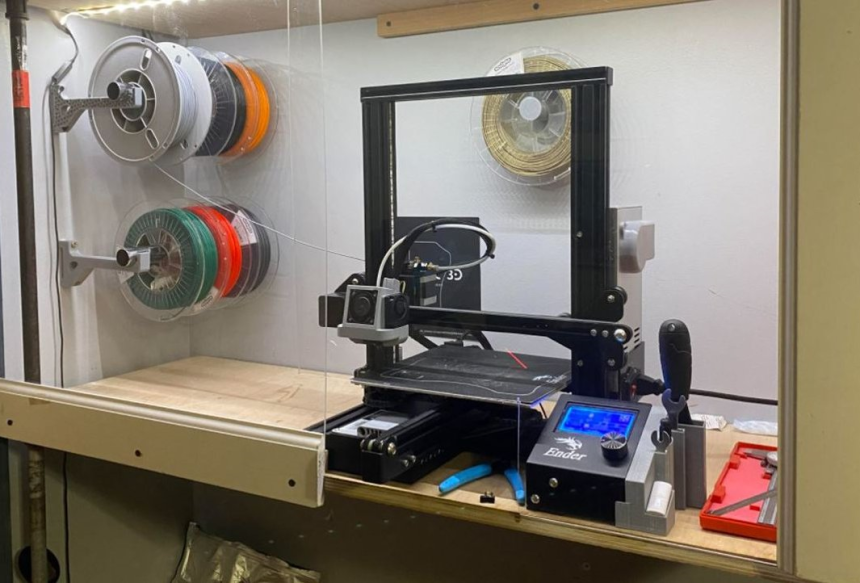
Take note that you can make the best out of your 3D printer by also getting relevant Trusted Source 3D printing, simulation softwares and new designs for Boeing and Ford | Sustainable design | The Guardian Dassault Systemes sees rising demand from clients eager to apply innovative designs and improve efficiency and compliance www.theguardian.com software that can enhance the overall designs of your prints. There are splicer software and even tutorials that help make the printing process better.
The design of the Ender 3 v2 is a huge improvement compared to its predecessor. It now has a handily crafted interface that is both easy to navigate and use. It has a simple design, and the black coating all over the device gives it a professional look. There are no extra knobs or metal parts that stick out from the mainframe, making it handy to use.
The glass bed is sturdy and firm. It’s a good place to print filaments on and doesn’t need immediately replacing despite being made out of glass. It has an “economic” look with its design and doesn’t necessarily need changing unless you have a preference.
The Ender 3 v2 is 27 inches tall, 18.5 inches wide, and has a depth of 18.35 inches. It’s a little heavy, weighing 17 lbs. It has an average filament diameter of 1.755mm and a layer thickness of 0.1 – 0.4 mm.
It is advisable to strictly use PLA filaments when printing unless you are ready to fiddle around with your printer’s settings. Learning to navigate through the settings is easy, but modding it is another question. Check out presets online to be able to use metal filaments and others.
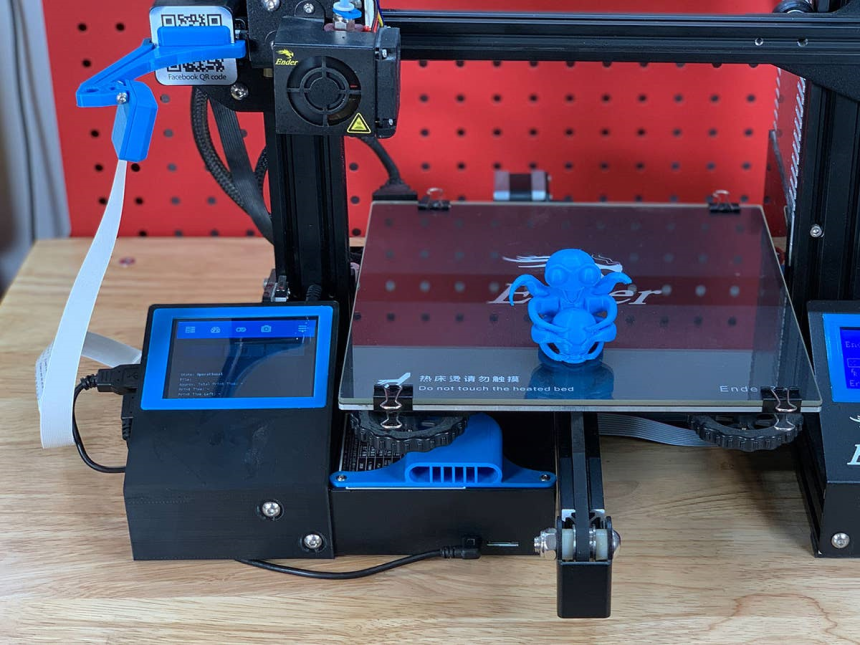
The interface on the Ender 3 v2 is excellent. It’s easy to navigate and is a huge upgrade compared to Creality’s earlier releases. The knob is fun to fiddle with, and it moves in clean and smooth movements.
You can clean your device by washing the glass with hot water and some pure disk soap. The glass might become greasy over time, making it slightly harder to use. If the surface ends up becoming non-stick, you can activate it again using isopropyl alcohol. Make sure to use a microfiber cleaning cloth when doing this, as paper towels or tissues will dissolve on your device when rubbed against the substance.
The 3D Printer comes with free printable upgrades. Not only can you attach these to your device, but it’s a great beginner’s project.
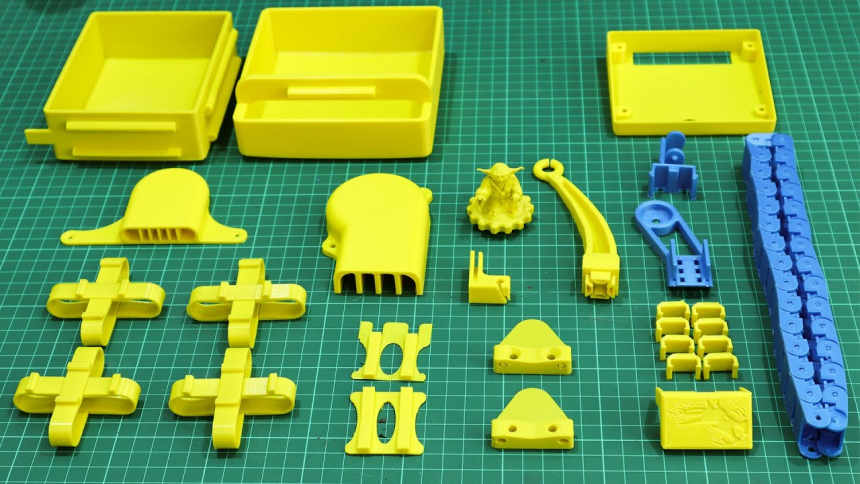 Warranty
WarrantyLike all Creality products, the Ender 3 v2 has 30 days receipt return period and a 1-year warranty to match it. It’s the same with most 3D Printer services.
One of the best things about Creality’s Ender 3 v2 is that it offers many exciting features and upgrades despite being around $300. Because of this, the printer is one of the leading products in the same price-tag bracket. It’s an excellent find considering the price.
| PROS | CONS |
| The Ender 3 v2 has a great user-friendly interface that is easy to go through manually. You won’t have trouble navigating through the printer’s settings in order to fix up your 3D Print. | The device may need constant adjustments and replacements. Sometimes they deliver faulty parts that may delay any projects that you have ongoing. |
| All of the knobs in the Ender 3 v2 have clean movements for smoother setting selection. | You may need to conduct a wire check before printing just to make sure that nothing is loose. It is recommended to cut every tinned wire and replace them with the right ferrules. Keep note that tinned ends can deteriorate over time. |
| The Ender 3 v2 has many features like a new user interface, a carborundum glass platform, and a resume printing function. All of these features are great added-inclusions that make its overall functions better. | If you don’t want scratches on the glass, make sure to don’t use a metal spatula when scraping your print. It is advisable instead to use something softer that is still firm enough to take your printout. |
| The Y-axis has a big space for carriage movement. | It is possible that the mainboard can get poor airflow due to the wires. Just get clips and make sure that there is enough space not to overheat your mainboard. |
| Outside of getting technical replacements like screws or springs, the Ender 3 v2 doesn’t need many upgrades. | It is easier to watch a online video teaching how to assemble the device rather than to follow the instructions given in the PDF. |
| It comes with a mini-drawer where you can place your tools in, like Exacto-knives and screws. | |
| The “Resume Printing” feature makes it a better pick for people who can’t watch over their 3D prints 24/7 to ensure that everything is working well. |
The Ender 3 v2 is a great budget entry-level 3D printer for people who aren’t sure what to get. Regardless of the fact, the device is excellent whether 3D printing is only a hobby of yours or something you want to invest in regularly. It has many cool features and add-ons, most of which are easy to understand and navigate through, no matter your experience in 3D Printing. It’s safe to say that the entire device is user-friendly at the given price.
You may indeed have to change some parts here and there, but their support service will be there every step of the way. Along with the promise that each new upgrade and part will make your device shine, the same could be said with your 3D Prints. It doesn’t require any tough deep cleaning or rigorous routine check-ups. Overall, it’s a safe choice that many should take or at least consider if they want to get a 3D Printer for the very first time.
Hopefully, this Ender 3 v2 Review was able to help you somewhat. Maybe it even managed to help you choose if this printer is the right choice for you, given the right circumstances. If it is, you won’t regret it. The warranty will ensure that any broken parts you’ll get will be fixed, and upgrading the device to suit tougher builds is completely made easy with the free prints that it comes with.





