

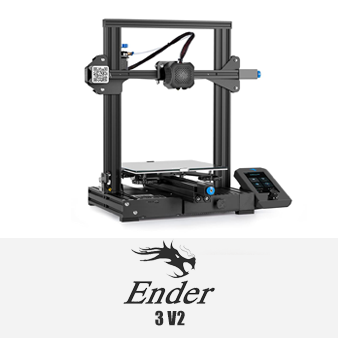
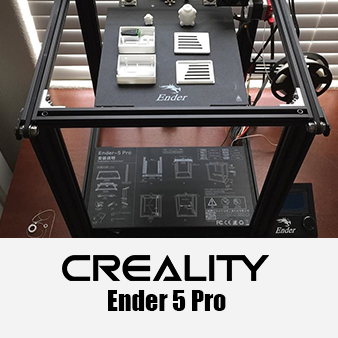
If you’re a 3D printer hobbyist, you’re probably looking at Creality’s different products. After all, in this day and age, Creality is largely considered the top 3D printer brand for hobbyists out there. And in the community, the Creality Ender 3 vs. Ender 5 debate is a hot topic.
The Ender 5 is the go-to option for many people since it has more advanced features, software, and a larger build capacity and volume. However, since it’s the more recent option, it’s also the more expensive option.
And for a couple of years, the Ender 3 was the best option for hobbyists as it came with all the features you’ll need from a basic 3D printer and more. On top of that, it’s the more cost-effective option in this day and age.
Both 3D printers have their own merits and drawbacks, which can make it hard to choose between the two. In this Creality Ender 3 vs. Ender 5 comparison, we dive deep into the features and differences of these two models to help you decide on the best option for your workshop. Read on to learn more.
Creality is a 3D printing brand that was founded back in 2014. It was one of the first 3D printer brands for hobbyists to hit the market, and it was widely applauded for its seamless fusion of affordable products and high-quality features.
The Creality company consists of the best researchers and engineers in the field today, which is why they constantly release top-tier products that can compete with the best options in the 3D printing market.
Currently, the company boasts a wide range of different products, printers, and accessories, being the go-to brand for 3D printing enthusiasts all around the world.
For most hobbyists, the Ender series is the best Creality collection out there. This is because these are fairly affordable and simple printers, especially compared to the more robust Creality products out there. However, the Ender series provides people with everything they need to take on a variety of 3D printing projects Trusted Source Global 3D Printer Market Report (2021 to 2030 ) - COVID-19 Growth and Change - ResearchAndMarkets.com | Business Wire The global 3D printer market is expected grow from $8.62 billion in 2020 to $11.1 billion in 2021 at a compound annual growth rate (CAGR) of 28.8%. www.businesswire.com on a budget, making it an all-around great option for beginners and novices.
|
|
ENDER 3 | |
| Overall dimensions |
22 x 15 x 8 in |
21.73 x 19.09 x 21.26 in |
| Build volume |
8.6 x 8.6 x 9.8 in |
8.6 x 8.6 x 11.8 in |
| Compatible materials |
PLA, TPU, ABS |
PLA, TPU, PETG, ABS, Wood PLA |
| Layer thickness |
0.1-0.4 mm |
0.1-0.4 mm |
|
Molding technology |
FDM |
FDM |
| Slicer software |
Simplify3d, Cura |
Simplify3d, Cura |
| Accuracy |
±0.1 mm |
±0.1 mm |
| Hotbed temperature |
230° F |
257° F |
|
Filament diameter |
1.75 mm |
1.75 mm |
|
Overall weight |
21.7 lbs |
26 lbs |
To figure out the best option between the two and put the debate to rest, we compared each model’s different features. We put them up head-to-head to see which option had the better features, allowing you to find just the right 3D printer for your needs.
The Ender 5 features a square, four-legged frame. This is one of the main upgrades that people noticed when comparing Ender 5 and Ender 3. The Ender 5’s frame is made of aluminum and provides a lot of stability when printing. With that said, the smaller frame of the Ender 3 isn’t bad, it just isn’t as stable as that on the Ender 5. Since the Ender 5’s frame is more stable and reliable, it’s the better option in terms of the frame.

When using the Ender 3, you have a maximum building size of 8.7″ x 8.7″ x9.8″. Now, this isn’t bad at all and allows you to print a wide variety of builds. However, the build volume of the Ender 5 is slightly larger at 8.7″ x 8.7″ x 11.8″. This is significantly taller than the Ender 3 and can make a huge difference in the types of projects you can handle.
On top of being able to print bigger models, the larger frame and build volume provide much more stability. So, when it comes to building volume, the Ender 5 takes the cake over the Ender 3.
Both the Ender 3 and Ender 5 are designed for hobbyists. While they are great printers that can take on a wide variety of tasks, they are still relatively basic, which isn’t a bad thing. So, if you have either of these printers, you can take on most basic projects out there. With either of these printers, you can fully immerse yourself in the world of 3D printing and start learning the ropes.
Since these are hobbyists’ products, you can use the printers for jewelry, figurines, and other basic 3D printing projects. However, due to the larger build volume and frame of the Ender 5, you can use this for larger and taller projects. The Ender 5 is more stable, so it can handle projects with a bit more precision, but both printers are used for around the same processes.
Since these are two of the top hobby 3D printers out there, they are very precise. In fact, both of these printers are precise down to 0.1mm. This is great considering their price, but it’s important to note that this isn’t the most precise a 3D printer can get.
However, either of these options offers great precision and printing quality, which is why they are favorites in the 3D printing community.
Both printers use the same filaments. You can use either ABS, PLA, or TBU filaments with these printers, which can give you a fair amount of versatility.
Both printers take on 1.75mm filaments. This is about standard for most 3D printers, especially the more affordable options. So, you can use a wide variety of different filaments for either the Creality Ender 3 or Ender 5.

Both of these printers have a heated bed that works great for 3D printing. The Ender 3 has a tempered glass building plate, while the Ender 5 has polypropylene. However, you can upgrade the Ender 5 to a tempered glass building plate if needed. Since the Ender 3 already comes with a glass building plate, many people consider this the better option.
However, everyone has different tastes and preferences, and many people might prefer the Polypropylene plate over the glass one.

Since these are both designed for beginners and hobbyists, the Ender 3 and Ender 5 share the same nozzle diameter. Both printers sport a 0.4mm nozzle, which is good enough for most basic 3D printing projects. A 0.4mm nozzle is about the standard in the world of 3D printers. However, it’s also pretty common to find 0.25mm nozzles and even 0.01mm nozzles.
Both of these printers use CAD modeling for their printing. So, you can print STL files with this printer. However, like all 3D printers, you have to scan the files for all the relevant errors, such as holes and structural mistakes, before printing.

The Creality Ender 3 and the Creality Ender 5 have a minimum layer thickness of 0.1mm. This is on the larger side of things in terms of 3D printers, but that’s about expected with printers in this price range. If you want smaller minimum layer thicknesses, you need to shop for more expensive options designed for more precise projects.
While they share the same minimum layer thickness, the Creality Ender 5 has a higher max resolution. The maximum printing resolution per layer on the Ender 5 is 0.05mm, while the Ender 3 has a maximum resolution of 0.1mm. This allows you to get more precise prints with the Ender 5, which is a large reason it has a higher price tag.
The Ender 3 is an MK8 device, while the Ender 5 is an MK10 device. With that, the Ender 5 has more robust and advanced technology than the older model. With that said, the hotbed on either of these models is the same, with the main difference being the way the bed is used.
The benefit of the Ender 5 is that it doesn’t bump the power supply, which is a common problem people had with the Ender 3. On top of that, the Ender 5 comes with a PEI sheet right out of the box, while the Ender 3 needs to be fitted with one since it doesn’t come with a PEI sheet out of the box.
The Ender 5 is the heavier option between the two. It weighs around 11.8 kgs, while the Ender 3 only weighs around 8 kgs. This is largely because it uses a larger frame and heavier materials, making it the more stable option.
Because of its size, the Ender 5 is pretty difficult to move around. However, this isn’t a bad thing since the larger size and heftier build make for a more stable surface.
In terms of durability, the Ender 5 is the winner. It has an aluminum frame and a more robust build quality. With that said, this doesn’t mean that the Ender 3 has a flimsy build. The only reason we found the Ender 5 more durable is that it’s a newer and heavier model. So, the Ender 3 is still very durable for its price and age, but the newer Ender 5 is made with more robust features and attention to detail.
Since these are both fairly standard 3D printers, they work with just about any standard software out there. They work with most CAD software, making it easier for you to connect the printer to your PC to create builds. However, since the Ender 5 is newer, you can expect it to have an easier connection to different software than the Ender 3.
As mentioned earlier, Creality is on top of the 3D printing game. With stories of potential 3D-printed cities Trusted Source Why Dubai wants to become a 3D printed city 3D printing a building uses the same principles as 3D printing a toy — just at a much bigger scale, and using concrete instead of plastic. edition.cnn.com , the 3D printing world is huge, and there are new models coming out left and right. Here is a quick comparison of some other popular Creality models.
Both Ender 3 and Ender 5 have different versions available on the market. The “Pro” variations of both printers are some of the most popular. While the “Pro” tag comes with a bunch of different features, such as different power supplies and a sturdier frame. However, since the Ender 5 Pro is newer, it comes with more sophisticated and robust features.
The Ender 5 also has a “Plus” version which has a much bigger frame and printing volume. On top of that, the Ender 5 Plus comes with all the robust features that people love about the original model. Additionally, the Ender 5 Plus comes with a contact-proximity sensor, however, many people complained that auto-leveling is still the best way to go with this model. The Ender 3 doesn’t have a plus version, but it does have a “Max” version. The Ender 3 Max is the equivalent of the Ender 5 Plus, as it has a larger frame and printing volume. However, the Ender 5 Plus still takes the cake for its more advanced features.
The most sophisticated version of either model is the “X” version. Both the Ender 3X and Ender 5X are considered some of the best models in their price ranges. The Ender 3X has a tempered glass printing bed, which puts it on par with the Ender 5. The Ender 3X also has additional features to prevent clogging and other printer problems. The Ender 5X is sturdier and also includes a tempered glass plate like the base model, and if you’re willing to make an investment, it’s arguably one of the best in its price range.
Due to its more robust feature set, the Ender 5 wins in this Creality Ender 3 vs. Ender 5 comparison. With a tempered glass bed, larger build volume, and better frame, there was no other winner than the Ender 5. However, the Ender 3 still packs a punch for its price, making it a great choice for beginners.
If you’re looking for a model that will last longer and help you get better prints, the Ender 5 is the clear option. With that said, keep in mind that these are both fairly affordable models, which means that you need to develop your printing skills to get the highest quality prints possible.





