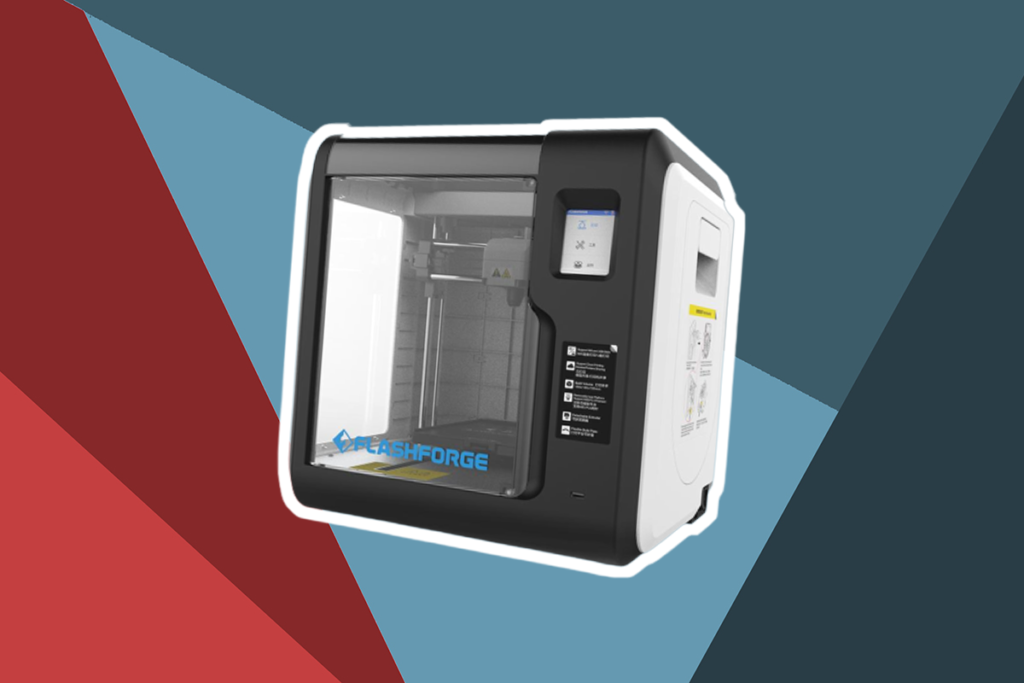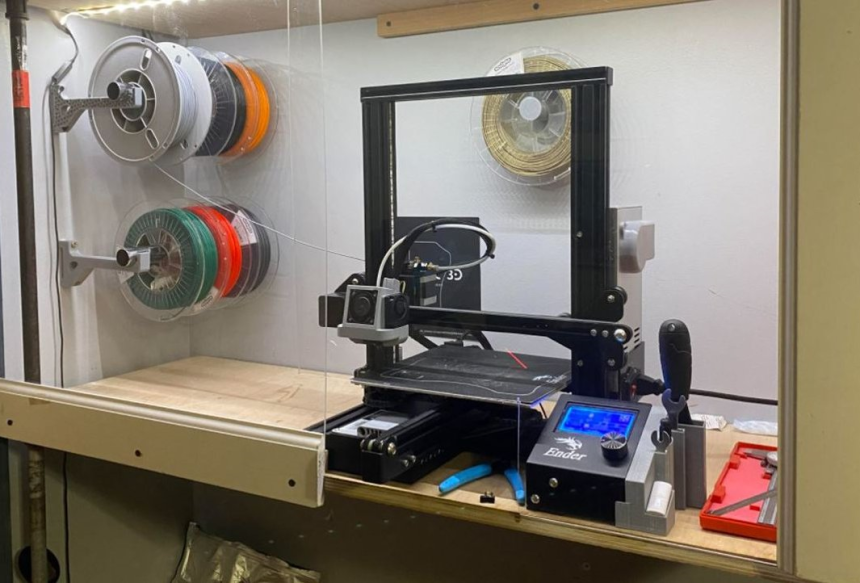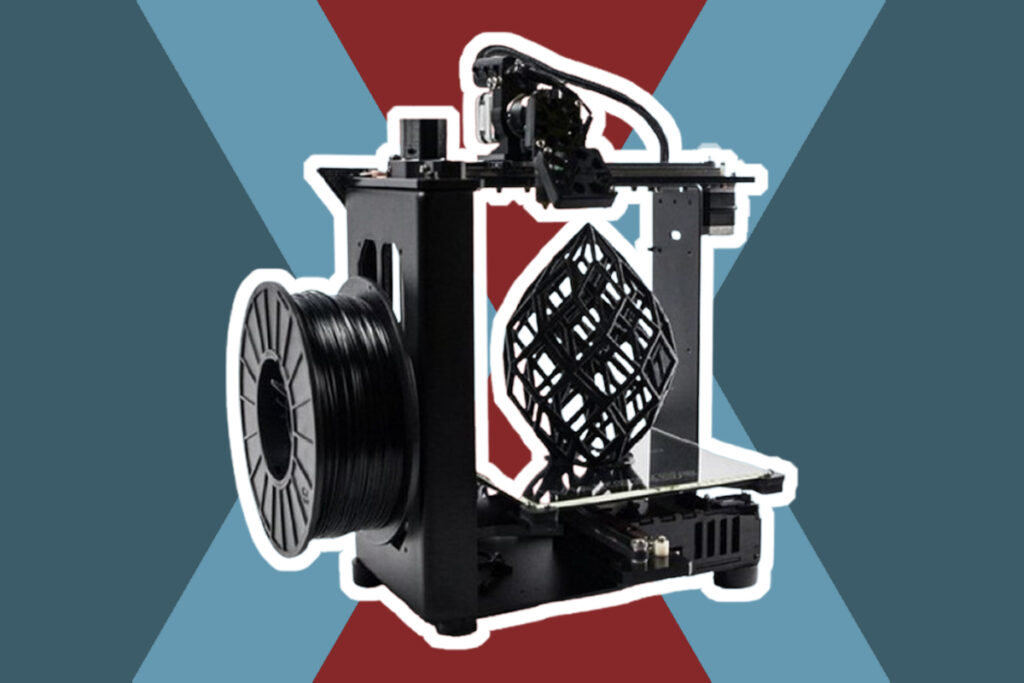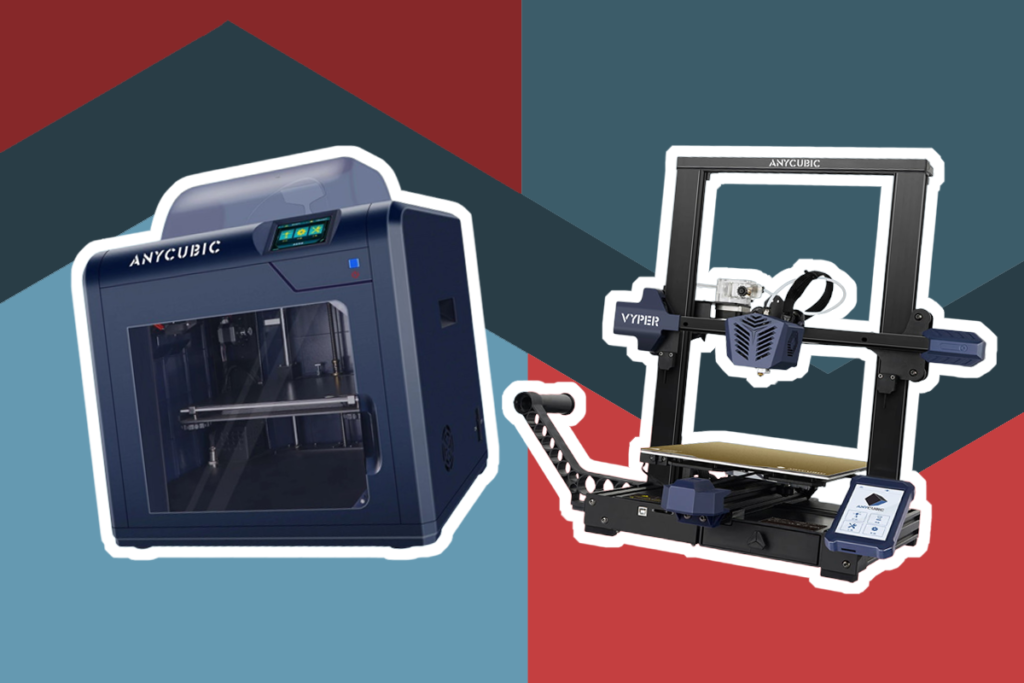The Creality Ender 5 Plus is a 2019 product alongside the Creality Ender 5 Pro. Since its introduction to the 3D printer market, most users have had nothing but positive comments about the device. That said, there are also some outliers who seem more than dissatisfied with the offering.
So, who’s telling the truth? For anybody eyeing the 3D printer as a potential purchase, these conflicting reports can be pretty confusing. However, a Creality Ender 5 Plus review can help clear things up and simplify the decision-making process. This review is provided below, and we get into the positives, negatives, and notable features. Furthermore, we give an overall summary of the device in terms of performance and much more.
As stated above, the Ender 5 Plus was introduced to the market at roughly the same time as the Ender 5 Pro. According to the Statista Research Department Trusted Source • Global 3D printing industry market size | Statista 3D printing industry – worldwide market size 2020-2026 www.statista.com , it served part of a 12.6 billion dollar 3D printing market in the year 2020 that’s predicted to grow as the years go by. It has been a reasonably popular product that ships for about $600 under current market rates.
While this may change in the future, in our opinion, the value for money in this 3D printer is quite good. It features some improvements over other iterations, including both the 5 and 5 Pro with changes to the size of the printing area, the hardware used, and more. Of course, for anyone looking for a large-capacity 3D printer, the Ender 5 Plus is likely one of your shortlisted options. Now one question remains, “Is the $600 price point worth it, and should you get it over 3D printer alternatives from other manufacturers?” Stick around and find out.
In our opinion, the 3D printer’s overall performance is quite impressive, and this is an opinion shared by most reviewers and users. Worth mentioning is that the Creality Ender 3 was and still is one of the most popular 3D printers ever sold. However, the manufacturers didn’t sit back and bask in the glory of that. Instead, they tried to improve on various aspects of the machine, which led to the Ender 5 in multiple options and configurations, including the 5 Plus.
Ultimately, if you get the device, there are a couple of things to expect. It is reliable and accurate in terms of printing with various features included to help with that. For instance, thermal runaway protection can keep the device within the proper working temperatures, which are essential for accurate printing.
The motherboard, dual Y-axis motors, extra glass plate Z axis, and more all chip in to ensure high-precision printing. We’ll get into the details of how in the sections below. Furthermore, the control elements of the device are also made with end-use in mind. This is where the inclusion of an easy-to-operate touch screen comes in.
Even if there are problems mid-print, there are protection measures to ensure your model comes out as you designed it. Ultimately, the overall performance is praiseworthy, although there are a few minor issues, e.g., the faulty auto bed-leveling technology, an open design, and loud operation.
Compared to the Ender 5 Pro, the Ender 5 Plus comes with improvements that may be why the latter is more expensive. These include improvements to the motherboard, a larger build volume, and more. Since it features a larger printing area, the Plus will be a larger machine than the Pro. Other changes that might fly under the radar include a more stable base plate, a filament end monitoring system, a resume printing system, a touch screen, and even auto-bed leveling that starts working as soon as you turn the device on.
Main exterior and interioir quality points to consider with this model.
In truth, the Creality Ender 5 Plus is a relatively large device, and considering the large build volume, this size is to be expected. The machine’s size stands at 632 x 666 x 619mm. This means that more materials are used to make the printer, which again affects the weight. As such, the weight currently stands at just over 40 pounds.
If you intend on giving it a permanent home in your workshop, the weight likely won’t be problematic. However, if it’s a machine that will be moved frequently, you’ll strain your arms from time to time. That said, most users don’t buy a 3D printer with the intention of mobile use.
As for the construction and design, there are some good and bad parts. One positive is the device features durable aluminum construction for the frame. Additionally, the touch screen is placed within reach and is easy to use. That said, most of its design is open, which isn’t a problem for many.
However, it may require you to wear protective gear such as masks, so you don’t breathe in fumes from melted filaments. Studies by the Illinois Institute of Technology, Chicago Trusted Source Emissions of Ultrafine Particles and Volatile Organic Compounds from Commercially Available Desktop Three-Dimensional Printers with Multiple Filaments pubs.acs.org , indicate that some fumes produced during 3D printing could be carcinogenic. You might also want to work in a well-ventilated area for the same reason.
It shares a similar design to the Ender 5 and the Ender 5 Pro with its gantry-style shape. Of course, it’s also larger than those two counterparts as well. Additionally, there’s a tempered glass plate in the build area. This is meant to make it easier to remove the builds and models once they’re done printing. It also provides additional protection to the prints.
One thing that might be slightly annoying about the construction of the Ender 5 Plus is the wire management. However, it doesn’t affect the printer’s functionality in any way and is something that most users can learn to live with.
Notably, the 5 plus’s maximum print size is 350 x 350 x 400mm. This is a larger build volume than the Ender 5, Ender 5 Pro, and even most other competing printers at the same price range. As such, if you prefer a larger print area and are on a budget, buying this machine is almost a no-brainer.
Next, we tackle the filament compatibility of the Ender 5 Plus, which again is one of the strong suits of the device. You can print using materials such as PLA, copper, ABS, gradient, Soft Glue, Wood, and more. Most people would be more comfortable using Creality brand filaments. That said, the machine also accepts 3rd party filaments if there’s another manufacturer you trust.
The automatic bed leveling, as we mentioned above, is slightly problematic. This is because the positioning of the probe meant to check for tilt is less than ideal. This translates into an inability to check the entirety of the hotbed. However, it does measure about ¾ of the surface.
Nevertheless, the ¼ piece of hotbed left can interfere with the 5 Plus’s ability to offer Z-axis compensation. Consequently, you may have to opt for manual bed leveling for a higher guarantee of printing accuracy.
The Y-axis of the device is both efficient and unproblematic. This is because the incorporated motor is able to drive both belts in the machine simultaneously. Consequently, it achieves smoother motion, ensuring fewer layer shifts and allowing for better printing results.
As for the Z-axis, you should note that the entire hotbed is placed on Z-axis frames, including all four rods. This ensures extra stability. Furthermore, two lead screws are included, which also affect the downshift of the Z-axis, making it smoother and more efficient.
Notably, you needn’t worry about wobbling if you mount the bed correctly while ensuring the Z-axis rods are straight. However, if any of these four rods isn’t straight, then you can expect some shakiness that might ruin your models.
The machine features a 4.3” HD screen that offers visible, easy-to-use controls and will be just like using your smartphone. As such, it’s unlikely that anybody will have problems operating the 5 Plus unless there’s another internal issue.
If you’re planning on buying the Creality Ender 5 Plus, the power consumption may be a bit worrisome. The device consumes about 20 watts of power as soon as turn it on. Turning on the hot end, which is responsible for melting the filaments and heating them to the required temperature, will result in 70-watt power consumption, give or take. As such, the hot end’s power consumption is somewhere in the region of 50 watts.
Lastly, there’s the hotbed which is the most problematic component. Notably, the included power supply is intended to heat the hotbed in 10 minutes or less. However, this can use up 500 watts of power or more, depending on the power supply. Considering the incorporated power supply is rated at 500 watts, there’s a high chance of overloading.
A few users of the machine have reported having to replace the power supply due to this issue. However, these power usage figures are not standard across the board. It’s important to note that different power supplies have varying efficiency levels that affect the consumption ratings.
The filament sensors incorporated in the machine are also pretty handy. They can tell when you run out of filament and prompt the device to stop printing. Furthermore, they can also detect filament tangling or breakage. Consequently, they can save you a lot of time that would otherwise be used to print the model a second, third, or fourth time from scratch.
The print resume feature we highlighted above is also there to help you pick up where you left off once you’ve sorted the filament issue.
In terms of accessories, we mentioned a tool kit is included in the package to help with the machine’s assembly. Some of these tools include Allen keys, wrenches, and more. That said, the tools aren’t the only extras included. There are a few spare parts, such as a nozzle and pneumatic fitting.
Other inclusions are a print removal tool, a USB cable, and an SD card with a card reader. Notably, the last two items will be useful when you’re transferring designs from your computer to the printer.
The assembly of the machine is another simple matter for buyers. Most components, including the bed assembly, base plate, electronics box, XY axis assembly, and more, come preassembled. As such, most of what is left is to put these components together. The instructions for the same are included in the manual. That said, if you find these assembly instructions confusing, there are YouTube videos on the same that could be of service.
You will need tools for the assembly of this machine. However, rather than purchase them, the manufacturer includes them in the box. Some of these tools include wrenches, Allen keys, zip ties, and more.
The assembly shouldn’t take you more than an hour to complete, even if you do it alone. However, as we mentioned before the cable management may be problematic. That said, this is why the zip ties are included.
Learn more features that this 3D printer has.
The Ender 5 Plus, like the 5 Pro and Ender 5, uses fused deposition modeling (FDM) technology. This incorporates the use of production-grade thermoplastics with examples such as polycarbonate, Ultem, and ABS. Right off the bat, this is a positive as these kinds of plastics are functional, durable, and reliable, especially for 3D printing.
Furthermore, both the thermoplastics for the models and the support materials are melted before being extruded through the machine’s dual heated nozzles. These nozzles will lay down support and thermoplastics horizontally while the build platform moves down after each layer. Consequently, new layers of material will be placed atop older preceding layers until the model is done.
This technology has proved useful in medicine, engineering, and more due to its reputation for accurately reproducing details. Additionally, each model you print with this printer will have excellent strength to weight ratio. As such, the chances of your models falling apart after you remove them from the hotbed will be minimal.
Nevertheless, there is one minor issue. The layer lines on FDM prints tend to be visible. That said, there are workarounds to ensure a smooth surface, e.g., hand sanding.
As for the software, the Ender 5 Plus works with any program that can handle STL, Odj, and Amf files. Once you’ve created your 3D model using computer-aided design (CAD) software, you can transfer it to slicing software in one of the mentioned file formats. In the case of the Ender 5, the most commonly used option is Cura. This is because it works well for beginners, intermediate, and even advanced users.
Cura is free to download and use for Windows, Linux, and Mac users. However, the enterprise version comes at a $300 annual subscription fee. That said, you can use the Ender 5 Plus with most other 3D slicing software, so you might not need to change if you’re already used to a different option.
The slicing software will also convert the printing files into G-code files that the Ender 5 Plus can then understand and turn into prints.
In terms of printing accuracy, the Creality Ender 5 is reliable. One reason for this is the FDM modeling technology used. It has a reputation for accurate details, which should be handy when making your 3D models.
Another reason is the inclusion of an auto-bed leveling sensor. Notably, the printing bed has to be positioned perfectly; otherwise, there may be some issues with the print. The machine tries to enforce this by using an auto-bed leveling sensor to compensate for tilt when you turn on the device.
That said, the probe is not positioned optimally, which means it doesn’t take measurements from the entire hotbed. In fact, it only measures about ¾ of the space. This can negatively affect the self-leveling feature of the machine, leading to some printing accuracy problems alongside other issues. However, you can always use manual leveling to ensure the bed is even.
Furthermore, the bed is built with head screws that provide stability while further enhancing the machine’s ability to produce high-precision prints. Another inclusion that helps with the printing accuracy is the dual X-axis motors. While they are somewhat slow, they work to ensure smooth and steady layering, leading to better printing accuracy.
Lastly, you have the filament sensor. This stops the machine as soon as there are any issues with the filaments, such as breakage or tangling. There’s also the “resume printing” functionality that can help you resume printing where you left off once you’ve sorted out the filament issues.
Another one of the Ender 5 Plus device’s key features is the printing resume. It works in conjunction with the filament sensor. As such, if you run out of filament or it breaks, the machine will stop automatically, and you can resume the print as soon as you fix the issue.
The printing resume also works for power and other mechanical failures. Consequently, you won’t have to reprint the whole project from scratch if the print is interrupted before completion.
The printing speed of the Creality Ender 5 Plus is rated at a maximum of about 200 mm/s. However, the reality is quite different. We mentioned above that the X-axis motors are fairly slow, which can be unnerving if you’re in a rush. However, one reason the printing accuracy of the 5-plus is so high is this slow speed.
Nevertheless, it’s understandable that some of you might not be willing to wait long for your prints. The Ender 6 makes more sense in such a case as it was built with speed in mind.
As for safety features, the design of the Creality Ender 5 Plus incorporates thermal runaway protection. Notably, both the hot end and hotbed of the machine need heat to work. Additionally, the printer is an electronic device, meaning it’s fairly easy for temperatures to get out of control and damage the machine. That said, with the thermal runaway protection, this isn’t an eventuality that you have to worry about.
If you’re not new to FDM 3D printing, you know that it works by heating filaments to a rubbery state that can be extruded. The Hotend is the component responsible for heating, and it has a maximum temperature of about 260°C.
Worth mentioning is that different filaments melt at various temperatures, with the usual range being between 210°C and 250°C. As such, the maximum hotend temperature of 260°C should be sufficient for printing.
Furthermore, the platform or hotbed sometimes also has to be heated. One reason why is that some of the thermoplastics used will shrink and warp as they cool. However, a hotbed or platform allows these thermoplastics to cool slower, therefore, keeping the integrity of the print intact. Consequently, the hotbed in this machine can be heated to 100℃. Notably, the heat also helps improve adhesion.
While the warranty is present with the Creality Ender 5 Plus printer purchase, it’s not anything special. It offers one-year limited protection. That said, if you’re using the device consistently throughout that first year, it may be enough to identify any manufacturing defects before it’s too late. After that, you’ll have to cater to repairs and issues using your resources.
As for the price tag, the Creality Ender 5 Plus is hard to beat. This is a significant bump up from the price of the Creality Ender 5 Pro. However, a few notable improvements in design and functionality justify the extra cost.
All in all, it will be hard to find another 3D printer at this price range with a build volume as large as the Ender 5 Plus. Add the reliability, accuracy in printing, and a few extra features here and there, and the price of the printer gives you good value for your money.
| PROS |
CONS |
|
|
As shown by the Creality Ender 5 Plus review above, there is a lot to love about the machine. It serves a wide array of people, including beginners, and is quite reliable in terms of printing accuracy. As such, it makes for a good purchase if it’s within your budget range. That said, it does have a few issues here and there, although they are not enough to take away from the overall positive review of the device.