

3D printing is a relatively new technology. A few years ago, it was exclusively reserved for industrial applications and other serious professional use cases. These days, people buy 3D printers as hobbyists just because they love them. 3D printing technology has also found its way into educational institutions, where it finds numerous applications and offers immense benefits.
The potential benefits of introducing 3D printing to education and learning are obvious. The best 3D printers for schools are specifically designed to be easy to use for students and their instructors. Yet, they offer the basic features you’ll find on pretty much every other printer and are just as functional. Some manufacturers even go the extra mile of designing their product software and hardware components to be particularly easier for educators to use.
But how exactly do you choose a classroom printer? What are the features to consider, and how do you determine what’s best for your students? That’s exactly what this review is all about. Out of the lot, we have selected 10 3D printers that we believe have some of the most important features that educators look out for in a 3D printer.
Read on to discover our picks for the Best 3d printers for education and how to choose the right one.
The Anycubic Photon Mono X is a premium quality cutting edge printer that promises a large build volume and impressive print quality. This machine is an MSLA printer with several cutting-edge features that allows it to match up with many resin printers in the same price category. The metal exterior is nicely designed, and the 4K screen that comes paired with it has a neat UI for seamless use allowing to produce high-quality 3D prints with minimal effort.
The Photon Mono X is Anycubic’s attempt to enter into the large-size budget resin printer market that already has products like the Elegoo Saturn in it. It’s pleasing to know that this product does incredibly well compared to the competition. With a build volume of 192 x 125 x 250 mm it outdoes the Elegoo Saturn by quite a margin.
The Flashforge Guider IIS is advertised as an industrial-grade FFF printer. And the manufacturer went the extra mile to ensure that the machine’s hardware lives up to this designation. It features a full metal chassis that is sturdy and durable. This is an enclosed printer, and the build chamber is covered with a transparent polymer door that allows you to see what the machine is printing while also offering needed protection and ensuring precise temperature control. The machine offers a build volume of 250 x 280 x 300mm, which is quite decent for the price.
The design and features of the Flashforge Guider II S are based on that of the previously released Guider II. However, being an upgraded version, the Flashforge Guider II S offers some significant upgrades over its predecessor, although that also means it comes at a higher price point as well.
The Anycubic Mega SE is one of the best budget printers you’ll find around. At a price point of around $300, there are very few printers in that price category that can match up in terms of print quality and performance. It offers a 220 x 220 x 250 mm build volume. The printer comes fitted with a premium quality titan extruder, and the filament rack is suspended on the side of the machine to save space.
The Mega SE is an affordable 3D printer and is targeted at hobbyists and beginners. This is why the machine arrives partially assembled, and getting the rest of the components in place is straightforward too. It is also quite intuitive to operate, and the touch screen controls that come with it are user-friendly.
With the Felix 3.1 3D printer, you have the option of choosing between a single head and dual head 3D printer. This machine offers a large volume of 255 x 205 x 225 mm and delivers print quality that ranges between 50 to 250 microns. This printer offers impressive stand-alone printing and comes with a micro SD card.
The FELIX 3.1 3D printer is the successor of the FELIX 3.0, and both printers have similar features and specifications. However, as expected, the 3.1 features some significant upgrades over the older version. For instance, a dual hot-end calibration option is not available with the Felix 3.0. This Felix 3.1 printer also has a one-time print bed. Many of the components, such as the extruder frame and filament inserts, are also improved and of better quality.
Like all CreatBot printers, the Creatbot DM features a solid one-piece structure. The whole body of the machine is a rugged metal chassis. This makes it quite durable and aids precision. It features smart adjustable extruders and an intelligent cooling system, among other advanced functions.
Asides from the Creatbot DM, there are other products in the Creatbot DM series. This includes the Creatbot DM Mini, which is smaller in size and consequently has a smaller print volume. The Creatbot DM Plus is slightly more advanced and comes with extra features such as the continue-to-play function. Because it comes with more advanced features, the Creatbot DM Plus is more expensive.
The Formbot Raptor 2.0 is a premium FFF printer with high-quality components and impressive features. The machine has a solid framework with sturdy aluminum components that gives it maximum stability. With the Formbot (Vivedino) Raptor 2+, you get a build volume of 400 x 400 x 700 mm which is quite high. This makes it one of the best 3D printers for education purposes.
The Vivedino Formbot Raptor 2.0+ is a slightly upgraded version of the Raptor 2.0 with only a few changes made to the design and specs. Right out of the box, the Raptor is similar in appearance to the Formbot Raptor T-rex. The major difference between them is that the Raptor is a single extrusion system and comes at a more affordable price.
The Ender 5 Plus is an upgraded version of the popular Ender 5 3D printer from Creality. This machine is perfect for those looking for a 3D printer with a large print volume. The glass print bed has an area of 350 x 350 mm with a Z-axis stretching to about 400 mm. The machine has a solid frame, and the print quality is impressive as well, thanks to an upgrade in the machine’s auto-leveling function and other improvements in the specification.
The Creality Ender 5 Plus is a significant upgrade over its predecessor, with Creality making a number of changes to improve the quality and performance of this unit. It boasts a bigger build volume. To compensate for this larger size, the printing bed is mounted on four rods with two lead screws instead of the two rods they had on the Ender 5. In addition to the bigger build volume, other upgrades include new auto bed leveling and other improved components.
The Flyingbear Ghost 5 is a high-precision 3D printer. It features dual drive technology and is driven by a TMC2208 driver. This ensures problem-free filament feeding and also keeps the machine’s operation quiet.
The Ghost 5 features a 3.5inch color touch screen which makes it easy and convenient to operate the machine. This makes the Flyingbear Ghost 5 perfect for educational purposes.
The Anycubic Viper is an affordable feature-packed printer. One of the most impressive things about this printer is how easy it is to set up. Anyone can set this printer up, including complete beginners. With the Anycubic Vyper, you get a build volume of 240x240x265mm, which is ideal for a mid-range printer.
The Anycubic Vyper is quite similar to the Creality CR-6 SE 3D printer both in terms of design and specification. But not only is the Vyper (which means you get a larger build volume), it also comes at a lower price. Each unit has features that you won’t find on the other. For the Vyper, you’re getting an improved extruder and removable hotbeds. It also comes with dual Z-axis endstops, which is a unique feature.
The Anycubic i3 Mega S is a budget open-frame printer that runs on fused filament fabrication technology. The machine is an upgraded version of the Anycubic i3 Mega, which is identical to it both in terms of appearance and specifications. For a budget filament-based machine, the Anycubic i3 Mega S delivers a decent print and is compatible with a variety of filament types.
Right out of the box, it’s hard to tell the difference between the Anycubic i3 Mega S and its predecessor (the original Anycubic i3 Mega). Both products are similar in terms of appearance and specifications. Their overall design and all-metal frame look entirely the same. However, the Mega S features some minor upgrades over the original. These include a power loss recovery function and filament run-out detection, among other things. The manufacturer also changed the position of the filament sensor for improved usability, and a spool holder was added on the side of the printer.
With technology on the rise in schools, one of the technological tools that are fast becoming a must-have in school is a 3D printer. The options listed above are some of the best 3D printers for educational use. However, as the reviews above show, there are numerous features to consider when it comes to buying a 3D printer. In this section, we will go over some of the basic things you should know about using a 3D printer in the classroom and also how it can really aid students in their learning.
Along with other modern technological tools, 3D printers have several benefits Trusted Source 3D Printers Improve Student Education Online and in the Classroom 3D printing can be used as an educational technology, helping students understand concepts in areas such as math, science and engineering. academicpartnerships.uta.edu . 3D printers help you to add a new dimension to learning in the classroom.When you consider the various potential applications of this machine for learning, it is easy to see why it is so special and should be adopted in schools all over the world.
With 3D printers in classrooms, students can create real physical 3D models that they can hold and work with. This feeds the student’s imaginations, promotes engagement, and makes learning more exciting by allowing them to bring their ideas to life rather than leaving them stuck in their minds.
From printing models of bones in biology to fabricating country maps or models of elements and molecules in Chemistry, 3D printers can find applications for a variety of subjects. They can be used at various levels of learning. From stem subjects to art and geography classes, students can learn more practically and be more productive in these respective subjects. This is another reason why they’re worth investing in.
Learning is more fun and engaging when you leverage the power of 3D printing technology. Educators will not struggle to keep students active and engaged. 3D printers are fascinating to curious young minds. They help kids to learn more and have fun while at it.

The first step for printing a 3D object in the classroom is to prepare a 3D model. Models can be downloaded from a library or created from scratch using 3D software on your computer. There are different software options for this. But for a classroom setting, it is best to use software that is explicitly targeted at beginner users.
Your 3D software allows you to create a printable file with all the specifications and measurements you want on it. Next, you have to prepare the design for your printer. For this, you’ll need another software known as a Slicer. The slicer breaks up the designed model into several layers for the printer to produce.
After the file has been sliced, it is fed into the printer through WiFi via an SD card or USB, depending on the type of printer. Your file is now ready to be printed. 3D printers product objects layer by layer. However, how this will be done will depend on the technology on which the machine runs. 3D printers can be used to create a variety of things in the classroom. Some of these include:
We have established that the best 3D printer for the classroom can help students learn better and improve their overall learning experience. However, choosing a machine with the right features will ensure that you get the best outcome with your unit.
Even among printers designed and advertised to be for educational purposes, there are different models from different manufacturers. In order to make sure that you’re getting the right one for your students, you should know the pointers to look out for.
What would work best for you depends not only on the type of printer but also on the learning conditions in your classroom. For instance, the best 3D printer for an elementary school class would be different from what you’ll get for high school students. While the former will focus on ease of use, the latter is geared towards advanced users, so you’ll expect it to offer more features.
Below is a comprehensive guide that covers the various factors you need to consider if you’re out shopping for the best 3d printer for schools
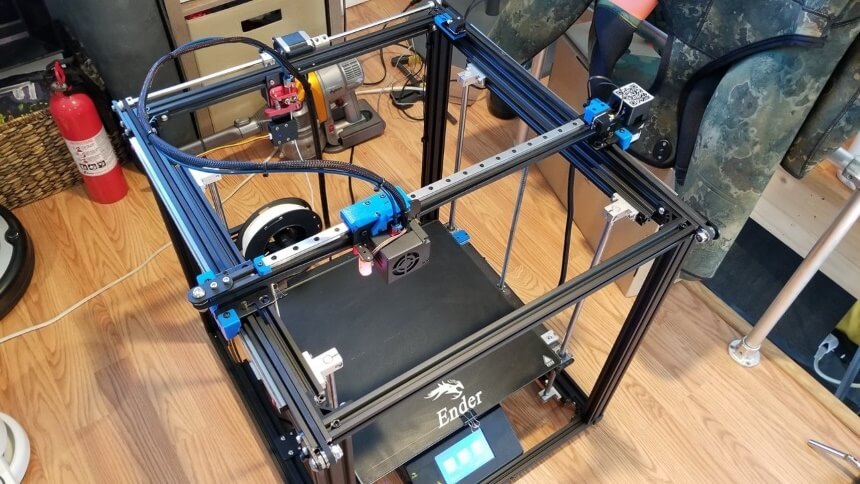
One of the most important factors to consider is the technology that powers the 3D printer Trusted Source An Overview on 3D Printing Technology: Technological, Materials, and Applications - ScienceDirect 3D printing technology increasingly used for the mass customization, production of any types of open-source designs in the field of agriculture, in healthcare, automotive industry, locomotive industry, and aviation industries. www.sciencedirect.com you intend to purchase. Different types of printers use different technologies, so it makes sense to get familiar with the different options and understand their pros and cons.
Fused Deposition Modeling Printers (FDM printers) use a spool of plastic filament that extrudes through heated nozzles to create objects layer by layer. This technology is also known as fused filament fabrication.
Another common 3D printing technology is stereolithography. For this type, the machine creates a solid object from a photosensitive liquid resin using an ultraviolet light beam.
The last type of printer uses a technology known as Selective Laser Sintering (SLS); in this case, laser lights melt power to create the printed objects in layers. Each of these 3D printing technologies has specific pros and cons that you should consider.
FDM printers are the most popular type of 3D printer used in schools. They are good enough for printing basic models quickly and at a lower cost which is basically all you need a school 3D printer should do. However, SLA printers are more recommended if you intend to print intricate objects with high resolution and accuracy. SLS printers are targeted more at industrial applications. So if you’re looking for the best industrial 3D printer for schools, they’ll be an ideal choice.
Typically, the manufacturer will specify the maximum length, width, and height of the objects you can build with the 3D printer. This value is the build volume or the print volume, and it varies from one machine to the other.
As far as the build volume goes, there is no standard measurement. Your choice would depend mainly on the type of objects you’re planning to build with the machine. If you want smaller models, then a machine with a small build will be sufficient. But if you plan to build much larger projects, then you’ll need a machine with a higher capacity.
The 3D printing process follows what is called an additive technique for creating models. This means that as the machine operates, the model is printed in layers, with one layer overlaying the other. Each of these layers has varying thicknesses. How thick a layer of printing will vary from one machine to the other. Hence, layer thickness is one of the most important characteristics to consider. The layer thickness determines the vertical resolution of the print’s z-axis.
Generally, printers with a lower print layer thickness will print slower than those with higher thickness. On the flip side, being slow like this allows the machine to produce objects with much greater detail.

In order to produce models with a 3D printer, you need a thermoplastic material or filament. There are different types of printing materials Trusted Source Top 10 Materials Used For Industrial 3D Printing It is difficult to choose the most suitable filament to use for 3D printing. Thus, this blog post is about the Top 10 materials used for industrial 3D printing. www.cmac.com.au , and they come in a variety of colors. Filaments become soft and flexible as they pass through the heated nozzle of the printer.
Polylactic Acid (PLA) filaments are particularly popular with 3D printers for classrooms because they are excellent for designing simple objects. Beginners will find them very easy to work, and many printers targeted at education use are designed to use this material. Another common material is Acrylonitrile Butadiene Styrene (ABS). ABS plastic is strong and pliable. They are best for building models with interlocking parts such as legos. Other common filament options include TPU, TEPG, carbon fiber, ASA, polypropylene, and so on.
This obviously refers to how fast the printer is able to produce a model. It is calculated in millimeters per second and refers to the printer’s speed to layer a layer of filament.
While a higher print speed means you’ll produce objects faster, going too fast has some downsides. Most machines are unable to handle fast print speed effectively, leading to a loss of precision. This can be a problem, especially for models with fine detailing.
Speeds above 150 millimeters per second are too high, and the filaments may begin to slip. For machines that promise higher speed, be sure to check reviews to see how well it holds up under such conditions.
Software compatibility is an important criterion to check when buying 3D printers. This refers to the machine’s Slicer software and the 3D design software on your computer. Regardless of the type of software the machine comes with, the most important thing is that the software is as easy to use as possible, allowing you to print quickly and control your printing efficiently. With mid-range and high-end printers, you don’t have to worry too much about the software. On the other hand, many cheap products come with poorly designed third-party software that is difficult to use. You don’t want a machine like this in your classroom.

3D printers with enclosed print areas are typically considered the best for educational purposes. The print area of 3D printers tends to get quite hot. In some units, temperatures may reach as high as 446 degrees Fahrenheit when working with some types of printers. When dealing with kids in a classroom, safety is of paramount importance, which is why enclosed printers are often preferred.
For most machines, the build quality always has to do with the durability of the machine. But with a 3D printer, buying a solid machine goes beyond just making sure the machine lasts. It can also impact the quality of your prints. To ensure good quality results, your printer should be as stable as possible. If the frames are flimsy, it’ll cause materials to be warped during printing, and you won’t be impressed with the results.
The resolution of your printer determines the level of details the machine can produce. This is affected by various factors, but the nozzle movement is chief. Generally, the machine will print finer and more accurate object layers if the movement is smaller on both the horizontal and vertical axis. If you intend to print objects with fine surface details, then you have to look out for this quality.
More and more schools all over the world are turning to technological tools like 3D printers to teach students more effectively in order to improve their productivity and efficiency. If you’re an educator making that decision for your school, there are several options to consider, including the impressive products on this list.
The Anycubic Photon Mono X is our Editor’s Choice for this review. This premium quality printer has a large build volume and delivers an impressive print quality. The Flashforge Guider II S is our premium pick. If you’re looking for the best industrial 3d printer for schools, this product is one of the best options to consider, thanks to its industrial-grade and advanced features.
We call the Anycubic Mega SE our best value pick. It has a user-friendly design and intuitive features that make it ideal for beginners and hobbyists.
All the printers on our list of best 3d printers for schools are impressive and ideal for different situations. We recommend you go through our buyer’s guide to get familiar with the various features to consider if you intend to get the best for your school.





