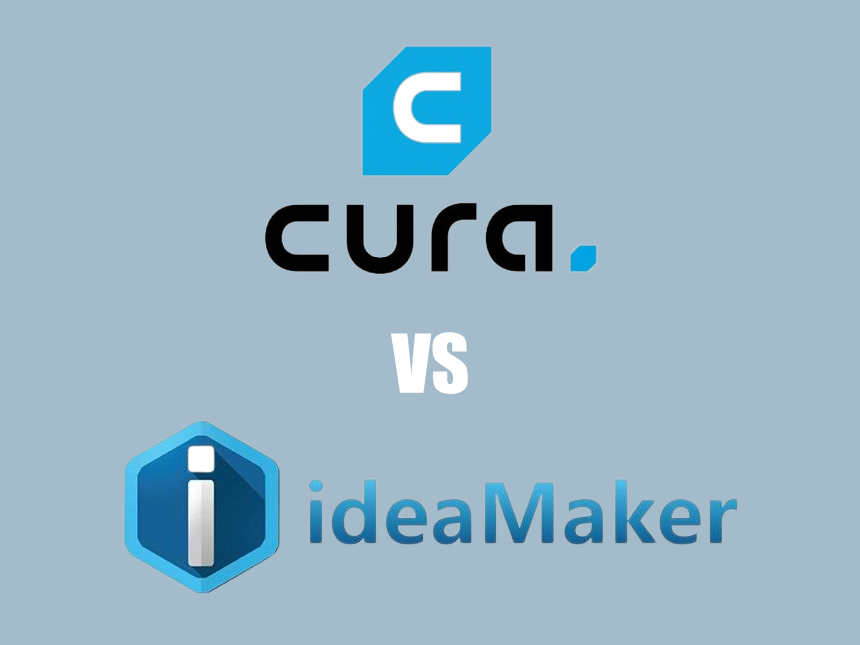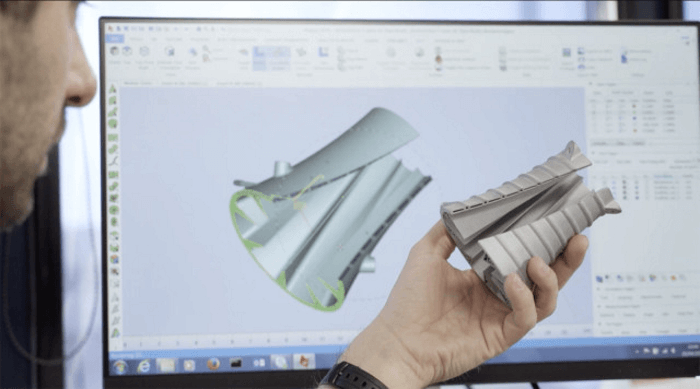Are you looking for a computer-aided design (CAD) tool with great features? Then making that FreeCAD vs. Fusion 360 choice can be complicated for you. But if you ask us what the FreeCAD vs. Fusion 360 differences are, this is what we think.
The main difference between FreeCAD and Fusion 360 is that FreeCAD has a steeper learning curve than Fusion 360. Fusion 360 is relatively user-friendly and intuitive. However, FreeCAD is still developing, while Fusion 360 is a complete product. FreeCAD is free while Fusion 360 isn’t and comes at a high price.
But that’s not all! In this FreeCAD vs. Fusion 360 comparison article, we’ll introduce you to each software, the main features, and system requirements, and compare their features side-by-side to know which would be the best to choose.
Many people in the industry like to refer to FreeCAD as the lighter version of AutoCAD, the CAD software provided by the maker of Fusion360, AutoDesk. But what is FreeCAD about? What are its features? What are the system requirements, and who should get this 3D modeling software?
FreeCAD is a free 3D modeling software released in 2002 Trusted Source FreeCAD - Wikipedia en.wikipedia.org . It is an open-source parametric modeler. FreeCAD is mainly made to model real-world objects, from electronic components to large architectural structures or civil engineering projects, with special attention to 3D printable things.
FreeCAD is fundamentally a social project, developed and maintained by a community of programmers and users united by their passion for open-source software. Its source code is open and released under the LGPL license. The data you generate is yours and can be used without FreeCAD.
FreeCAD is feature-rich CAD software and an excellent resource for developing your design skills. Based on parametric 3D modeling, FreeCAD allows you to create models from parameters rather than moving objects and manipulating them with the mouse, a method that comes more naturally to mind when talking about 3D modeling.
A useful feature allows you to modify all aspects of your design by going back to your model’s history to edit its parameters.
FreeCAD uses two different approaches in DAO: the solid construction geometry approach and the parametric approach.
The Solid Construction Geometry approach has a basic principle that is relatively simple: the user uses a set of primitives such as cubes, spheres, cylinders, tori, cones, and prisms and can specify their positions and their dimension parameters. Then, Boolean operations make it possible to combine the basic primitives to build a 3D volume.
Although old, this approach remains powerful and makes it possible to model a large number of objects. There are three boolean operations in the CSG approach: union, subtraction, and intersection. In the parametric approach, the sketch concept, as well as the operations made on the sketches, are the tools that allow for defining solids. Indeed from a sketch, it is possible to add or remove material to an object based on the drawing of the sketch.
FreeCAD is free three-dimensional CAD software for computer-aided engineering. It’s an application for assistance in mechanical engineering and for designing mechanical elements.
FreeCAD is a program for professional use. It is aimed at users who have some knowledge of engineering and related careers, taking into account that it presents a system for designs of this nature. It may not be the best 3D printing software, but it’s on the list of software for use in our best 3D printers under $400.
It’s ideal when you need an open-source project with a large community that helps fix bugs, implement interesting new features or work on the documentation. After having this software, all you need to do is get one of the best open-source 3D printers. These are what make this program evolve seamlessly.
This software is for those who have a tight budget and don’t want to spend a lot on 3D printing, unlike the Fusion 360 software. So, you can download FreeCAD for free from the official website and, if you wish, help improve it. Also, it’s compatible with Windows, Mac, and Linux operating systems and offers different versions.
However, as it has a steeper learning curve, new users will need to be guided and the FreeCAD 0.19 Basics Tutorial offers that.
As its name suggests, FreeCAD is, of course, free, but don’t jump to conclusions: this 3D printer software offers features that are usually found in expensive 3D design programs. In particular, it offers finite element analysis Trusted Source Finite Element Analysis Software | Autodesk Finite element analysis (FEA) is a computerized method for predicting how a product reacts to real-world forces, vibration, heat, fluid flow, and other physical effects. www.autodesk.com (FEA) tools, experimental workshops, and a module for stimulating mechanical movements.
FreeCAD also allows drawing 2D shapes from which it is then possible to build objects. This software caters to various industries, such as product design, mechanical engineering, architecture, and more.
Designed around parametric modeling, FreeCAD is a quality-free CAD software. Based on volume design, it was mainly developed to recreate real objects of any size in 3D. You can easily modify your 3D model by consulting the history or changing its dimensions.
Since the software is open source, its features are community-oriented. Be warned: the software can be a bit complicated at first. But if you take the time to get to know the features of the free 3D software in more detail, you will find that it offers you some really good possibilities.
FreeCAD has compatibility with Windows, Mac, and Linux operating systems. With a Windows computer, the minimum is Windows 7, and with a Mac computer, Mac OS X 10.11 is the minimum supported OS version.
However, asides from the OS versions, FreeCAD doesn’t specify any minimum system requirement. But you need to have a good processor, RAM, and graphics card.
Don’t fool yourself: you will not be able to use Fusion 360 without paying fully. This isn’t free software, except for the Educational version.
It’s a high-quality software with a well-established reputation in the design and manufacturing community. However, there is a version of Fusion 360 that will allow you to test its functionality or even, in certain specific cases, to access the functionality fully.
Fusion 360 is a 3D CAD software developed by Autodesk for producing 2D and 3D designs. It is a program with professional features while being much more intuitive than other professional CAD software.
The program encompasses the entire process of planning, testing, and executing a 3D design. It has powerful parametric tools and analytical meshing tools suitable for most industrial design challenges. Additionally, it can simulate both the construction of the designed components as well as the stresses they will face once they are in use.
Models created with this 3D software are directly imported into Autodesk Printing Studio. Although it is a paid program, teachers and students can get a free version for three years.
Fusion 360 is a tool for modeling 2D and 3D objects. First, the trial version gives you access to all the features of the paid version, so it’s the most interesting option if you want to judge the suitability of the software for a particular project or workflow. But remember: access is limited to 30 days! Don’t get too used to depending on it unless you’re seriously considering buying the license.
Secondly, Autodesk offers a free student version that you can install on three personal devices and use as long as you maintain student status.
This student version is similar to the paid full version, both in features and tools or access to the cloud. This is an excellent opportunity for students to develop CAD skills that will serve them in their future careers. They will also be able to take advantage of a real professional tool as part of their study projects.
If your student years are already far behind you, all hope is not lost. You can still get a free Autodesk license if you’re a hobbyist and only use Fusion for your projects. This personal license is therefore only intended for non-commercial purposes, and its use is limited to a single device.
The Personal Use License is for all hobby users who want to use Fusion 360 for their different projects. Not all premium features are available, nor rendering options, but if you’re going to use it for 3D printing or small CNC projects, this version will be more than enough. If you already know CAD from your job, this is the perfect way to use those skills at home in your hobby.
If you’re running a small startup, you might be able to take advantage of a free Fusion 360 license, and we’re talking about the full version! Autodesk helps you start your business in the hope that you will then use the paid version.
To obtain this license, you must first apply for it via the Autodesk site. To be eligible, you must meet specific criteria: your company must be less than three years old, have fewer than 10 employees, and record less than $100,000 (approx. €83,500) in annual turnover (parent entities included), if applicable). Your business must also be associated with a website, social network, or online store so that Autodesk can verify the authenticity of your business. Also, note that you must sell physical products and be willing to share your story with Autodesk and the Fusion 360 community.
Fusion 360 also stands out for its sophisticated collaboration features. Live edits allow engineers and designers to showcase their work to everyone on a project without being physically present. It’s very simple: just send a link, which the other members of the project will have to open in their browser. They can then inspect the textured 3D model.
As long as you remain the presenter, other participants will see when you zoom, change views, etc. Conversely, you can give control to one of the users, who will then be able to use the tools offered by Fusion 360 directly in the web browser.
As you would expect from a high-end 3D CAD program, this software supports cloud file sharing, version control, and import/export of common CAD file types.
The full versions of Fusion 360 (Trial, Full, Education, and Startup) all offer several cloud features, the most notable of which are rendering, analysis, and simulation. You will be able to access it by using Cloud Credits Trusted Source Cloud Credits | Cloud Rendering & Simulation | Autodesk Autodesk Cloud Credits gives you flexible, pay-as-you go access to cloud services, including cloud rendering, cloud simulation, and reality capture. www.autodesk.com , which allow you to “purchase” access to its rendering or simulation functions.
These credits have been put in place to avoid overloading Autodesk’s servers and are a practical solution for the occasional use of more advanced tools. You will therefore have to pay to obtain more credits if you consume those included in your offer, but it remains an interesting alternative: you have access to the functionalities of other (very expensive) Autodesk software from Fusion 360 without the need to purchase the full suite or learn how to use it.
To allow users to take advantage of the full potential of Fusion 360 for collaboration from the Cloud, Autodesk provides several free applications. These are available for Android and iOS.
Each of these free apps is devoted to a specific aspect of the main program. Therefore, each actor in the project can use the tools with which he is most comfortable.
The central application, Fusion 360, allows you to view 3D models and collaborate on projects created in the software at any time. In addition, files can be opened in over 100 different formats, including native AutoCAD, SolidWorks, and CATIA formats (in other words, industry standards). So you are not limited to Autodesk products.
But the Fusion 360 app doesn’t stop there. You can also track the progress of your projects, access complete 3D designs, and components, and even isolate parts or parts of parts and inspect them more closely.
Fusion 360 requires a Windows 8.1 or 10, macOS 10.13, or higher operating system. In terms of CPU, you’ll need a 64-bit processor, four cores, 1.7 GHz Intel Core i3, and AMD Ryzen 3 or greater. A minimum of 4 gigabyte or more RAM is needed. As for the graphics card, it must be integrated with 6 gigabyte RAM, dedicated with 1 gigabyte VRAM, and support DirectX 11 or more.
Next, we will see a side-by-side comparison of the two modeling software based on criteria such as the user interface, tools, applications, and more.
Fusion 360 is relatively more user-friendly and intuitive. This is primarily because it’s a paid-for software. An important change to highlight in the history of the Fusion 360 application is the Interface change that went back to Explore View, applied in the summer of 2019 Trusted Source September 4, 2019 Product Update - What's New - Fusion 360 Blog www.autodesk.com .
It was basically about rearranging the menus and other interface elements and renaming some sections, nothing disruptive. But that means that all videos, manuals, and documentation before August 2019 show an outdated interface unless they have already switched to the beta interface before.
If you’re looking for CAD software with tools, FreeCAD is the better option as it has more tools designed for parametric modeling. FreeCAD was developed with a modular structure, making it possible to add plug-ins to the main application. The Sketcher workbench has the constraint solver option and allows you to sketch 2D shapes.
With the Robot simulation workshop, you can study the movements of a robot. The Path module is dedicated to mechanical engineering (including CNC machining) and makes it possible to create, display and modify a G-Code. One of the most impressive modules of this free 3D software is the dedicated architecture workbench, which enables BIM (Building Information Design). With this feature, you can design the architectural models containing metadata such as material cost, weight, etc.
Thankfully, Fusion 360 also has a mesh repair tool which makes it required for use in the best dual-extruder 3D printers.
Fusion 360 is the easiest to use of the two, and there’s even an online book, Fusion 360 for Makers by Lydia Sloan Cline, that helps you design your models. While FreeCAD has a steeper learning curve, Fusion 360 has versions dedicated to beginners, i.e., the student’s version.
Working with a Fusion 360 is noticeably easier, simpler, faster, and powerful enough for almost all projects.
In addition to FreeCAD’s file format, the following file formats can be handled: DXF, IGES, SVG, STEP, STL, OBJ, DAE, SCAD, IV, and IFC.
Similarly, Fusion 360 is a general-use and widely accessible program compatible with popular 3D model formats such as STL, OBJ, and STEP Files, like FreeCAD.
Fusion 360 has a broader application. It is available in many versions: for limited use, for students, teachers, startups, and even for personal use. FreeCAD, meanwhile, is free and open-source software that is designed for professional use.
Fusion 360 has a free student version as long as you remain a student. There is also a Cloud version for Chromebooks. These versions are all designed specifically for students and teachers. In this version, the functionalities are a little more limited, and you will, of course, need an internet connection. Still, it is an interesting option for small budgets who cannot afford to invest in a powerful computer.
FreeCAD lives up to its name. It’s truly a free software that is accessible to everyone. It’s also open-source and made available for a community of 3D printers.
Meanwhile, Autodesk offers different prices for Fusion 360, depending on the subscription length.
Currently, the Fusion 360 (full version) costs €60/month, €495/year, or €1,410/3 years, according to Autodesk.
The main difference between FreeCAD and Fusion 360 is that FreeCAD has a steeper learning curve than Fusion 360. Fusion 360 is relatively user-friendly and intuitive. However, FreeCAD is still developing, while Fusion 360 is a complete product. FreeCAD is free to extend, while Fusion 360’s extensions and plugins are of added value.
Having taken both software and compared them together in the FreeCAD vs. Fusion 360 comparison article, you should now know FreeCAD is the better option. Despite being made available for free, it has many features and tools and is a tool designed more for professionals. They both support popular file formats; however, the Fusion 3D has a better interface. But the FreeCAD has more tools that are designed for parametric modeling.
If you are looking for free 3D CAD software to replace Fusion 360, you won’t find a better option than FreeCAD. It’s free without looking free.