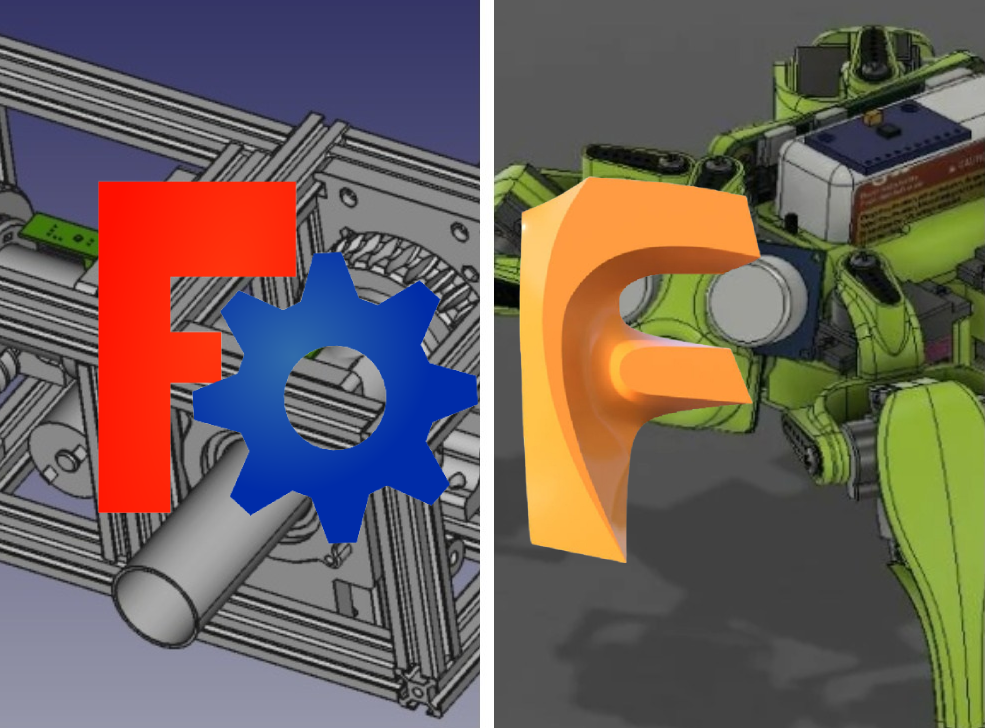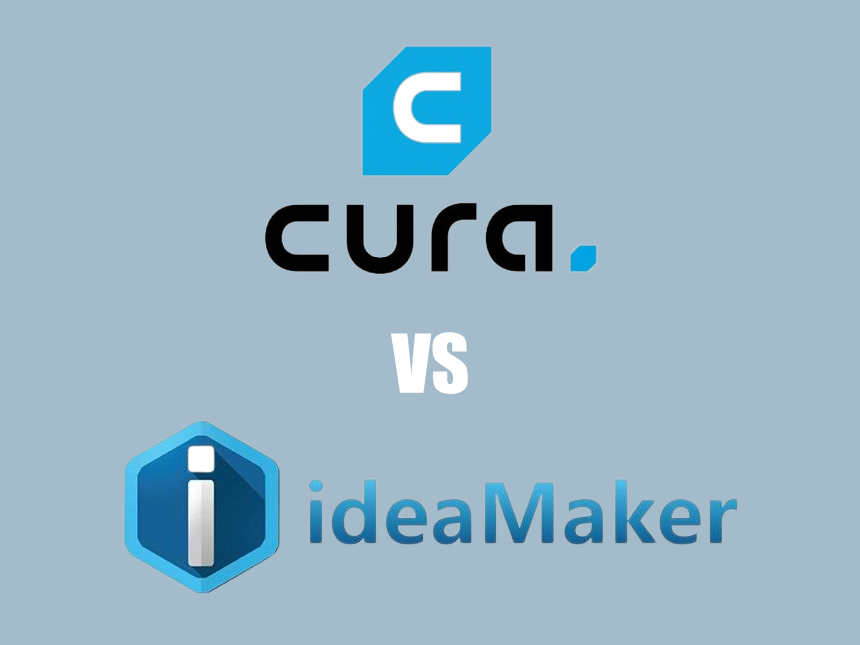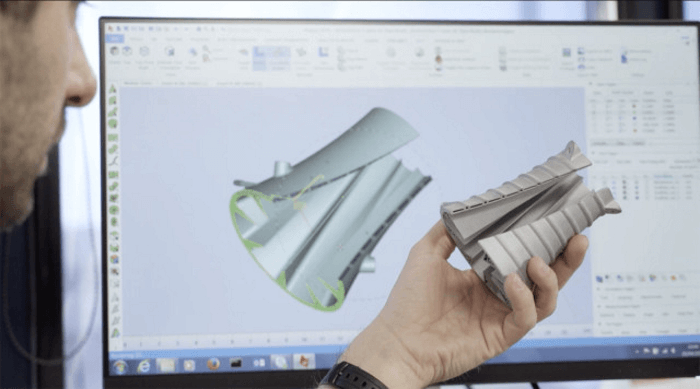Every designer needs good and effective modeling software to execute their sophisticated 3D printing projects. SolidWorks and CATIA are some of the most popular Computer-Aided Design (CAD) programs around. Unsurprisingly, many designers find it difficult to choose one of the two programs, leading to a battle; SolidWorks vs CATIA.
To the untrained eyes, SolidWorks and CATIA are very similar and hardly have any difference. In reality, both CAD programs have some significant differences when you examine some of their functions such as 3D modeling, sketching, drawing, libraries, workflows, platforms’ collaboration, ease of use, price, etc. Trust us, learning these differences can help make your life easier.
Luckily for you, this article will tell you all you need to know about SolidWorks and CATIA. After giving you an overview of both programs, we will compare their most important features in great detail. Read on to learn what you need to choose the right software for your project!
As we suggested earlier, SolidWorks is a solid modeling CAD program. It is also a Computer-Aided Engineering (CAE) program. As of the time of writing, SolidWorks is published by Dassault Systèmes, a French software corporation, that develops computer software for 3D product design, manufacturing, simulation, and more.
Make no mistake, SolidWorks was not always a Dassault Systèmes property. Massachusetts Institute of Technology (MIT) graduate Jon Hirschtick founded the SolidWorks Corporation in December 1993.
Hirschtick recruited engineers to build affordable, easy-to-use, and Microsoft Windows-compatible 3D CAD software at the company, which was initially based in Waltham, Massachusetts, United States (US). After moving to Concord, Massachusetts, SolidWorks Corporation unveiled its first product SolidWorks 95. That was November 1995.
Two years later, in 1997, Dassault acquired SolidWorks for $310 million. Hirschtick stayed on at the company, working in various roles first the next 14 years.
Besides, SolidWorks runs primarily on Windows but it can run on a Mac too. However, the Mac has to be Intel-based with windows installed. Notwithstanding, the program may not run well because Macs don’t often have supported graphics cards. Hence, the developer does not recommend Trusted Source Run SOLIDWORKS on a Mac We are often asked if it is possible to run SOLIDWORKS on a Mac computer blogs.solidworks.com running SolidWorks on Mac.
Since 1995, when the SolidWorks CAD program was first released, there has been a total of 30 versions. The latest version, SolidWorks 2022, was released Trusted Source Dassault Systèmes’ SOLIDWORKS 2022 Launched, Featuring User-Driven Enhancements that Accelerate Product Development - Dassault Systèmes Dassault Systèmes has introduced SOLIDWORKS 2022, the latest release of its portfolio of 3D design and engineering applications used by millions of innovators worldwide. SOLIDWORKS 2022 delivers hundreds of new user-driven enhancements that accelerate innovation and streamline and speed up the product development process from concept to manufacturing. www.3ds.com on September 15, 2021. Dassault described the version as its portfolio of 3D design and engineering applications.
According to the developer, SolidWorks 2022 delivers hundreds of new enhancements that speed up innovation and the product development process from concept and design to manufacturing. The program also includes new features such as hybrid modeling and it creates standardized external threads.
Furthermore, SolidWorks 2022 offers performance and quality improvements when designing with large assemblies, detailing drawings, managing product data, and importing IFC, STEP, and DXF/DWG files. The latest version of the CAD program also grants access to Dassault Systèmes’ 3DEXPERIENCE’s collaborative digital environment to enhance innovation.
Finally, SolidWorks 2022 provides access to the cloud-based 3DEXPERIENCE Works portfolio which includes expanded applications for design, simulation, engineering, governance, and manufacturing.
In terms of applications, engineers and professionals use SolidWorks. The program is also taught at engineering schools. Additionally, SolidWorks is quite popular in product and industrial design, education, machinery, and medical industries.
As you might have noticed, CATIA is an acronym. It stands for Computer-aided Three-dimensional Interactive Application. CATIA is a multi-platform software suite for 3D modeling, CAD, CAE, Computer-aided manufacturing (CAM), and Product lifecycle management (PLM). Like SolidWorks, CATIA is also developed by Systèmes.
However, unlike SolidWorks, CATIA has always been a property of Dassault. The program’s journey began in 1977 as a result of the development of the Mirage fighter jet by the French aircraft manufacturer, Marcel Dassault, the founder of the Dassault Group. At the time, CATIA was created to provide 3D surface modeling for the CADAM software used to develop the fighter jet.
In 1982, the first version of CATIA was released by Dassault Systèmes, a subsidiary of the Dassault Group. In the early years of the program’s release, it saw wide adoption from players in the military and aviation industries such as General Dynamics Electric Boat Corp and Boeing.
Besides, CATIA became available as a cloud version with the launch of the 3DEXPERIENCE Platform in 2014. Since 1982, there have been up to 24 versions of CATIA. On November 23, 2021, Dassault Systèmes released the CATIA v5-3DX (3D Experience) R2022x. The R2022x is the latest version of CATIA.
According to CATIA, the CATIA R2022x delivers new enhancements and roles for designers, construction professionals, engineers, and systems engineers. The product design company adds that each new enhancement or role is developed to make your projects and products more effective and easier.
Moreover, CATIA facilitates collaborative engineering via an integrated cloud service. It also has support to be used in several disciplines such as surfacing & shape design, mechanical engineering, systems, engineering, and electrical, fluid & electronic systems design.
Apart from being used in various industries, including aerospace, defense, and packaging design, CATIA is also used for building design. Architect Frank Gehry, who used the software to design some of his curvilinear buildings, is a good example.
Even though CATIA offers a free trial for its programs, it does not provide you access to any of the applications in the suite. Notwithstanding, the developer’s website features images of software interfaces. As a consolation, CATIA’s free trial grants you access to the online community collaboration space, which can be quite helpful.
Furthermore, the collaboration space includes groups where you can ask questions, seek help with your project, see what other professionals are working on, and join groups of like-minded designers. Additionally, CATIA offers 24/7 support for any problem that you might run into and allows you to access your projects online.
Plus, you can watch tutorial videos that explain how to use the different software programs in the CATIA suite. Although there’s a lot of information to get you started, remember that Dassault designs CATIA for professionals. So, you should keep that in mind before choosing to buy a subscription.
Without any doubt, CATIA is an extremely powerful 3D modeling software. It is no surprise that it dominates automotive, aerospace, and aeronautics. With CATIA, there is no limit to what you can design, including cars, aircraft, and other complex products.
From the overview of CATIA v5 vs SolidWorks, chances are you can’t still tell the differences between both programs. As promised, we will dissect the difference between CATIA and SolidWorks based on various factors below:
In terms of specialty, 3D modeling is SolidWorks’ biggest strength. That’s not surprising considering it is mainly designed for this kind of modeling. Also, SolidWorks is a parametric modeling software. Hence, the program works with the dimension values that you provide.
Specifically, when you modify the dimensions of your model, SolidWorks reshape it accordingly. This makes your project easier to execute and more efficient. However, the software does not have the necessary tools and skills you might need for architectural projects.
On the other hand, CATIA boasts more versatile and sophisticated tools for modeling. However, the use of this software requires stronger expertise and experience as we have hinted a few times in this article. Ultimately, the program is worth the extra work because it gets you results that are incredibly imaginative and accurate.
Even though SolidWorks can deliver photorealistic rendering, it is no match for CATIA’s extremely smooth 3D rendering. CATIA’s Photo-to-Shape app has an impressive capability to create immersive 3D models from 2D photos. Overall, CATIA creates much better results than SolidWorks.
Additionally, using the right printer, whether it is the best RepRap 3D printer or it is the best 3D printer for Legos, can boost results. It also helps to have the best 3D printer hot end attached to your printer for excellent results.
Sketching is another function SolidWorks and CATIA do so well but there is a standout software. While SolidWorks has impressive sketching capability, CATIA offers more capacity. The latter boasts a sketcher workbench that lets you produce a rough sketch and converts it to 3D images and completed CAD designs.
With CATIA, you can adjust and modify your design to comply with specs. In contrast, SolidWorks does not offer you as much satisfying experience.
Apart from modeling and sketching, drawing is another function that SolidWorks and CATIA offer. SolidWorks boasts the capability to draw using simulation tools, assemblies or parts, and more. CATIA, on the other hand, also uses very sophisticated tools for drawing.
Although this software’s sophisticated nature makes it require extra skills to draw, you can expect better results than SolidWorks.
Libraries are essential tools in designing products. You need the libraries to provide you with the necessary resources to execute your projects effectively and efficiently. Modelica libraries feature the best resources in the industry. And they are compatible with SolidWorks and Catia.
While SolidWorks is compatible with Modelica libraries, it is not integrated with them. This limits the program’s usability and flexibility. Notwithstanding, SolidWorks boasts dozens of integrated products that are quite helpful for CAD designs and Product Data Management.
In contrast, CATIA is a far more robust software than SolidWorks. It is integrated with up to 129 different products that provide you with nearly unlimited options for your designs. Unlike SolidWorks, CATIA integrates Modelica libraries, ensuring their complete utilization. That’s a luxury you don’t get with SolidWorks.
No doubt, the versatility of CATIA is a great asset as it provides you with enough resources to execute a whole project. On the other hand, SolidWorks is ideal for a specific task.
Workflow is a vital factor to consider in the battle of SolidWorks vs Catia, especially if there are many designers involved. The software of your choice should have the vital ability to manage such workflow. With SolidWorks, you enjoy the services of a cloud network that facilitates a smooth workflow between various team members.
Workflow is not a problem with CATIA too. In fact, it features the Workflow Manager, which helps you review workflow status, make routing changes, view which tasks are past due, and resolve bottlenecks.
SolidWorks is easy to use, thus enabling you to capture, store, and share your new ideas easily. But it has a limitation; limited collaborative features that don’t go beyond reviewing and sharing. Plus, this software doesn’t have any role-based differentiation, which complicates collaboration a bit.
With CATIA, you get more. Apart from offering almost everything you get from SolidWorks, CATIA adds role-based differentiation of functionality. This function enhances collaboration between platforms and makes life easier for you.
Additionally, CATIA allows you to directly connect with the design team and discuss via live chat, solution posts, questions, and ideas sharing. You and other designers participating in the same community can also videos, photos, and even models with this software.
By now, you know that SolidWorks is a simpler and less complex 3D modeling software compared to CATIA. Also, SolidWorks is more suitable for beginners and smaller enterprises. So, it’s no surprise that it is cheaper considering its limited functions.
There is no specific price for SolidWorks software. There are three available packages; Basic, Professional, and Premium. Of course, Basic is the cheapest while Premium is the most expensive.
If you are a student, the Basic package works for you. It offers features such as 3D Modelling, Assembly, Mold Design, Static Stress Simulation, Weldments, Sheet Metal, CAM Standard, and Plastic Parts. As a professional, the professional license is more appropriate for you.
Moreover, the premium package gives you every feature in the world of SolidWorks but be ready to part with thousands of dollars. Before pouring your money into a license, however, you can request a SolidWorks demo to understand its basics and decide whether it is the best solution for you.
In contrast, CATIA is a more robust software designed for large enterprises. Hence, it is more expensive than SolidWorks but justifies its pricey licenses with its bold functionality. However, CATIA comes with affordable plans for small entrepreneurs and students. These plans offer some of the program’s distinct functions for as low as less than $100/year.
For professional qualities, you start with CATIA’s Basic license which costs more than $10,000 (one-time payment plus an annual maintenance fee). The developer offers you the chance to lease the software in case you are not ready to invest so much money at once. You can lease the program for three months or even a year.
Expectedly, CATIA’s Basic license provides you with more functions than the Basic license of SolidWorks.
CATIA’s basic models include Generative Shape Design, Mechanical Design, Analysis & Simulation features, Machining, Machining Simulation, Digital Mockup (DMU), Ergonomics Design & Analysis, Equipment & Systems, and Architecture, Engineering & Construction layout designing.
Additionally, CATIA doesn’t offer a free trial but you can ask for a demo, which can tell you whether it’s the right program for you or not. That’s a good way to avoid throwing away your money.
In the designing world, ease of use is very important, especially for a beginner. Designing is quite tricky already but programs can make it even trickier. In this situation, SolidWorks is the best choice for a 3D printing rookie. Not only is the software intuitive, but it also has limited modules which means a less complicated learning process.
On the other hand, CATIA is a much more complex program to handle, hence our suggestion that it is not ideal for total beginners. In all fairness to CATIA, the developer has invested effort into the software’s impressive user experience. You can find CATIA intuitive too but you will need to orientate in all of its modules and features.
Ultimately, SolidWorks is the better choice when it comes to ease of use. CATIA does not come close to the program’s intuitiveness.
In terms of support, SolidWorks and CATIA have it in abundance, thanks to Dassault Systèmes, their developer. Both programs allow you to download the necessary documentation from their website. You can also access their Knowledge Base, where many of your questions can be answered and queries resolved.
Besides, there are two available levels of Support Services in the “Full Support Phase”. One of these levels is SECURE, a basic support service that allows you to report malfunctions and defects. The other one is ADVANTAGE, an advanced support service for specific products and plans.
Moreover, you have the freedom to buy several optional Support Services depending on your preference and budget. Speaking of buying support services, many users have found some comprehensive books helpful.
A top choice among SolidWorks users is the Beginner’s Guide to SolidWorks 2021 – Level I which helps new users learn the basic concepts of the software. It also provides lessons on good solid modeling techniques.
On other hand, many CATIA users have found great help in the CATIA V5-6R2017 Basics, which introduces you to the CATIA V5 user interface, modeling techniques, and basic tools. Overall, being the high-end and expensive software, CATIA offers more support options than SolidWorks.
In the end, there is the question of which program you should choose for your project. This is a legitimate question considering the different features of SolidWorks and CATIA. Your choice needs to be made based on your need and the more cost-effective option.
For example, SolidWorks is designed mainly for 3D solid objects’ modeling while CATIA is an all-rounder. If all you need to do is 3D modeling, SolidWorks seems like the better choice due to its cheaper price and you can still have confidence it will get the job done. However, you should choose CATIA if you need to execute more than 3D modeling.
In terms of working fields, CATIA offers a lot more than SolidWorks, unsurprisingly. If you are looking for a more versatile option, you should choose CATIA.
Operating System (OS) compatibility can also play a role in your eventual choice. While SolidWorks is compatible with Windows only, CATIA runs on Windows and Unix. So, if you have a device running on Unix, CATIA is the obvious choice for you.
Without any doubt, SolidWorks and CATIA are two very important 3D CAD programs. As this article has made clear, these programs have their differences—differences that should determine your eventual choice. SolidWorks is the better choice if you are looking for an easy-to-use and more affordable program that still gets the job done.
SolidWorks is also more suitable for small-scale projects, unlike CATIA which works better for large-scale projects. The latter is also a robust software with a large variety of premium features for professionals. In our opinion, CATIA is the superior program, especially in terms of 3D rendering but that doesn’t mean it is a better option for you.
Ultimately, you will have to choose either CATIA or SolidWorks based on your need and budget. Luckily for you, our SolidWorks vs CATIA comparison has every information you need to make the right choice.