

Getting your own 3D Printer for the first time can be a fun and exciting process. You have probably already the cool and almost whimsical designs made by people online. Most of these designs are crafty and beautiful, though it is possible to create prints for a more practical purpose. Having a 3D Printer in your garage means that you can create your tools, a place to keep those tools, and even forego getting tools in the first place because you can easily print what you want to make anyway.
Almost everyone wants a 3D Printer. But people do end up wondering how much electricity a 3D Printer consumes in the first place. It may be one of the most in-demand technology pieces out there, but is printing instead of buying something worth it in the long run?

They’re not exactly horrible to look at, with some designs looking good enough that no one else would bat an eye if they see it innocently sitting in your living room. But after all that printing, it does come to a point where one wonders how much electricity their 3D Printer has consumed. After all, some of them come with a monochrome LCD. Things are bound to add up beyond refilling the filaments, particularly if you keep looking at the energy usage monitors. The rates can end up giving you a heart attack!
While considering if you want to get a 3D Printer, you need to think of the costs Trusted Source Five simple ways to manage your budget and save money | Westpac: Super savers | The Guardian Want to manage your money without the hassle? It can be done. Here are five ways to build savings and stay on top of your expenses. www.theguardian.com . However, that should be obvious no matter what you buy. 3D Printers, specifically, come with a bundle of expenses that you will constantly need to refill and upgrade. Namely, the filaments. They’re expensive, coming in a range of prices depending if your refill is made out of plastic or not. This alone should warn you that you’ll need a lot of extra cash lying around if you want to get one.
3D Printers consume electrical energy. You run them by setting them up and plugging them in your house. Although in a wide average of 3D Printers, it usually runs in a power of 50-70 watts.
For a more specific number, do take note that power is measured by kilowatt-hours (kWh). Your specific rate may depend on which country you live in. The USA, for example, has an average of $.012 per kWh throughout all the states. If you compute all of these together, a complete hour of nonstop printing using your 3D Printer should cost around $0.006. And even if you decided to let your printer run throughout an entire month, the total amount cost should only be about $5.
That’s honestly not so bad.
Also, consider that you can change your power consumption by going through your 3D Printer’s settings and configurations. You might be able to set a specific setting that will trigger your printer to use electrical consumption less. Also, keep in mind that not all printers run in their maximum power configuration. For example, your high-end 3D Printer may be telling you that it is currently running at 400 Watts, but that may not be the actual case.
This is where energy usage monitors come into play, where you can easily monitor your 3D Printer’s power consumption throughout your build. It’ll be a shame to think that you’re saving money when it actually costs you more, after all.
There is a wide list of 3D Printers that use low power during printing. They’re worth a small peak while you still haven’t decided on which 3D Printer to get. Some use a maximum of 50 watts an hour, which is a great steal. You may want to take a look at how big the print bed is because a larger printer usually means that it uses more power while printing. 3D Printers use a lot of energy to preheat the print bed for your build, and depending on the type of material the platform is made of, it may take a while before it is ready to start on your design. This can mean that it is using more electricity to do the simple task.
Now, you may really want to get a 3D Printer, but there are many people telling you otherwise. They have many reasons, the biggest one being that it’s going to be plugged in throughout the entire night due to printing your designs. You know this is false because of the facts we just told you earlier, however, it does get you thinking. Getting started can cost you hundreds to a thousand dollars. Indefinitely, you wonder just what contributes to such power.

One thing that most people don’t think about is their computers. Oftentimes, beginners end up keeping their computers or laptops on the entire duration of the printing process. Most computers end up consuming at least 5 to 10x of electricity when compared to 3D Printers. Now, that’s a lot. You can avoid this by simply being more cautious about your software. Make sure that the 3D Printer successfully got the file of your design, and it won’t need your computer running at the side for backup. Otherwise, it’s simply not cost-effective.
Another big contributor to your 3D Printer’s electricity consumption is the hot end. The hot end is basically what spews out your filament in order to start your build. As the name suggests, it heats up to the temperature you have set in to meet the specific filament you are using. And as you may know, your nozzle temperature is completely dependent on which filament you are using. This means that setting down the heat isn’t even a temporary solution because you’ll end up not making anything at all if you go against the filament’s specific guidelines. Using more expensive and high-melting-point filaments can cost you a lot.
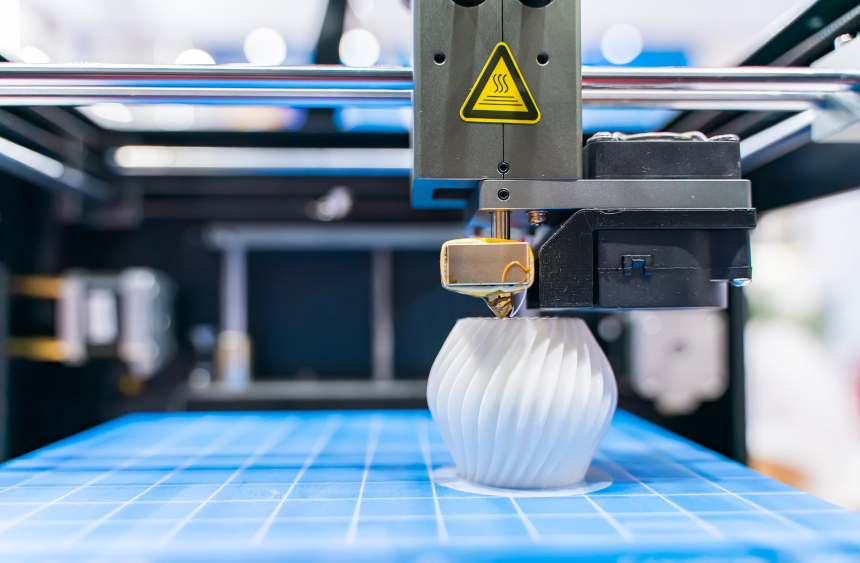
Speeding up the printing process means that you are consuming less energy. Planning ahead of your prints is a great idea. This is where having a bigger bed might be beneficial despite it heating up more. To be more precise, you can set up your 3D Printer to mass print all of your designs and structures. Doing things by batch is always a great option. Not only will it save energy consumption, but it will also save some of your precious time.
Another way to speed things up is to use less infill. However, keep in mind that doing this can make your structure weaker. The same could be said when using a bigger nozzle. Remember, you need to carefully plan out the dimensions and wall thickness that you are going to use throughout each build. Using this process may save you some money in the short term, but you will eventually cross the gap once you begin remaking your bad designs. You don’t want to display something that can barely sit up on its own, after all. Neither you want to use a tool that doesn’t function correctly.
You can also consider using a printer with an added-in enclosure that can lower your electricity consumption. Most enclosures are placed within the print bed, which is your highest contributor to both heat and electricity.
It’s a necessary sacrifice, but you should only print high-melting-point filaments if you need to. We get it, the fancy filaments look so lovely for decorations. Printing out your very own metal chess set is much cheaper when compared to buying it online. Not to mention you can design the pieces yourself. You’ll be able to capture your high-end fantasy dream this way. However, we advise against doing this if you are on a budget. It will take you an atrociously long time before your print will be finished, meaning that this will need more electrical energy to finish.
Stick to the PLA filaments. They melt really quickly and are compatible with most 3D Printers. You can make the quality become better by sanding it down afterward and placing it on a nice fresh coat of paint.
Absolutely. It has a lot of practical usage outside of making a hobby of printing out cool designs. In fact, you might end up spending more money by buying the necessary tools you need at home, like scissors or a screwdriver. Besides, the feeling of accomplishment you’ll get after creating a successful design is like no other. 3D Printing has a great community of creative people who share their ideas and blueprints. You’ll be able to create things you need at a moment’s notice (like a day) instead of waiting for a week before a package arrives.
Just make sure that you are getting a 3D Printer that is commercially accepted and reviewed. Having your printer last longer is cost-effective, too.

It is advised to use filaments with a low melting point. This just makes the printing process much faster when compared to filaments that need a higher temperature to melt. Most printers run in PLA filaments, and staying along with the crowd will let you consume less energy. PLA filaments are tough and durable, they may not be shiny like other fancier filaments, but you can always make it up with the design. Maybe even use some silver spray if you are desperate.
In actuality, PLA filaments are one of the best. They’re affordable and safe to use, and some of them are even biodegradable. It’s an excellent choice regardless of the build. Just save the fancier filaments for a more “professional” build.
Hopefully, we were able to depict to you how much electrical consumption a 3D Printer uses. You might still be off the fence on getting one, but now you know that by the end of the day, the electrical costs won’t matter over your build. There are always ways to lessen consumption, along with making your piece faster to finish. Don’t forget to grab a pair or two of the electricity monitors. They can come in handy, especially during a long build.
Truthfully, all you need to know is how to go around your 3D Printer’s settings and manually know how to configure its setup. This way, you’ll be able to minimize or maximize your consumption whenever you want to.





