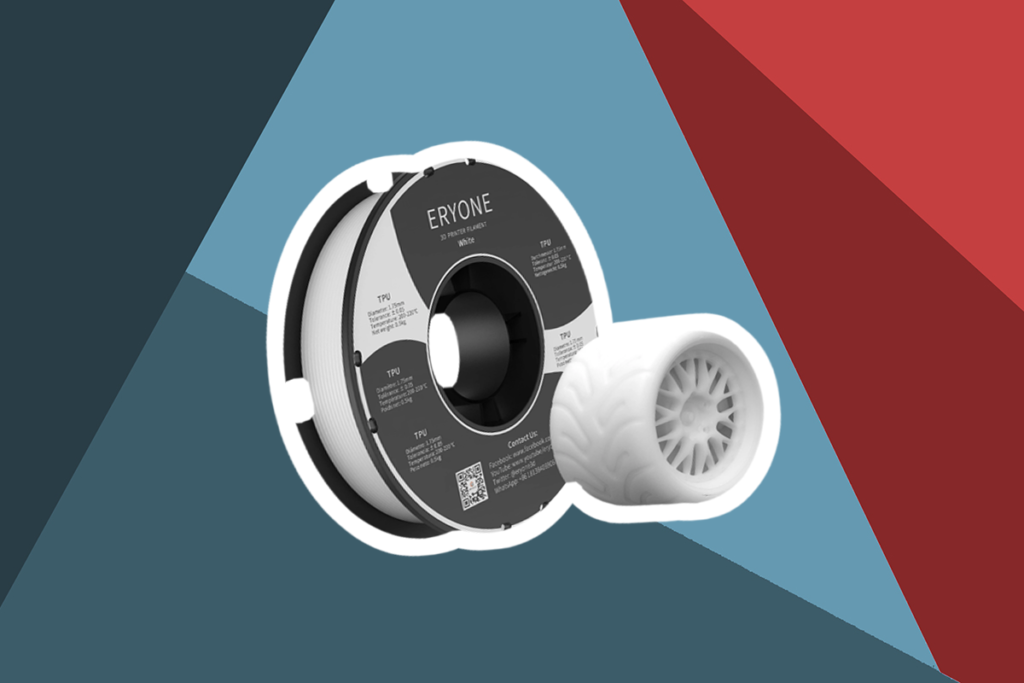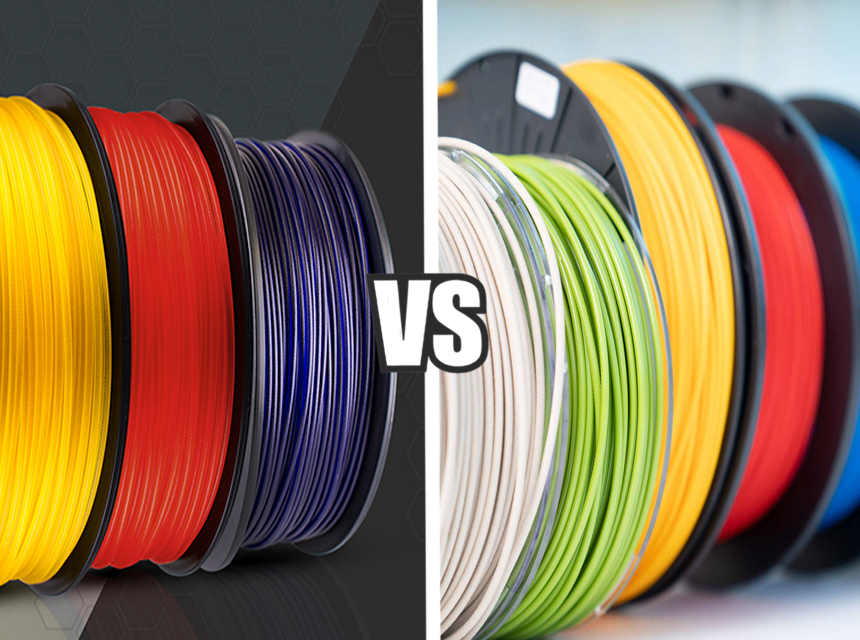Whether you’re an expert 3D printing enthusiast or are new to the game, there’s nothing as exciting as firing up your printer and bringing your project to life. You can be as reserved and as adventurous as you wish, and the best part is that the number of projects you can try out is limitless! There’s just one important thing; you have to look for a filament that can fulfill your printing needs.
If you’ve already begun your search for the best filament, the chances are that you’ve come across TPU vs. PETG. How are the two materials different from each other? What are their printing settings? We have compiled this guide detailing their basics, uses, benefits, and drawbacks to help you make an informed decision. By the end of this article, you’ll be fully equipped to buy the most suitable filament based on your 3D printing needs.

3D printing is currently being used in multiple projects. Perhaps one of the most interesting ones is a 12th-century candlestick that was recreated and returned to the cathedral where it belonged over nine centuries ago, as highlighted by the Telegraph Trusted Source 12th Century candlestick recreated in 3D is first project of its kind The V&A has made a 3D printed copy of one of its artefacts so that a version can be returned to the cathedral it was made for 900 years ago, in the first project of its kind. www.telegraph.co.uk . This project is the first of its kind, but the rate at which the 3D printing sector is growing, we wouldn’t be surprised if more artifacts were restored during this method. TPU filaments are more demanding compared to others such as PLA and ABS, and if you choose to use them, you need to be very precise, especially if you’ve never used them before.
TPU (thermoplastic polyurethane) is an enhancement of TPE, and it’s characterized by its robustness and flexibility, which is why it is used in multiple industries such as medicine.
TPU filaments are in the group of thermoplastic elastomers and rubber bands. They are abrasion and tear-resistant and have high resistance to oils, grease, and solvents. There are two main ways of processing this filament; FDM (fused deposition modeling) and SLS (selective laser sintering ), both allow you to achieve impressive results even when you use standard printers. If you prefer not to use support structures when printing, SLS is the most recommended printing method. Support structures sometimes impact the appearance of your model as you have to break the model out of them, and they can sometimes leave a residue.
You should, however, note that some 3D printers don’t support the SLS printing method.
The print settings for TPU filament include:
According to expert reviews, the PROLINE TPU filament is one of the best in the market. It’s available in more than ten colors, including black, white, yellow, and red, giving you more options to choose from. It’s made from a flexible material, weighs 1kg, and is soft & elastic. This filament also comes with a 30 days refund guarantee.
Alternatively, you could go for the YOYI YOYI 3D Printer Filament that also comes highly recommended. It’s available in 5 colors; white, black, gray, transparent red, and transparent blue. This TPU filament weighs 800 grams and has low warping and minimum tolerance features. This reduces clogging and the formation of bubbles, resulting in fine prints.
Pros
One of the main advantages of working with TPU filaments is that they can also be processed with SLS and FDM. This means that you can safely use them on standard printers. You also don’t need to have a closed installation space.
TPU filaments also have high resistance, and oils & solvents cannot damage them. This ensures that models made from this material are durable, which is why TPU is used in various sports products. This filament is also easy to work with and highly suitable for beginners.
Cons
One of the top drawbacks of TPU filaments is that they are relatively pricey. So, if you regularly use them, the costs are bound to accumulate. To reduce your expenses, make sure you shop around for various TPU filaments and go for the one that’s within your budget. We also recommend that you avoid using this filament at high print speeds and give it more time to print. This is the only way you’ll get exceptional results.
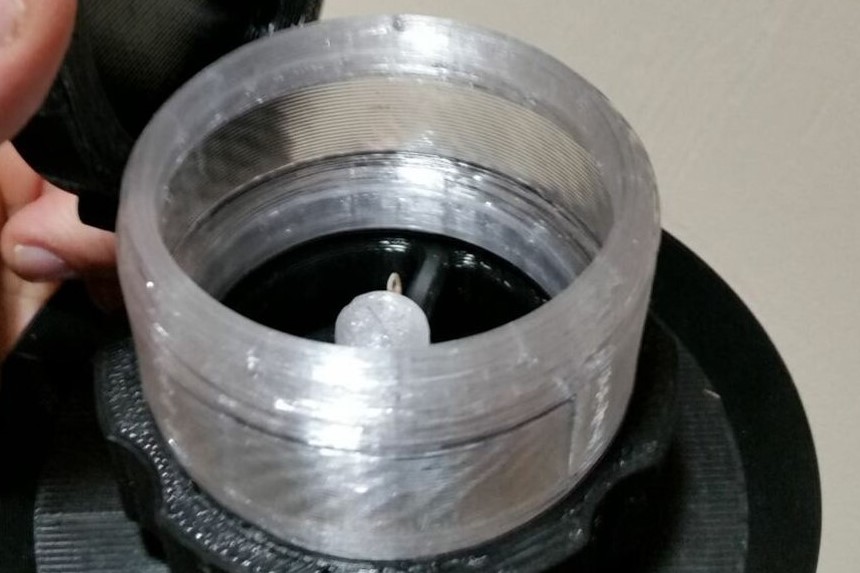
This material is mostly used in plastic water bottles, especially thick and sturdy ones. These features are also present in PETG filament form. If you’re, however, looking for the best filament that offers extreme durability or for detailed work, then you may have to look for other alternatives.
PETG filaments also have low viscosity, which is great for printing speed. Unlike TPU, you don’t have to wait for long for the results, and you can also process the filament using SLS and FDM. This printing material is also transparent, so you can use it when you need a view through which makes it suitable for both professional and home applications. Since the PETG filament is also resistant to weathering and is tough, you can also use your models in the garden as they won’t be damaged by extreme weather conditions, including rain, snow, and UV light.
The print settings for PETG filaments include;
Before using PETG filament, it’s important that you make the decision based on your intended use instead of the benefits of using the material. This filament is typically stiff, but it’s also easy to print, has average strength, and is durable.
Pros
One of the reasons why PETG is popular in most industries is because it’s easy to process and has high resistance. It also holds up well against extreme weather conditions allowing you to create models for your backyard or garden. PETG filaments can also be printed at relatively high speeds compared to others, so you’ll see the first results within a short time. It’s also relatively inexpensive, and you won’t incur high expenses even when you buy the filaments in large quantities.
Cons
Unlike TPU filaments, PETG is vulnerable to scratches, especially when you use a rough surface on it. This kind of damage then impacts the transparency of the material. You should also note that even though UV light doesn’t damage PETG filament, it does change the color of the material and make it lighter.
The printing filament you go for should be dependent on your intended use, the properties that you want your model to have, and the compromises you’re willing to make. For instance, PETG is a great printing material but can you handle the fact that it becomes lighter when exposed to UV light?
You should also consider the kind of 3D printer that you own. While both TPU and PETG can be processed through FDM and SLS, some printers cant print using SLS technology.
Before we look at more differences, here’s a comparison of the TPU and PETG features.
| FEATURE | PETG | TPU |
| Printing bed temperature | 75 – 90 °C | 40 – 60 °C |
| Extruder temperature | 230 – 250 °C | 240 – 260 °C |
| Print bed adhesion | Glue stick*, Blue Tape* | Glue stick*, Blue Tape* |
| Waterproof? | Yes | Yes |
| Impact-resistant? | No | Yes |
| UV resistant? | No | Yes |
| Chemically resistant? | Yes | Yes |
| Food safe? | Yes | No |
Based on the above table, you can use both PETG and TPU in humid areas. PETG, however, doesn’t have impact resistance and UV light resistance, while TPU isn’t food safe. Generally, TPU offers more flexibility compared to PETG, and its scratches are less visible. If you, however, prefer a printing material that’s transparent and allows you to create models that can store food, then you should go for PETG. PETG also has a low viscosity which means that you don’t have to wait too long while printing as you can set the printing speeds to be relatively high.
If you’re looking for the best place to get PETG and TPU filaments, we advise that you buy them online. This gives you access to a wide selection of vendors to choose from, allowing you to make price comparisons. It also enables you to get a filament material that suits your needs and meets your expectations when it comes to the price-performance ratio.
If you don’t have a 3D printer yet, there are several factors that you need to consider before making your purchasing decision. For starters, you should consider the type of filament that you prefer to work with. Keep in mind that several printers have a hard time using some printing technologies, so choosing the filament first helps you narrow down your options. You should also consider price, but we recommend that you set a reasonable budget. If you go for a printer that’s too cheap, it may not process your preferred filament.
Some don’t even come with a print bed, ultimately limiting the types of filaments that you can use on your printing projects. To avoid upgrading your printer, later on, go for a model that’s fairly priced and strikes the ideal balance between functionality and costs. You should also consider factors such as the print resolution as this determines the final appearance of your print, as well as printer safety. Don’t forget to look at the maximum volume of the print as some printers cannot be used on large models.

You can avoid such errors by first running a test print using your new filament. This will help you determine whether the material is clogging the nozzle or is stringing. The test print is especially important if you plan on mass producing your prints. This ensures that by the time you start production, you’re aware of the precise printing method you should use and that the settings you settle on will help you produce the desired result.
The possibilities of 3D printing are massive! According to the BBC Trusted Source 3D printing - BBC News Surgeons have used 3D printing to successfully carry out an ankle replacement operation on an 82-year-old patient. www.bbc.co.uk , this technology is being used in the medical industry to assist with procedures such as ankle replacement surgery. While the scope of use of 3D printing at home is limited, you can still make amazing miniature models. If you’re looking for the best filament and have settled on tpu vs. petg, the above guide is a great place to start. It highlights the printing setting of each material, contains a comparative table, and goes over the benefits and drawbacks of each material. This way, you have a complete picture of how PETG and TPU can impact your printing projects.