

3D printing technology is becoming more popular as manufacturers create competitive systems capable of doing more than ever before. The motion system is an essential part of all 3D printers because it brings the printer head where it should be to squeeze out material the users need to create a variety of models.
Two of the most popular motion systems currently available on 3D printers are the CoreXY and the HBot. Choosing the best out of these two can be difficult. If you are considering buying a motion system for your 3D printer, you must know as much as possible about these two products and how beneficial they can be. That is why we put together this helpful buyer’s guide comparing CoreXY vs. HBot.
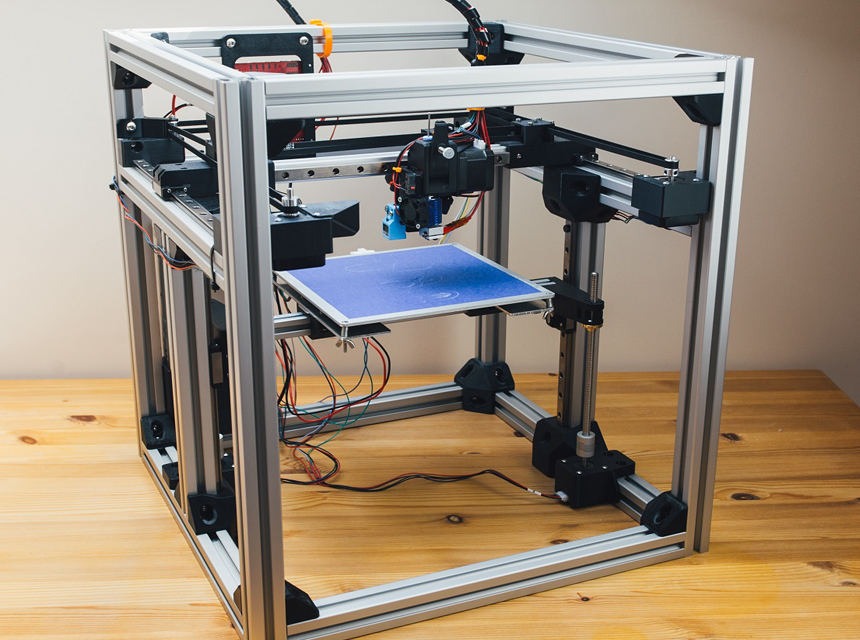
The name signifies how the printer moves along the three axes of X, Y, and Z. CoreXY requires two stepper motors to complete its task. These motors can either move independently or simultaneously with one another. This is an upgrade from older 3D printers such as the Cartesian printers, which had a motor for each axis.
With the CoreXY, the printer bed moves on the Z-axis. This makes it possible to get the precise depth for your 3D object. The X and Y-axis, however, are reserved for the printer’s nozzle.
Another improvement with CoreXY is that it has several planes allowing the belts to move independently. This means there is not as much twisting that occurs whenever the motors move the same way.
The motors for the X and Y-axis remain stationary, which means the user has fewer moving parts on their printer to be concerned about. With the motors also not moving, this creates less inertia, and therefore the printer can create designs in less time.
CoreXY is also very flexible regarding the type of material you can use with it and the size of a printer with which it is compatible. It is easy to apply to allow you to use various materials to construct it.
There are several things you should know before you purchase a CoreXY printer. These movement systems are highly reliant on the belts of the printer to do their job correctly. The problem with that is, you will need to align the printer belts quite often to ensure they are precisely parallel with one another.
Another common issue that owners of CoreXY printers have is when there is too much tension with the belts. When that occurs, it can cause various printing issues. The belt itself may also wear down faster or be less accurate during use.
Many of the more affordable CoreXY printers are available as kits requiring assembly, which is not always an easy task to carry out. Whenever you assemble a CoreXY printer, you must make sure the frame creates a perfect cube. If you fail to do this, your 3D prints will not turn out as you desired.
There are some advantages and disadvantages associated with owning a CoreXY printer.
Pros
Cons
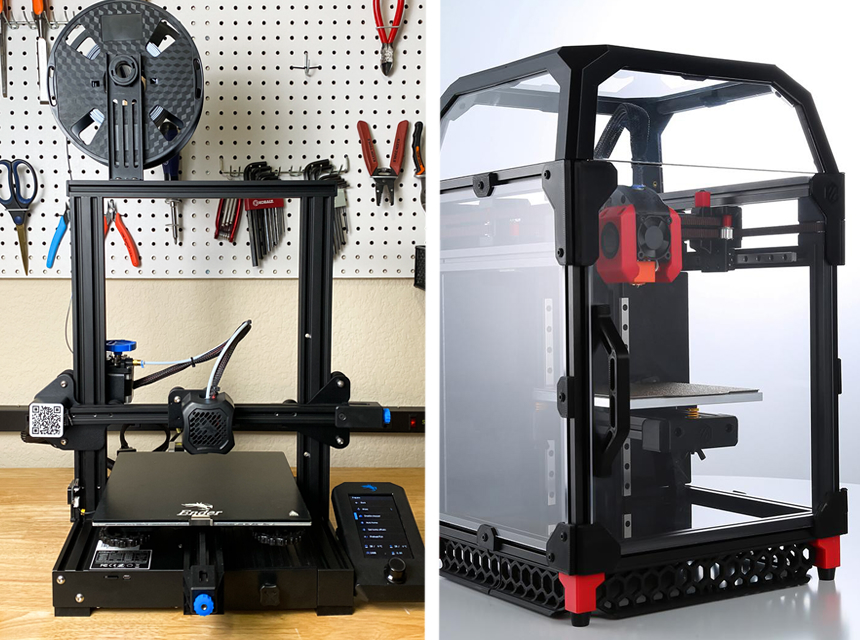
If you are interested in purchasing a 3D printer and think that a CoreXY printer is the right option for your printing needs, here are a couple of products to consider.
The Creality 3D Ender-4 is a quality CoreXY printer that is affordable enough to fit any budget plan. This printer is auto-leveling, can perform laser engraving, and also features a filament sensor. It is a good printer for prototyping mechanical parts or constructing scale models for sculptures, architectural buildings, and more.
Because this printer is auto-leveling, it means you will no longer need to take up a lot of time leveling the bed manually. The laser engraver can easily engrave fabric, wood, and various other materials. And the beneficial filament sensor will alert you whenever the filament is broken or has run out.
Priced around $200 higher than the Creality 3D Ender-4 CoreXY printer, the Voron 0.1 CoreXY 3D Printer is another exceptional product we highly recommend. This printer is designed with a traditional CoreXY design and features a build plate that moves along the Z-axis. It is the smallest of all the Varon 3D printers and has print areas of 120mm^3. This 3D printer has a high-quality magnetic and flexible PEI sheet, pre-crimped wiring harnesses, stainless steel fasteners, and a premium silicone heating pad with glass fiber.
The Voron 0.1 CoreXY 3D Printer retails for $453.
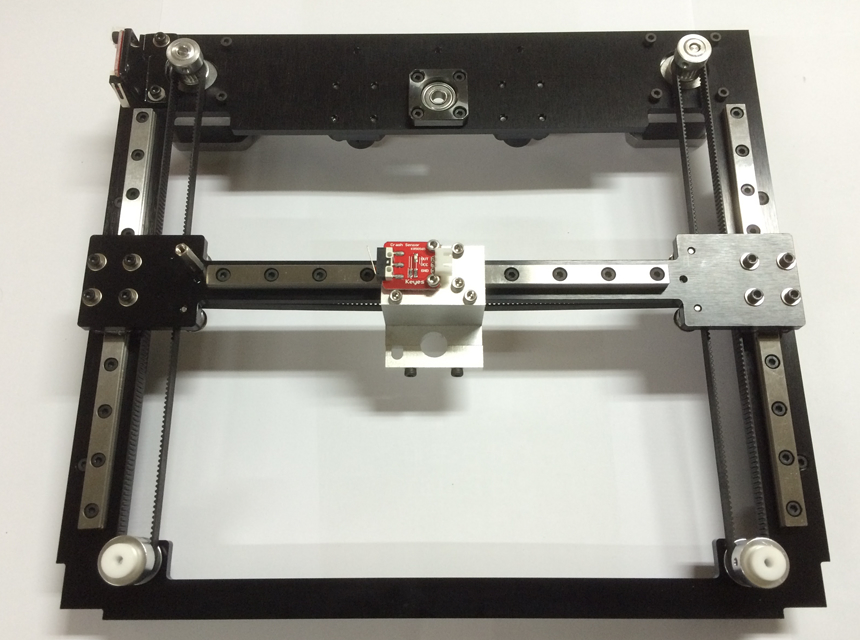
The HBot is another type of printer that gets its name from how the overall setup resembles the letter H. The setup for this printer features a 6-axis design that you may use for different applications such as e3D printing.
An HBot printer uses two motors and features rails that are mounted perpendicular to each other. It also has a timing belt. The HBot may be very similar to CoreXY printers. However, the HBot, unfortunately, has a design flaw that sets it apart from its competitors.
HBot 3D printers feature a straightforward design that ensures a more straightforward mechanism for movement. While that may seem like a good thing, in reality, it is not.
This design causes the HBot to be very unstable. This is especially true whenever the axis is moving. The design flexes slightly when moving. And the reason is that one end of the X-axis lags behind the other. This causes prints not to turn out as expected and could even cause issues with your mechanism.
Still, even with their issues, HBot 3D printers are popular in the industry. 3D printing enthusiasts have mentioned that the motion system can be found in many high-performance industrial settings. HBot printers are also much easier to assemble and less complex to use since you do not have to deal with plotters and arms as you do with the CoreXY printers.
There are several advantages and disadvantages associated with owning an HBot printer.
Pros
Cons
Both the CoreXY and the HBot 3D printer systems are based on the older Cartesian coordinate system. However, there are also some significant differences between the two. The CoreXY, for example, has longer pulleys and belts to work with. And there is also not as much torque with this system.
When there is not as much rotating force, the pulleys and belts for a CoreXY system do not ensure as much wear and tear as an HBot system, therefore making the CoreXY a more durable and reliable choice. And because the stepper motors are fitted firmly in place, a CoreXY printer can provide users with a higher level of speed while keeping the same quality for their prints.
While CoreXY printers can move horizontally over both the X and Y-axis, an HBot printer has two motors that go along the belt across a single axis.
Because the CoreXY printers are more technically advanced, they can also be more complex and complicated to use. Plus, the frame of all CoreXY printers must be perfectly in place, or else the objects you print out will not be dimensionally correct. Although HBot printers can be complicated as well, they are typically not as complex as CoreXY printers.
While the CoreXY may be more affordable, it is not necessarily the best. Because of all their movement, these motion sensors require more anchors, tension, and idlers placed along the path of the belt. The ongoing movement will eventually take its toll on how precise your 3D printer is.
Also, the design of CoreXY printers is flawed and can be expensive to correct. For best results, you will need to replace all defunct parts with tight tolerance hardware. This will minimize any rocking sensation but keep in mind that these parts are not cheap and must be purchased from other countries such as Germany or Japan.
Still, CoreXY printers remain a top choice with serious 3D printing fans because they provide users with more speed while maintaining superior printing quality. It is the ability to print 3D objects in less time while still maintaining its high level of quality makes it a great option for those who are just getting started with 3D printing and those who have been enjoying the benefits of this technology for years.
Deciding which system is best depends on the user’s experience level with 3D printing and for what they intend to use their printer. If you want to create quality models to display to your business partners, you will want a 3D printer that can ensure you receive the highest quality printouts. For that, a CoreXY system would be your best option.
For those just getting started with 3D printing, or if you want a simpler system to work with, a printer using an HBot system may be a better choice for you. These systems are a good choice for those who like to build 3D printers and customize the machines to suit their needs. These systems do not require as many parts as a CoreXY system. However, you will need to be sure everything is assembled correctly for an HBot system to work as it should.
Since there are still many people who are interested in 3D printing technology but confused about how it works, we put together this FAQ section to help answer some of the most common questions.
Is Momentum Bad for Printing?
One of the most significant advantages for both CoreXY and HBot systems is that they will decrease the momentum you have with the hot end of your printed objects. The older Cartesian system features more acceleration on the Y-axis than the newer CoreXY and the same level of momentum as the HBot system.
Two things could happen whenever you have more momentum on the hot end.
What is a Cartesian Printer?
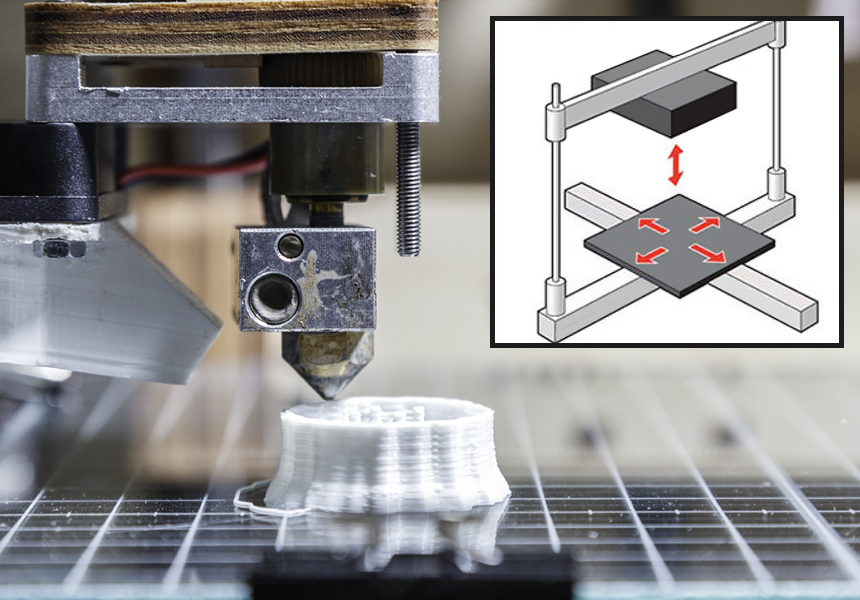
A Cartesian 3D printer uses the Cartesian coordinate system of the X, Y, and Z-axis to locate a point. This allows the printer to find the right position so it can accurately follow the directions on which way the print head should go.
How Long Does it Take to 3D Print an Object?
The amount of time it takes to print any object using a 3D printer depends on the size of the object and the settings that are preset for the object. Smaller prints with fewer dimensions or infills may be printed in under an hour. Those that have higher dimensions could take several hours to print.
What Industries are Currently Using 3D Printing Technology?
The popularity and ease of accessibility for this technology are increasing at a steady pace. 3D printing is considered to be an industrial revolution. Currently, the industries that are using 3D printing include the following.
What is Infill?
In 3D printing, infill is a term used to describe the structure printed inside an object. The size, pattern, shape, and percentage of a printed object depend on the design requirements. A when a printed object has a higher infill percentage, you can be assured that it will be a stronger 3D printed sample.
If you are new to the world of 3D printing, it can be overwhelming when deciding on which product you should purchase. 3D printers can provide a fun way to bring your creative thoughts to life. And when you have a better understanding of how the technology works, it can help to ensure you purchase the best 3D printer for the job.
When it comes to CoreXY vs. HBot 3D printers, it all comes down to your personal preference and experience level. Both systems have advantages and disadvantages to consider, making them a better, or worse, printer option. Hopefully, this buyer’s guide has helped you learn more about these motion systems for 3D printers and assisted you in choosing the best printer for your personal or business needs.





