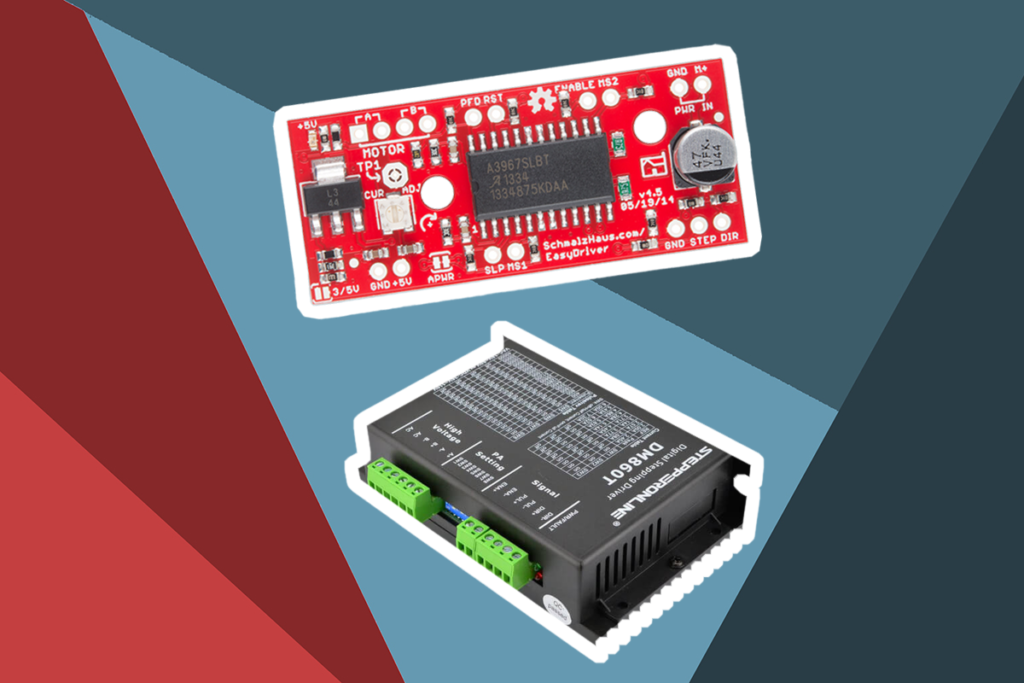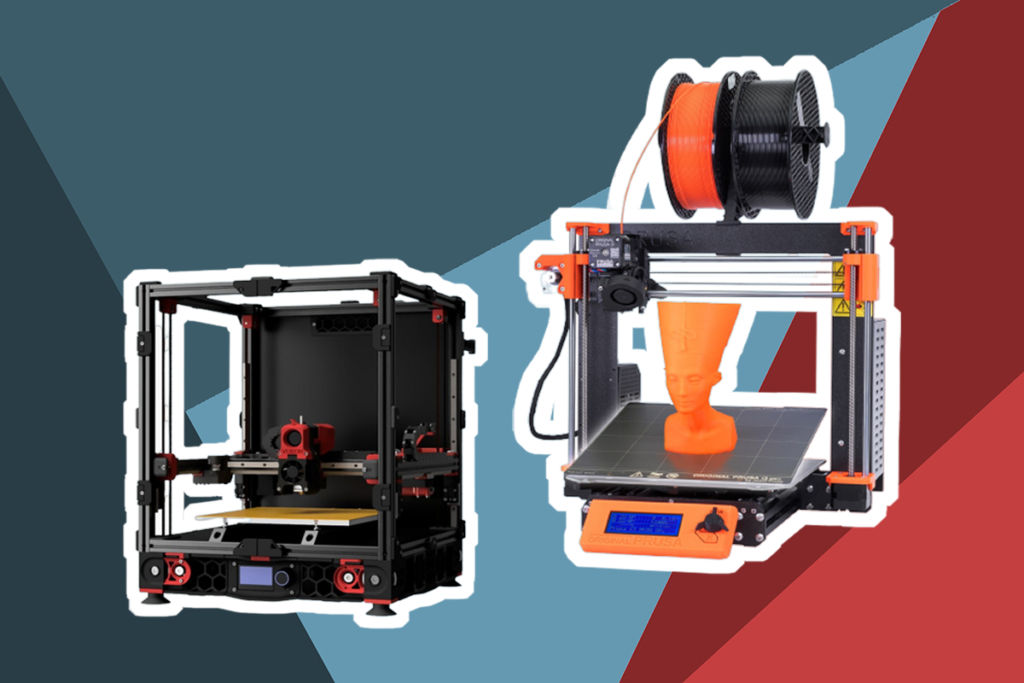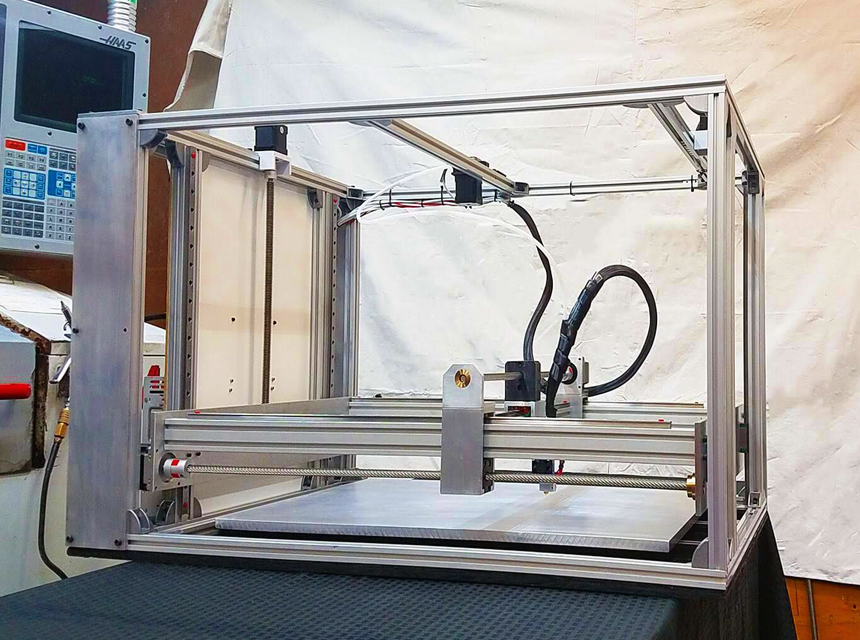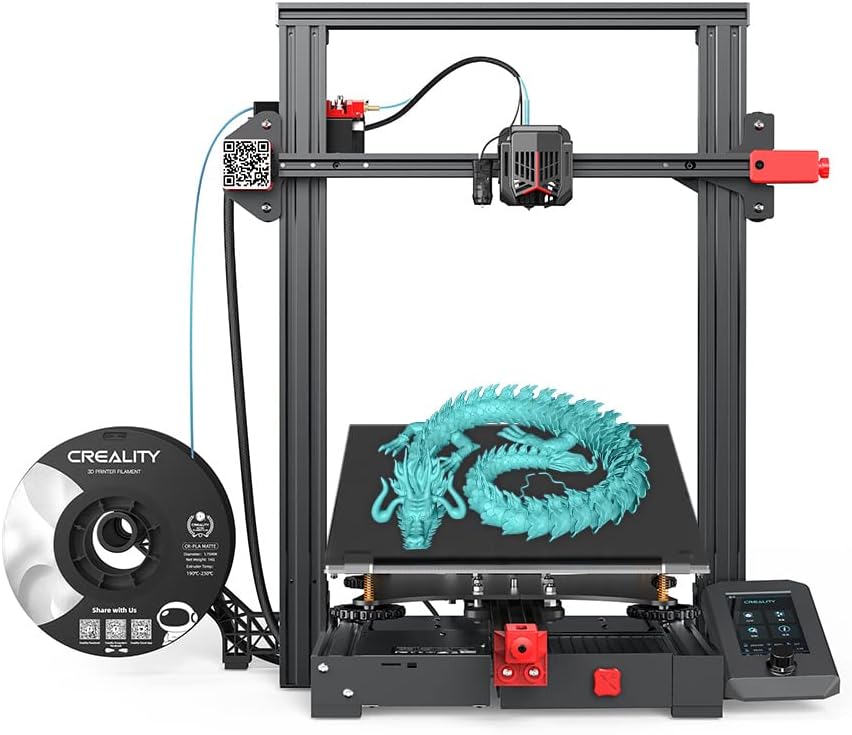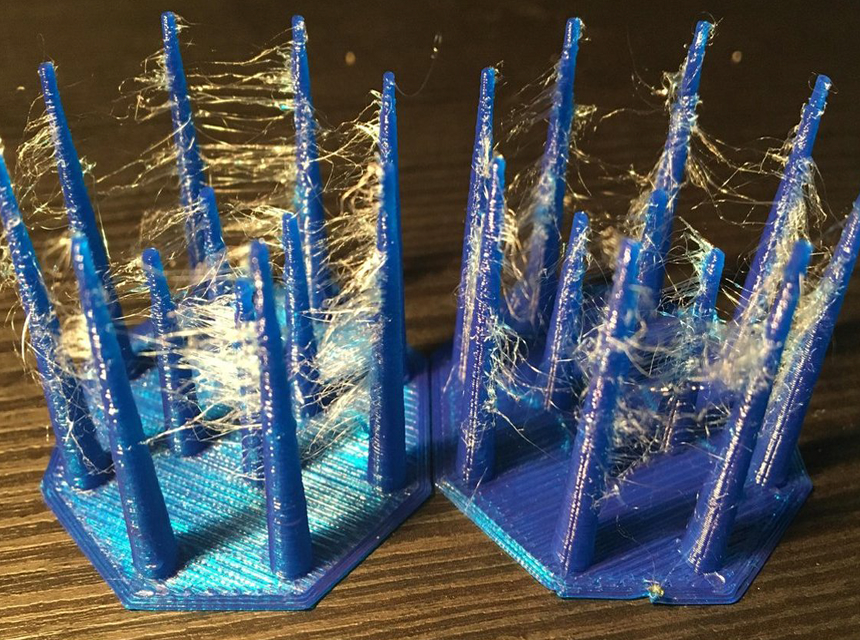3D printing offers a wide range of possibilities. In recent years, it’s been used for figurines, art, prosthetic limbs, and there are even some ideas floating around of 3D printing a house! However, one of the best applications for 3D printing is making your own toys. And to do that, you need to get your hands on one of the best 3D printers for Legos and other toys.
But with all the different options out there when it comes to 3D printers, it can be hard to figure out which ones are ideal for printing Lego parts. So, to make it easier, we’ve compiled a list of the best 3D printers for DIY Legos and other toys that can bring tons of joy to a child’s life!
We’ve chosen our options based on a number of factors such as printing speed, format, size, and other features that are crucial for any 3D printer. We made sure to do all the necessary research to provide you with honest and accurate information to help you choose the best 3D printer for Legos on the market today.
Other features: resume printing function, power extruder, safe power supply, removable build surface plate
We kick off our list with our favorite pick from the bunch, the Creality Ender 3 Pro. It’s a great 3D printer available at a reasonable price and offers a ton of value and functionality, making it a great pick for beginners and experienced hobbyists alike.
The Ender 3 Pro is an upgrade to the Ender 3, which took the 3D printing world by storm upon its first release. The Pro version comes with a bunch of upgraded features such as a detachable heated printer bed and upgrades to the Y-axis, which allows for better quality prints.
Other features: large-sized leveling knob, powerful titan extruder, TFT touch screen, filament sensor
The ANYCUBIC Mega X is one of the largest options for the brands, and the wide build space allows you to create tons of different toys and figurines. You can print just about everything from small statues to tiny and accurate Lego pieces for hours of fun with this machine!
This model comes from ANYCUBIC’s MEGA collection. It’s the flagship model and also the largest in the line. It brings you all the great features that the MEGA line is known for, such as a heated print bed, fast printing time, and high precision all while offering a large build space for versatility.
Other features: 2K HD resolution, UV light emission, built-in active carbon, USB connectivity
The ELEGOO Mars 2 Pro is one of the most popular options among hobbyists and beginners in this day and age. The robust features, ease of use, and fairly high resolution for its price make it a great pick for people looking to start 3D printing their own Lego pieces.
The Mars 2 Pro is an upgrade to the standard ELEGOO Mars 2 option. While it costs a bit more, it comes with better features such as air filtration and a rubber cover seal, making it much easier to achieve top-quality prints. All in all, this is a fast, affordable, and very functional printer that would be a joy to have in any workshop.
Other features: 50 dB noise level, effortless filament feed-in, smart add-ons, 4.3 inch color screen, built-in self-developed silent motherboard
This next option is a great upgrade if you have the standard Creality Ender 3. This model comes with great value and is very easy to use, making it a great option for beginners looking to take on their first set of prints.
The main difference between this model and the original Ender 3 is the textured glass printing plate. It makes adhesion and removal so much easier, allowing the plate to last you a much longer time, which is a significant upgrade over the original aluminum plate on the Ender 3.
Other features: 2K monochrome LCD, USB connectivity, 2.8 inch touch screen, UV blocking top cover
This next option is a very simple and compact model ideal for kids. With its enclosed printing space and intuitive user interface, it’s a great option for children and beginners looking to get into the wonderful world of 3D printing.
This is a very small 3D printer, which makes it ideal for tiny projects. Since this model easily fits on a desktop, you don’t have to worry about finding a dedicated space for the printer as it’s very easy to move around.
Other features: USB connectivity, offline printing, mono-LCD, 3rd party resins
Last on our list is what we considered to be the option with the best value for its price. While it’s a very affordable option, this compact printer is great for handling tiny projects like printing Lego pieces and other small toys.
The reason we chose this model is the incredible functionality for the price. It’s a very simple machine that’s incredibly easy to operate, making it great for beginners. And since it has a closed-off printing surface, you can safely print designs that use ABS plastic, such as Lego pieces.
Other features: TFT touch screen, auto-leveling system, titan extruder, lattice platform, 50 dB noise level
This next option is one of the best budget 3D printers for Legos out there. While it’s fairly small, it comes with an auto-leveling system and a titan extruder that allows you to print a wide range of different projects.
This affordable model comes with an all-metal structure, which makes it durable and stable, and an ideal option for printing toys and Legos. And since it’s small, it works very silently, which is one of the reasons it’s a great option for beginners.
Other features: detachable nozzle, removable and flexible heated build plate, 45 dB noise level, full-color touch screen
This next option is a great pick for anyone looking to print Legos primarily because of its enclosed space. This provides a safe space for printing ABS, which is the material with which most Legos are made.
This is the lite version of the FlashForge Adventurer 3. So, you can get this model for a more affordable price without sacrificing the key features of the Adventurer 3, such as the detachable nozzle and flexible heat plate. The main difference is that you don’t get an HD camera with this model, which isn’t too large a sacrifice if you primarily want to print Legos.
3D printing your own toys have become so popular that even Hasbro is considering making a child-friendly 3D printer Trusted Source Hasbro aims to make 3D printing child's play | 3D printing | The Guardian Firm behind Transformers, My little Pony and other brands joins Will.I.Am as 3D Systems collaborator. www.theguardian.com to allow kids to make their own cool toys at home! Even when you have all the best models lined up for you, it can be hard to find the right 3D printer for the job. There are many things to take into account when buying a 3D printer for Legos, which can be confusing, especially with all the different options available on the market today. To make it easier, we’ve compiled a quick guide that contains everything you need to know about buying a 3D printer for DIY Legos and other toys.
Despite their simple design, Legos are some of the best toys out there. They open the doors to endless possibilities, which is why they are the favorite of kids and adults all around the world. And since they are so simple, you can use just about any 3D printer out there to print Legos.
For Legos, even standard FFF 3D printers would do the job well. With that said, you can print with much more accuracy using SLA printers. But regardless of the printer you use, it’s important to always calibrate your printer as well as possible for the best results. When 3D printing Legos at home, it’s best to use printers that easily fit in your workshop and make sure to get one with a quality curing system to make sure your Legos are structurally stable.
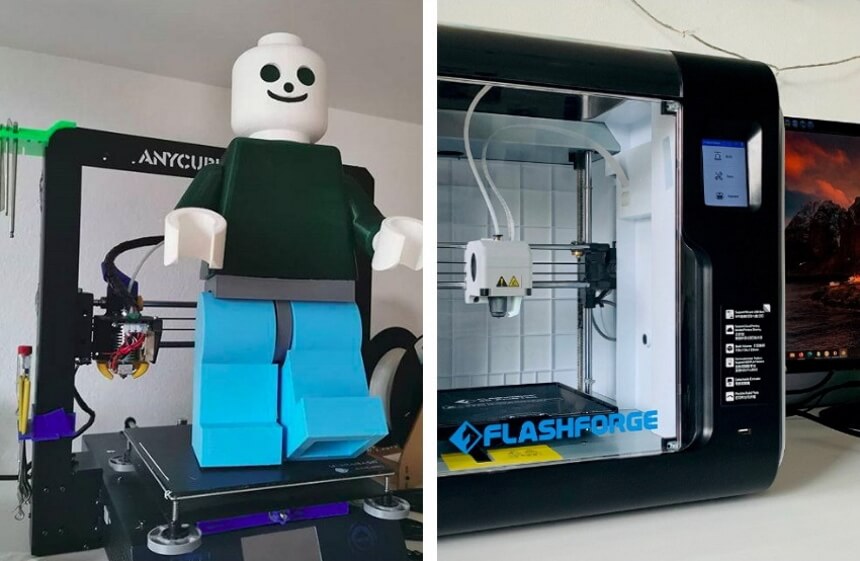
We’ve already discussed the best options on the market in extensive detail, but even with everything laid out, it can be hard to make a choice if you don’t know what features to consider. Here are all the features and characteristics you’ll need to take into account when choosing the right 3D printer for Legos.
Firstly, it’s very important to consider the printing speed. Since Legos are simple toys, you don’t need professional or industrial-grade 3D printers for the job. Simple home 3D printers are more than capable of printing Legos. However, you have to consider that some printers are slower than others. And since you need a fair amount of Legos to have a good time and build intricate projects, then it’s important to get one with decent printing speed. Ideally, it’s best to choose printers that can print at speeds of around 20-100mm per second, such as the ANYCUBIC MEGA X.
Another thing to consider is the printing format. There are many different designs and blueprints you can find online to 3D print your own Legos. Typically, most basic blueprints and plans come in the form of STL files. However, these files come in different formats, and you have to make sure that your printer is compatible with them. Today, most of the top printers on the market, such as the Creality Ender Pro and even the PHROZEN Sonic Mini, are compatible with these formats. However, you always have to check for compatibility before buying a 3D printer.
Voltage doesn’t affect the output or power of your printer. Instead, voltage determines whether or not the printer is compatible with the power supply of your home. In the United States, most homes run on 110V Trusted Source Why the USA Uses 110V 60 HZ AC and Other Countries Don't The difference in electricity transmission around the world has to do with Tesla and Edison’s feud and early electricity monopolies. interestingengineering.com and don’t have the option for 220V. So, if you’re living in the United States and plan on 3D printing Legos or buying a 3D printer for your child, make sure that it runs on 110V, else you might end up with a printer that can’t run in your home. If you want more flexibility, you can choose machines that work with both 110v and 220v, such as the ANYCUBIC MEGA X. And since 3D printing is becoming more and more popular all across the world, companies have started releasing their models with 110v and 220v compatibility.

However, you still want to make sure that the printer can handle large and small projects alike. If all you plan on printing is simple and small Legos, then a compact machine such as the FlashForge Adventurer 3 Lite. But if you plan on eventually taking on larger projects, you can opt for models like the ANYCUBIC MEGA X, which is a large machine that can handle small projects like Legos and larger ones such as figurines.
When talking about 3D printers, it’s very important to have a heated bed. This controls the curing and cooling process allowing for a more uniform and stronger build. When using a 3D printer, it’s best to get options with a nozzle temperature between 210-250 Celsius. This is ideal for most materials and will allow the printer to excrete the filament properly. And when it comes to the bed, a temperature between 80-110 Celsius. The Creality Ender 3 Pro, which was our top pick on this list, can heat the bed up to 110 degrees Celsius in just five minutes, which is one of the reasons it was our favorite pick.
When buying a 3D printer, it’s crucial to put the weight and dimensions as a priority regardless of the reason. Before buying, try to consider your workspace and figure out how much space you have for the 3D printer. There are large 3D printers such as the ANYCUBIX MEGA X and the Creality Ender 3 Pro, but there are also smaller ones such as the PHROZEN Sonic Mini.
It’s also very important to factor in the weight of the machine. That way, you’ll know what surfaces can handle. And at times, you may want to move the machine to a different place, and you wouldn’t want to be hassled with a heavy printer.
When buying any gadget, make sure to keep yourself protected against factory defects. You never know when something might go wrong during manufacturing, and a warranty is designed to protect you against that. Ideally, you would want a machine with a 1-2 year warranty, as that will keep you protected for a fairly long time.
Different printers come at different prices. For example, the Creality Ender 3 Pro, Ender 3 V2, and the ANYCUBIC MEGA X are fairly pricey, especially compared to the other models on the list. Of course, these premium machines do come with premium features, which is why they have a much higher buying price. With that said, there’s also nothing wrong with going for the more budget-friendly options such as the PHROZEN Sonic Mini or the ANYCUBIC Photon Mono.

When choosing between different machines of the same quality, the extra features could be the difference-maker. Extra features such as an HD Camera, a closed-off printing surface, and a glass printing bed are great things to have, but they aren’t a requirement. With that said, it could be a huge plus to have all these extra features as it allows you to accomplish more things and have more control over the final output.
In the world of 3D printers, there aren’t too many included components when you buy a product. At most, you’ll probably get a wire to connect to the computer, which is very important as you cannot print without it. However, certain models such as the Creality Ender 3 Pro come with lifetime technical assistance, which could be a huge help for people who are just getting started in the world of 3D printing and are trying to really learn the ropes.
Toys are usually the first 3D printing project people try out. This is because they are simple and fun projects you can accomplish with just about any 3D printer. But with that said, there’s still a fairly high chance of running into some trouble along the way. To make the printing process much smoother, here are some tips and tricks you can use when 3D printing toys;
Safety should always be a number one priority when 3D printing. This goes from the very beginning of the project all the way to when you iron out the final details. For example, when calibrating and leveling the printing bed, it’s crucial to wear heat-resistant gloves as you don’t want to get burned with the nozzle accidentally. Other safety procedures include taking care when using the razor trimmer, keeping flammable materials far away from the printer, and checking all the electronics to make sure everything is functioning safely and effectively.
In 3D printing, it’s a general rule that a higher infill rate makes for a stronger product. Since Legos and other toys are designed to be structurally sound, you have to make sure you’re printing a toy that can stand on its own. For this, you need to set higher infill rates, but make sure you aren’t going higher than what is recommended to avoid further problems.
When printing, there might be times where you run out of filament, which stops the entire process. To avoid this, we highly recommend keeping an eye on the filament levels and making sure to feed more filament when the levels are low. That way, the printer can simply keep on printing without needing refilling.
And that ends our list of the best 3D printers for Legos on the market today. When creating this list, we made sure to do all the necessary research and really dive deep into the different features and benefits. That way, you are ensured of an honest and accurate review to paint a clear picture of the different 3D printer options out there.
Through our research, we found that the best pick out there is the Creality Ender 3 Pro. While it is a fairly affordable printer, it’s very accurate and comes with tons of great features that allow you to print accurate and precise Legos that you can use for a ton of fun projects and afternoons.
If you’re looking to invest in one of the top printers out there, we recommend the ANYCUBIC Mega X. This machine is a very high-quality printer that is larger than others in its range. This allows you to print small to large Legos and even take on bigger projects such as 3D printed figurines as you get better at the craft.
And if you’re trying to find a good 3D printer for Legos on a tight budget, our pick is the PHROZEN Sonic Mini. Don’t let its price tag fool you, this compact and tiny printer is more than capable of handling Legos and other small projects. But since it’s small, you might not be able to take on larger projects, so if you choose this printer, make sure to stick to the smaller prints.
The best 3D printer for Legos is one that can do the job. In the world of 3D printing, it’s always important to get accurate printers that work for you. Everyone has different requirements and needs for their 3D printer, which is why we made sure to include as much variety on this list as possible. That way, just about everyone out there can find the best 3D printer for their needs!