

3D printing is quite amazing. You can make anything, from jewelry to toys, as well as have the opportunity to showcase your unique designs. But despite all the technology, many people new to this scene frequently ask how long does 3D printing take? Well, as always, the answer will vary greatly depending on the size of what you are printing, the intricacies of the design, and the type of filament in use.
We’ll look at all of these factors in depth to give you a better sense of how long it takes to 3D print. This way you’ll know exactly what you’re getting into and how much time you should portion out for your new hobby.
As we mentioned, there are a lot of factors that determine the speed of 3D printing. Let’s dive in and discuss how each factor can affect your printing speed.

More expensive 3D printers will not only have better quality but they will be faster, as well. Therefore if you know you will be printing a lot of projects, especially if you plan on selling your designs, then a better quality 3D printer will benefit you as it will greatly save you time.
This may seem obvious but the larger your part, the longer it will take to print. A bigger size means more layers and these take time for your 3D printer to compile. Interestingly, height affects printing speed more than width. This is because a taller object requires more layers. The printer needs to constantly reset itself so that another layer can be produced.
When it comes to printer type, there are few terms we should mention. The first is that some 3D printers are better suited for specific tasks. For example, there are a range of 3D printers perfect if you are into architecture. Likewise, if you want to create costume parts, such as for cosplay, then there are different printers you should look at.
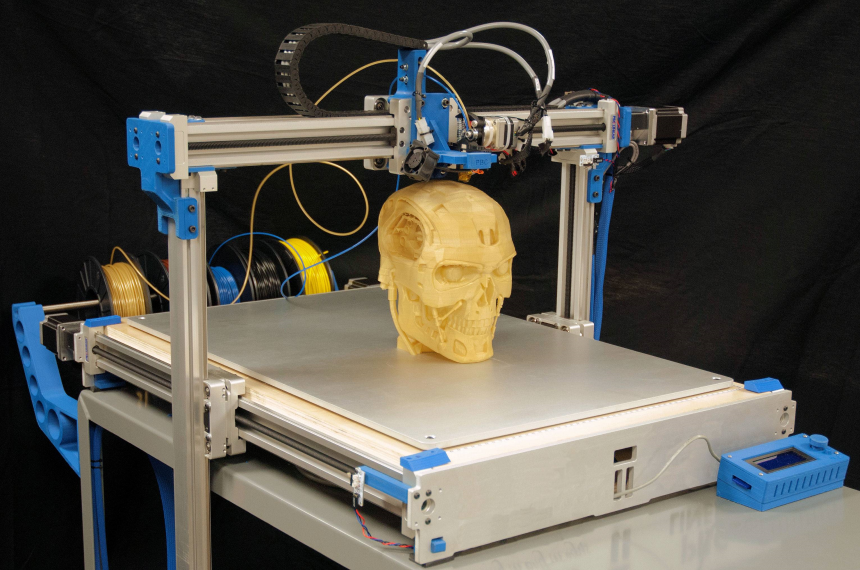
With a simple, solid-walled object, it’s more a process of building up on existing layers which takes a lot less time.
Your filament is an important choice when it comes to 3D printing. TPU, or Thermoplastic Polyurethane, is one of the more common filament choices. It is highly flexible and also incredibly strong. TPU is widely used as it is virtually odorless during the printing process.
Another choice is PLA, which stands for Polylactic acid. While it acts like plastic, it is actually made from fermented plant starch or sugarcane. It is a renewable material and better for the environment.
Finally, a third popular filament is ABS, or Acrylonitrile Butadiene Styrene, and is a common plastic. ABS is actually used in many common objects, including home appliances and Lego.
All three types of filament will result in similar printing speeds. If you are worried about having a quicker print time, when you purchase your filament, check the specifications. These should advertise the printing speed. However, note that just because a material has a posted printing speed, doesn’t mean it will be entirely accurate. Other factors, such as the ones on this list, will also contribute to the overall speed.
Interestingly, the quantity of the items you are printing can decrease the overall time spent printing. This is only true, however, with certain types of 3D printers. For example, if you have a PolyJet printer, it will take a lot less time to make copies than if you have multiple original parts.
With FDM type 3D printers, you won’t be able to save any time when making copies. However long the original part took to print, subsequent prints will take the same time.
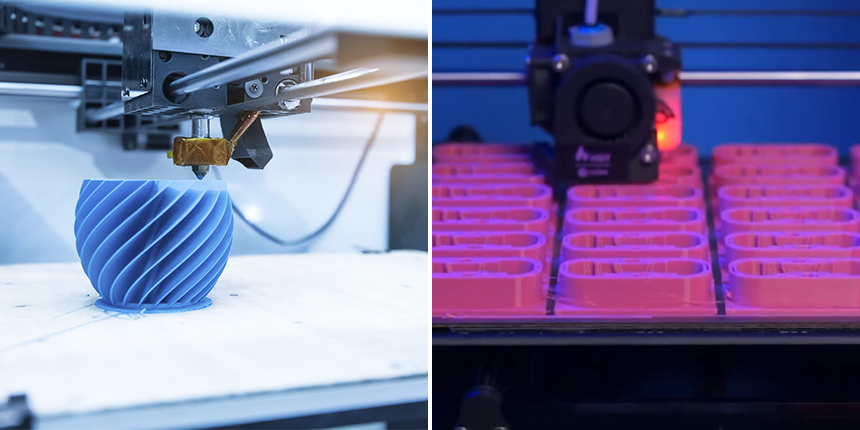
As you may be able to tell, the paint brush method takes longer by the simple fact that there is only one point for the filament to come out of.
How thick of layers do you want and do you need? The thicker the layers, the less time your printing will take as less passes need to be made. Just note that thicker layers mean less detail. So, if you are printing a simple cube, then thick layers are fine. In contrast, for intricate miniatures, thin layers are necessary for life-like qualities.
What you are printing may have a lot of support layers. You can determine if these layers need to be a solid fill or a lighter, honeycombed design. There are also many variations within these choices.
Solid fill means the entire layer is filled in, which increases the filament used as well as the time it takes to print. Honeycomb is the opposite as there is less filament and less time.
If you’re worried about the structural integrity, you want to increase the fill used. A density percentage of 25 to 35% is usually fine for most objects. For heavy-duty projects, increase the density to 50%.

Those working on more basic parts, however, should use a nozzle size that is larger. This won’t compromise on quality but it will speed up your printing time.
Whenever you purchase a 3D printer, there are many factors to consider. One of the most important is the printing speed. This tells you right away what the speed capability of your printer is. The speed is measured in millimeters per second (mm/s) with a larger number being slower and a higher number being faster.
While the average range of printing speed is 40 mm/s to 100 mm/s, you do want to look for a 3D printer that has a speed of at least 60 mm/s. Luckily, as the technology evolves, it is much easier to find a decent printer with a fast speed.
Even if you think printing speed isn’t a big deal, you will want to consider what you plan on printing. For those just fooling around with a 3D printer, a fast speed isn’t a big deal. Those that want to sell their parts should invest in a printer with a decent speed so that you can produce many parts quickly.
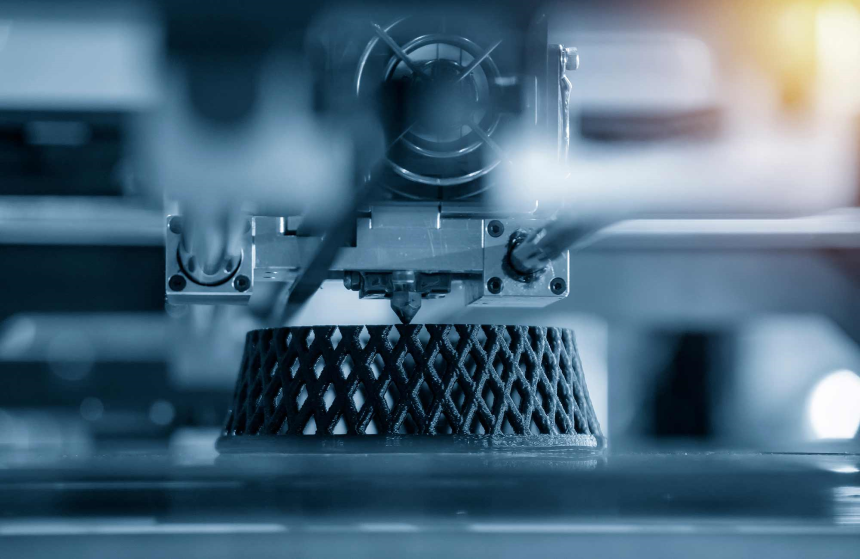
Again, this is a fairly obvious correlation in regards to printing speed. The longer and wider your part’s footprint is, the longer it will take to print. The nozzle head needs to traverse the entire area and it can take time to complete all of the passes.
Even if you have a design that starts out with a large footprint but comes to a smaller point at the top, getting through the initial bottom layers will increase the overall time.
After you have printed your object, you are hopefully done with it. But sometimes, you need to add more detail, which occurs during the post-processing stage. This can include painting, adding more detail, or finessing the printed version.
Carefully deigned objects should not require much work in the post-processing stage. If you are a beginner, though, there is a lot to learn in this stage so take your time to see what can be altered or improved.
There’s no shortage of possibilities for your 3D printer but if you need a bit more inspiration, there are plenty of sources to consider. 3D Printing Projects is a great, user-friendly book that that gives you detailed ideas, along with colorful pictures, to get you started. While all printers are different and all designs are different, let’s see if we can break down different objects and learn how long they will take to be printed.
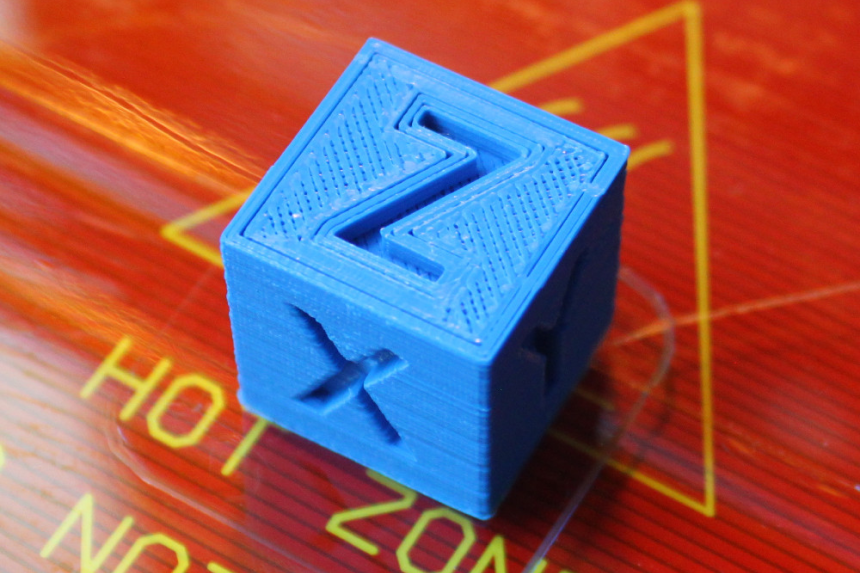

Due to the intricate components of a gun, printing them can take quite a while. Expect anywhere from five to ten hours, depending on the size of the gun and the details.

With 3D printing, the cost can decrease significantly. Furthermore, with proper scanning, a prosthetic can fit perfectly onto an arm or leg, leading to a much better overall experience.
There are many different types of prosthetics, ranging from small pieces to large limb attachments. As such, it’s hard to pinpoint the exact printing time of them.
While a smaller prosthetic can take less than ten hours to print, a large one can take up to an entire day.

Helmets especially are benefitting from 3D printer technology. They can be custom-built to fit your head, allowing you to wear them at conventions for quite some time. Furthermore, they are just really cool.
Due to the intricate designs often involved in cosplay helmets, the print time can be quite long. Expect at least eight hours for a helmet, and even longer if there are extra parts to it.

The first is size. While they will all be small, some will be smaller than others, ranging from 1-inch to 5 inches.
Another factor that determines time spent printing is the intricacy of the details. More details means more precision, which takes more time.
Miniatures can range from 30 minutes for small, basic figures, to seven hours for larger, highly detailed objects.

To print face masks, expect the process to last between two and four hours.
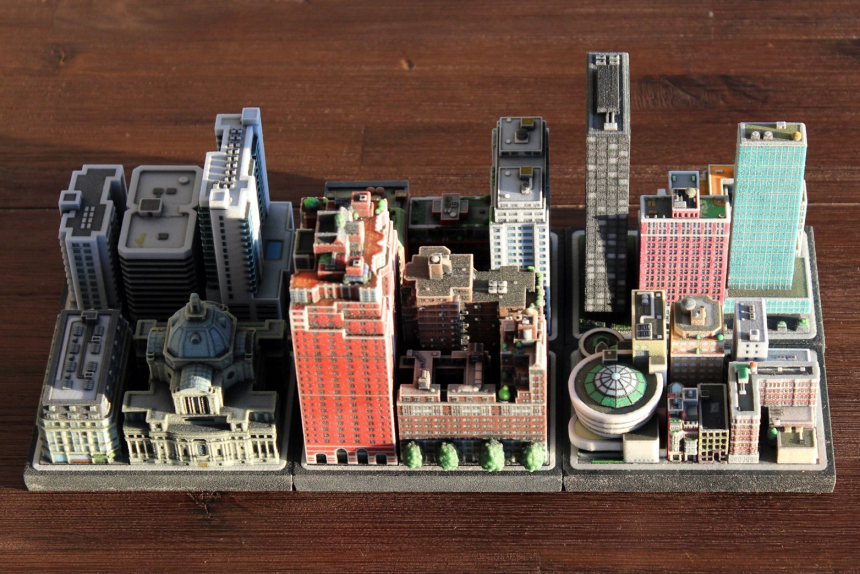
First, there are stock buildings which are used more as place holders. They are basic in design and you can use the same design over and over again, no matter what your overall larger design is.
Then there are specific miniatures. These are built to scale and represent the final, real-size building. Obviously with more details, these will take longer to print.
For basic building miniatures, printing can be done in as little as an hour. For more detailed and larger buildings, the print time can run between six and eight hours.

Expect to take two to three hours to print a phone case.
We’ve provided you with rough estimates of specific print times for objects, as well as explained what factors will impact printing time. But each part is different. There is a way to calculate individual printing time but it can get a bit confusing. We’ll try to walk you through the equations.
First, your printer should come with 3D slicer software. If you aren’t happy with it, you can also purchase additional software. Slicer software essentially divides the entire object into slices which are then communicated to the printer head. This way your printer knows how to create each layer. Within your slicer software, you should receive a time estimate. This might not be the most accurate estimate but it is a good place to start.
For those who understand the technical aspects of a 3D printer, you can examine your G-Code. This is the language used by the printer to create your object and within the code is a whole bunch of useful information. There are various online sites that breakdown this G-Code Trusted Source gcode viewer - online gcode viewer and analyzer in your browser! Visual GCode viewer and analyzer in your browser. No need to upload you GCode anywhere, everything is done locally. gcode.ws for you to understand.
How to reduce 3D printing time
Once you’ve calculated the time and set the printer to work, you might see numbers that frustrate you to the core. Should you always wait that long? Well. No. There are some ways to reduce 3D printing time, check them out in this video:
Has all this talk of 3D printers got you excited? Are you ready to get back into action, or maybe even purchase your first 3D printer? In just a matter of minutes, you can have your first cube printed. Or, if you’re more serious about this technology, you can design the perfect cosplay helmet in a few hours or even fit a custom-made prosthetic in under a day. Size, shape, and detail are all contributing factors when understanding how long does 3D printing take. The bottom line is that each object is different and nothing can be done right away. Instead, you should play around with your printer, altering some of the dimensions or filament to see what works with your machine. Overall, while it might take a bit more time than you anticipated, crafting your 3D projects will always be worth it.





