

3D printers can have an incredible amount of uses for architecture from prototyping to building models and more. It can be tough to know exactly which to purchase, and just because you are a talented architect doesn’t mean that you automatically understand 3D printing and the processes involved. In our guide, we’re aiming to show you some of the best 3D printers for architects with different printing technology to suit your architecture and your specific budget, as these can vary greatly in price.
We’ve looked at all of the vital factors such as the print technique, what filaments and materials will be needed, the safety features of the printer (some need extra ventilation, for example) and the speed and size of the printer. These features allow you to make the ideal choice for your own needs. Based on these features, we decided to make the Ultimaker S3 3D Printer our Editor’s Choice.
This is a very professional feeling product. It is suitable for use within the manufacturing industries and is even used by companies in automotive and aerospace, so you can rest assured that it will have the speed and accuracy you need to get the quality you require from your designs.
The layer resolution can go down to 20 microns which means an incredibly smooth design. The filament system allows you to use a lot of different types of filament with no issues, and even some composite styles so you can ensure that you are creating the look and texture you want.
The tech features include a touchscreen interface and a flow sensor that will notify you before the filament runs out.
Though the Ultimaker is a bit expensive it does have some very professional features to back up this price tag.
What we liked: We love the fact that this 3D printer is designed with an LCD display which can be used for all of the controls, you don’t have to constantly go back and forth to a laptop. Also, the incredible accuracy means that designs can be smooth, even if other 3D printers would not achieve this.
What could be better: It is hard not to notice the price. If you just want professional options then this might not be an issue, but it is still one of the most expensive 3D printers to have in your office or premises.
A lot of people who haven’t used these sorts of printers before are worried about the process and whether or not they might mess something up. If you have trained as an architect, there is a chance you might not know what you are doing with a 3D printer.
This model has amazing customer support. If you are struggling, you can contact the brand and they will be happy to help you with your issues.
The FDM print technology is reliable and like a lot of the other products on the list this gives an incredible level of accuracy. This is essential if you are an architect.
There are multiple ways to place the filament for different purposes, and ventilative printing is an option with this printer.
A 5-inch touch screen is a great addition and means you can control and monitor on the machine itself rather than using a laptop all the time.
What we liked: The help that the QIDI tech brand gives their customers is fantastically beneficial. Errors are almost inevitable to start with, but this product backs you up with support. We also really loved the interface of the touch screen which gives you an easy control and overview.
What could be better: This machine doesn’t always reach the speeds that it claims, so if you need a product that is super fast, then you might want to look elsewhere. The detailing might not be as smooth as some competitors.
Dremel DigiLab 3D45 3D Printer is another great option, which offers value for money and great connectivity. It is network friendly so you can easily get it set up on a number of different networks and print wirelessly.
It has won a number of awards. The Dremel customer support is also very good and if you have issues, they’re normally able to talk you through them.
A heated build plate maximizes the types of filaments that can be used, PETG and PLA are possible. However, you might have to get these directly from Dremel.
There is also a clever leveling system which recognizes when your print is not going to be level and compensates for this.
There’s also an in-built camera, with HD capture, giving the option to see what is going on inside.
What we liked: The HD camera is not just a novelty, along with the fact that this connects seamlessly to a network this makes it the easiest 3D printer to monitor and ensure that everything is going to plan. The easy controls also help with this.
What could be better: It isn’t compatible with as many filaments and spools as the other options and you may have to stick with Dremel’s brand for all of these, which can be more expensive or just limit your choices.
The MakerBot is a fantastic option which has been tested rigorously for its health and safety impacts which makes it a great choice if using it indoors, in an office environment, for example.
It has quick and reliable printing. The Relicator+ has desktop 3D printing capabilities and makes it easy to take CAD designs from your computer and turn them into something real and tangible.
This newer model has a smart extruder, and also a better print adhesion, meaning the layers of whatever you print should stick together perfectly.
It’s compatible with MakerBot’s Slate Gray Tough PLA Filament Bundle which is great for all sorts of engineers and gives accuracy you might not experience with some other filaments, though you do have to buy this directly from the brand.
What we liked: The environmental testing from the CDC NIOSH (National Institute for Occupational Safety and Health) means that you can rest assured this isn’t giving off harmful chemicals or damaging the environment in any other obvious way.
It also comes with MakerBot Print software free of charge which can be integrated into your workflow.
What could be better: The materials such as the filament you can use are a bit restrictive as you will need to buy from MakerBot. For the money, it is also arguable whether there might be some slightly better 3D printers available.
If you just need some basic modelling, as many architects do, you can find that the FlashForge 3D Printer Creator Pro gives you everything you need without breaking the bank. This is why we’ve included it as our budget pick model.
The brand gives full email support so if you have queries you can get in touch with them.
There is a sturdy metal frame, a significant upgrade on the wooden frame on early iterations of this model.
The “aviation level” plate means it is thick, sturdy and will not warp, plus this can be used with an incredible amount of filaments meaning it is a great choice for loads of projects: PLA, ABS, PLA Color Change, Pearl, ABS Pro, Elastic, PVA, HIPS, PETG, TPE, TPU, Conductive Filament, Flexible Filament, Metal Filled Filament, Wood Filled Filament, and PP can all be used.
To get the most out of this you will probably want to use software such as Simplify3D which is supported, but it is also paid, so keep this in mind when budgeting.
The speed, resolution and volume are fine for most relatively modest products and projects.
What we liked: We really like the compatibility with loads of different filaments giving you a lot of different options when it comes to printing projects. On top of this, the fact that it has a sturdy support means reliable prints every time.
What could be better: Needing to buy other software to get the most out of this printer is not ideal. Simplify3D is preferred by most users. It’s also not quite as detailed in design as some other options, partially due to being a cheaper model.
The MakerGear M2 Desktop 3D Printer is a sturdy and rugged model which is suitable for both hobbyists and for professionals, making it a popular choice for architects. It has a sturdy steel frame with aluminum construction, and it is designed to provide full precision.
There is a four-point print bed which can easily be leveled, and it stays level, too. It also reduces the need for any auto compensation.
It can be used with either the brand’s own filament, or other generic filaments such as PLA, ABS and PETG.
What we liked: The incredible accuracy of all of the prints is great, and this is one of the reasons why we had an easy time naming this one of the best 3D printers for architects. For modeling, it can give you an ideal accurate representation every time when used correctly. On top of this, it is compatible with lots of filament types, so you can choose which works for you.
What could be better: In an ideal world, an LCD screen could improve the offering just to show a little more of the control while you are using the printer, especially as it has SD card support. A few more instructions for beginners could also help, as this printer assumes some level of knowledge already.
There is every chance you are totally new to 3D printers. As an architect, this buying guide can help you to develop a basic understanding so that you ensure you get the right model for your own needs, and understand some of the terminology and how to use your 3D printer.
Why are 3D printers so useful for architects anyway? What is the point in buying a 3D printer if you are an architect?
3D prints allow people to visualize and have a tangible guide to something before it is actually brought to fruition. It allows for testing and getting a better feel for dimensions.
Modeling has long been a part of architecture, but with 3D printers, you can create a model quickly, and even make changes on the fly and have another model ready while your clients are still in a consultation. 3D printing has made everything much more immediate for architects.
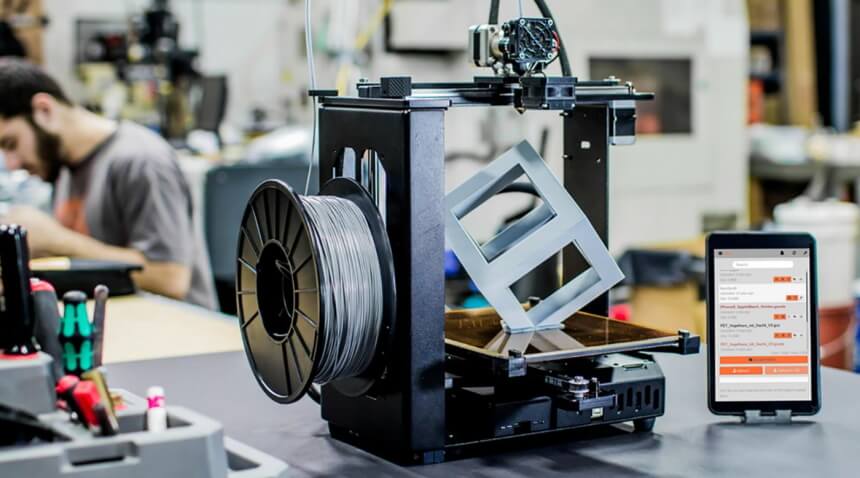
FDM, also referred to as FFF, is a popular style of printer, standing for Fused Deposition Modeling. These heat filament and then feed it through a tube into the design via X, Y and Z axes.
SLS – Selective Laser Sintering uses a laser to create and mold new layers. This can be quite specialist and dangerous if not done correctly.
SLA – Stereolithography printers use resins which can be quite messy to operate.
Different filaments provide different structural and design properties, and also have different environmental impacts. Some of the most common materials include PLA, which is derived from plants, but isn’t great for use outdoors, ABS, which is a great option for durable and sturdy modeling, and PETG.
There are also wood-based filaments and other unusual filaments to give a different look and feel to the design.

Naturally, the printing size is limited to the size of the chamber and how much space there is on the bed. The build volume is specified in the 3D printer descriptions on the list.
Designs can be broken into smaller parts and stuck together.
How quickly can a print be created? This is measured in mm/s. If you want to print off lots of designs in a short space of time, printing speed will naturally become more of a priority for you.
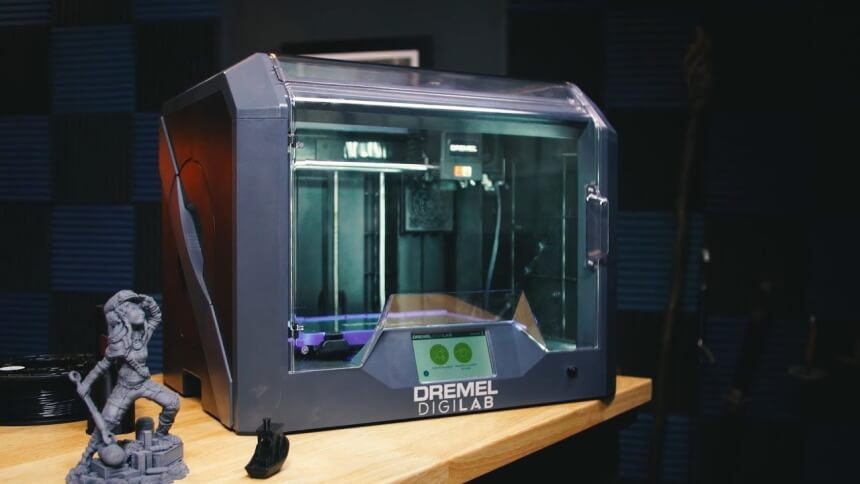
The most user-friendly options also tend to have a display allowing you to see exactly what you are doing with the printing process at all times. You might even be able to print from USB or SD cards without using a computer.
Warranties on these products can vary, but they tend to be between 3 month and one year. One year of protection is fairly generous, and the wear and tear on these products often means manufacturers aren’t as comfortable giving long warranties.
The cost is another area that can vary hugely. If you are looking for the best value 3D printer for architects, then you might be able to get something under $1000. More expensive models may be required if you are looking for more advanced features, with models going up to many thousands of dollars.
The Ultimaker S3 3D Printer is a fantastic option, and even though it costs more than some other options on the market, it is one of the best 3D printers for architects who want to get incredible accuracy. You can use this for professional projects, and the 9.8/10 rating is more than justified for people who can afford it.
The QIDI TECH X Max 3D Printer is a great option if you feel like you might struggle to get to grips with it as the support team is so good and if you have any problems you can contact them and the support staff promise to get back to you within 12 hours. This 3D printer has 9.7/10 rating.
Finally, the Dremel DigiLab 3D45 3D Printer offers superior monitoring functionality, allowing you to be in control of what’s going on. Moreover, easy controls and reasonable pricing convinced us to give this product a 9.5/10 rating, making it one of the best 3D printers for architects on the market.





