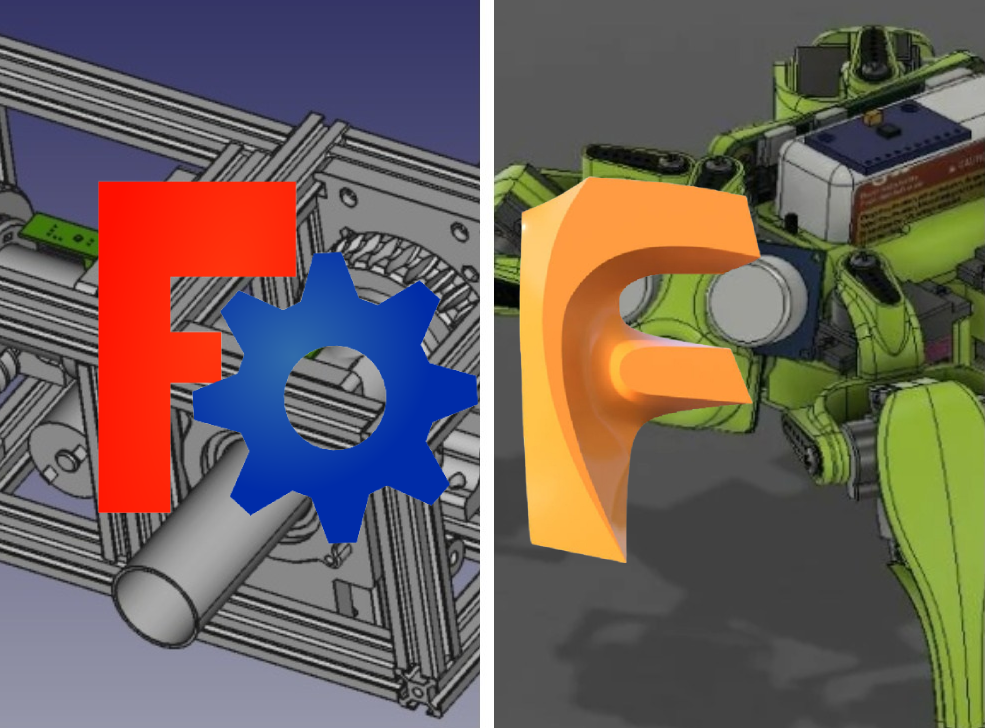When it comes to finding the right software for beginners, there are a few different ones that come to mind. Among the two of the best are IdeaMaker and Cura slicing software. But which is better? We’ve delved deep into the debate of IdeaMaker vs. Cura. Learning about 3D printing using slicer software is an important part of improving as a 3D artist. The right elements are important to have during the entire creative process, especially when it comes to either IdeaMaker or Cura slicer software. Below in this article, we dive deep into comparing these two fantastic examples of slicing software.
It’s important to make sure that your vision comes out the way you imagine it. Having the right equipment is just as important as having the right software. There are many different factors to take into consideration. Creating with 3D printing is a revolutionary medium. When it comes to manufacturing models, 3D printing makes life so much easier. The possibilities are endless!
The idea maker is a well-rounded program perfect for all levels of user. Beginning and advanced users can both use this software without worry.
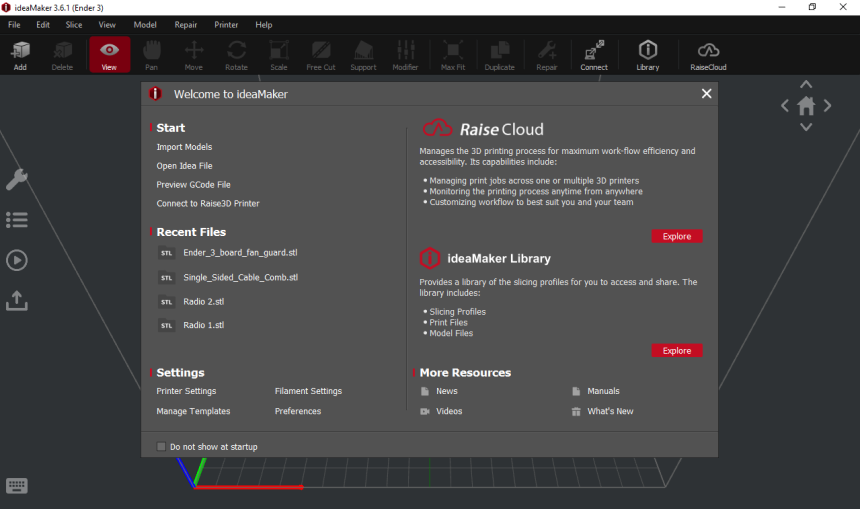
IdeaMaker isn’t just a splicer program but also a 3D printer management platform. With this software, users can keep track of several print profiles and easily switch through different print settings and features.
Not many software programs are completely free to their users. Raise3D offers a free download of this splicer software.
IdeaMaker is suitable for Windows, Mac, Linux (32-bit), and Linux (64-bit)
The 3D slicing software IdeaMaker is one that automatically generates supports while simultaneously providing a set of tools for advanced manual edition. These include PVA support, a stable support structure, an easy breakaway model, and reducing abundant support.
Although most user interfaces take a bit to get used to, IdeaMaker has an intuitive program that makes it easy to learn and navigate.
Powered by sophisticated 3D printing algorithms, IdeaMaker automatically computes the best printing settings for the project at hand. Users can enable automatic optimization with one click instead of doing each parameter manually and separately with slicing parameters such as layer height, infill structure, and support structure.
By adapting these settings properly, filament consumption and printing time will increase while quality is maintained. This is a wonderful way to balance cost with time while not sacrificing surface quality.
Improve the 3D printed parts by adjusting parameters region by region. This is a powerful tool to optimize different regions regardless of the overarching global settings. Users have much more customizability. With a flexible scope for the region selection, it’s easy to choose the type of region using model group, layers, or overlapped shapes. This empowers all kinds of amazing artwork and creativity.
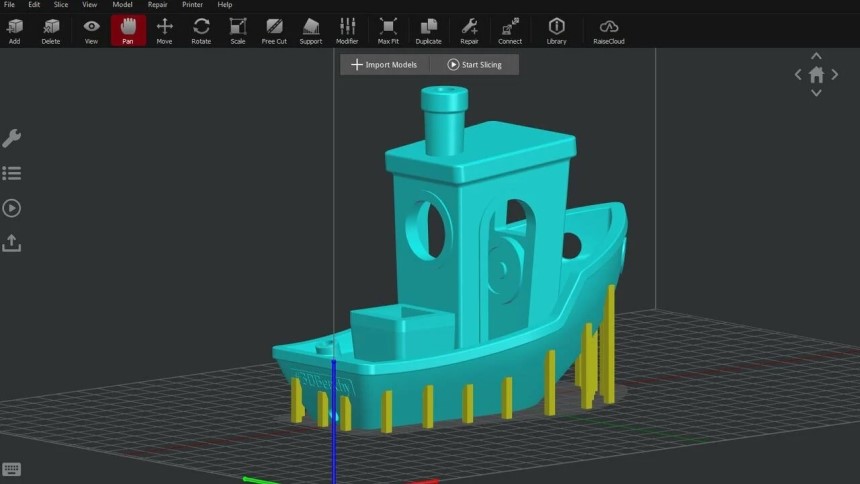
Boolean tools are already set up within the IdeaMaker. This is meant to help users carve, split, and combine models. This capability is so especially useful in situations, especially ones involving excessive model size and model personalization.
When using this software, you’re easily able to Combine graphic interface and numeric setting panels. This way, you can adjust models while inspecting the result instantly and simply. By using a combination of the rotating model and scaling tool, a user can quickly update models as desired.
Compatible with most Raise3D 3D printers, of course. However, it’s also compatible with Mose FDM 3D Printers. More than that, it’s compatible with 3 in one 3D printer such as the Geeetech A20T, the Snapmaker 2.0 Modular 3-in-1 3D printer, and the Creality3D CP-01.
Automatic presents in IdeaMaker make it much easier to select a pre-made profile for a specific material. With two clicks, it’s already done for you without having to manually upload the profile each time.
There’s a community full of templates made by users who are using the same or similar equipment and projects.
Like many other industries leading software, Raise3D provides classes and lessons Trusted Source Raise3D Academy Raise3D Academy is an industry resource dedicated to sharing and understanding information about 3D printing, 3D printers, filaments, and 3D printing software. www.raise3d.com on using the software and how to use 3D printers.
Raise3D has worked together with many filament manufacturers to find what works best with the printers. This is a program that figures out the specific settings for each of the different filaments. Once they’re approved, the settings are programmed into the IdeaMakers’ software.
His special feature is useful for printers that have either dual lifting nozzles or independent dual extruders for the filament. This setting means that you can program different filament types on the right and left extruders separately.
Using RaiseCloud, this is perfect for using on a mobile device. The RaiseCloud application is integrated into the software itself, making it a breeze to manage projects through your cell phone.
IdeaMaker is not always the easiest program to utilize. There is a bit of a learning curve when it comes to using IdeaMaker for the first time.
The user interface is specifically one of the things that takes a bit of getting used to.
This program isn’t an open-source program. The downfall to this is that the source code isn’t available for adaptation.
This platform isn’t’ as popular as others which means that the community and thus community support is limited.
IdeaMaker software isn’t available in as many languages as Cura. IdeaMaker is available in English, German, French, Italian, Russian, Polish, Japanese, Korean, Spanish, Traditional Chinese, and Simplified Chinese. Comparatively, Cura has over fifteen languages to IdeaMakers’ 11.
Users can’t combine several types of filaments. Cura recently added this feature in their Ultimaker Cura 4.5 update.
The Cura is overall very impressive. Not only is it open-source programming, but it also has frequent updates and wide compatibilities. Cura Trusted Source Ultimaker Cura: Powerful, easy-to-use 3D printing software Trusted by millions of users, Ultimaker Cura is the world’s most popular 3D printing software. Prepare prints with a few clicks, integrate with CAD software for an easier workflow, or dive into custom settings for in-depth control. ultimaker.com is one of the leading slicer software available today. Coming from the 3D printing company Ultimaker, this program is highly impressive.
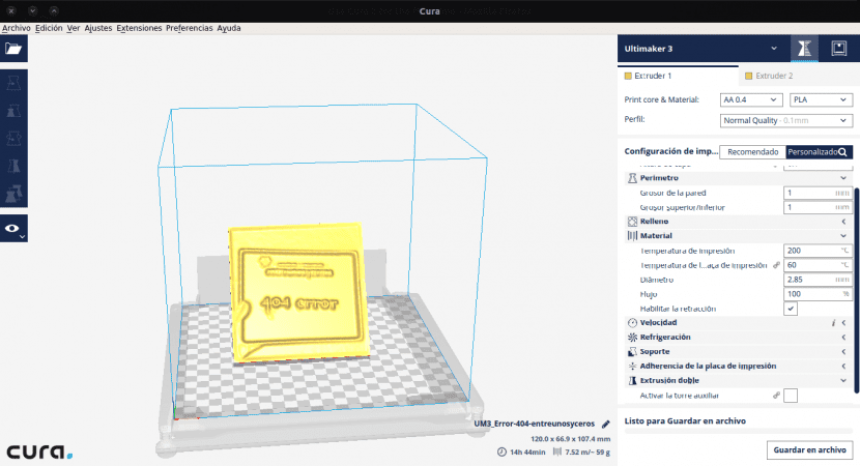
One of Cura’s standard features is an auto slicing feature that begins layering the model the second the file is imported. This saves on time and effort. Although some users consider it distracting and it can be turned off.
Cura’s popularity is based on its versatility. They offer their software in English, German, French, Spanish, Italian, Dutch, Polish, Finnish, Brazilian Portuguese, Portuguese, Russian, Turkish, Simplified Chinese, Korean, and Japanese. Comparatively, IdeaMaker only has eleven languages offered.
Although there are printers that are in direct competition with the slicer’s creator, Ultimaker, they still ensure that the program can be used with other 3D printers. Cura slicing software is being marketed to manufactories throughout the world. More than that, Cura will support most 3D printers and online support to go with it.
We did mention that this is free software that’s also open source. That means that there is always something new being added by the community. The Cura marketplace is where you can get those users made and sometimes Ultimaker-made additions.
This marketplace is like an app store with countless plug-ins constructed and supported by users.
This is a fantastic feature that makes Cura stand out. These custom scripts allow users the ability to pause prints midway for whatever reason. This allows users to adapt the design as it’s printed. This includes adding magnets, fasteners, centerpieces, or even electronic boards into 3D prints.
Connect to wireless software such as duet wi-fi or a raspberry pie. Automatically upload files directly to a 3D printer. This method is much easier than manually inputting the files every time.
Coming from the same concept as open-source code, Cura provides settings intended for users to experiment with. These experimental settings are more than just fun. They have a range of helpful outcomes with examples, including the draft shield, fuzzy shield, adaptive lawyers, additional textures, and so much more.
Cura is known for its easy-to-use and organized user interface. Their layout is neat and clean, with most of the space dedicated to the build area. Each of the settings is along the side in drop-down menus with more sections separated by subheadings. Their user interface also includes a dark theme to limit eye strain and increase contrast.
It was setting panels on the left-hand side to light up for the model that was selected. This gives subtle information to the user as they get into the zone. Cura provides a clean and simple slicing software experience.
Know exactly how long your print will take with Cura’s print estimations. With this feature, you can easily tune and optimize the settings with these estimations in mind. Speed is important for those that are creating several models throughout the day.
It’s also important for those that are just beginning or can’t dedicate a lot of time to printing and want it done quickly. One of the best ways to increase speed is to start with a fast 3D printer. The Flsun 3D Printer and the Anycubic Mega X are some of the fastest options currently on the market. Combining with the added features for time management, you don’t have to worry.
The animation under the preview option is so extremely helpful. Not just for beginners, but it’s helpful for anyone that wants it done the right way. This animation helps check if anything was missed before the printing even begins.
There aren’t a lot of cons when it comes to the Cura software. There are a few user complaints, though, specifically regarding the print speed and freezing issues. Although the print can be slow, it’s better to be slow and steady than too fast. It’ risks the durability of the printed model.
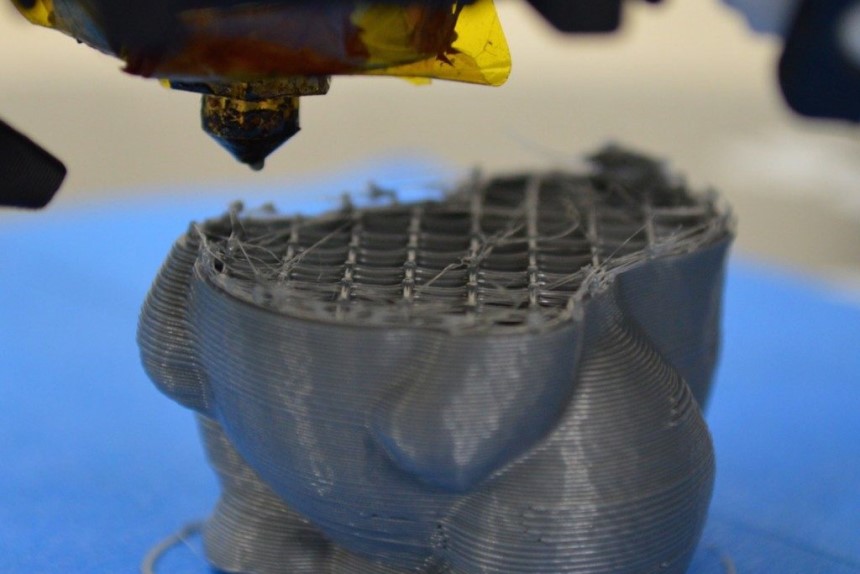
Sometimes the print estimations of off by 10-20%. It can be explained by the massive amount of processing that Cura is capable of. However, it can still be a bit frustrating for the user.
When compared to IdeaMaker, they don’t have an open filament program. However, this may be redundant as the user community is so very robust.
Even though Cura has an open-source community to draw from, its template collection isn’t as robust as IdeaMaker. These templates are designed more for Ultimaker printers regardless of their cross-manufacturing capabilities. While the Cura software is available for other 3D printers, IdeaMaker is the best bet for using templates.
Cura doesn’t have any Boolean tools at all. These Boolean tools are required for operations on polygon objects. This limits what you’re able to do with the Cura software.
Both IdeaMaker and Cura are slicer software programs used for all kinds of 3D printing. Although both the printer and the computer are vital in the 3D printing process, it’s not the only thing that is needed. There needs to be communication between the computer and the printer. That’s where slicer software comes in. This is a software used must often with 3D printers.
Whether you are looking to 3D print a whole new set of keyboard caps, each designed with a slightly different word for each letter, or you want to leave the department store behind and create all your decorations in the house, these programs will help get you the outcome you want.
Thanks to the work of countless specialists and hobbyists, the development of 3D printing has grown and improved throughout the years. 3D printing has become increasingly mainstream. Even now, desktop 3D printers, hobbyist printers, and mini 3D printers alike have gained immense recognition.
These two software programs are the start of creating amazing works. Just when you think that there’s not much more to do with 3D printing, innovation surprises us again. Printing food is no longer a faraway dream or only something that officers in star trek can manage. But that’s not the case. It’s possible to print food right in your kitchen. Trusted Source 3D printed foods enter the kitchen Although 3D printing has touched many industries since its invention in the mid-1980s, the devices are in their infancy when it comes to printing food. In the past decade, researchers in academia and industry have been recasting the software and hardware for sculpting plastic to printing concoctions of peanut butter and other ingredients. At the same time, they have been wrestling with how to make food that can flow through the tubes of a 3D printer be as palatable as the traditional stuff. cen.acs.org This technology started with a military background.
Both are free to download from their developers. This is a huge bonus to 3D printer hobbyists that don’t want to spend upwards of $550 for the software. Price is a major factor, especially for beginners. Spending thousands of dollars right when you’re starting is overwhelming and ill-advised. Using free options such as this allows for greater versatility and options. The industry of 3D printing has several mid-range printers, software, and computers that combine reasonable prices with great quality.
Although Cura is a free and open-source software program, there is a robust version called Cura enterprise. This advanced program is available for a mid-range price of $300 annually. It’s suggested not to start with this one. Instead, try the free version to start.
If you’re interested in going further, this package has quite the impressive features, including a customs mode with over four hundred different granular control settings, a downloadable.MSI format, two annual updates least, and improved security.
IdeaMaker and Cura are two programs that are fantastic for beginners. Not only are they easy to use, but they make creation simple with their intuitive user interface. Cura comes with a user interface that’s designed with the user in mind. This means that the design is intuitive and well organized. The panels on the top are clearly labeled for “prepare,” “preview,” or “monitor,” with drop-down menus nicely organized. It’s a breeze to use. Cura is a wonderful program for both beginners and advanced users alike. IdeaMaker contains the same type of interface with a stately design but also provides wireless connectivity using RaiseCloud. This allows users to remotely control the printed model.
This is a highly beneficial feature of these two software programs. Creating highly detailed models can be a challenge, especially if your settings aren’t designed for finesse. With adaptive layer settings of both Cura and IdeaMaker, it’s easy to print something with a beautiful design. These settings are designed to optimize the design of each layer.
3D printing is the process used to create three-dimensional objects that are controlled via a computer and a printer to create something entirely new from materials known as filaments. This is an innovative way to utilize technology to create many countless objects and parts. But it requires a printer to do all the above!
Finding the right printer and software is difficult, let alone trying to find ones that are compatible with one another. These two programs can be used on 3D printers not made by their manufacturers. Both allow for third-party support, which means that there’s much more opportunity for a diverse 3D printing setup.
When it comes to quality machines, there are quite a few from which you can choose. According to reviews, AnyCubic Mega Pro 3D Printer is a highly reliable printer with an amazing rating on amazon. This fantastic multi-function 3D printer: AnyCubic Mega Pro 3D printer, integrates the functions of a 3D printer and laser engraving to meet all your creative needs and unleashes the full potential of your project.
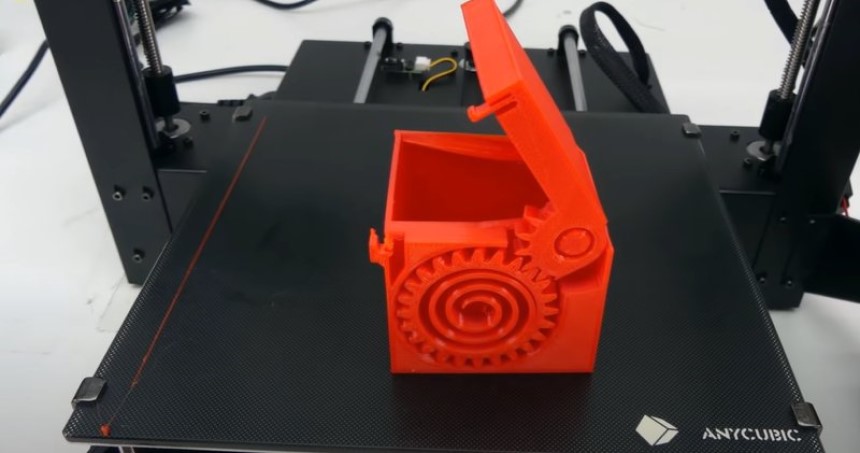
Most 3D printers will have a capability with Cura software. There are countless printers that are compatible. Countless 3D printers work wonderfully well with the Cura slicing software. A few of these include AnyCubic, Arjun, Atmat Galazy, Atmat Asterion, Creatlity, Cocoon Create, Fused Form, Geeetech, Leapfrog Creator, Rigid Bot, and so much more.
IdeaMaker is a program that’s easily used with a range of different printers. It’s possible to use an idea maker for 3D printers that are not Raise3D printers. 101hero 3D printer, 3Dator Gmbh 3Dator, 3Dtech Semi-Professional, Abax 3D Technologies, Artillery, Craftbot, Deltacomb, Ortur Obsidian, Printrbot, Prusa3d, Snapmaker 2.0 A350, Zaribo, Zone 3D Printer are just some of the compatible 3D printers.
A common question is ‘what file types can Cura print?’ the supported file formats for the software are STL, OBJ, X3D, and 3MF. This means that there’s a great versatility to what you can create.
This program has so many different files that it supports. These include STL, OBJ, OLTP, and 3MF. With these different files, there is so much possibility. The creativity is endless!
Using free slicing software is great for all kinds of 3D print artists and creators. A free program means that there is room in the budget for other, more impactful upgrades. Consider spending the $100 to $600 you’d spend on software that can be used instead for a computer upgrade or specialized filament.
Open-source software is simple software that has the source code available to the public. In a way, it’s like getting a free bag of cookies with the exact recipe on the back. You’ve got the product. But you’ve also got access to change, alter or adjust the source code.
With most software, there’s a range in the quality and the cost. Sometimes those don’t go hand in hand. The prices range from free to several thousand dollars. Cura, IdeaMaker, and Prusa are all splendid examples of free software. Reality capture from windows shows one of the higher-end ones with a high-end version costing over $3500.
Get the best results for your efforts. A great printer and an amazing computer are only two of the three elements you need. Slicing software is a necessity. This process ignites innovation as there’s a world of endless possibilities! With 3D printing, there are endless possibilities want to create stunning jewelry pieces that match the exact aesthetic that you’re looking for. Do you need to add more organization to the workspace in your office with DIY pen holders? Want to do something about those broken tooltips and 3D print replacements? What about 3D printing plant waterers, so you never forget to water the orchids? It’s all possible with two of the leading slicer software programs out there. With these pros and cons, you’re able to find what works best with you and your setup. When it comes to deciding IdeaMaker vs. Cura, it depends on what you intend to do with the 3D printing. Now get out there and create!