

We’ve done the research and searched the market for six of the best fastest 3D printers to choose from. To simplify your buying process, we’ve also compiled a handy buyer’s guide to highlight the features you should consider when you’re shortlisting potential favorites.
Features we’ve listed include printing technology, printing speed, and layer resolution. These features are crucial in choosing a printer that will provide the superior results you’re looking for!
More features: linear rail guide, three-axis linkage technology, auto-leveling system, resume printing function
The FLSUN 3D Printer Super Racer is a popular 3D printer among both experts and beginners. It’s not difficult to see why! Quite possibly the most impressive feature of this printer is the high speed at which this unit prints. With a 200mm/s speed, it offers precision and stability. Other features that make this printer impressive include an auto-leveling system, resume printing function, and smoother, quieter operation.
This nifty model made it to the top of our favorite list because it’s an all-around quality product. With a large printing volume, Three-Axis Linkage Technology provides a superior quality print.
Unlike the other printers on this list, this model has a printing speed of 200 mm/s. This means it can print faster and with its laser resolution of 0.2 – 0.3mm you can be assured that faster printing won’t affect the superior quality of the printed product. It’s no wonder this model is regarded as one of the fastest 3D printers for home use!
More features: heated installation space, 5-inch color touchscreen
The Qidi I Fast 3D Printer features a fully industrial-grade structure made up of a second-generation Qidi dual Z-axis. With a smoother, faster-extruding filament, you can look forward to a higher, more accurate printing. Since the printing speed is increased by 20%!
This nifty little printer made it to our list because it’s compatible with just about every type of material and filaments suitable for the average FDM printer. This includes PETG, NYLON, PLA, PLA+, ABS, and even metal. This opens up a lot of options for budding hobbyists
A feature that sets this printer apart from some of its counterparts is its ability to print manufacturing-level parts where precision printing is necessary. The all-metal high-temperature extruder makes for more durable nozzles. A welcome improvement from the average brass options!
More features: effortless leveling, dual screw rod, dual sideway
One of the aspects people tend to like the most about the Anycubic Mega S is its budget-friendly price tag! This model makes it easy for any novice hobbyist to get into 3D printing. The ability to resume printing after a power loss is another excellent feature. What this means is, you won’t have to re-start your project if the power suddenly goes out. Running out of filament could be a problem on most other printers. However, this model has a sensor that pauses the print in progress and sounds an alarm. This saves you time, money, and a ton of aggravation!
We chose this model for our list because it also includes an easy-to-use touchscreen with an equally simple user interface. It’s easy to see why this unit often makes it to the best fastest consumer 3D printer list!
Unlike the other printers on this list, the Mega S also features a microporous coating, making it super easy to remove printed objects once they’ve cooled down!
More features: auto-leveling sensor, industrial design, double Z-axis, integrated direct extruder, one-year warranty
The Kywoo Tycoon Max 2.0 is rumored to be more durable than a lot of its competitors. With its aluminum frame, double ZY axis, and large print bed it’s easy to understand why this unit is a favorite. Other features that make it appealing include its sturdy linear guide structure that offers more accurate movement while offering a quieter operation!
This superior, industrial-designed model made it to our list because it’s perfect for long-term printing. The ultra-fast running speed with the latest firmware is also a definite plus.
One of the features that sets this printer apart from its counterparts is its extensive compatibility. The Max 2.0 model supports TPU, PLA, PETG, ABS, and HIPS filament. In terms of software, this unit is compatible with Mac and Windows.
More features: 3.5-inch touch screen, UV cooling system
The ANYCUBIC Photon Mono X is proof that the 3D printer playing field is changing. Despite using an LCD-based SLA as its printing technology, its UV resin filament makes all the difference! Some of the impressive features you can expect include a dual linear Z-axis and a larger build size. A UV cooling system goes a long way toward increasing the lifespan of your printer components. This is essential when you’re working with the hot temperatures required for resin prints.
We added a resin printer to our list because it’s fast becoming a popular choice for hobbyists. This printer also boasts a large aluminum build plate and making resin designs, big and small, has never been easier!
Unlike older resin SLA printers that have 10 single-layer exposure times above 10 seconds, you’ll be pleasantly surprised to hear that this model offers a turnaround time of 1 – 2 seconds. That makes this unit considerably faster than other smaller SLA, resin-based printers on the market!
More features: leveling-free, heating bed, Wi-Fi cloud printing, build-in HD camera, detachable nozzle, super quiet
The FlashForge Adventurer 3 3D Printer is often found on lists of the best 3D printers for beginners. It’s easy to use straight out of the box and produces strong prints. Some of the more prominent features include a removable heating bed, detachable nozzle, and a filament detection function.
This nifty 3D printer made it to our list because it’s suitable for industrial, mechanical, and architectural design. With a sound operation of 50 decibels, it provides a quiet printing experience.
With its FFF printing technology, the FlashForge is different from other printers on this list are FDM printers for the most part. The filaments this printer is compatible with include ABS, PLA, PET, and PETG.
Many 3D printers look remarkably similar and ultimately, they do the same thing. Aside from becoming important in various industries and dental fields, 3D printers are also becoming immensely popular for hobbyists who use quality 3D printers for home printing.
For home or business use, there are a few features to keep in mind when you’re shortlisting potential options. Our nifty buyer’s guide will highlight the features you should understand and look out for so you can get the best 3D printer for your particular use. Be sure to read this section before you start shopping!
Before we dive into the prominent features, let’s establish why exactly you’d need a faster 3D printer. After all, does printing speed influence your end result? While slower printing usually results in better quality products, the expanding market is making it possible to print faster without sacrificing quality. Some of the reasons why you need a faster 3D printer include:
The real trick though is to find a printer that will have a high speed without sacrificing quality. Fortunately, we’ve got you covered with the products listed in our review!
As with standard printers, it’s important to remember that not all 3D printers operate the same. Some features are more essential than others and will influence the quality of the products you’re printing. Aside from the regular functioning features, you should know which attributes differentiate regular 3D printers from their better, faster counterparts. This knowledge will go a long way in ensuring you purchase the best model that’s a good investment!
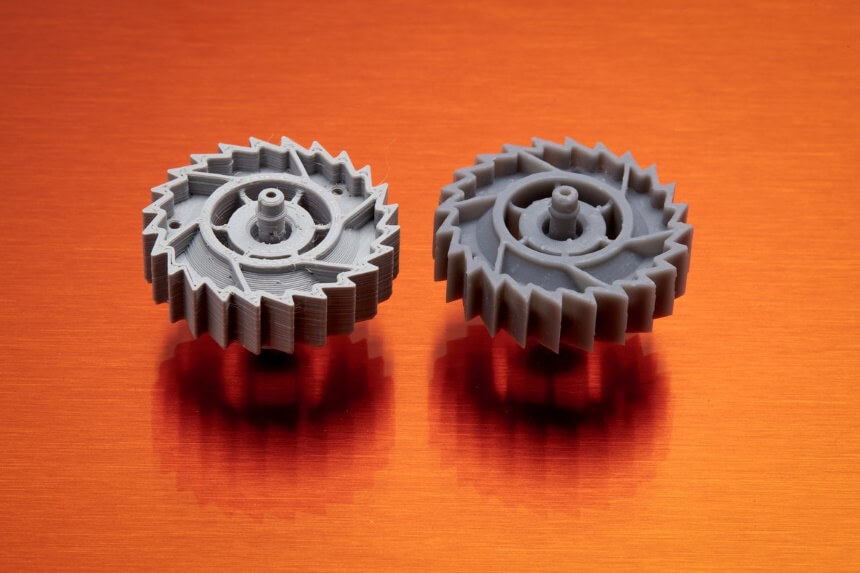
Printing technology refers to the tech that, combined with chosen materials, provides you with a superior product. There are a host of different processes that make the layers that ultimately form the product being printed.
FDM: Fused deposition modeling (FDM) is often the most common printing technology used on desktop 3D printing. If you’re primary printing material will be plastic, then an FDM printer will most likely be your go-to type.
An FDM printer extrudes the plastic filament by layering it one layer at a time onto the build platform. These types of printers are also more cost-effective and faster for producing physical models. It’s worth noting that four of our top choices are FDM technology-based. These include our top two choices, the FLSUN 3D Printer and the Qidi Tech i-Fast Large Dual Extruder 3D Printer.
LCD-based SLA: Stereolithography (SLA) is the original and oldest form of 3D printing applications. While technology has grown since the first days of 3D printing, SLA is still widely used. It’s well-known for producing more detailed parts that require smoother surfaces and tighter tolerances.
Ideally, SLA parts are perfect for creating parts that need to fit into assemblies or other applications. Layers also adhere better.
FFF: Fused filament fabrication (FFF) is often mistaken for being the same as FDM. It’s important to understand the difference. FFF uses a continuous filament of a thermoplastic material that’s fed through a heated printer extruder head. This then forms the layers that make the product.
FDM is industrial-grade technology whereas FFF is better suited for printing items at a hobbyist level. If you’re never going to print anything past the hobbyist level, then this type of printer is ideal. Our list features the FlashForge Adventurer 3 3D Printer which also makes this the best 3D printer for kids to use!
Print speed is ordinarily the main setting that influences the quality of your 3D print products. For the most part, print speed determines how fast or slow the motors of your 3D printer work, and this in turn determines the quality of your final product.
Generally, a “good” printing speed for 3D printing ranges from 40mm/s to 100mm/s. The recommended speed is 60mm/s to ensure you don’t sacrifice the quality of the print.
3D printers in this speed range include the ANYCUBIC Photon Mono X and the Kywoo Tycoon Max 2.0 3D Printer. For more experienced hobbyists, the FLSUN 3D Printer has a maximum speed of 200mm/s.

Some of the more common materials used for 3D printing include the following:
Polylactic acid (PLA): This is a polymer plastic usually made from biological materials such as cornstarch. Since PLA is tough and resilient it’s a common choice. It doesn’t tolerate heat as well as ABS. It’s ideal for printing hobby miniatures.
Acrylonitrile Butadiene Styrene (ABS): This type of plastic is the same as that used to create LEGO. It’s also non-toxic, tough, and retains color. ABS is ideal for printing gears or products with interlocking parts.
Polyethylene Terephthalate Glycol (PETG): This material has higher transparency and can be cooled into products resembling glass. It’s the ideal material for creating faster prints. Since PETG is food safe, it’s ideal for printing plates or food containers. It can also be used for garden appliances.
For the most part, the printers on our list can print using a variety of materials. This makes it easy to alternate between materials for different projects. The Qidi Tech i-Fast Large Dual Extruder 3D Printer and the ANYCUBIC Mega X can print with the most varying types of materials.
Essentially, layer resolution refers to the layer thickness or layer height the printer produces in one pass. A smaller layer thickness will produce a smoother printed surface, which in turn leaves you with a much better-quality product.
A quality 3D printer runs between 10 – 300 microns per layer.
Printing temperature refers to the temperature that your printer needs to reach to be able to successfully mold your chosen material into the finished product. For the most part, a nozzle temperature of 210°C to 250°C and a heated bed of 80°C to 110°C are the most ideal. The temperature required depends on the material you’re going to print. PLA requires 190°C to 220°C and ABS needs 230°C – 240°C. Printers that can reach these temperatures include the FLSUN 3D Printer and the Kywoo Tycoon Max 2.0 3D Printer.
To understand building volume, you have to decide on the size of the items you’re going to be printing. Not all 3D printers can print the same-sized items. The FLSUN 3D Printer can perform a build size of 260 x 260 x 330mm which is one of the reasons this printer is regarded as a great printer for beginners. The Qidi Tech i-Fast Large Dual Extruder 3D Printer, on the other hand, has a varying build size of 330 x 250 x 320MM or 360 x 250 x 320mm.
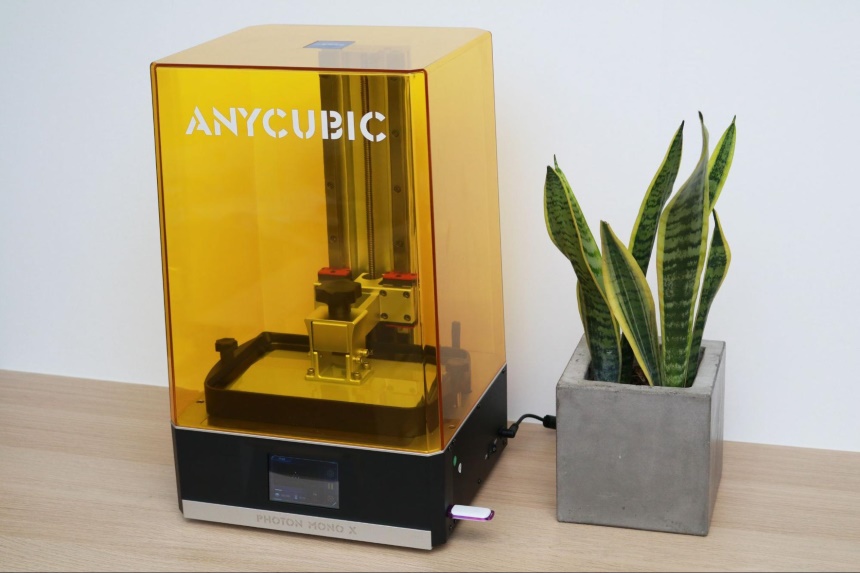
Some printers feature both options and the diversity makes it easier for you to choose which option will best work for your situation. A pro tip from our experts is that you always test any USB and power cables before starting a printing job. This will apply to WI-FI connections as well. On our review list, the FlashForge Adventurer 3 3D Printer works with Wi-Fi cloud printing which allows the user to easily store design files in the cloud. Printing is as simple as a few clicks!
Choose a location: A flat, stable surface as close to your workstation as possible. Either use a table or a shelf. A mobile desk with wheels is also an option to consider, as it allows to move the printer around without too much effort.
Power outlet: Place the printer as close to a power outlet as possible. This makes it easier to add accessories.
Accessory storage: Add a shelf or cupboard to store filaments and accessories. These items should be stored upright and not stacked on top of each other.
We trust that our comprehensive review of the six fastest 3D printers has highlighted the variety of options available. Still not entirely sure which option will suit your needs? Let’s recap our top three. Our editor’s choice, the FLSUN 3D Printer which we rated at 9.8 is our absolute favorite because it has a printing speed of 200mm/s. This means it’s the ultimate fast printer! Features like the auto-leveling system, linear rail guide, and resume printing function are quite impressive! Our second favorite and our Best Value pick is the Qidi Tech i-Fast Large Dual Extruder 3D Printer with a rating of 9.7.
We like this model because it can print on a wide variety of materials and has a varying build size. Last, but not least, the ANYCUBIC Mega X, voted as our Premium Pick and rated at 9.7 is impressive because it has effortless leveling and also features a dual screw rod. With the information supplied in our extensive buyer’s guide, finding the fastest 3D Printer isn’t difficult at all! Investing in the top 3D printer will have you printing quality projects in no time!





