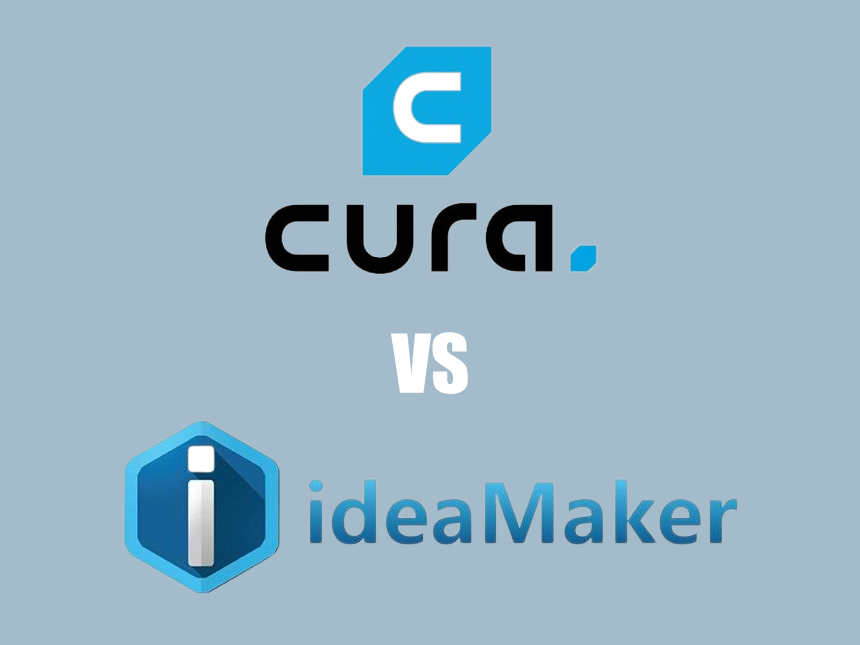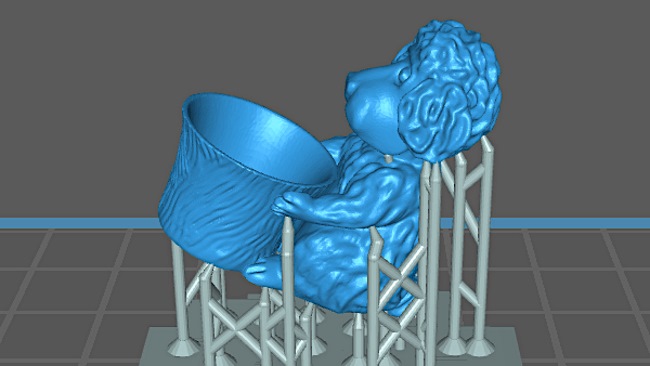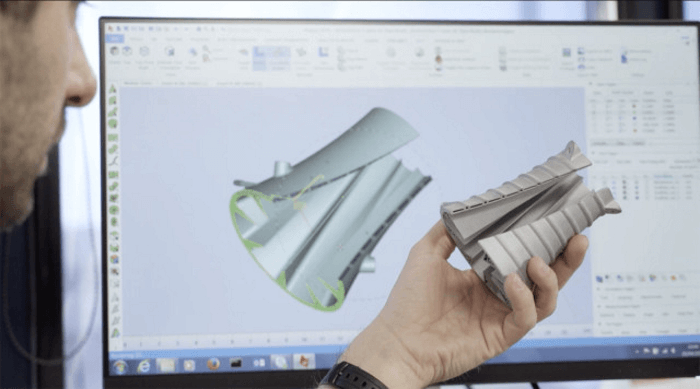When it comes to creating art, it’s important to make sure that your vision comes out the way you imagine it. Now a printer is a vital part of the 3-D printing process, and so is a computer. However, there needs to be a program that communicates the build from one to another. This is where the slicer software comes in. This is the computer software used in most 3-D printing processes.
Important to have the right equipment throughout the entire creative process, especially when it comes to PrusaSlicer and Cura slicer software. Whether you’re using a 3-D printer for entertainment, manufacturing, or research, it’s 3-D printing is an innovative art form that’s used for everything from the smallest parts to the largest installations. Read below to learn more about two free, open-source slicer software perfect for all sorts of projects.
Both PrusaSlicer and Cura are software programs used for creative 3-D printing. Both of these are open-source software with one specific function as a slicer. Open-source software like this has made 3-D printing much more accessible to the average person Trusted Source Manufacturing, Materials, 3-D Printing | NASA NASA.gov brings you the latest images, videos and news from America’s space agency. Get the latest updates on NASA missions, watch NASA TV live, and learn about our quest to reveal the unknown and benefit all humankind. www.nasa.gov . It’s one of the catalysts for making desktop 3-D printers much more popular and prominent. Their overall technological development is immensely impressive.
Thanks to the work of Dr. Adrian Bowyer 2005, he was also known as the father of desktop 3-D printing. Many of his developments are being used in both software and firmware to this day. Desktop 3-D printers, hobbyist printers, and Mini 3d Printers have gained enormous popularity.
There have been cultural and entertainment uses as well, with many artists and hobbyists making amazing creations with the medium.
Making sure your 3-D printer is the best it can be is another way to improve your overall print. Get amazing prints right out of the 3-D box. There are countless upgrades, especially for the ender 3. These upgrades are amazing for prints, from precise and delicate models to large and adjustable prints. Both the Cura and the PrusaSlicer are created by some of the top companies in the 3-D printing industry, which means that they are some of the top options available.
With many forms of software, it requires certain system elements. Rendering, creating, and even just viewing 3-D models can take a high amount of processing power and high graphics capabilities. Knowing what programs you can use with your system makes it much easier to find the software that’s right for you and your 3-D printing setup.
The system elements recommended for Cura are freely shared with the world.
On the other hand, specific requirements for PrusaSlicer haven’t been officially provided. Most of the 3-D print community assume that they are similar to that of Cura.
Both of these are free to use and are a part of many open source programs revolutionizing the tech world. Trusted Source 3 Top Examples of Disruptive Technology | HBS Online Disruptive technology is a technological innovation that causes disruption within a market or industry. Adoption of disruptive technologies often forces incumbent businesses to rethink their processes or adapt their business models to compete with new entrants. This phenomenon is referred to as technological disruption. online.hbs.edu It’s also open-source, which means that the source code is available and thus open to edits. Users can take their source code and adapt it as they need and see fit.
Each of these programs has a considerable number of features, with more being added all the time. Open-source software is an amazing way to utilize an entire community of specialists, hobbyists, amateur coders, and overall dreamers. Whether you’re creating 3-D printed models for a hobby, for a business, or for any reason at all – open source keeps your options open.
When it comes to features, the Cura is fairly impressive. Even when compared to simplify3d, Cura has an immense amount of quality for its free price tag compared to a nearly $150 fee from Simplify3d. Add that to open source programming, frequent updates, and wide compatibilities, and Cura is one of the leading slicer software available today.
Cura is reviewed as one of the most refined open-source options available to the community. Its interface, features, and support are simply fantastic.
There is quite a lot of creative and helpful functionality in terms of using 3rd party printers. These machines can be in direct competition with the slicer’s creator, Ultimaker. However, its ability to be used with 3rd party printers means this slicer has quite a bit of flexibility. Regardless of the competition, this software is being marketed to manufacturers throughout the world. Typically, Cura will support most if not all 3d printers with the online support to go with it.
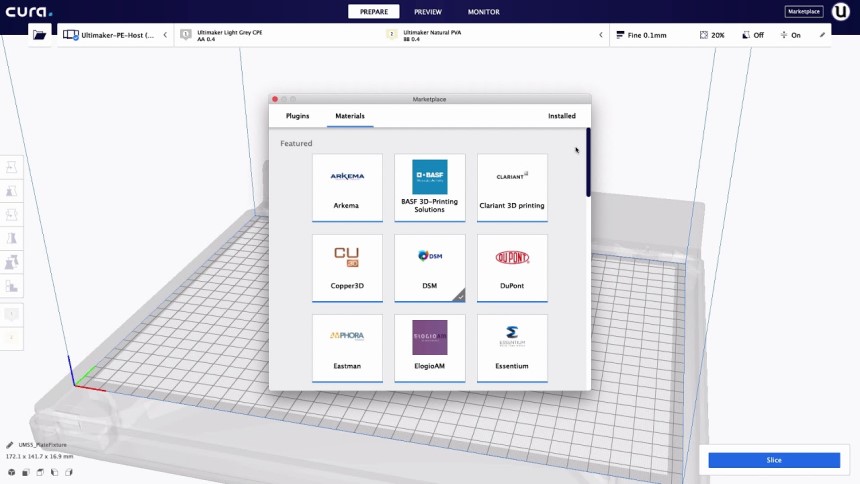
We did mention that this is free software. That’s still true, but users can purchase additional elements from Cura’s marketplace. Essentially an app store with countless plug-ins that are both designed and promoted by users.
The feature of custom scripts allows users the ability to pause prints midway. This means that you can add or adapt your design in numerous ways, such as magnets, fasteners, or even electronic boards, into your 3-D models. Within depth projects like an entire cosplay of Rita Repulsa from the film turbo: a power rangers movie (1997), numerous points need to be precise to be a successful cosplay.
Have you ever wanted to upload a file directly from a browser instead of manually? This is one of the most convenient features of the Cura slicer.
Cura software can connect wirelessly with items such as duet Wi-Fi or a raspberry pie. This is how you automatically upload files directly to a 3-D printer. This is much easier than manually inputting the files every time.
Coming from the same concept as open-source code, Cura provides experimental settings. These settings are fun to adapt and play around with. Some of the most popular examples include the draft shield, fuzzy shield, adaptive lawyers, additional textures, and so much more.
In terms of features, the PrusaSlicer Trusted Source PrusaSlicer | Original Prusa 3D printers directly from Josef Prusa Eshop by Prusa Research a.s., company founded by Josef Prusa, one of the RepRap core developers. We’re selling Original Prusa 3D printers (incl. Prusa i3), filaments (especially our in-house made Prusament), resins, and other accessories for 3D printing. www.prusa3d.com has its fair share of features. In general, PrusaSlicer is fantastic for those that are just starting, want to learn, or have an interest in more direct manipulation of the build.
Taking the open-source code another step further, this G-Code provides the ability to add conditional “if” statements. Just being able to control and insert additional functions like a pause or color change is fantastic. Think of the artistic possibilities!
This is one of the more recent features. This function allows users to add unique settings to distinct parts of the same standard tessellation language or STL. If you want to adjust the widths in different sections to be thinner or thicker, you can. This not only saves time but improves the strength of the overall print. (Cura has a similar function.
Variable layering height allows users to have a customizable layer height. Users can have finer layers with more intricate features and thicker layers on other sections. Print time is drastically reduced without compromising on quality. (Many other slicers have this function as well. This functionality isn’t specifically unique to PrusaSlicer).
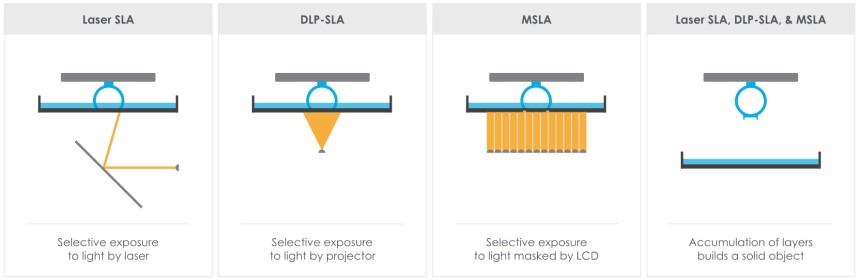
As of right now, this type of resin slicing functionality is meant for the PrusaSlicer SL1.
While other slicer software such as Cura can connect with a few SBC Boards, Duet Wi-Fi, or a Raspberry Pie Prusa can connect to Flash Air and the Astro Box.
Tiem management isn’t everyone’s strong suit. With this feature, sliced files can be set up in a quine. Each print will print one after another. Essentially, users can slice all files simultaneously and keep them in queen until they’re ready.
The user interface is one of the essential elements of any kind of software. This is where the user interacts with the program itself. No matter how impressive a software program is, if it’s not user-friendly, it won’t be used. A bad user interface can break the user’s experience. Both the Cura and PrusaSlicer have different difficulty levels, which helps to differentiate them a bit.
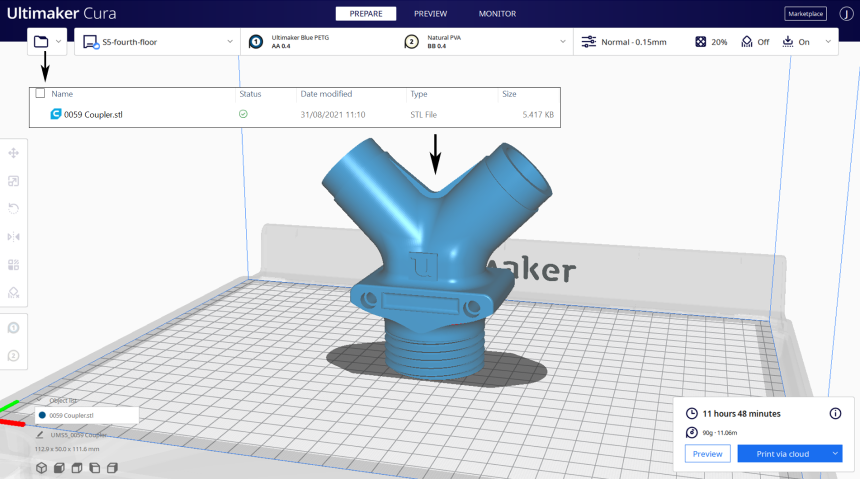
Overall, the user interface has been well received by users throughout the world.
Cura pays great attention to the detail of the user experience. Their layout is neat and clean, with most of the space dedicated to the build area. This is where user attention is focused.
Limit the strain on your eyes with a dark theme. It certainly makes it easier on the eyes.
Setting panels on the left will light up depending on which model is selected. This gives subtle information to the user as they get into the zone of creation.
Time management isn’t always easy. With these print estimations, it’s extremely useful to see the estimated print time icon. This can easily be found above the slice button after the slicing is finally complete. Users can tune and optimize their settings further based on which part of the print consumes the most time overall.
The animation under the preview option is so very intuitive. This animation helps check if you forgot anything before the print even starts. Having a preview animation allows for a fantastic way to not only check your work but also to learn how it works. For example, using this animation as a teaching tool for young students is a fantastic feature.
Having extensions for workflow helps the workflow overall. There are many extensions that can be added depending on what you need. Some include helping with saving file names systematically pr even adding an SBC or Octopi to upload 3-D prints directly.
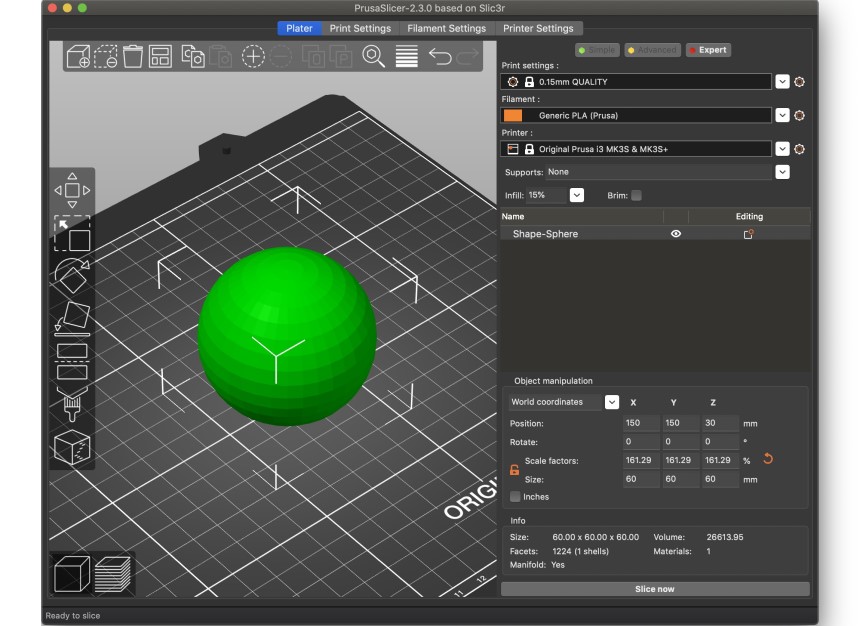
This software has easily visible settings that are based on the user’s understanding and comfort level with the software.
This feature highlights Prusa’s strategy of having its settings organized in three distinct buckets. The settings are then further subdivided. This keeps things much more organized.
The software PrusaSlicer has an arrange command that optimizes builds. It automatically arranges models on the build plate in an optimized location. This is very handy when printing multiple parts simultaneously.
Can’t find the best place to insert the G-Code? This easy G-Code insertion is found on the sliding bars on the side of the preview view. This is an intuitive way to add a pause or any other custom G-Code commands.
Taking the feature of variable layer height, this interface makes it simple to do just that. The feature has a neat sliding bar as well, which makes it simple to set your layer heights.
Regardless of your goals for 3-D printing, accuracy and quality are necessary. High accuracy is vital when it comes to small, delicate, detailed, or precise 3-D printed models. According to user reviews, delta 3d printers are known for their high printing accuracy that meets the system requirements of most computers.

They’ve partnered with large polymer manufacturers such as Dupont, Basf, and Solvay. They’ve started integrating the manufactories’’ materials into their marketplace. These plug-ins help Cura to work with proprietary cad software. Not only that, but it makes the professional workflow more efficient.
On the other hand, Prusa aims to be creating reliable machines for hobbyists and small-scale professionals without a large need for a vast range of varied materials. Much like Prusa’s printers, the slicer is community-based and hobby-oriented.
Both printers have their followers and user communities. When it comes to the support team for either software, there are some slight differences.
Cura never had a dedicated support team, even to this day. Officially they don’t do too much to help users with issues while using this Cura slicer. What they have provided, however, is an extensive forum platform for all kinds of users to discuss issues and solutions. Moderators on the platform do monitor issues raised and bring them up to the development team. Often, these issues are fixed in newer updates. This community support system provides continual improvements.
Much like Cura, PrusaSlicer doesn’t have a specific support team. That being said, its large user base and community provide a lot of solutions and upgrades. From there, the Prusa team does post videos and solutions from time to time on different upgrades and applications. You can easily find discussions for a range of solutions on Prusa’s community forum.
Both Prusa and Cura are fantastic software for creating exactly what you imagine. When it comes to printing your finished works, slicing software makes it much easier to create the perfect build. 3-D printing is a revolutionary way to create exactly what you need. Whether you need a specific part to fit perfectly in your next antique organ or want to create your D&D miniatures specified to your ideal character, there’s a 3-D printing process that’s perfect for you. 3-D printing is a great method to create all sorts of fantastic and useful elements. Whether it’s being used in machinery, household, or even fun and games, now that you’ve read this entire article, what’s your opinion on the slicer software debate of PrusaSlicer vs Cura?