

Thanks to constant developments in technology, the best 3D printers are becoming increasingly affordable. In fact, many high-quality options do not cost a fortune anymore. However, you must look in the right places to find the best 3D printer under 2000 dollars.
In our quest to make life easier for you, we tested the top-rated 3D printers on the market and identified the most reliable and affordable options among them. Apart from cost, we used vital factors such as build volume, filament computability, bed leveling, printing speed, software, connectivity, printing solution, and more to arrive at our choices.
In this article, we will review 12 of the best 3D printers under $2000 with the best product overall, the Dremel DigiLab 3D40 FLEX, and help you understand how to choose the right one for your work. Let’s get to it!
More features: 230V, 3.5-in IPS touchscreen, 50 microns layer thickness, 4 GB internal storage, 1.75mm filament diameter, 35.2 lbs weight, 230 ℃ working temperature, flexible build plate
Chances are you’ve never seen a more reliable 3D printer than the Dremel Digilab 3D40 FLEX. With 50 Micron layers, we got reliable and precise printing from this printer during our testing process. Furthermore, it boasts a flexible build plate with a magnetic Snap-On mechanism and ergonomic handles for easy and fast print removal. Also, this 3D printer features an automated 9-point leveling system that detects discrepancies in the print bed to ensure better printing results. Additionally, this machine comes with fully enclosed housing for great print quality and quiet operation. With all of these impressive features, it’s not surprising that this 3D printer is our editor’s choice.
Besides, the Dremel Digilab 3D40 FLEX is an upgrade from the Dremel Digilab 3D20-01. It boasts many improvements that set it apart from its predecessor. For example, the build plate leveling of the 3D40 FLEX is automated while that of the 3D20-01 is not automated. Of course, that means the 3D40 FLEX produces better print results without any difficulty. In terms of application, the 3D40 Flex is ideal for beginners and intermediate designers. Essentially, this 3D printer is a reliable option to consider whether you are a beginner or you an intermediate printer.
More features: dual zone heating pad, dual extruder, 200W, 4040 aluminum frame, 3.5-in LCD screen, 46.2 lbs weight, can be upgraded to 28 in build height, 180 mm/sec max printing speed, 1.75 in filament diameter, 0.05-0.5 mm layer thickness, 0.4 mm nozzle diameter
The Formbot T-Rex 2+ 3D printer is another machine that impressed us as we tested it. Interestingly, the Formbot T-Rex 2+ 3D printer’s higher build volume was in an attempt to improve the Formbot T-Rex+ 3D printer’s lower build volume. As you might have guessed, the T-Rex+ is the direct predecessor of the T-Rex 2+ and unsurprisingly, not as great as its successor. With a 3.5-inch touchscreen, the Formbot T-Rex 2+ 3D printer has a slightly larger display than the T-Rex+. Needless to say, this 3D printer is ideal for any printer who wants a high build volume to produce big objects.
Featuring Independent Dual Extruders (IDEX), this printer allows you to print with multiple filaments and mix different colors at the same time. On top of that, there is an extruder wiping system that helps to avoid messy layers at the beginning of your 3D print. Furthermore, this machine uses auto-leveling, thus protecting you from the time-consuming manual bed leveling. When it comes to build volume, this printer has it in abundance. Specifically, it has a build volume of 16 x 16 x 20 inches, which helps it print big objects. In our opinion, this product boasts the best build volume of any 3D printer under $2000.
More features: 5-in LCD touchscreen, 4K resolution, 31.9 lbs weight, 90 mm/hr max printing speed, 0.035 mm layer resolution, 0.01-0.3mm layer thickness
The Phrozen Sonic 4K is a pretty nice 3D printer and it’s no accident that it ended up on our list. The printer’s LCD boasts an incredible ultra-high-definition (UHD) printing at 35µm XY resolution with 722 PPI. Another feature that cannot be overlooked is the 6.1-inch printing area which is a bit larger than the industry standard of 5.5 inches. That gives you more build space and highly detailed 3D models. Also, we cannot talk about this impressive 3D printer without mentioning its solid Aluminum design that is made to last and deliver a precise printing process. With such a high printing quality, it’s not difficult to see why this printer is the best for miniatures.
Besides, the Phrozen Sonic 4K 3D printer is the direct successor of the Phrozen Sonic Mini 4K. Built to be a professional machine, the Sonic 4K is twice as fast as the Mini 4K at the same high resolution. The Sonic 4K also comes with professional 3D slicing software that provides automatic error detection and prints multi-floor structures to maximize the print result. That’s an impressive improvement on the Sonic Mini 4K. Hence, the Sonic 4K printer is perfect for those looking for an upgrade that won’t punch a hole in their pocket. Besides miniature hobbyists, the Sonic 4K is a perfect printer for designers who want dental and jewelry applications.
More features: 300° C max nozzle temperature, automatic bed leveling, cloud printing, metal case, 350W, filament runout detector, 4.3-in touchscreen, LED lights, 71.6 lbs weight, 0.4 mm nozzle diameter
The Creality 3D CR-5 Pro is another impressive 3D printer that we couldn’t overlook. It is an enclosed machine that is safe and stable for high-quality print output. With a Carborundum glass platform and a LED Light Reminder Filament Runout Sensor, you can expect exact accuracy on your prints. Furthermore, this 3D printer supports high-temperature filaments. Also, it boasts a robust nozzle with a powerful cooling fan. Additionally, the CR-5 Pro provides you with large print size. Costing a little more than $1000, this machine offers the best value.
Moreover, the Creality 3D CR-5 Pro is not the maker’s first 3D printer. This machine is preceded by the much cheaper Ender 3 Pro. Unsurprisingly, the later model offers a higher build volume than the Ender 3 Pro. That means the CR-5 Pro has more space for larger print results compared to its predecessor. There’s no question that this printer is a reliable upgrade. It’s ideal for those who are looking for a valuable and relatively affordable 3D printer for your models.
More features: 4.3-in touchscreen, automatic resin filler, 120W, 57.3 lbs weight, 6 cm/hr max printing speed, LED lights
We bet you have never seen a larger monochrome screen than the ANYCUBIC Photon M3 Max printer’s 13.6-inch screen. The printer features an auto resin filler that ensures intelligent resin filling and stopping after enough. Besides ensuring accurate filling, the auto filler also offers hands-free filling. Moreover, this printer’s large screen boasts an incredible 7K resolution with high precision ball screw Z-axis rail. With both features, you get a detailed printing experience. This detailed printing capability makes the printer the best for jewelry.
Without question, the ANYCUBIC Photon M3 Max is almost nothing like the original ANYCUBIC Photon. The Photon M3 Max boasts improved case, firmware, control, and even supported file formats. Also, the z-axis of the Photon M3 Max is more stable than that of the original Photon. Another upgrade is the Photon M3 Max’s more powerful UV LED which means shorter exposures and faster print times. These improvements ensure better print quality and are great assets for those who print jewelry models.
More features: automatic bed leveling, built-in camera, dust-resistance, 5-in touchscreen, Wi-Fi connection, filament runout recovery, aluminum grid table, engraving function, CNC carving, 80℃ hot bed temperature, 0.4, nozzle diameter
The Snapmaker 2.0 A350T 3D printer is all about unlocking your full creative potential. Essentially, there is almost no limit to what this printer can do, thanks to its incredible features. We found its large work area to be very helpful for making large prototypes or multiple smaller models at the same time. Moreover, you can personalize this printer with a variety of add-ons and modules. These modules and other major components are made of high-quality metal for durability. Apart from 3D printing, this printer is ideal for cutting, laser engraving, and CNC carving, making it the best RepRap 3D printer in our opinion.
Besides, the Snapmaker 2.0 A350T is an upgrade from the Snapmaker 2.0 A250T. As expected, the former boasts some major improvements on the latter. For example, the A250T offers a work area of 9.1 × 9.8 × 9.3 inches but the A350T expands it to 12.6 × 13.8 × 13 inches. The A350T also boasts a new power module with a much quieter fan that reduces the noise substantially. If you are in the market for a RepRap 3D printer, the A350T is a reliable option to consider.
More features: 0.4 mm nozzle diameter, 1.75 mm filament diameter, 450W, 0.05-0.2 mm layer resolution, bendable platform sticker, 5-in touchscreen, Wi-Fi connection, 300°C extruder temperature, 81.5 lbs weight
Despite its relatively low price, the R QIDI TECHNOLOGY X-max is surprisingly industrial quality. The printer’s shell is made of top-quality engineering plastics, which are durable and beautiful. This machine uses high-standard accessories, bearings, motors, motherboards, etc., to deliver professional results. It boasts two sets of extrusion systems for multiple filaments which we enjoyed using. And it is suitable for printing PLA, PETG, ABS, etc. Besides, the X-max adopts industrial-grade dual Z-axis support for stable and accurate printing. This is the type of printer an architect wants in their hands for their professional projects.
Therefore, you should consider the R QIDI TECHNOLOGY X-max 3D printer if you are an architect. You can trust this printer to deliver accurate models for your projects. Besides architects, this machine is suitable for engineering and large production of professional quality printing. With this printer’s 5-inch touchscreen and 100mm/s printing speed, you can’t go wrong with your professional projects. Furthermore, the X-max 3D printer is ideal for those who want a machine that purifies the air around it during operation.
More features: LCD screen, double extruder, 0.4 mm nozzle diameter, 0.1-0.4 mm layer thickness, 50 dB noise level, 1.75 mm filament diameter, 47.4 lbs weight
The FlashForge Creator Pro 3D printer is another impressive option on our rich list of best 3D printers under $2000. It is made of a sturdy metal frame that is quite stable during operation. The aviation-level aluminum build platform has a completely flat surface and won’t warp during the heating process. Besides, this printer boasts an enclosed chamber that insulates and protects ABS prints. On top of that, it features a metal platform support and a 10mm guide rod that ensure a precise Z-axis movement for detailed prints. With a layer resolution of 100~500 microns, this printer is arguably the best for detailed prints.
As the name of the FlashForge Creator Pro suggests, it’s not the first in its line. It’s an upgrade from the original FlashForge Creator. There isn’t much difference between both versions but they have different frames. While the FlashForge Creator Pro features a metal frame, the FlashForge Creator is equipped with a wood frame. In terms of sturdiness, the FlashForge Creator Pro clearly has the edge. Moreover, this 3D printer is ideal for those who want detailed prints for their projects.
More features: 9.25-in touchscreen, 6K printing accuracy, 89 mm/sec max printing speed, 24.3 lbs weight, 120W, 0.01mm Z axis accuracy
The ANYCUBIC Photon Mono X 6K 3D printer boasts an excellent 5,760 x 3,600 px resolution that provides your 3D models with vivid details. This 9.25″ 6K monochrome screen 3D printer also offers 34um accuracy and a maximum build size of 9.6 x 7.8 x 4.8 inches. There’s also a screen protector to prevent scratches and damage to the screen. Additionally, this machine boasts an automatic resin feeding function for convenient use. Not only does this printer offer high-precision printing, but it also provides ultra-fast printing, making it the fastest 3D printer in our opinion.
With a maximum printing speed of 89mm/sec, it takes 1.5 hours to print a typical 4.7in. model. Every busy designer wants to save time, don’t they? Hence, the ANYCUBIC Photon Mono X 6K 3D printer is ideal for those who want the fastest 3D printer under $2000. It’s also a nice machine for those who want high-precision models, thanks to the ball screw Z-axis linear guides. Also, you should consider this printer if you want a model that supports other special resins apart from the ordinary 405nm UV resins.
More features: automatic bed leveling, filament run out detection, 0.4 mm nozzle diameter, 4.3-ion LCD touchscreen, 18 cm/sec max printing speed, 260 °C nozzle temperature
The ANYCUBIC Kobra Max 3D printer is one of the most user-friendly options on the market. With a large build volume of 17.7 x 15.7 x 15.7 inches, this printer offers you a large printing space for many choices of creation as a beginner or professional. Another impressive feature is the auto-leveling function which compensates for the heated bed unevenness automatically. Even more impressive is the fact that printing and leveling can be done with just one button. Furthermore, this 3D printer is equipped with a filament runout sensor that signals to you once your machine runs out of filament. With its incredible ease of use, we reckon it is the best for beginners.
When shopping for the most beginner-friendly 3D printer, you shouldn’t look beyond the ANYCUBIC Kobra Max. In our opinion, it’s the perfect 3D printer for beginners. Functions such as auto leveling and filament runout detection make life easier for beginners. Then, there’s the user-friendly and intuitive 4-inch LCD touchscreen that makes operation a breeze. As a beginner, you can’t ask for a better 3D printer than this one. The Kobra Max is also an ideal choice for those who want a 3D printer that supports all filaments.
More features: 0.3-0.6 mm nozzle diameter, 265℃ max nozzle temperature, 110℃ max build plate temperature, Wi-Fi connection, 57.3 lbs weight, 1.75 mm filament diameter, 0.1-0.4 mm layer thickness, 50 dB noise level, 320W
Concluding our review of the best 3D printers under $2000 is the FLASHFORGE Adventure 4. This printer boasts an auto-leveling flexible CNC platform. On top of that, it is packed with standard 0.6 265℃ and 0.4 240℃ high-temperature extruders. In terms of ease of use, this machine is top-notch. It auto-detects filament usage to help avoid filament waste and ensure printing efficiency. Furthermore, this printer features a dual Z-axis system that provides high stability for precise printing. Additionally, this machine is compatible with many filaments, especially polycarbonate. In our experience using it, it’s the best polycarbonate 3D printer.
Moreover, the FLASHFORGE Adventure 4 is an upgrade from the FLASHFORGE Adventure 4 Lite which is inferior. While the A4’s highest extruder temperature is 265° C, that of the A4 Lite is 240° C. They also differ when it comes to build volume. With a build volume of 8.6 x 7.8 x 9.8 inches, the A4 has a larger printing space than the A4 Lite. Also, the A4 boasts a built-in HD webcam to track the printing progress in real-time but the A4 Lite lacks this quality. Besides, the FLASHFORGE A4 3D printer is ideal for people who prefer using polycarbonate.
More features: 0.4 mm nozzle diameter, 40 dB noise level, HEPA filter, 0.05-0.4 mm layer thickness, 1.75, filament diameter, 5-in touchscreen, LED lights, automatic bed leveling
The Sindoh – 3D1AQ – 3DWOX 3D printer defines ease of use due to its convenient features. For example, it uses an intelligent bed leveling assistance that ensures the print bed is always perfectly leveled. Of course, that results in perfect prints every time. Instead of letting you go through the headache that comes with changing filament, this printer offers fully automated loading. During our testing process, we simply inserted the cartridge and we were done changing the filament. Impressively, you can print various filaments such as Polyethylene Terephthalate Glycol (PETG), Polylactic Acid (PLA), Acrylonitrile Styrene Acrylate (ASA), Acrylonitrile Butadiene Styrene (ABS), and Metal on this printer. As such, this printer is arguably the best filament choice.
Needless to say, if you want a printer that offers many filament choices, the Sindoh – 3D1AQ – 3DWOX 3D printer is your guy. With its open-source filament mode, it allows you to have access to third-party filaments. This printer is also ideal for those who want non-toxic printing, thanks to its High-Efficiency Particulate Air (HEPA) filter. The HEPA filter absorbs printing-induced dust and keeps the air in the room clean. Additionally, you should consider the Sindoh – 3D1AQ – 3DWOX printer if you want a silent machine. At 40db, it’s quieter than most 3D printers.
Frankly, it takes a lot of work to identify the best 3D printer under $2000. However, it gets easier when you have the right information at your fingertips. Hence, we’ve developed a detailed buying guide that contains vital information you’ll need to identify the best affordable 3D printer for your use. Read on to learn all about this comprehensive buying guide.

3D printers under $2000 are ideal for a wide range of people, including novices with no experience at all as well as pro-grade printers who need a fairly priced device for work projects and businesses.
2000-dollar printers work well for architects who need detailed projects and large building volumes for complicated details. Such models can also be considered for purchase by cosplay-enthusiasts, who would be thrilled to have an affordable device to create various costumes.
We also recommend 3D printers under $2000 for engineers and orthodontists. They allow making fine-detailed parts for various machines and even teeth prosthetics.
In terms of field of use, 3D Printers under $2000 do not have a shortage of applications. You can use such printers for following tasks:
As we mentioned earlier, you need to look in the right places to find the best 3D printer under $2000. Below, we will discuss all the important factors that should determine your choice:
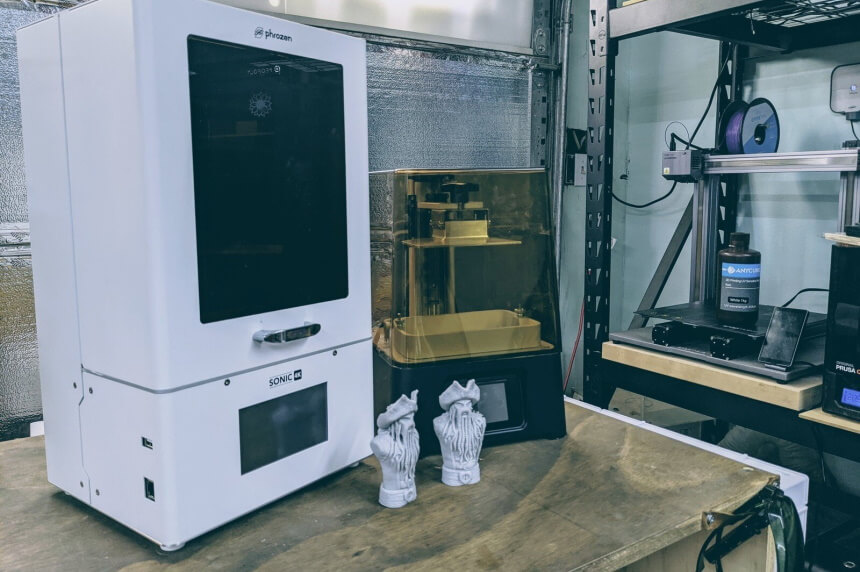
Build volume is unarguably one of the most important factors you must consider before picking a 3D printer. As you probably know, the volume determines the maximum size a 3D printer can print. The build volume is calculated in XYZ and X = width, Y = depth, and Z = height.
Your choice of build volume should be centered on what you want from your printer. Specifically, you need to decide whether you want a large build volume or a small build volume. If you want large models, then you should go for a 3D printer with a large volume like the Formbot T-Rex 2+ 3D printer.
However, you can settle for a small build volume like that of the Phrozen Sonic 4K if you want your printer for only small models. Of course, you can use a small build volume for large models by connecting several small parts but you won’t get the best results. So, it’s better to buy the right fit for your projects.
Overall dimensions can’t be overlooked when shopping for the best 3D printer under $2000. These dimensions determine how much space a printer is going to take in a room. For some people, a large-sized printer is acceptable but another group may find a small-sized unit favorable. In this case, it’s all about preference and how much space you have.
If you have a big space in your room, you may fancy the ANYCUBIC Kobra Max and its overall dimensions of 28.3 x 28.1 x 26.2 inches. However, if you have a moderate space, the Dremel Digilab 3D40 FLEX and its overall dimensions of 15.9 x 20.2 x 15.7 inches may be the right fit.
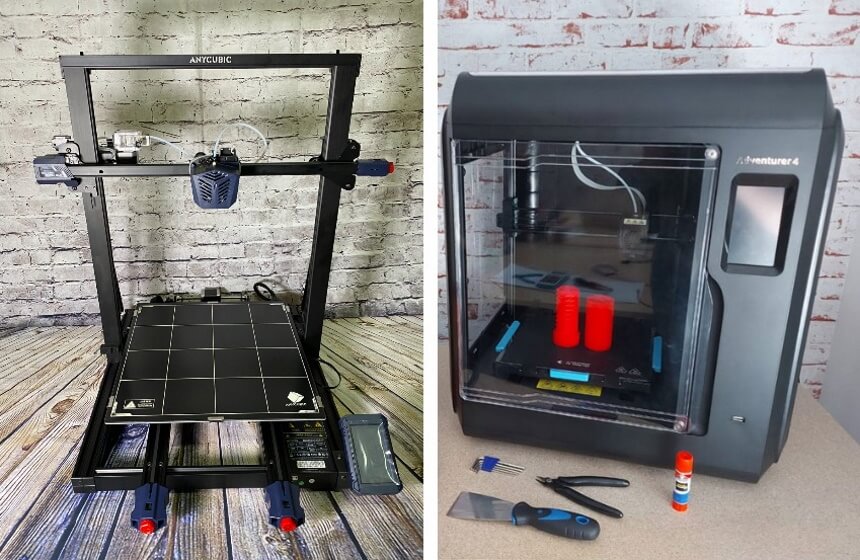
You’ve probably noticed that the 3D printers on our list have two different designs. They are either enclosed or open. Both types have their benefits and drawbacks as you’ll expect. For example, an open printer is easier to maintain because you can easily clean them with minimal hindrances. The same can’t be said for an enclosed printer which usually has many hard-to-reach areas.
Also, an enclosed printer delivers superior print quality because its temperature is maintained at a stable temperature. In contrast, an open printer doesn’t maintain a stable temperature because it cools unevenly, leading to warping in some cases.
Additionally, an enclosed printer is typically quieter because it features a noise barrier.
Ultimately, the choice is in your hands, whether you want an enclosed 3D printer like the Creality3D CR-5 Pro or an open type like the Snapmaker 2.0 A350T printer.
Filament compatibility is another factor you cannot ignore in your quest to buy the best 3D printer under 2000. In case you did not know, the filament is the base material that is used for 3D printing. Hence, it is one of the most important things in this type of printing.
Besides, there are several filaments used in 3D printing. While some printers are compatible with only filament, others are compatible with multiple materials. The Sindoh – 3D1AQ – 3DWOX is a good example of a 3D printer that allows various filament choices. ABS and PLA are two of the most widely used filaments. Some of the others include nylon, TPE, PETG, etc.
Resin and UV resin are also popular materials you’ll find being used by top printers like the ANYCUBIC Photon M3 Max and the ANYCUBIC Photon Mono X 6K.
As a professional printer, you can use any material you like. But PLA is best for a beginner as it is nontoxic, handles easily, and is affordable.
Ultimately, choose a printer that is compatible with your preferred filament. Regardless, we recommend a model that’s compatible with various options.
Bed leveling is a very important part of any 3D printer. An improperly positioned bed can deliver uneven or inaccurate prints. That’s a fate you do not want your project to suffer, especially as a professional printer. So, you have the responsibility to ensure the build plate’s bed is level and positioned at the right height. That’s manual leveling and it can be difficult.
However, the best 3D printers use an automatic leveling mechanism for this process to make life easier for printers. As a printer, the best thing you can do for yourself is to buy one of those. Luckily for you, they are not scarce. The FLASHFORGE Adventurer 4 and the Creality 3D CR-5 Pro are good examples of 3D printers with automatic bed leveling.
If you fancy the Creality brand, you should consider checking our list of the best Creality 3D printers.
The last thing every printer wants is to waste valuable time while printing. The amount of time you spend printing is often determined by your printer’s printing speed. A slow printer can waste your time. Besides, a 3D printer’s speed can range from 10 – 200mm/sec. However, a faster 3D printing speed usually means lower quality. So, it’s important to always strike the balance.
In our opinion, the best speed range is 80 – 100mm/s. A printing speed in this range is quick enough for faster production but slow enough to not sacrifice finer details. This thinking informed our choice of the ANYCUBIC Photon Mono X 6K as the fastest 3D printer.
Even if you opt for a high-speed printer like the Formbot T-Rex 2+, you do not have to reach its maximum speed of 180mm/sec. If you want more options for a fast 3D printer, you should check our list of the best fastest 3D printers.
Noise is another huge factor to consider before opting for a 3D printer. Whether you’re buying for home, office, or school use, you do not want a printer that will be louder than a normal conversation.
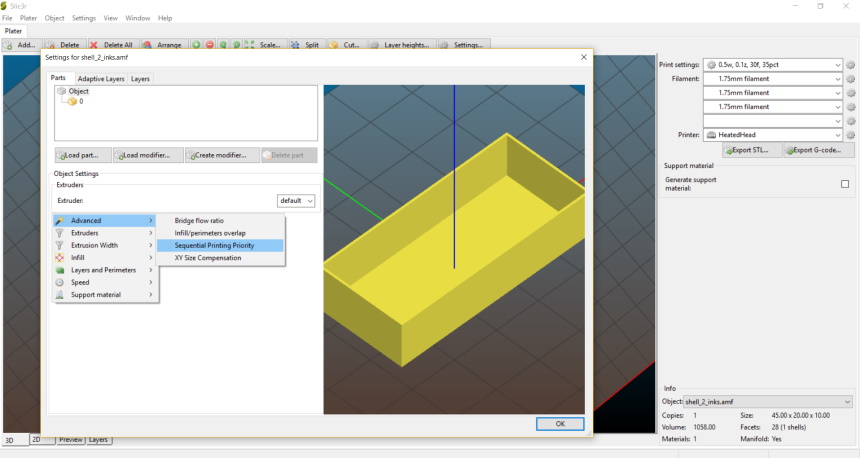
3D printers use modeling software that lets you adapt your print to the printer, so it can be printed. Various software options offer different performances. There are many options online, including Cura, Slic3r, etc. Moreover, some printers come with their own software.
For example, the R QIDI Technology X-max comes with the software while the ANYCUBIC Photon M3 Max and the ANYCUBIC Photon Mono X 6K come with the ANYCUBIC Photon Workshop.
In terms of connectivity, 3D software can be transferred to the printer via a USB cable, a network port (LAN), or WiFi. That’s why you see most 3D printers come with one of these features or even all of them. You should opt for a printer that offers the most convenient connectivity for you.
Printing resolution is a vital part of a printer because it determines whether your prints have fine details or not. The printer’s movement on the XY and Z planes usually determines how fine the print’s resolution will be. Generally, smaller movements yield a higher resolution.
The lower the resolution numbers (in microns) and nozzle diameter (mm), the finer the detail you’ll get.
Durability goes a long way in protecting your investment. Hence, you must ensure that you choose a 3D printer with robust construction. The best way to identify durable printers is to read buyer reviews so that you can get firsthand information about what you’re buying. Needless to say, all of the products on our list have been tested for durability.
Warranty is another feature that protects your investment. Look out for a printer that offers at least a one-year warranty on your product.
No doubt, 3D printers have more features than we’ve discussed. Most of these features also offer great benefits. For example, a built-in camera can help with remote monitoring of your print progress while a filter can keep your printing environment clean.
Other important features you can seek in the best 3D printer under 2000 include filament runout detection, automatic resin feeding function, etc. You can also look out for a printer that can replicate its components. If you are not satisfied with the options, you should look at the best Reprap 3D printers.
Our decision to test the top-rated affordable 3D printers on the market led us to find high-quality options that offer exceptional value for the money. Topping the list as our editor’s choice is the Dremel Digilab 3D40 FLEX which boasts an automated 9-point bed leveling system, a flexible build plate that allows easy print removal, and more.
The impressive Formbot T-Rex 2+ is in second place with a dual zone heating pad, impressive build volume that can be expanded on demand, 0.05mm minimal layer reso lution and more.
Among all of the 3D printers under $2000 on the market, the Creality 3D CR-5 Pro offers the best value. Offering automatic bed leveling, cloud printing, filament runout detector, 30-day return policy, and more at a great price, this printer in incredibly valuable.
Without any doubt, our review of these high-quality printers offers you valuable insight. Our detailed buying guide does even better to help you find the best 3D printer under 2000 for your projects.





