

Whether you are a teacher, engineer, or simply someone who likes to fabricate their own items, getting the best enclosed 3D printer is absolutely essential. These devices allow you to make pretty much anything you can come up with, no matter what it might be!
When looking for a great enclosed 3D printer, there are lots of important factors to keep in mind. When we were finding the models for our list, we first looked into printing technology and software since these two pieces of information are key to finding the right printer for your needs. We also looked at the build volume and the different supporting materials, as these show the speed and quality of the materials at the end of the print job. Finally, we also looked at the layer resolution, as this lets you know how good the finished product is going to be when all is said and done.
This FDM printer has a large build volume, making it a good option for larger products. It also features a layer resolution of 0.05-0.3 mm and a print speed of 20-150mm/s. It can be used with a variety of materials and software options and can be used with an SD card or USB cable for connections.
This 3D printer is a great option for anyone that is looking for a large build volume and a high level of resolution control. It can also be used with a variety of software systems, making it a versatile machine.
This FDM printer has an enormous build volume space of 300 x 250 x 300 mm. It also has a wide range of layer resolutions between 0.05-0.4 mm, which is great for detailed projects. It supports a multitude of materials. It can only be used with Qidi Tech’s latest generation slicer software. This machine can be connected through Wi-Fi.
If you are someone that needs a very large build volume in your 3D printer, then this machine is a great option. This printer can also be used with a wide array of materials, all while connecting over Wi-Fi for convenient operation.
This machine uses FFF technology and has a smaller build volume compared to other models. Despite this, it has a good layer resolution range and can support a wide variety of materials. This machine also can be used with three different software options and offers a USB for connectivity.
If you are someone that wants to use a lot of different materials, then this is a great option. This machine can also support a wide array of software technologies, making for a versatile machine. This printer is also a great choice if you only need a medium level of build volume.
This enclosed 3D printer has a very small build volume thanks to its compact design. It still can print in a variety of layer resolutions that are small enough for detailed projects. The Monoprice Voxel 3D Printer can print up to 60 millimeters a second.
This machine has one of the smallest build volumes on our list but is also one of the easiest to use. This makes it a good machine for the at-home hobbyist who doesn’t mind connecting through a USB.
The FlashForge Adventurer 3 Lite FDM 3D Printer uses FDM technology and has a small build volume. It has a wide layer resolution range of 0.1-0.4mm (100-400 microns) and can use several different materials. This machine can also be connected by a USB cable, through Wi-Fi, or with a Bluetooth-ready device.
This 3D printer is a good choice for anyone that wants a 3D printer but doesn’t want to break the bank. It is on the smaller side and can only use a limited amount of material, which might limit its effectiveness. This machine is very easy to connect to, however, making it a convenient option.
In this section, we will take you through everything that you need to know to find the right enclosed 3D printer for your needs. We have also taken the time to answer several frequently asked questions, so be sure to read through those if you need any further information.
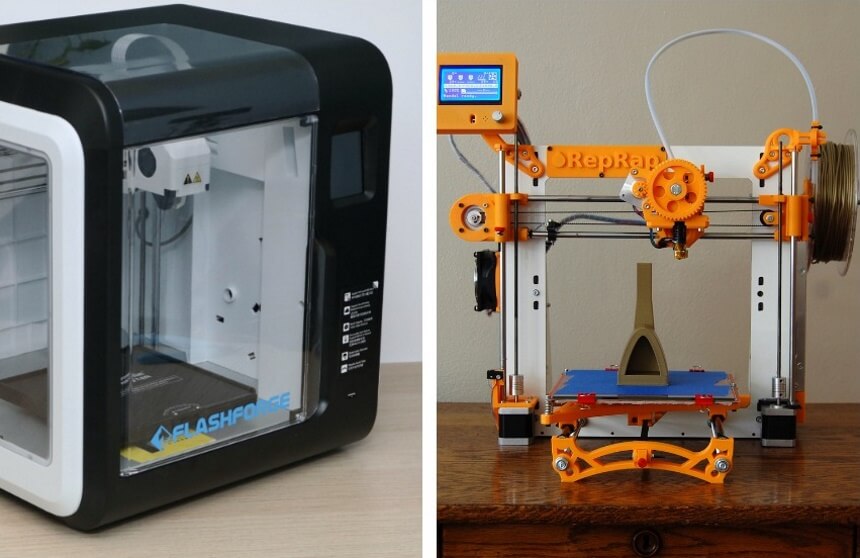
You might be wondering what the exact advantages of an enclosed 3D printer Trusted Source 3D printing: 'You can make any product in any location' 3D printing in metal has been happening for years. But now a company in the US is pioneering techniques to mass-produce essential parts for machines more quickly and cheaply. www.bbc.com are over an open concept model. There are lots of advantages, which include the following:
As you can imagine, there are tons of different features to take into consideration when looking for a new 3D printer. In this section, we will guide you through this information in meticulous detail so that you can find the perfect printer for your projects.
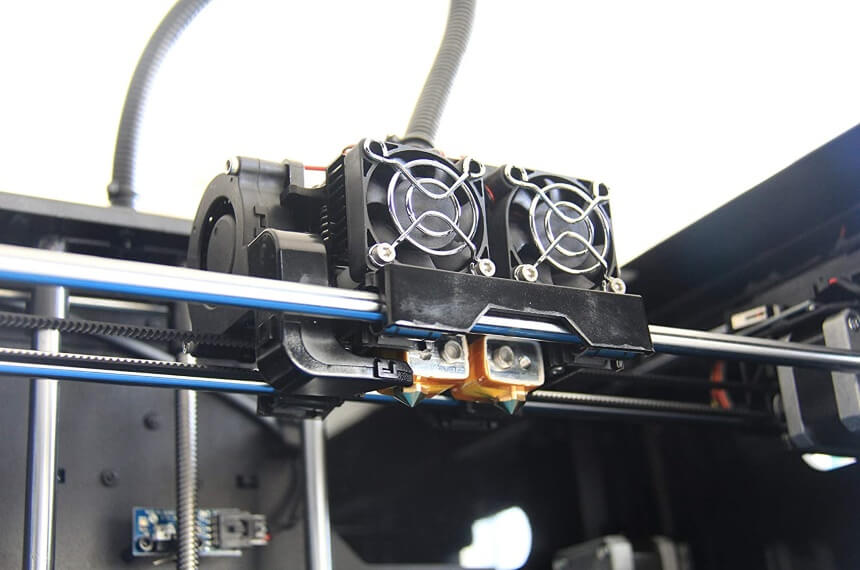
There are several different printing technologies to choose from in the world of enclosed 3D printers. The ones that are represented by the models on our list are as follows:
In its most basic form, the build volume is how much space a device can utilize to make something. The higher the build volume, the larger the item that can be crafted using one of these machines.
Of course, each machine might have a different amount of height, width, and depth, so be sure to study up on your printer of choice to find the proper amount of volume for the jobs you have in mind.
If you are in the market for a 3D printer with a large build volume, then the R QIDI TECHNOLOGY Large Size Intelligent Industrial Grade 3D Printer is a good choice. Of course, this amount of printing space is going to add a bit to the price as well. If you are looking for a minimal amount of build space to save some money, then the FlashForge Adventurer 3 Lite FDM 3D Printer is a great option.
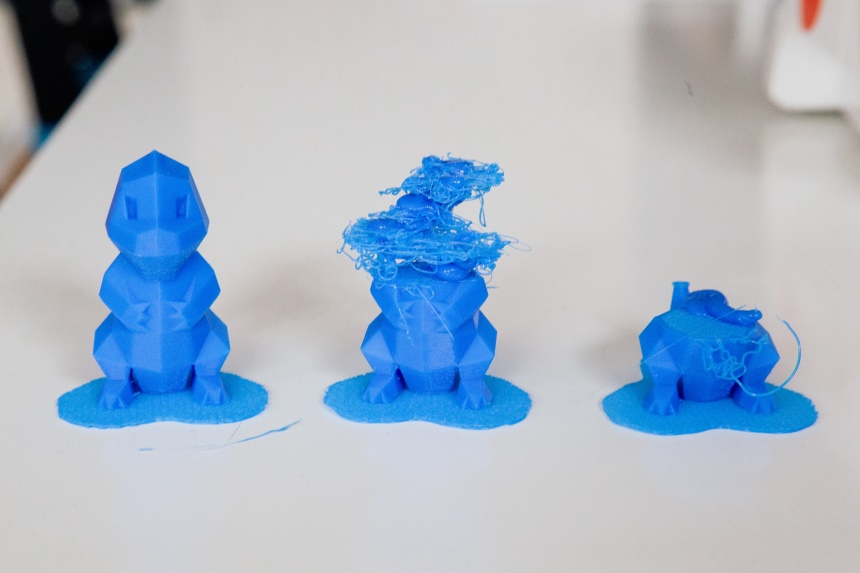
Layer resolution is how tall each of the different layers is going to be in your printed piece. The smaller the layers, the more precise the machine can be. These values are generally labeled in mm or in microns. These two terms are somewhat interchangeable, as 100 microns is equal to 0.1 mm.
If you are someone that is only going to be using your 3D printer for rough scale models of larger pieces, then something like the Monoprice Voxel 3D Printer would probably work well for you. This machine is capable of printing in layers of 100-400 microns (0.1mm-0.4mm) which should be precise enough for rough drafts. If you are looking for an extremely precise printout, then the ANYCUBIC 4Max Pro 2.0 is a good bet. This printer is capable of printing layers down to 50-300 microns (0.05mm-0.3mm), which is perfect for precise work.
Another key component for any 3D printer is the print speed. Depending on the type of work you are trying to complete with your printers, you might need a much faster model. Of course, faster speeds will usually add to the purchase price, so bear that in mind as well.
The speeds for a 3D printer are usually measured in millimeters per second. The higher the number, the faster the printer will go.
This speed will, obviously, depend on the layer resolution that you are using at the time of the printing as well. The better the resolution, the slower the speed. If time is absolute of the essence when you are printing, then the ANYCUBIC 4Max Pro 2.0 should be your first choice. This model can print between 20 and 150 mm/s, putting it as the fastest machine on our list.
There are lots of different materials that you can choose from when it comes to 3D printing. Some of the more popular materials are as follows, but not limited to:

When choosing a 3D printer, it is usually best to stick with one that utilizes a printing software that you are familiar with. After all, the last thing that you want to do is have to learn a whole new system once you get your printer set up.
There are lots of different software options in the world of 3D printing, however, so it might be a good idea to look for a printer that can be used with a variety.
One final key component to keep in mind when looking for a new enclosed 3D printer is the type of connectivity that is supported by the device. These printers work in a similar fashion to a standard printer. Some of them can connect through Wi-Fi, while others will require a USB cable to connect to your computer. Some models will also use Bluetooth connectivity.
Regardless of the method for connection, they will all work just as well as the others. Of course, Bluetooth and Wi-Fi printers, such as the FlashForge Adventurer 3 Lite FDM 3D Printer and R QIDI TECHNOLOGY Large Size Intelligent Industrial Grade 3D Printer, are going to offer more flexibility, as you won’t need to be right near them to use them.
Finding the right enclosed 3D printer can take some time, but it is truly worth it in the end. Just be sure to carefully consider the speed, volume, and resolution that you desire, as well as the technology that you are comfortable with, and we are sure you will find the model to fit your needs!
Of all the different printers that we looked at, the ANYCUBIC 4Max Pro 2.0 was by far our favorite. This machine has a nice-sized build volume, excellent layer resolution, and a great speed range. We highly recommend that you check this model out!
The R QIDI TECHNOLOGY Large Size Intelligent Industrial Grade 3D Printer is a great printer if you are looking for something with a larger build volume. This machine can also handle lots of different materials, making it an exceptional option.
Finding the best enclosed 3D printer doesn’t mean that you need to break the bank. The FlashForge Adventurer 3 Lite FDM 3D Printer is a budget-friendly printer that will still provide you with great results on smaller projects.





