

Not so long-ago 3D printing was considered science fiction. In recent years though, 3D printing has made a huge impact on the manufacturing industry. That includes the medical and dental industries.
With easy availability and more affordable operating costs, it’s not uncommon to find one or even two dental 3D printers in your dentist’s practice. But, with so many options on the market, how will you know which option is the best dental 3D printer? Fortunately, we’ve done the leg work for you! We’ve reviewed a few of the most popular dental 3D printers currently on the market. We’ve also included a handy buyer’s guide to emphasize the important features to consider when you’re shortlisting options!
More features: glass build plate, 5-inch full color touch screen, 8Gb internal storage
The Dremel 3D45-01 DigiLab is a 3D printer with a 5” touch screen control interface and a host of other features. This 3D printer can sit on most work surfaces, the dimensions are 23” x 18.75” x 18.75” and it weighs only 42.8 lbs. It’s possible to print from USB, a Wi-Fi connection, and a thumb drive. Dremel has no dedicated printing app, but it’s easy to connect to the Dremel Print Cloud via the web to slice files and prepare layers for printing. Up until recently, Dremel had a limited color palette for their PLA filament but this has expanded with 11 new color additions. Dremel sells a modified PLA filament “Eco-ABS” which is compatible with this 3D printer.
More features: safe design, Slicer software, fast, matrix UV light source, UV cooling system
Most dental practices will be looking for 3D printers with large build volumes. The Mono X doesn’t disappoint in that regard! It also features a 4K screen, monochrome display, and a metal exterior. A streamlined UI gives this printer the advantage of producing top-quality prints with minimal effort.
Since monochrome LCD screens are the new go-to solution in 3D printers, we’re glad to see this upgrade has included it! A new and improved LCD screen leads to less energy usage and amazingly faster curing times. In fact, users have reported curing times being reduced from 6 seconds to an estimated 2 seconds per layer. This is good news for dental practices since it means higher volumes in shorter times. Monochrome screens also last an average of 4 times longer than their older, slower non-mono counterparts. This nifty printer is often hailed as the best wax 3D printer for dental models.
More features: high-quality Z-axis, fast printing speed
If you’re looking for a faster, more hands-on 3D dental printer, this model is the ideal option. A monochrome LCD screen supercharges the print speed, increasing cure times to as low as 2 seconds. With the hardware upgrades and a slight design change, this model is an improved version of its predecessor. The upgrade to a linear rail Z-axis motion makes the printer sturdier and results in a more precise print.
The Photon Mono is another printer in the line of the ANYCUBIC relaunches, and it’s by far the cheapest of the range. With its new LCD tech screen, the UV light doesn’t have to be on for too long. Essentially, this shortens the cure and print times. How does this happen? The LCD tech serves as a mask between each layer and sits between the printer’s light source and a thin layer of resin in the vat. This tech feature sets this printer above most other printers in this category!
More features: easy bed leveling, monochrome LCD, APP remote control
The ANYCUBIC Photon Mono SE is ideal for fast and accurate printing. One of its top features is the 6” LCD screen as its light source. This means it has an XY resolution of 51 microns and a Z-axis of 10 microns, giving your printed product a finer, more detailed finish. An advantage to the screen’s monochrome display is the prolonged lifespan, offering thousands of additional hours of use.
Unlike the ANYCUBIC models before it, the Photon Mono SE features an upward-opening door rather than a removable top casing. The new metal frame and CNC aluminum parts provide additional rigidity. Its new dual linear rails system on the Z-axis improves stability during motion, which greatly reduces the risk of layers shifting around during the printing process.
More features: open data and materials, STL date format
If you’re looking for a dental 3D printer to give you high-efficiency prints at a low cost, the Cameo AC-3 3D printer is the perfect option. Additionally, it’s designed specifically for dentistry applications that require high resolution. Its low cost and high efficiency make it possible to print as many as 8 orthodontic models in only 1 hour.
This printer was specifically designed for the production of dental models. With a layer resolution of 0.01 – 0.2mm, you’re guaranteed quality prints every time. It’s easy to use, cost-effective, and even easier to maintain. The compatible material is 405nm resin used for dental molds.
More features: dual extrusion, innovative print core system, heated bed
The Ultimaker S5 3D printer is the newest printing giant from the Ultimaker range. It features an innovative print core system that makes it easy to swap hot ends. Unlike other 3D printers in this category, the Ultimaker doesn’t only connect with a USB drive. It also works with Wi-Fi and Ethernet.
This large format printer is the ideal solution for multi-material prints. It’s perfect for the requirements of various dental applications. Some of the materials that can be used to make dental applications include PVA, Nylon, PC, CPE, Tough PLA, and Breakaway. The heated bed easily smooths out prints which allow for quality ABS printing.
More features: easy to use, offline print technology, air filtration system, Z-axis dual linear rail, upgraded UV module
If you’re familiar with the ANYCUBIC Photon from 2018, then you’ll enjoy this printer since it’s the upgraded version. One of the issues with the original model was the slight wobble with the Z-axis. This new, upgraded model has doubled up on the linear rails on either side of the lead screw. This means there’s more support as the build volume increases during print. No internet connection is required as printing is completely offline. Connectivity has to be via a USB stick. (Bear this in mind if you’re hoping for a different or additional option.)
The original Photon was a huge success in the 3D printing field. The Photon S has taken this success formula a step further. The UI upgrade made the printer easier to handle and added electronic upgrades translated to better quality prints. Additionally, a file browser gives you a series of thumbnail previews of the sliced files. It also refreshes between pages with surprising fluidity. It’s as simple as tapping the file you’d like to print.
Buying your first 3D dental printer might not be as easy as you think. While they might look very similar and essentially serve the same function, they can be very different. We’ve compiled an informative buyer’s guide that will identify what a dental 3D printer is and why your practice needs one. We’ll also cover the general features to consider when you’re comparing the units on your shortlist. Generally, the most common features to consider include printing technology, printer power, and layer resolution. Considering these features will ensure you get the right printer to give your practice the competitive edge!
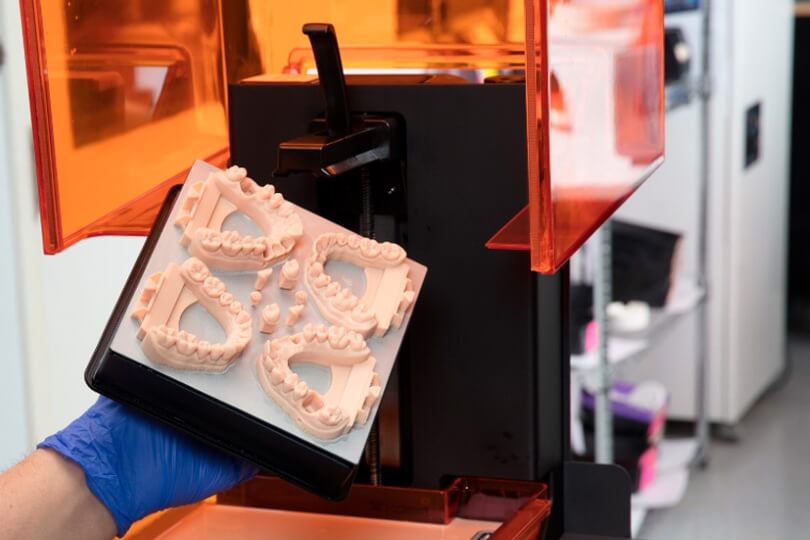
Not all 3D dental printers can print the same applications. Different models make use of different materials to print certain applications.
Not all dental 3D printers are the same. Different features will determine the types and quality of applications that can be manufactured. It’s important to consider the usual functioning features as well as the aspects that differentiate low and high-end models. We’ve compiled a few of the more common features you should consider when you’re shortlisting options!
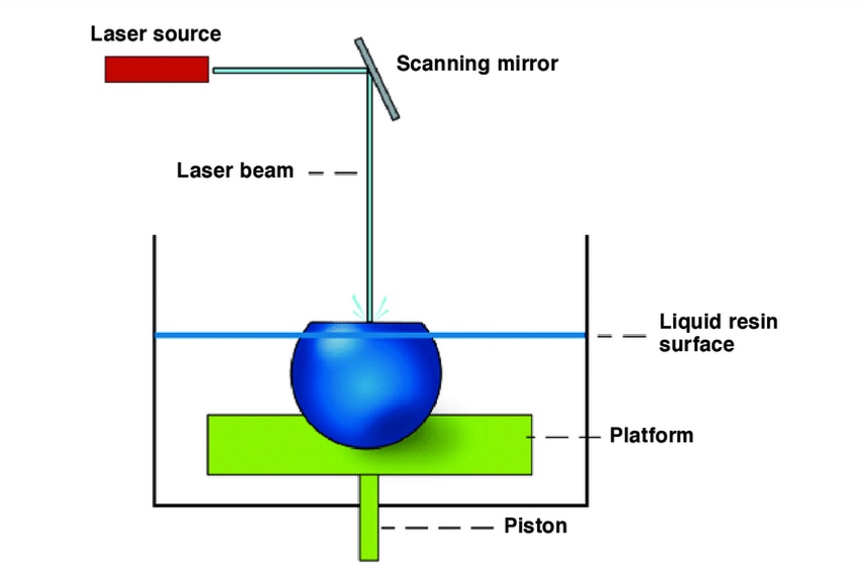
Stereolithography (SLA) is the oldest and most popular form of 3D printing for dentistry applications.
Essentially, SLA works when a thin increment of photosensitive liquid material is cured with UV light until a complete layer is formed.
The platform then moves vertically away from the item and makes room for the next layer. Layers adhere to each other because the polymer has self-adhesive properties. So, in short, these types of printers form the product in layers. The Cameo AC-3 3D Printer, as well as the ANYCUBIC Photon Mono SE, are just two examples of this type of technology.
Fused filament fabrication (FFF) is also commonly referred to as Fused Deposition Modeling (FDM). In short, it’s a process that uses a continuous filament of thermoplastic material Trusted Source Thermoplastics Material - an overview | ScienceDirect Topics www.sciencedirect.com to create the item you’re printing. Thermoplastic material, in the form of strings, is pushed through a nozzle.
The nozzle heats the material to its melting point and deposits the softer, melted material onto the printer surface. The nozzle is pre-programmed and placed layer upon layer until the item is formed.
This option is often perfect for dentistry applications and prosthetics because machines that use FDM can use several materials simultaneously. The Ultimaker S5 3D Printer is the most popular 3D dental printer with FDM technology.
Y-axis resolution refers to the smallest horizontal plane made by a printer head on each layer. Ideally, a smaller value equals a higher resolution, which in turn provides greater detail in print. It’s important to note that Y-axis resolution is measured via microscopic imaging and might not always be listed on product specification lists. If Y-axis resolution isn’t listed, always check for a lower layer resolution in general. A good 3D printer needs to produce quality prints in all three dimensions. All the printers listed in our review list have a low-layer resolution, making them suitable options for your dentistry practice.

Ideally, you want a printer that produces a smaller layer thickness because that will give you a smoother printed surface.
A smoother printed surface produces a better-quality product. On average, most dental 3D printers run between 10 – 300 microns per layer. This equates to about 0.1 – 0.4mm. While the resolution is adjustable on some printers, a lower resolution will always give you a smoother, higher-quality product. On our review list, the Cameo AC-3 3D Printer is within the 0.1 – 0.4 mm range. The ANYCUBIC Photon Mono SE printer has a layer height of 0.01 – 0.15mm.
How fast a 3D printer prints will determine how quickly the job gets done. Since dental 3D printers are used to print retainers, dentures, and aligner models, it’s imperative to have a machine that can handle the volume.
The Cameo AC-3 3D Printer has a speed of 18mm/h, while a printer like the ANYCUBIC Photon Mono SE has a maximum speed of 80mm/h. The ANYCUBIC Photon Mono X features a maximum speed of 60mm/h.
Before you settle on a printer, consider how many molds and models you might need to print on an average month. Remember that investing in a 3D printer should increase productivity and streamline your current workflow.
Essentially, the power output of your 3D dental printer will determine how hot the heated bed can get. This, in turn, will influence the quality and speed at which a product can be printed.
The higher the wattage of your 3D dental printer, the better. Especially if you’re printing high volumes, the Ultimaker S5 3D Printer has an impressive 500 watts. Other printers, such as the ANYCUBIC Photon Mono X, works with 120 watts. The ANYCUBIC Photon Mono has a much lower wattage of 45. It’s important to determine how much you need to print on an average day and decide if you want a stronger printer.
When you consider the printing volume, establish the size of the items you’ll be printing. Ensure that the printer can print the biggest item. Don’t assume that all 3D printers can print all-sized items.
Fortunately, dental 3D printers are used for relatively small items. The smaller printers on our review list will be able to print all applications used in dentistry.
The smaller options include the ANYCUBIC Photon S, which has a printing volume of 11 x 6,5 x 16cm, as well as the ANYCUBIC Photon Mono, with a printing volume of 13 x 8 x 16cm. If you’re looking for a bigger printing volume, consider the Ultimaker S5 3D Printer with a printing volume of 33 x 24 x 30cm.
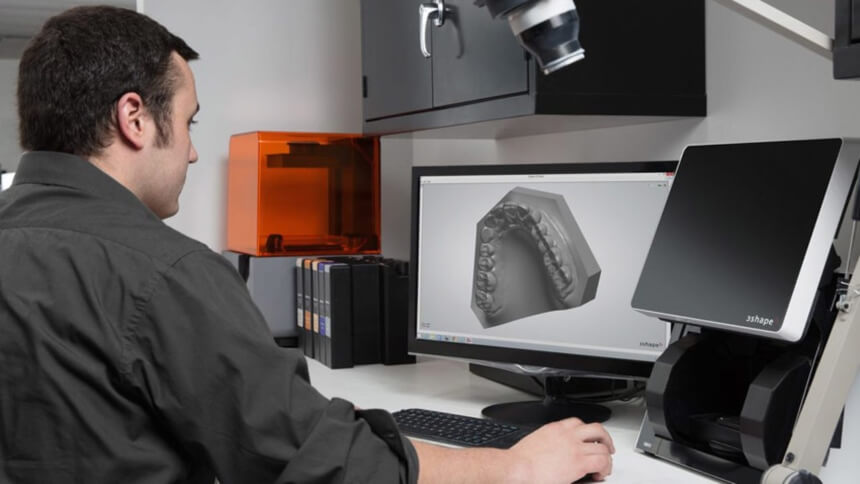
Where possible, use the same USB port every time. Printers such as the ANYCUBIC Photon Mono SE and the ANYCUBIC Photon S are examples of printers using a USB connection. Printers such as the Ultimaker S5 3D Printer can connect with USB, Ethernet as well as Wi-Fi.
We trust that our extensive review of the 6 top dental 3D printers has given you some much-needed insight into the variety of options available. Still on the fence about which option to consider? Let’s revisit our favorite three.
Despite its modest proportions the Dremel 3D45-01 DigiLab 3D printer offers great quality prints with a relatively low learning curve. Dremel has extended its color palette and the unit is easy to connect to Dremel Print Cloud to prepare prints from USB, thumb drive or WiFi sources.
Nominated as our premium pick, the ANYCUBIC Photon Mono X is rated at 9.3 and a firm favorite because it reduces curing time from an average of 6 seconds to an incredible 2 seconds! This means your practice can print more dental models in less time.
The ANYCUBIC Photon Mono is our best value option and has a rating of 9.0. We like this one because it’s easy to use, hassle-free, and creates print layers without damaging the printer plate. It’s ideal for use in a small dental clinic looking for a competitive edge! With the information, we’ve supplied in our dental 3D printer review and our extensive buyer’s guide, choosing the best dental 3D printer just got considerably simpler!





