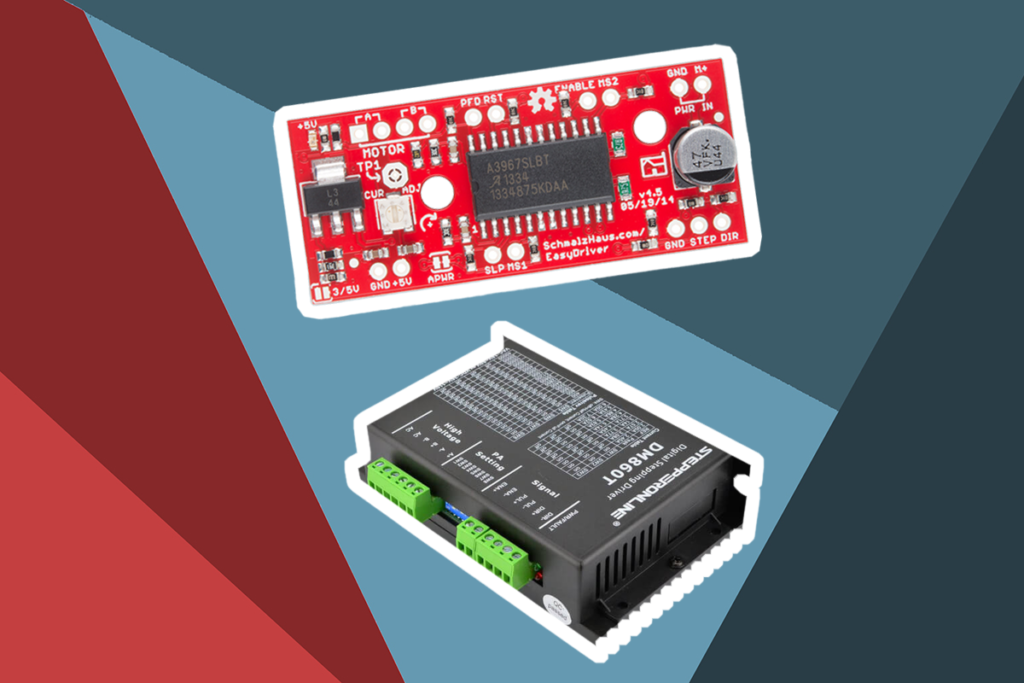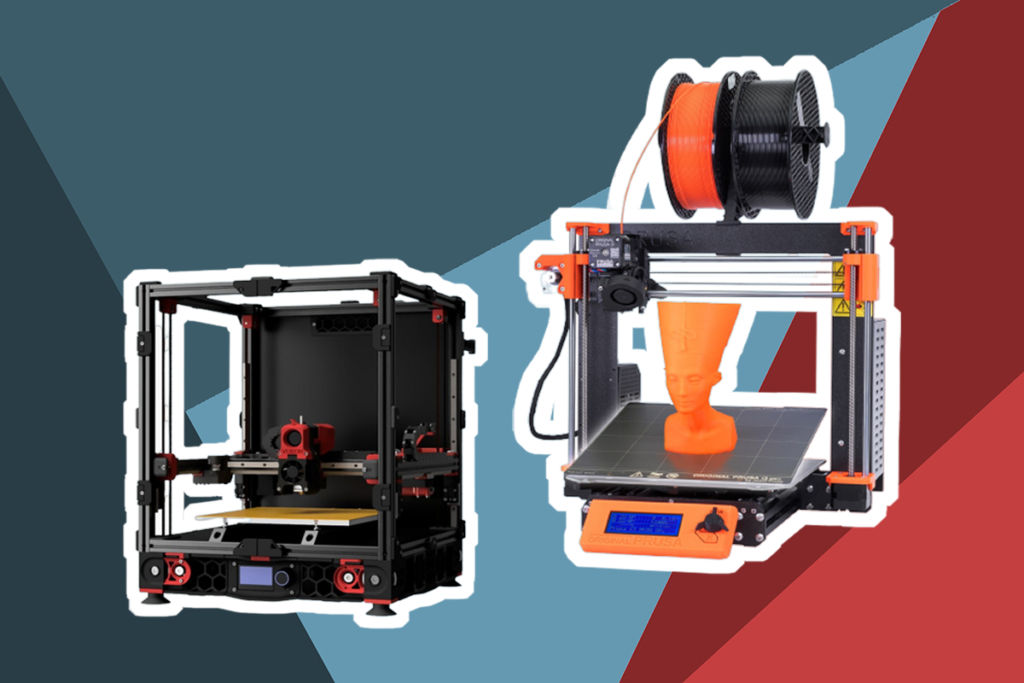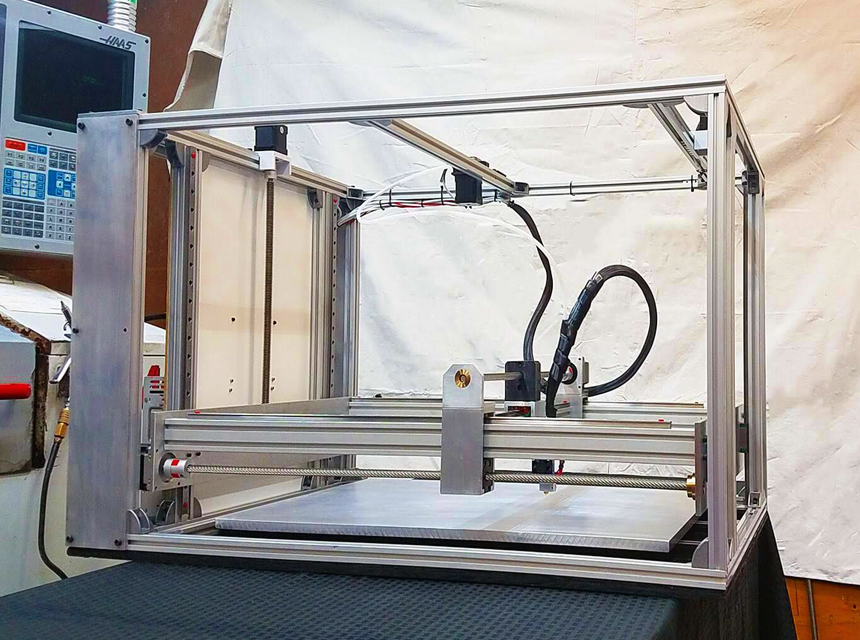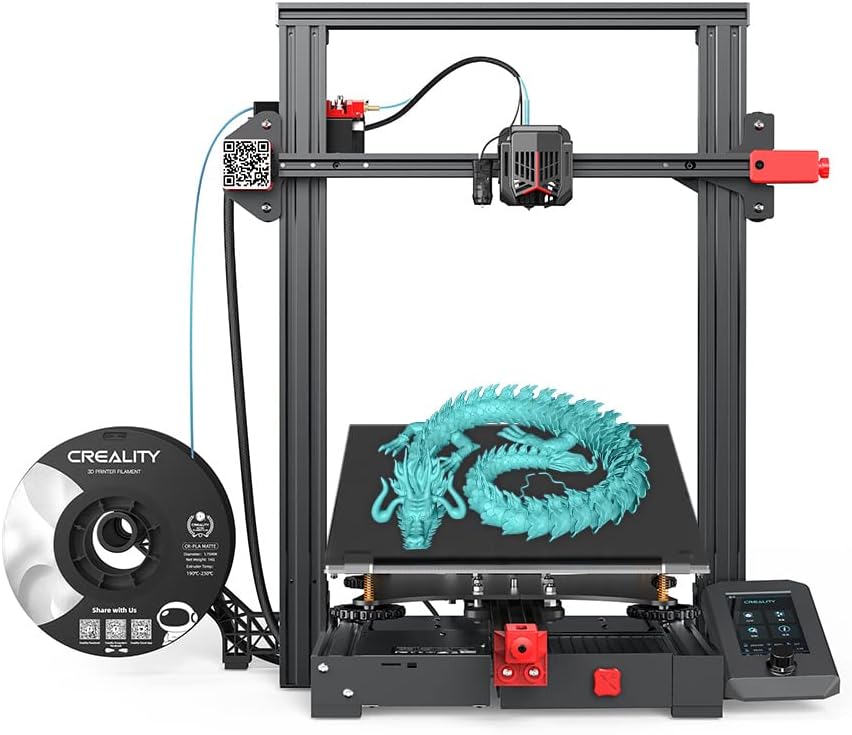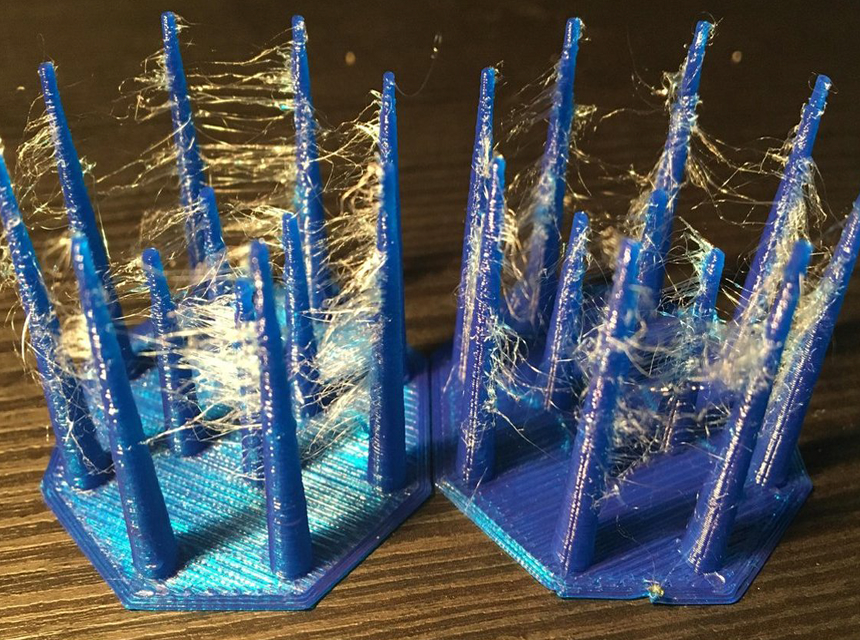Do you believe that a multi-color 3D printer can create up to 39,000 different colors? That’s totally true! Multi-color 3D printers are popular due to its peculiarity and high efficiency on making prototypes for parts and products.
To make your choice easier, we’ve tested over 15 models to come up with the list of 6 of the best multi-color 3D printers topped with the FlashForge 3D Printer Creator Pro, our Editor’s Choice pick. When sorting out different options, we considered multiple filament support material because it affects printer flexibility and efficiency; also we looked at build volume – a bigger size allows to create larger items; finally, easy-to-use interface is important as it provides maximum comfort. So keep reading to get fully informed and finally get the printer of your dream.
Other Features: FFF, 0.0039~0.019 in. layer resolution, dual extruder, 240℃ max. extruder temperature, 120℃ heating build plate, print recovery, filament sensor, manual bed leveling, USB, SD card
The FlashForge Creator Pro is our Editor’s Choice for the best overall multi-color 3D printer. It’s a reliable and well-built machine that offers great print quality and an easy-to-use interface. The Creator Pro also has a large build volume of 8.9 x 5.8 x 5.9 inches, which is great for larger prints. Its dual extruder system allows you to print with two different colors or materials at the same time. One of the best features of the Creator Pro is the automatic bed leveling system, which makes it easy to get started with 3D printing. The machine also includes a filament detection system, which will automatically pause your print if the filament runs out.
The Flashforge Creator Pro is a worthy upgrade from the equally popular Flashforge Dreamer. The Dreamer is more affordable and has faster connectivity but the Creator Pro has a lot more to offer. Although it is pricier, the Creator Pro has a wide range of filament bodies and is compatible with Linux. Also, it comes with a bunch of accessories and an SD card with more storage space. If you are on a tight budget, the Dreamer is your best bet, if you are willing to splurge, by all means go with the Creator Pro.
Other Features: FFF, dual-head, electronic lifting system, 300°C max. nozzle temperature, silicone heated bed, Wi-Fi, LAN, USB port, Live camera connectivity
The Raise3D Pro3 is our upgrade pick for the best multi-color 3D printer. This machine has a lot of features that make it a great choice for more advanced users. The Pro3 has a large build volume of 11.8 x 11.8 x 11.8 inches and comes with a dual-head extruder and an electronic lifting system. This allows you to print with two different colors or materials at the same time. The Pro3 also features a mesh-leveling system that ensures your prints are always of the highest quality. Additionally, the machine comes with Wi-Fi, LAN, USB port, and live camera connectivity, so you can easily monitor your prints from anywhere.
The Raise3D Pro3 compares favorably with its predecessor, the Raise3D Pro 2. It is much easier to use and has better overall equipment effectiveness. It also has industrial-grade repeatability, thus a perfect choice for agile 3D printing or printing a small-batch production. In addition, the Pro 3 has better material compatibility than the Pro 2 as it is capable of printing any material that extrudes up to 300 degrees Celsius.
Other Features: FDM, dual extruder and high temperature extruder, 300°C extruder temperature, WIFI/LAN/USB Pen Drive connectivity, heated chamber dual Z-axis structure
The Qidi Tech i-Fast is one of the best multi-color 3D printers on the market, and for good reason. It has a build volume of 12.99 x 9.84 x 12.60 inches, which is one of the largest in its class. And because it’s a dual extruder 3D printer, it can print in two colors or materials at the same time. One of the best things about the Qidi Tech i-Fast is its printing speed. It can reach speeds of up to 150 mm/s, which is much faster than most other 3D printers on the market. And because it has a heated chamber, it can print with ABS and other high-temperature filaments without any problems. Another great feature of the Qidi Tech i-Fast is its dual Z-axis structure. This gives the printer greater stability and prevents prints from warping or being damaged during the printing process.
The Qidi Tech i-Fast is pretty similar with the Flashforge Creator Pro, you would think they are the same machine. In addition to being identical in design, the machines have similar specs that will give you a nearly identical user experience. The only difference between them is their price points. The Qidi will save you a couple bucks if you are on a tight budget, but the FlashForge is more reliable out of the box.
Other Features: FDM, Double Z Axis screw design, dual leveling system, 250°C max. nozzle temperature, 0.1-0.2mm layer thickness, fixed heated bed, touch screen, BMG dual drive extruder, filament detector, resume printing function
The GEEETECH Mizar S is a high-quality, affordable 3D printer that is perfect for both beginner and experienced users. This 3D printer offers great print quality, with a minimum layer thickness of 0.1mm and a maximum resolution of 100 microns. Additionally, this 3D printer comes with a touch screen interface and an easy-to-use menu system, making it very user-friendly. The BMG dual drive extruder of the GEEETECH Mizar S also allows for quick and easy filament changes, and the quick belt adjustment system makes it easy to keep the printer running smoothly.
The GEEETECH Mizar S is stacks up well against all other printer on this list despite its relatively lower price point. It compares favorably when it comes to precise auto-leveling, thanks to its unique dual leveling system. It also offers better value for money with all its convenient features including a resume printing function and filament detector. If you want top value for your money, no printer on this list matches up to the Mizar S.
Other Features: independent dual extruders, easy swap print heads, 300°C max. nozzle temperature, Mirror Mode, Duplication Mode, auto bed leveling, rower loss recovery, automatic detection
The Raise3D E2 comes with a number of features that make it ideal for industrial-grade 3D printing. The printer’s full metal frame makes it sturdy and durable. It comes with two easy-swap print heads, which allow you to quickly and easily change between different filaments. The E2’s intuitive touchscreen control panel makes it easy to navigate the printer’s various functions. The built-in camera allows you to monitor the entire 3D printing process from start to finish. The printer’s auto bed leveling system ensures that your prints come out perfectly level every time. With its large build volume, high printing speed, and multiple filament compatibility, the Raise3D E2 is perfect for large-scale 3D printing projects.
If you don’t have the budget for Raise3D Pro 3, the Raise3D E2 should be your next best bet. Pro 3 is pricier, but has better features, including a bigger build width, height, and depth. The E2 is also too good to be true, especially for its price point. It has high end features like independent dual extruders that allow inverse and duplicate 3D printing. If you don’t have the extra change for a Pro 2 or Pro 3, the E2 is a worthy buy.
Other Features: independent dual extruders, 4 printing modes, auto leveling, 50 dB, build-in camera, Wi-Fi printing, PEI spring steel magnetic platform
The Entina X40 Idex is one of the best performing multi-color 3D printers on the market. It offers a wide range of printing modes, including single nozzle printing, mixed material dual nozzle printing, duplication mode printing, and mirror mode printing. The printer also has a large build volume, making it ideal for larger projects. Additionally, the Entina X40 Idex has an auto-leveling feature that makes it easy to keep your prints level. The printer is also super silent, with a noise level of less than 50db. It comes with a build-in camera and Wi-Fi printing capabilities. The 4.3” touch screen makes it easy to navigate the printer’s menus, and the PEI spring steel magnetic platform helps to keep your prints in place.
The Entina X40 Idex is not as popular as the likes of Raise 3D E2 but it has just as much to offer. Just like the E2, the Entina X40 Idex is an independent dual extruder printer. It offers solid durability and superior features found in higher-end models at an attractive price point. Best of all, the Entina X40 Idex has better printing modes than most printers on this list.
When choosing the best multi-color 3D printer, it’s important to keep in mind several things to pick one that fits your needs and preferences: filament compatibility, printing accuracy and speed, build volume, nozzle size, ease-of-use interface, and finally, its price. We’ve made it easier for you and explored all these key features and why they are important. So keep reading to get yourself one of the best options available on the market today.
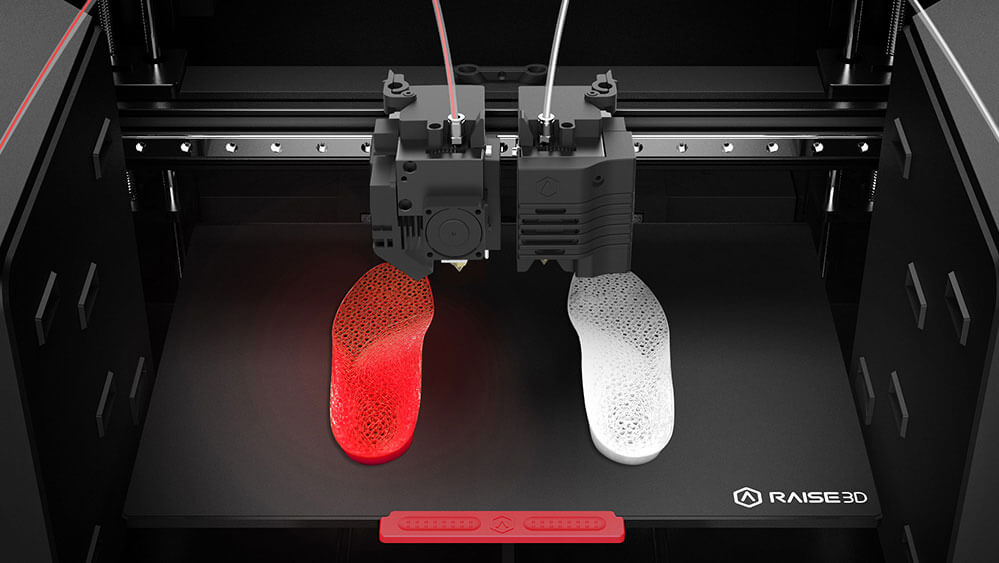
A multi-color 3D printer works by layering one color of plastic on top of other color to create a full-color item. Actually, this is how traditional 2D printers work but with extended dimensions.
Usually, multi-color 3D printers have two print heads where each of these heads is responsible for layering different colors.
There are two types of multi-color 3D printers:
Multi-color 3D printers have plenty of benefits comparing to ordinary single-color printers:
There are a number of different factors that are important to consider before purchasing a multi-color 3D printer. So read on not to waste your money and time on a wrong model.
Printing accuracy directly affects printing precise, so it’s important to keep in mind this feature. Typically, multi-color 3D printers have 0.1mm print accuracy that is pretty enough for creating different styles and ornaments.
3D printer filament is some kind of printing material which is used by the FFF type 3D printer. Commonly, 3D printers are compatible with the following filament materials: ABS, PLA, PETG, TPU, PVA and some others.
So before purchasing a multi-color 3D printer, it’s important to consider what filaments are compatible with the model. The more available filament options, the more flexible a printer is.
To get the best out of the best when choosing a good filament, check out our reviews of the best ABS filaments and the best PLA filaments to make it easier.
Print speed shows the rate at which a 3D printer extrusion system moves during extruding filament. Print speed is usually measured in millimeters per second (mm/s), and most multi-color 3D printers are able to print at speeds in the range of 50 to 150 mm/s.
One of the most important factors to consider is surface finish. Multi-color printing can sometimes result in a lower quality surface finish, so it’s important to choose a printer that can produce high-quality results.
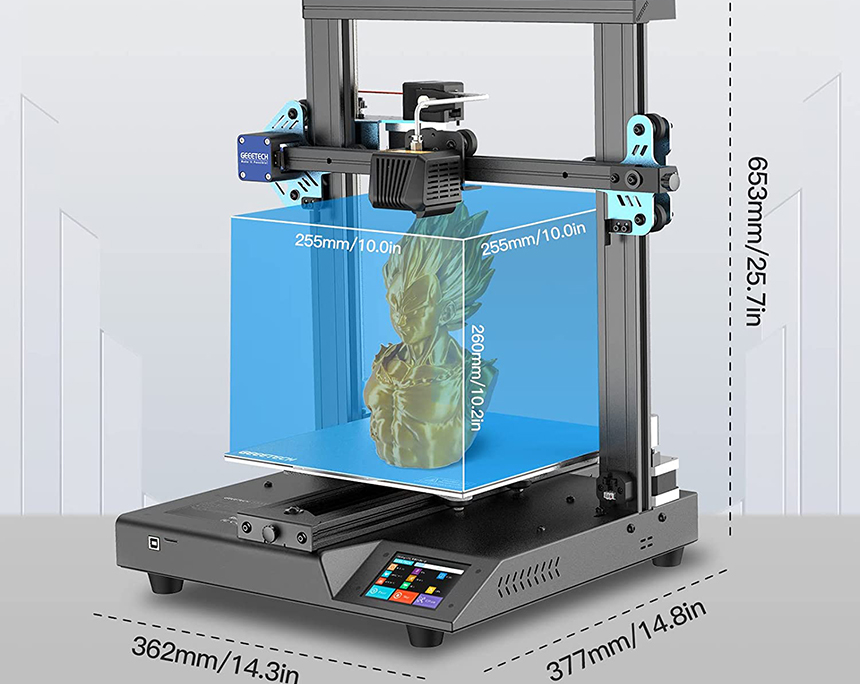
Build volume refers to the maximum size of the object that you can print. The larger printer build volume, the larger objects it can create.
There are some printers that have small nozzles, which leads to better print quality and accuracy. But speaking about multi-color 3D printer, get the one with a larger nozzle so that each color will be printed correctly.
This is the level of detail that the printer can print. The higher the resolution, the better the print quality will be.
The bed leveling process is described as the sensor probes several different locations on the platform to calculate the distance between the nozzle and the bed at every point. This data is used to calculate the actual orientation of the print bed according to the nozzle’s movement. All in all, this feature is totally time-saving because there is no need to level the build platform manually.
Another important thing to consider is how easy a multi-color 3D printer in use. The best models come with a bright and handy LCD display that provide easy color changing and setting adjustment.

Filament run-out detection
This is a helpful feature that will pause the print job when the filament runs out, so you can reload it and continue printing.
Print bed temperature
If you’re printing with ABS filament, you’ll want to make sure the printer has a heated print bed. This will help to prevent warping and curling of your prints.
Build plate material
The build plate is the surface on which your object is printed. Some common materials used for build plates include glass, aluminum, and ceramic.
Enclosure
An enclosure can help to keep your prints stable and at a consistent temperature, which is important for large or complex prints. See our reviews of the best enclosed 3D printers for more information.
Power requirements
Last but not least, you’ll need to consider the power requirements of the printer. Make sure you have a compatible power source before making your purchase.
Now that you know how to pick the best multi-color 3D printer and what features are important to consider, it’s time to learn use the printer and create full-color objects with it. Here are the tips to get started:
As we mentioned earlier, not all filaments are created equal. Some filaments are better suited for multi-color printing than others. When choosing a filament, be sure to consider the type of print you’re looking to create. If you need high-quality prints, you’ll want to choose a higher-end filament. But if you’re just looking to experiment with color, a cheaper filament will suffice.
When setting up your printer, be sure to choose the correct settings for your filament and build plate. For example, if you’re using ABS filament, you’ll need to set the temperature of the print bed accordingly. Failure to do so could result in poor print quality or even damage to your printer.
Before printing, it’s important to calibrate your printer. This ensures that your prints are accurate and of the highest quality.Most 3D printers come with a calibration tool that you can use to fine-tune your settings.
One of the best things about multi-color printing is that you can experiment with different color combinations. Don’t be afraid to try out different color schemes until you find one that you like.
Above all, remember to have fun with it. 3D printing is a great way to express your creativity. So go ahead and print in color!
There is a wide variety of multi-color 3D printers, but we made it easier and conducted the list of the best options with 3 top picks:
Our Editor’s Choice, the FlashForge Creator Pro has a large build volume and a dual extruder system that allows you to print with two different colors or materials. It also features automatic filament detection and bed leveling that make it easy to get started with 3D printing.
The Raise3D Pro3 is a great choice for those looking for the best multi-color 3D printer. It offers excellent print quality, a large build volume, and features dual extruders, mesh-leveling with flatness detection, and Wi-Fi connectivity.
The Qidi Tech i-Fast is a versatile and reliable multi-color 3D printer. It has a dual Z-axis structure for stability, multiple connectivity options, and a heated chamber.