



Looking to start building your own custom 3D models of figurines and phone cases? A 3D printer unlocks endless possibilities as far as 3D printing is concerned.
Barely half a decade ago, the ordinary printer was a bulky and pricey machine reserved for established printing presses and was only known within the manufacturer’s circles. But thanks to developers like Qidi Technology, it’s now easier to get a high-performance 3D printer at an affordable price. In this Qidi Tech X-Plus Review, we will explore what the most sought-after printer has to offer, including all the features that make it a viable tool for any designer, whether a beginner or pro.
According to Statista Trusted Source • Global 3D printing industry market size | Statista The worldwide market for 3D printing products and services was valued at around 12.6 billion U.S. dollars in 2020. The industry is expected to grow at a compound annual growth rate of some 17 percent between 2020 and 2023. General Electric has the most 3D printing patents in the United States. www.statista.com , the 3D printing market is valued at over $12 billion as of 2020. Each manufacturer is working hard to carve a niche for themselves by offering unique products. That’s why different 3D printers have different styles and are optimized for different kinds of applications and printing works.
If you’re looking to buy one for your specific needs, it’s always a good idea to check how these machines differ. This way, you will be able to choose a printer within your budget and one that suits your standards.
How do you plan to use the printer? Do you really want to try 3D printing? These fundamental questions will help you figure out your needs. A lot of people use 3D printers for commercial purposes, but there are a few trendsetters who buy these machines to boost their gadgetry collection.
What you consider as the best 3D printer isn’t necessarily the best printer for everyone else, because needs vary for different people. Institutions such as schools need devices that are easy to install and that don’t require a lot of maintenance but offer high quality output. Hobbyists may want printers with multi-color functions, while pros demand high-precision printing.
Fortunately, the Qidi X Plus 3D printer offers a perfect blend of these functions, making it a great option for both pros and beginners. Although some of its features might seem complicated at first, learning how to utilize each of them is quite a breeze.
All in all, 3D printing is an art, and the X Plus 3D printer gives you the opportunity to learn something every day.
If you didn’t know, Qidi 3D printers are a bit pricey than their rivals, but that’s nothing to worry about considering the value that Qidi offers. Qidi Tech’s zeal to innovate is evident in most of their latest releases, and it’s something we love. The X Plus version features an additional extruder.
This means that the printer splits the work of ejecting printed material between two extruders, so you end up optimizing production and saving a lot of time. Whether you are printing simple structures or multi-colored solids, it won’t take you long before your idea becomes a reality. Extruder A is for printing PLA, TPU, ABS and other general materials, while Extruder B is for printing nylon, PC, carbon fiber, and other complex stuff.
Something else that you’ll love in this printer is the innovative Double-Z axis design that offers stability when printing large materials. Plus, Qidi X-Plus features the pioneer two-way filament placement. This means that you can have the filament inside or outside depending on the toughness of the material you want to print. This is just the tip of the iceberg to show you why the Qidi X plus 3D printer is worth its price.
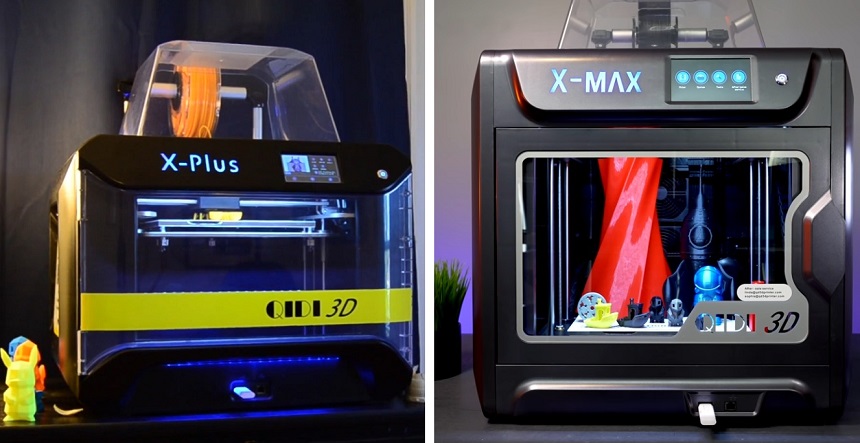
Although the X-Plus and X-Max are almost similar in appearance and performance, there are slight differences that set them apart.
First off, Max requires 350W to run, while Plus requires 250W. This means that the latter is more power-efficient. The other notable improvement in the Plus is the reduced size and weight. Max is 580(L)*510(W)*550(H) and 37 Kilograms, while Plus is 560*450*430 in size and 30Kg in weight.
Qidi X-Plus is clearly more efficient and portable than the X-Max model, and its performance is worth the money.
The Qidi X-Plus 3D printer is usually accompanied with a spare parts box, top cover, side panel, power cord, leveling paper, screw driver, and internet cable. Also in the box is a PC board, random color filament, filament holder, solid glue, high temperature extruder and instructions, scraper, gasket, and built-in spool holder.
I know only a few brands that give a free flash drive, and Qidi is one of them.
To set up the printer, you’ll need to follow the instructions in the user guide. Although the printer is big enough and a bit heavy, it’s still manageable by one person. The first step is to remove the machine from the polyester box and slowly remove the tape across the top and on the door. Next, assemble the Z axis. Screw extruder B to the axis and make sure it’s strong enough (Extruder A is pre-installed). These steps are pretty straightforward as you’ll see in the guide.
Even though cost is a determining factor when choosing a printer, I don’t think it’s prudent to prioritize it at the expense of crucial features. Qidi X-Plus is arguably the best 3D printer for miniatures because it has the features of the latest printers which it offers at half the price!
Qidi X-Plus 3D printer is perfectly packed and has a more classy look with smooth edges, things only available in the X-CF Pro model. At first sight, it’s easy to tell that X-Plus is heavy; 30Kg weight is not a joke.
Another thing I love about the X-Plus is it’s small size. With 560*450*420, the machine is relatively smaller and more portable than its predecessors. You’re left wondering how Qidi Tech managed to incorporate all those excellent features into such an average body. All in all, that size is a reflection of what the future will be like – small devices with lots of features.

As we mentioned earlier, this printer is beginner-friendly. It is not too technical and only needs basic smartphone operation knowledge to execute commands. The printer is loaded with a 4.3″ touch-sensitive screen with a large interface. When operating it, you see instructions on the display which, coupled with intuitive graphics, makes it easier to manage your printing.
Once you’re done setting up the printer, click the power button on the right side to switch on the printer. The home screen will display four buttons – print, system, tool, and after sales service. Hit the “tool” button, then “manual”. Congratulations, you can now learn how to do things with the printer!
The “system” button helps you to choose language and adjust sound and LED lights. Pressing “tool” gives you access to things like the manual, internet, and more importantly, nozzle and air circulation control (the included user manual also indicates how you can adjust these).
After leveling the platform, proceed to print the “xiaogao gcode” test file. Click “print” and locate the file. Load it into the display. Check the three buttons that will appear on the right side of the screen, and press the second one that looks like a music play button. As the printing goes on, the screen will display progress in terms of percentages.
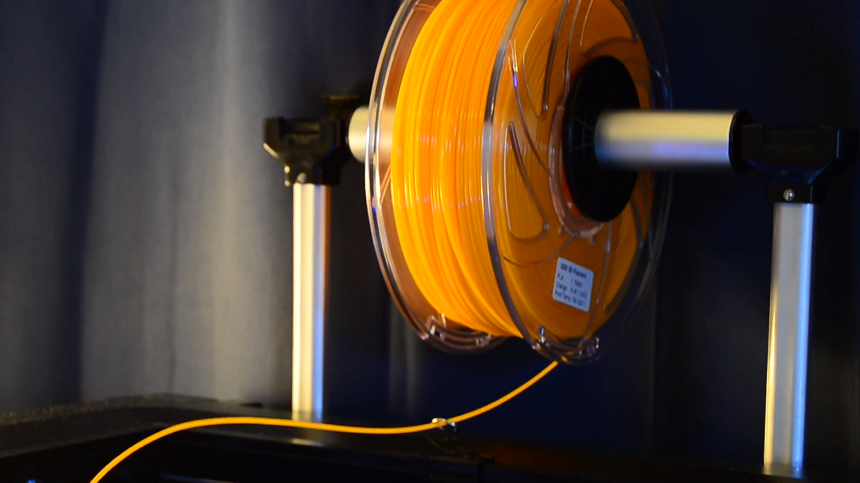
Thanks to the double extruders, the Qidi X-Plus is able to work with both consumer and industrial-grade filaments. Simply put, this printer can process general materials like PLA, PETG, ABS, TPU, and advanced filaments like carbon fiber and nylon. The 250 degrees extrusion suits consumer-grade materials, while the 300 degrees (high-temp) unit prints with tough thermoplastics.
As the print bed keeps on moving, it requires occasional calibration. The process is usually manual but the one-button quick leveling feature makes it pretty straightforward. This takes the load off the process and makes it easy for beginners to operate the printer.
As is the norm for Qidi printers, The X-Plus has its default proprietary software, Qidi Print. The good thing with this software is that it’s intuitive and easy to use and therefore makes learning a breeze.
Another good thing about X-Plus is that it operates on an open-source framework, so it is compatible with most slicing software, including Simplify 3D and Cura. Of course, your choice of software entirely depends on your printing needs and how much you value that particular software.
The printer also has a built-in firmware known as Sailfish. As for connection options, X-Plus supports USB Pen Drive and Wi-Fi/LAN.
The performance of your printer matters more than you think. It’s something you shouldn’t overlook especially if you are buying a machine for commercial use or if you want value for your money. To gauge the performance of the Qidi X Plus 3D printer, we take a look at aspects like printing speed, ease of use, noise level, build volume, safety, accuracy and precision, and of course, resolution.
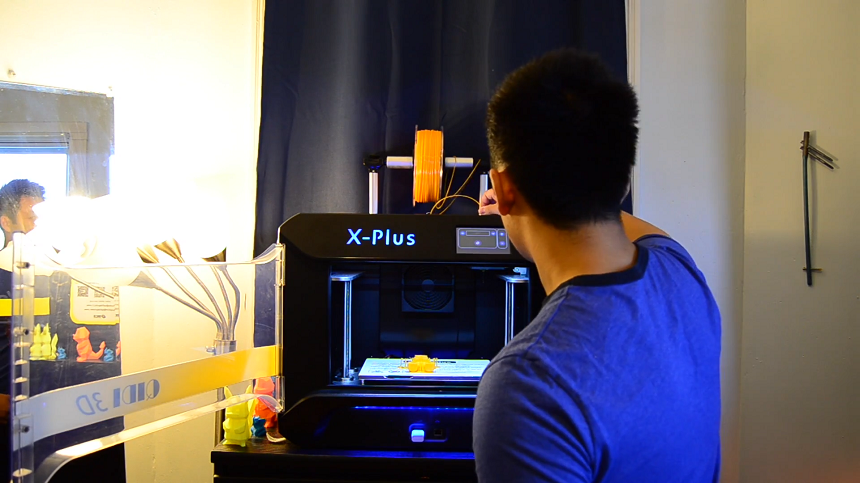
Qidi X Plus is a beginner-friendly device. Setting it up is a straightforward thing because some elements, such as extruder A, are pre-installed. After installation, you may use the touchscreen interface to learn more about the device and how to control temperature, sound, light, etc.
Since you don’t need to apply much effort in setting up and operating X-Plus, it saves you a lot of time. However, getting started isn’t always an easy feat for some people. You may feel like the user guide is vague or isn’t detailed, making things difficult for you. In case you find yourself in such a situation, the best thing to do is slowly re-read the guide. Alternatively, you may contact Qidi Tech for expert guidance.
Qidi Tech seems to be working so hard to deliver zero noise levels. For the uninitiated, the X Plus comes in an enclosed ecosystem because printing with Nylon, ABS, and other advanced materials requires such builds to protect the environment from toxic fumes. The other side effect of using enclosed 3D printers is noise reduction.
The noise level of the X-Plus printer is just 40dB!
The X Plus 3D printer offers a considerable build volume of 270*200*200. Such print size is more than enough for most applications. Of course, there are other 3D printers that offer more build volume, but Qidi X-Plus is worth your time and money.
Safety is yet another consideration when buying a printer. According to The National Center for Biotechnology Information Trusted Source Electrical Injuries - StatPearls - NCBI Bookshelf Electrical injuries, a relatively common form of mechanical trauma, can occur as a result of lightning, low-voltage, or high-voltage injury, and are often associated with high morbidity and mortality. Almost all electrical injuries are accidental and often, preventable. If not instantly fatal, the damage associated with electrical injuries can result in the dysfunction of multiple tissues or organs. www.ncbi.nlm.nih.gov , at least 1,000 people die every year due to electrical injuries. Shockingly, 20% of these casualties are children.
You don’t want to invest in something that will harm or throw you into a hospital bed a few months down the line. Fortunately, Qidi X-Plus isn’t likely to harm you, thanks to its enclosed design. It’s therefore highly safe for kids and new users as well.
The X-Plus has set the bar too high as far as printing speed is concerned. A few months ago the manufacturer redesigned their user interface and boosted printing speed by 20%. As you learn how to operate the printer, you’ll be surprised to find that it prints 30-150 mm per second. As for accuracy, Qidi X-Plus offers high accuracy and precision printing, something in the range of 0.05 to 0.2mm.
So, if you want a high-performance 3D quality with which you can make complex models, X-Plus might be a great option.
With a resolution of 10 microns and 50 microns on the XY and Z axis respectively, the Qidi X-Plus 3D printer prints only the finest details. You may as well adjust the resolution to suit your needs or object’s details.
Miniature printers serve both novices and pros well. The Qidi Tech 3D printer, for instance, has strong 3D capabilities and features, such as double extruders and double Z axis, that endear it to advanced users like architects and jewelry printers.
|
PROS |
CONS |
|
|
As you can see from this Qidi Tech X-Plus review, the Qidi X-Plus 3D printer is the perfect description of performance, functionality, and reliability. It performs even the most complex tasks without much hassle, making it a great fit for 3D modeling of prototypes, prosthetics, and other complex materials.
Although we didn’t find any significant shortcomings with this printer, we hope that they will work on the touchscreen sensitivity and the user guide as well. Generally, Qidi Tech X-Plus is a printer you should check out.





