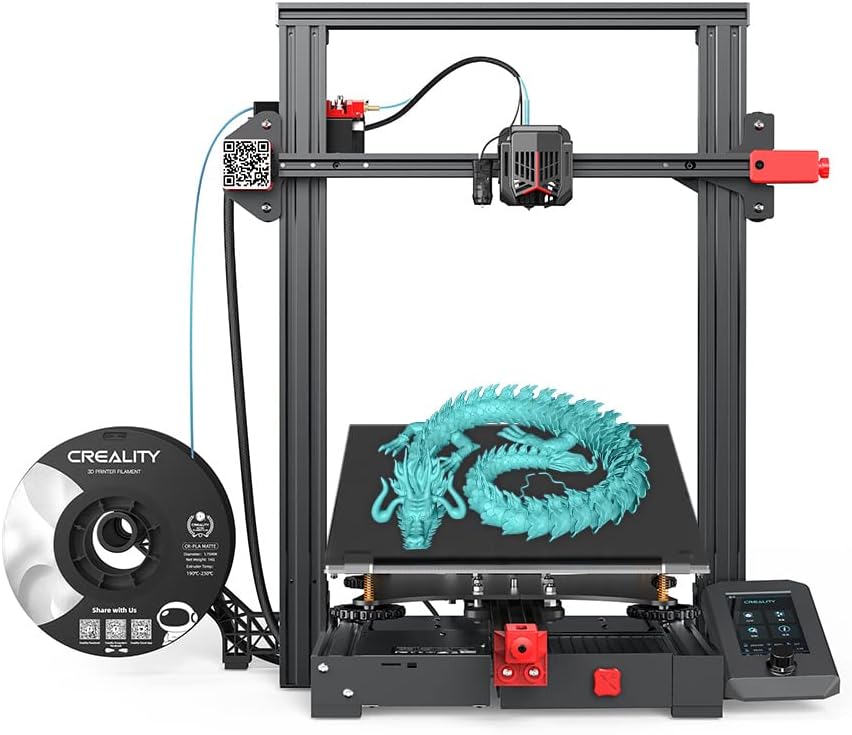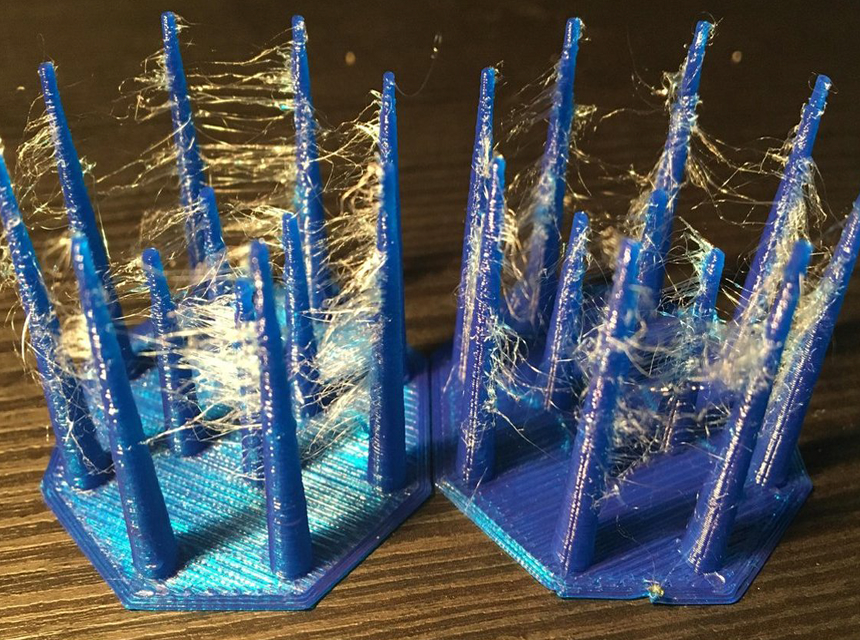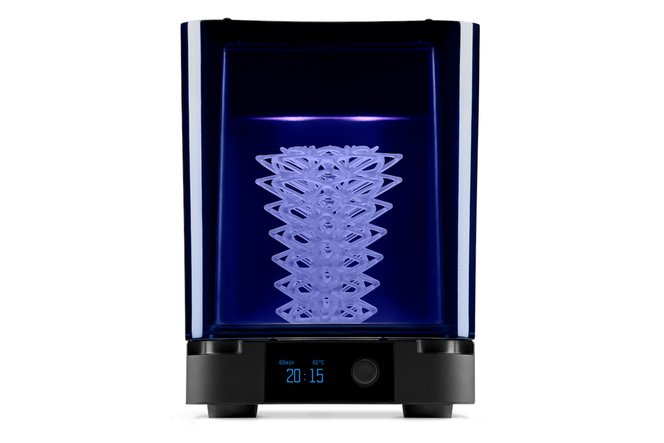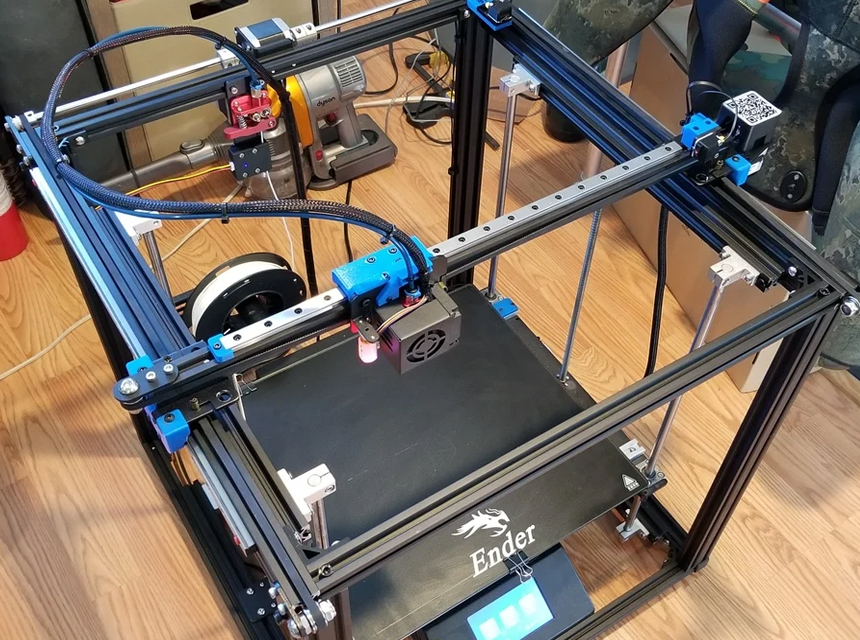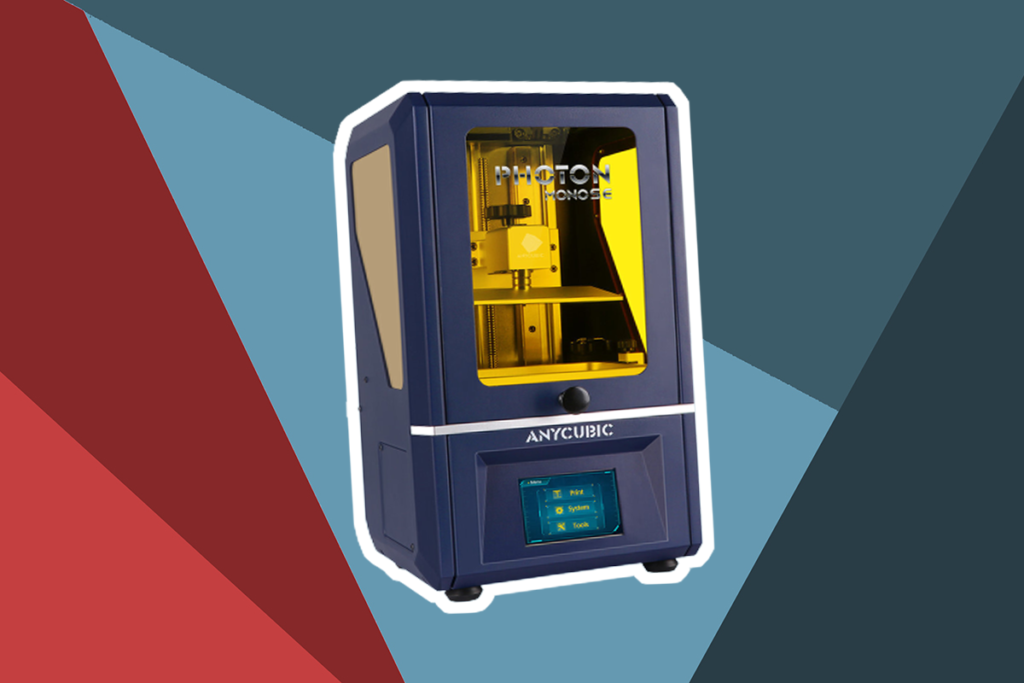It’s amazing how much 3D printer technology has advanced since the early 2000s. Back then, models were overly big and very expensive. In fact, most of them were reserved for large corporations and people with big pockets. Not anymore. Currently, there are several low-cost 3D printer manufacturers, and you have thousands of models to choose from.
We went on a quest to find the Best RepRap 3d printer so that you can have an easy time making a purchasing decision. We reviewed the most important features such as filament compatibility, software, printing speed, printing volume & ease of use, and 6 models stood out, especially our Editor’s Choice the ANYCUBIC Vyper. In this guide, we’ll review these replicating rapid prototyper 3d printers, so let’s dive right in!
More features: auto-leveling, 4.3 in touchscreen, stepper drivers, FDM printing, ±0.1mm print resolution, 0.4mm nozzle diameter, 110°C bed temperature, 180 mm/sec printing speed, 260°C nozzle temperature
The ANYCUBIC Vyper is our top pick because it balances out all the important features, ease of use, and price. It has a large build volume that allows you to explore your creativity with print objects of various sizes, and it guarantees fast and stable printing. This 3D printer is compatible with Windows and Mac and can reach speeds of 7.1 in/s, reducing the amount of time you have to wait for your prints. It also has a high-precision double screw design that allows it to run more efficiently. The ANYCUBIC Vyper comes with a patented Z-axis that eliminates print layer marks. This enables it to increase the pinpoint precision, resulting in highly detailed print objects.
Some of the features that impressed us include the Upgrade auto-leveling. This printer is one of the few in the market equipped with this feature which allows you to automatically adjust an uneven hotbed, ultimately increasing the success rate of your print jobs. The ANYCUBIC Vyper also comes with a removable magnetic platform that’s highly durable. It’s also maintenance-free, rust-free, and can remain flat for decades. It has a resume printing function that automatically resumes prints once power resumes after an outage.
More features: 1600 mW laser cutting module, CNC carving module, resume printing option, 5-in touchscreen, Wi-Fi connection, auto-leveling, filament runout recovery, flexible print sheet, built-in camera, 80°C bed temperature, 50-300 microns layer resolution.
The thing about being a 3D printing enthusiast is that we’re always looking for the next best thing. We want to improve our prints, so we’re constantly making modifications and looking for upgraded printer versions. Well, your search ends here because we found the perfect model for you: the Snapmaker 2.0 A350T. This RepRap 3D printer comes with a ton of new features, and we couldn’t wait to test it out. It comes with a 3-in-1 function that allows you to explore your creative interests, including laser engraving, 3D printing, CNC carving, and cutting. It also comes with 1 piece of CNC material, 2 pieces of lace material, and 1kg spool of PLA filament.
Compared to the previous models, the Snapmaker 2.0 A350T has new features, including a 3D Printing Module design, Linear Modules design, and a power module that has an intelligent fan speed adjustment feature. Some of the other features that we found impressive include a large work area that allowed us to test out various large prints and sometimes multiple small objects simultaneously. We also loved the noise reduction chip that made printing large objects bearable and did not impact the printing speed. We had an easy time operating this printer thanks to the ease of assembly, WIFI connectivity, power loss recovery, and the 5-inch touchscreen feature.
More features: auto-leveling bed, 0.05-0.35 mm layer height, 300 °C max nozzle temp, 200 mm/sec printing speed, 0.4mm nozzle diameter, 120 °C bed temperature
If you’re looking for a reliable RepRap 3D printer kit, then it doesn’t get any better than the Prusa i3 MK3S. Based on our experience with this kit, we have to admit that it’s the king of self-replicating 3d printers. It’s no wonder the inventor of these printers is on the Forbes’ 30 under 30 list. This printer is simply incredible! It’s compatible with almost all kinds of filaments, including high-temperature ones, and this allowed us to test it out using multiple objects, and we have to admit, we were impressed.
Some of the features of the Prusa i3 MK3S that stood out for us include the built-in filament sensor that allows you to identify when the filament breaks. This feature is important because broken filaments can ruin your print job, and this can get frustrating, especially when it happens constantly. With this model, when your filament runs out, print pauses. It also supports autoloading filaments. This 3D printer kit also comes with a 1kg spool of silver PLA filament to start you off. It’s also equipped with a Fully automatic Mesh Bed Leveling process and is a full DIY kit that’s perfect for people that like assembling printers. Most importantly, the Prusa i3 MK3S is one of the latest models from the manufacturers, and it comes with an 8GB SD card and a US power supply.
More features: 4.3-in color screen, 0.4mm nozzle diameter, 180 mm/sec printing speed, 250 °C max nozzle temp, 100 °C bed temp, 0.1-0.4mm layer resolution, ±0.2mm print resolution, 50 dB running noise
A few years ago, most 3D printers cost thousands and dollars and were mostly reserved for organizations. Things have, however, changed, and currently, you can get a Budget printer for less than $200. This is why the Voxelab Aquila is so impressive! It cost less than $180, and we have to admit we were impressed by how easy it was to make prints with it. It’s compatible with PLA, ABS, PETG, and Voxellab PLA Pro filaments and comes with a 1-year limited warranty. For such a low-cost printer, the warranty period is amazing.
Some of the Voxelab Aquila’s features that stood out for us include the removable build surface plate. This 3D RepRap printer comes with a carborundum glass platform that heats up in 5 minutes and allows the prints to adhere to it without warping. It’s also equipped with a resume printing function which means that even if you experience a power outage during the printing process, once power is back, the machine will automatically continue printing. The Brand New Tensioner feature was impressive because it allowed this printer to adjust the belt tensioner conveniently. We loved how easy it was to operate, mostly because the printer came partly pre-assembled.
More features: dual Z axes, Wi-Fi connection, low power mode, auto-leveling bed, 4.3-in touchscreen, FDM printing, 0.4 mm nozzle diameter, ±0.1mm printing resolution, 260 °C max nozzle temp, 100 °C bed temp
3D printers aren’t necessarily loud. In fact, it’s estimated that the average 3D printer produces around 50 decibels of noise which can be equated to a normal conversation. Not bad, right? You should, however, note that the noise can get on your nerves, especially when you’re printing a large object that takes hours. The consistent printing noises stand out, and after a while, it becomes unbearable. This is why we loved the Creality CR-10 V3. It’s relatively affordable but still produces lower and bearable noise levels.
Some of the features that make RepRap 3D printers one of the best in the market include open-source firmware. The manufacturer has made their design plans and firmware public, allowing you to make improvements that ultimately increase the efficiency of the device. The Creality CR-10 V3 also comes with a sturdy base and a high-quality aluminum base that will last you for a long time, making it a worthy investment. It also has a reliable glass bed that enables models to adhere with ease and allows you to take them off without a challenge. This glass bed accommodates both small and large prints, increasing the versatility of the objects that you can create. Most importantly, the Creality CR-10 V3 has one of the biggest printing build spaces and can print models that only 10% of the 3D printers in the market can.
More features: FDM printing, 260 °C max nozzle temp, 0.05-0.4mm printing accuracy, 100 °C bed temp, 0.4mm nozzle diameter, 200 mm/sec printing speed, auto-leveling bed
When you’re just starting out, 3D printing can seem intimidating, and you may not even understand the terms used to describe printers. Well, with the FLSUN SR Super Racer, you can start your 3D prints without any hassles. It’s our top pick for beginners because you can simply turn it on and start printing. It has a short learning curve, and we have to admit that we enjoyed using it.
Some of the features that make this replicating rapid prototyper 3d printer stand out include its large printing volume. The FLSUN SR Super Racer is large and measures 10.2″(L) x 10.2″(W) x 13″(H), so you can use it on large prints. It’s compatible with Windows XP and Mac, and you can use PLA, PETG, and ABS filaments. This RepRap 3D printer also comes with a linear rail guide that enhances printing accuracy and has a resume printing function that ensures your prints continue printing even after a power outage. Most importantly, it allows you to enjoy high-speed printing instantly without compromising on the molding precision quality. You also get to enjoy a lifetime of technical support.
There are multiple replicating rapid prototyper 3d printers, and choosing the best one can be overwhelming. You need to consider factors such as filament compatibility, printing speed & volume, ease of use, connectivity and screen, etc. You also have to consider the kind of prints you intend to create. So, how do you make the right purchasing decision? In this section, we’ll cover the benefits of RepRap 3D printers as well as the most important factors you should consider.
3D printers were initially used to create prototypes for architects and engineers. Due to the technological revolution, however, 3D printers are now easily accessible, and you can even find some for under $200.
RepRap printers are creating a buzz in the 3D printing sectors, and it’s not hard to see why. They are self-replicating, which means that you can use them to create other printers for yourself or a friend. So, are RepRap 3D printers worth buying? Here are the key benefits of owning one.
Printing your own 3D printer is not only fun but also allows you to learn the intricate details of 3D printing. This knowledge makes you a 3D printing expert, so in case your printer breaks down, you can easily do the repairs.
Perhaps one of the most amazing benefits of RepRap 3D printers is that they give you the design freedom to create a printer that is adjustable and customized to your unique preferences. RepRap 3D printers are also easy to operate, and you don’t need technical knowledge to assemble one. You can even get one that’s already assembled so that all you have to do is plug it in and start printing.
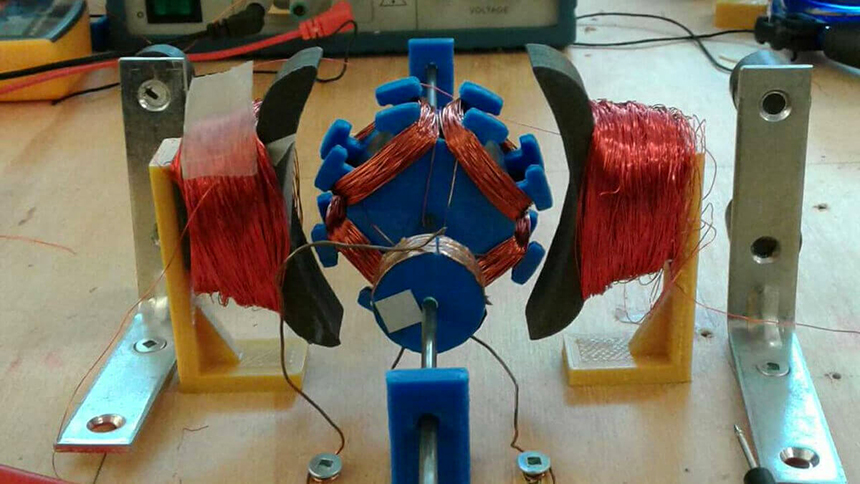
RepRap 3D printers are the only ones with the technology to print themselves. They allow you to print individual pieces and then assemble them into your preferred printer. You should, however, note that there are parts of the printer that can be printed, especially the metallic and electronic components, so you may have to buy them separately. This may change because, 3D printing with metal is becoming more popular and has been going on for several years.
Using a 3D printer to create another one is no different from printing other objects. You first get the specifications of the individual pieces online, and the printer will print them layer by layer. If you’d like adjustments, you only need CAD software or 3D modeling, and you’re good to go. For the best results, we recommend that you pay close attention to the smoothness of the surface and filament extrusion to make sure the material is flowing smoothly and creating neat thin layers.
Before you make a purchasing decision, here are several key features that you should consider;
What kind of material do you want your print objects to be made of? Some printers, such as the FLSUN SR Super Racer, are only compatible with 3 filament types, while others like the Prusa i3 MK3S are compatible with more than 10 filament types. Each filament has its distinct properties, so ensure you go through them to determine the one you’re most comfortable with.
If you enjoy creating your prints using TPU, you should check out our compilation of the best TPU 3D printers.
Some 3D printers come with slicing software from the manufacturer that’s compatible with the model. This ensures that your printing results are flawless. If the machine you go for doesn’t have proprietary software, you have to use free slicing software. While it’s usually effective, it’s not calibrated to the specific model you own, and this may affect your printing results.
3D printing is fun, but when you have to wait for days until your print is fully complete, it can get boring. This is especially true when your 3D printer cannot print multiple objects at the same time. The ideal printing speed is 60 mm/s so pay close attention to the specs. If you’re looking for a high-speed printer, you should go for the ANYCUBIC Vyper that has a 180mm/s printing speed. You should, however, note that most of the time, quality prints require slow speeds.
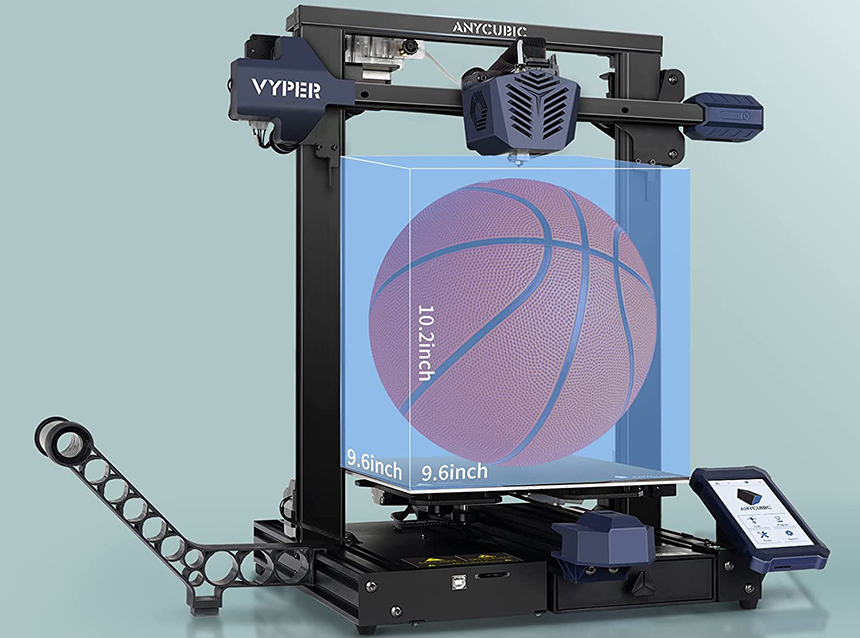
This is the printing space that your 3D printer has. Choose the ideal build volume based on the kind of objects that you plan on making. For instance, just because a model has a large printing volume doesn’t make it the best option. The large size may make it significantly difficult to make small and delicate prints.
WIFI connectivity enhances your printing operations as it eliminates the need to keep your computer connected to the printer. Screen displays also make the printer easy to use by allowing you to view computer-aided designs.
This factor is especially important if you’re new to the world of 3D printing. Some RepRap 3D printers are complex, and you’ll spend a huge chunk of time trying to sample or understand its operations. There are also others like the Voxelab Aquila that come partly pre-assembled.
If you find Creality printers easy to use, we have compiled a review of the best Creality 3D printers just for you.
There are 3D printer models that require you to level your bed after every print, which is very inconvenient.
We recommend that you go for a print that can accommodate up to 5 prints before the bed needs leveling or one with an auto-leveling bed.
The size of the printer matters because it impacts its portability. You should also choose the dimensions and weight based on the intended purpose and where you plan on placing the 3D printer.
Most RepRap 3D printers come with a 1-year limited warranty, while there are those that also have complimentary technical assistance.
Based on our review of the Best RepRap 3d printer, our top 3 picks are the ANYCUBIC Vyper, the Snapmaker 2.0 A350T, and the Prusa i3 MK3S. The ANYCUBIC Vyper balances out all the important features and has an impressive printing speed. The Snapmaker 2.0 A350T is our upgrade pick because it comes with new features such as an intelligent fan speed adjustment feature. Finally, the Prusa i3 MK3S is the Best Reprap 3D Printer Kit for DIY lovers.