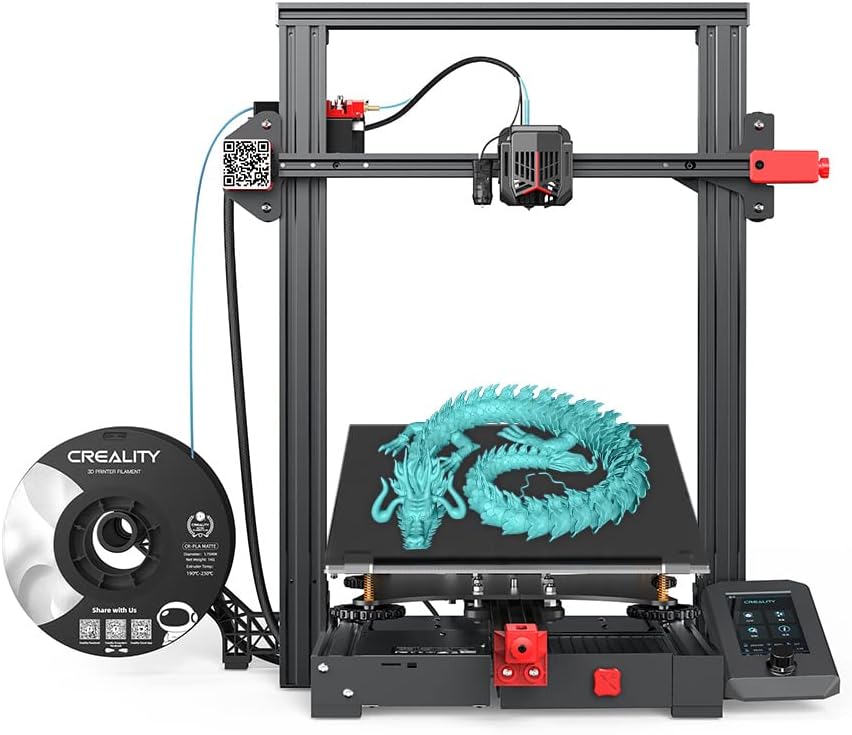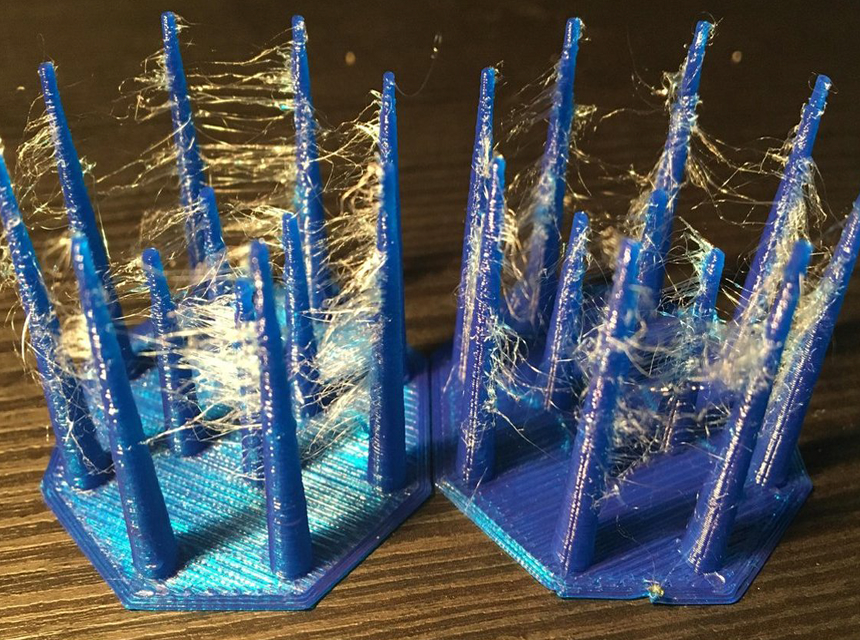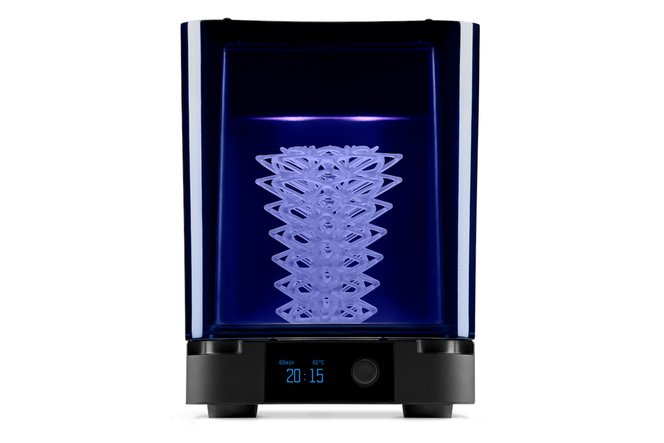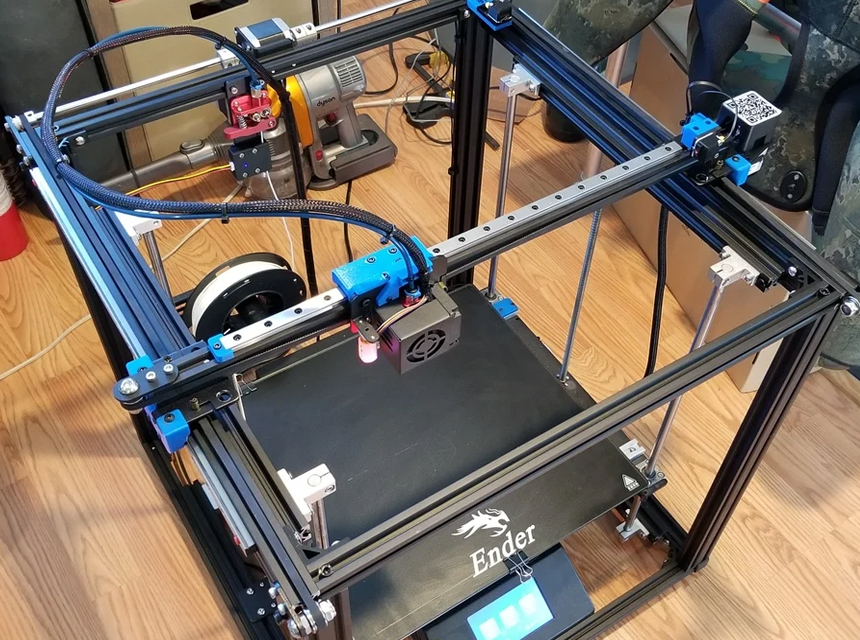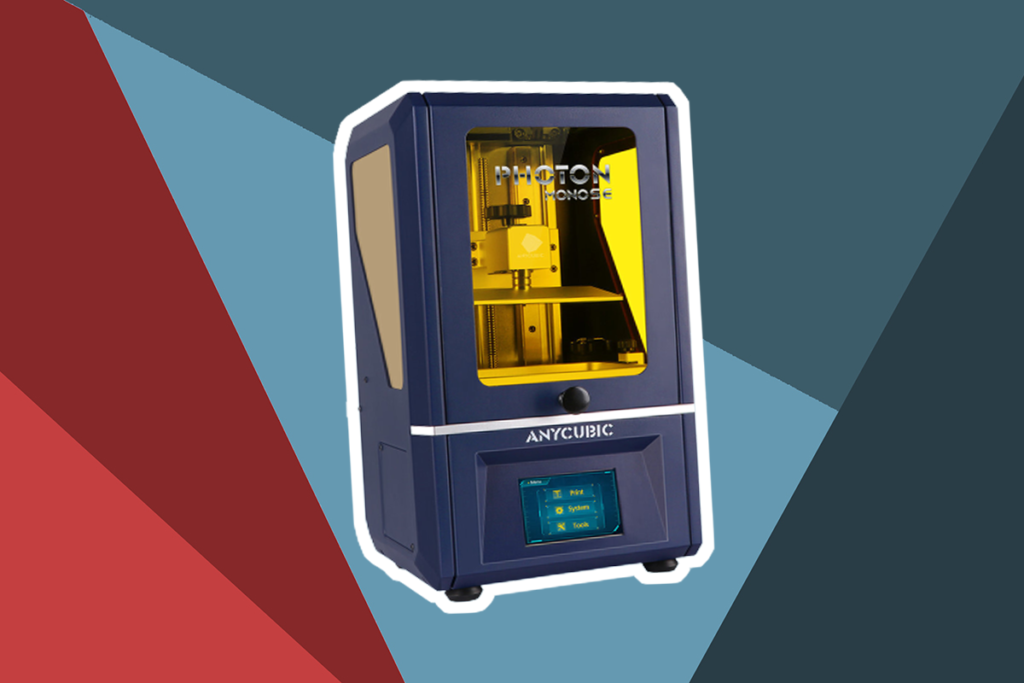Today’s 3D printers come in various options, optimized for different materials. PETG, the glycol-modified version of PET, is a common printing material known for durability, strength, and resistance to high temperatures, water, UV rays, and solvents.
If you’re ready to get started with PETG 3D printing or considering an upgrade, this list is for you. When reviewing the best 3D printers for PETG, we considered factors such as the bed temperature, build surface, precise retraction calibration, optimized extruders, nozzle temperature, durability, and cost. We also dive into software considerations, technical support, and smart technology to help you optimize your printing process.
More features: silent motherboard, UL-certified power supply, resume printing
We were impressed by the settings and build each model offers, but the overall build, features, and price of the Official Creality Ender 3 V2 3D printer make it the best 3D printer for PETG. The solid and sturdy frame, along with the neatly tucked-in-power supply and smart screen, is easy to assemble. This build also incorporates a rotary knob to help you feed in the PETG filament easily.
We picked this FDM printer (Fused Deposition Modeling) as the editor’s choice because, for approximately $300, this printer offers the best features. It has a 32-bit main board with silent drivers for a quieter printing process. There are also additional upgrade ports for a runout sensor and a BLTouch sensor for auto-leveling. You can also resume printing at the last extrusion position after unexpected power outages and easily tweak your manual connections with the in-built loaded toolbox. We also found the builder manual concise and easy to follow. The flat carborundum glass platform printing plate offers an adequate printing area, and faster hotbed heating, without warping.
Compared to the Voxelab Aquila X2, this printer offers a sturdier build, quality prints, and overall performance. The Official Creality Ender 3 V2 also has a smoother software and form ware experience. You can use the Creality slicer on the SD card or download your software of choice. There is also plenty of information online, both from internal support and 3D enthusiasts, which means troubleshooting in the future is easier.
More features: heated build plate, COLOR touchscreen, automated nine-point leveling
If you’re looking for an enclosed 3D printer for PETG, that’s safe for beginners, kids, and educational environments, and the Dremel DigiLab is the best package. Unboxing to print takes less than 15 minutes, and the intuitive system menu on the touchscreen enables you to tweak the machine to your liking. You can also connect the printer to your Mac, Windows, or iPad and print remotely over Wi-Fi and the web interface. While the printer has auto 9-point leveling, you can manually adjust the knobs to your liking.
At a retailing price of around $2,000, the Dremel DigiLab is a premium pick for 3D PETG printing. We like the 0.4 mm metallic nozzle that heats up to 280°C and a glass build plate that heats up to 100°C because they produce robust prints. You also have a generous large 6″ x 10″ x 6. 7″ build volume and a fully-removable plate to pop out prints. We are also impressed by the RFID chip to automatically detect the filaments and adjust printing settings and the HD camera to observe the prints and make timelapse videos.
We recommend Dremel DigiLab as a suitable upgrade from budget-enclosed 3D printers such as the FlashForge Adventurer 3 Pro. Dremel Digilab performs better in terms of printing, build, and software. You can also print over Wi-Fi and eliminate filament odors thanks to the carbon filter. It’s also easy to upgrade your slicing software and access support. Overall, this 3D PETG printer is excellent for anyone seeking a premium device that provides quality results with minimal hand-on operations.
More features: removable carborundum glass platform, resume printing, silent printing, sensor detection
The Voxelab Aquila X2 Upgraded is one of the best printers we reviewed. The package arrived secure and neatly labeled to prevent damage and help you understand the printer. The printer has an open, stable build and is easy to assemble and carry around at the handle. It also has a colorful smart screen and a knob to help you adjust the settings.
With a carborundum glass platform, hotbed, and automatic filament sensor, this 3D printer is easily the best value for your money. The high standard V-guide rail allows stable head movement, and the 4-wheels under the hotbed allow bed adjustment. There’s a resume print function to pick up after power failure and a motherboard equipped with silent drivers for lower noise. You can print via USB and use the included test print files to get the results you desire. We recommend this 3D PETG printer for beginners and hobbyists looking to print PETG without a large investment.
Compared to the Official Creality Ender 3 V2 3D Printer, the Voxelab Aquila X2 is of a slightly lower quality build. Also, the technical documentation lacks details and could use an upgrade. The construction can be confusing for beginners, and the technical documentation does not go through SD mounting and Cura software installation. The after-sales support is also inadequate, which means users without prior 3D printing have to dive into online resources and find communities to resolve problems. However, the printer comes with all the tools required to set up and maintain it.
More features: fully assembled, high precision, glass bed, HD camera
If you are a beginner or hobbyist looking for an enclosed printer, the FlashForge 3D Printer Adventurer 3 Pro is tailor-made for you. The level-free glass bed comes well-leveled from the factory to ensure flatness and prevent warping. The printer has a nozzle bundle for 240°C and 260°C, with a detachable design to help you remove the extruder in a single nudge. The HD camera also allows you to monitor prints remotely and record printing videos for time-lapse videos.
For approximately $400, you also have access to automatic filament loading from an enclosed spool. You can also print with the official FlashForge software by downloading the Flashprint slicing software from the Flashforge website. However, the app doesn’t work, which leaves the PC option. FlashForger also promises after-sales support for this printer. However, we found it difficult to access assistance. Beginners would therefore struggle to troubleshoot any problems. We also noticed the extruder bars were slightly crooked and needed adjusting. The extruder fan is also loud.
Compared to the Dremel DigiLab, FlashForge Adventurer 3 Pro is a budget device. First, the printer has Wi-Fi and Ethernet support, but it’s poor quality. We noticed issues connecting to the Wi-Fi and other devices wirelessly, which means remote printing and monitoring are challenging. Ultimately, printing from an SD card and using wired connections is easier. We also found that the bed requires manual leveling, which can be challenging with limited instructions and support.
More features: ultra-precision extruder, dual motor action
The XYZ Da Vinci mini printer is an excellent device for 3D hobbyists and educators looking for a reliable but lightweight and portable 3D printer. You can easily carry this 18 lb printer to different rooms and connect it with your Wi-Fi to start printing. The user-friendly UI makes navigation easy, and after adjusting the settings, it only takes a minute for the nozzle to heat up. While this printer is smaller than standard 3D printers, it still offers a 5.9′ x 5.9′ x 5.9′ build volume. We got accurate prints at fast speeds after several settings adjustments. We recommend printing at 0.1mm -0.4 mm layers for decent results.
For a PETG printer below the $300 price point, the XYX Da Vinci mini printer surprisingly has a dual extruder, which means you can print different filaments and produce multicolored objects. However, compared to the FlashForge 3D Printer Adventurer 3 Pro, the XYZ Da Vinci mini printer is a child’s gift or occasional printer’s gift at best. The technical issues, poor customer support, and limited technical information can frustrate a busy printer.
Also, the operation costs for this printer quickly add up. The spools have chips to recognize proprietary rolls, which means purchasing filaments at a higher price. You can purchase a special chip from the company to unlock the spool, but this means further costs and steps for beginners. Also, this is a budget printer, and the quality of the print is average, which means extra polishing.
More features: intelligent auto-leveling, silent mainboard, removable magnetic platform, ultra-quiet
The freedom to design comes true with the ANYCUBIC Vyber, which comes with a 9.6″ x 9.6″ x 10.2″ printing volume. Our test products were decent and sturdy but required polishing. General printing time was decent, given the Vyper’s speed which goes up to 18cm/s. We like the removable magnetic build platform because it’s easy to pop off prints. It’s also rust-proof and doesn’t warp. For the price, this device offers great prints and is excellent for hobbyists and beginners looking for a sturdy device.
Overall, the device was easy to assemble from the box. However, the instructions need more details. As such, beginners may have to rely on more research to complete the setup. Fortunately, the printer comes with a complete tool set, and the wrenches are great. Cable management is poor, and we added some zip ties to hold the cabling better. For printing, we found that auto-leveling makes it easy to get started with printing. You can also change the nozzle temperature while it’s heating.
Unfortunately, in comparison to the Creality Ender model, this machine is noisy. The drivers are not silent, and we would not recommend printing in rooms where you need silence. Also, the bed springs are also weak and need a replacement for better performance. The no-name SD card is also difficult to work with, and Cura profiles don’t seem to work, so you’re forced to operate with buggy software.
More features: ready to print, easy to use software, auto-leveling
The XYZ da Vinci Jr. 1.0A pro is a great PETG printer for anyone seeking an enclosed printer with a professional and firm build. The setup process is simple and only requires the attachment of the hot end. For PETG printing, we used the hardened steel one. Straight from the box, the printer uses a 9-point calibration system for easy setup. However, we recommend adjusting the bed manually. We also noticed an improvement in filament loading speeds, but just adequate enough for beginners and occasional printers. We recommend upgrading to the hardened steel nozzle to get exotic prints and maximize the 6.9” x 6.9” x 6.9” print volume.
With the upgradable laser engraving, you’ll have yourself a great machine for engraving your designs onto paper, cardboard, leather, plastic, and other natural materials. However, before that, set up the software, which may take longer than expected due to XYZ’s slow response. Fortunately, once set up, this 3D printer is easy to use. The auto-calibration and the technical manual help you navigate the printing process. However, the instructions could use better detailing for beginners.
The overall design is disordered and requires retightening. Cables could come loose, and it’s unclear how to replace broken parts. The nozzle easily jams and requires cleaning from time to time. While this printer works well for simple prints and desktop solutions, it’s better to upgrade to better builds such as the XYZ Da Vinci mini that provide heated build plates. Also, the proprietary filament was of poor quality, which means further spending for initial prints. However, you can use any filament.
Now that we’ve identified the best PETG 3D printers, you need to know how to choose one. Understanding 3D printers put you in the best position to select a printer that meets your needs and budget. We have prepared some tips below to help you.
It’s important to select a 3D printer that’s compatible with your material of choice. Choosing a 3D printer that works with PETG filament enables printing and also yields the best results. PETG printers have the correct temperature range, high-temperature extrusion nozzles, and building plates for PETG prints. Some printers also have proprietary spools that activate automatic PETG printing settings.
There are two main types of printing technologies used on consumer-grade 3D printers. These are fused deposition modeling (FDM) and stereolithography (SLA). From the reviewed 3D printers for PETG, you may notice that all printers use FDM technology. FDM works by extruding the thermoplastic material in thin layers, which are then deposited on each other according to the pattern until the desired print is achieved.
SLA technology, on the other hand, works with photosensitive resin. The printers deposit the resin layer by layer to create the desired object. Each technology has its advantages and disadvantages. For instance, FDM is inexpensive and tends to produce consistent results, but printing from extrusion needles affects layer adhesion.
With FDM technology and PETG, you can also achieve large build volumes with great impact resistance and high-temperature resistance. There are also other types of printing technologies such as digital light processing and selective laser sintering that are less common among hobbyists and DIY 3D printers.
The building plate of your 3D printer is the flat surface where the molten plastic is deposited until it forms your desired object. The quality of this plate affects your final designs. Also, keep in mind that while your 3D printer comes with a pre-installed building plate, you can upgrade it. First, adhesion is important because the molten plastic needs to hold on to a surface without toppling over until printing is over. You can increase the adhesion of your building plate by using adhesives. The surface of the building plate will also translate into print. Glass is one of the most common building plate materials. It’s flat and heats up easily and evenly. It also holds adhesive and prints properly and can be easily cleaned with water and soap to remove prints. For instance, the Official Creality Ender 3 V2 printer and Dremel DigiLab use glass platforms for quick hotbed heating and flat print bottoms.

There are lots of material options in 3-D printing. You can print with PLA, ABS, nylon, wood, and metal. You can find dedicated printers for each material. When selecting a 3D printer, you need to check for filament compatibility. In this case, your printer should be compatible with PETG filaments. Most models offer more than one material compatibility, which broadens your printing options.
In most cases, PETG printers support PLA and ABS printing. For instance, the Official Creality Ender 3 V2 3D Printer, Voxelab Aquila X2, and ANYCUBIC Vyper accept PETG and PLA filaments. A printer with more than one filament option helps you experiment with different materials and printer settings.
Versatile machines also help you diversify your creations. For instance, the XYZPrinting da Vinci Jr. 1.0A Pro has an upgrade option for laser engraving. You can engrave designs into wood, leather, plastic, and other materials, as you print your objects.
Most 3D printers measure their speed in mm/hr. Printers can achieve speeds of up to 100 mm/hr which means they deposit 100mm of material per hour. The speed matters because a slower printer takes longer to produce objects. However, the printing speeds also vary per material.
PETG printing best occurs between 30 mm/s to 50ms/s. Higher speeds affect the quality of the build and cause stringing or weak adhesion. Therefore, decrease the speed when printing with PETG. Keep your retraction speeds less than 40mm/s and your retraction distance at around 6mm.
However, it’s best to play around with your printer to find the perfect settings since other factors such as the nozzle and the hotbed temperature may vary per printer. Overall, PETG may produce stringing at low temperatures but produces firmer and stronger prints.
Before any printing project, you have to calibrate your 3D printer to ensure that the nozzle and print arm are in the correct location. The exact measurements may vary per printer; however, some general aspects apply. For example, while you can print PETG on a non-heated building surface, a hot plate between 70 -100°C is preferred. The Dremel DigiLab hotplate heats up to 100°C to provide great adhesion for the print. PETG prints at 220-260°C. Therefore, your temperature nozzle should adequately accommodate the heat. 245°C is suitable for most PETG filaments. Generally, use the lowest temperature possible to prevent bridging and overhands.
We recommend getting an all-metal extruder and silicone cover to protect your head from the molten material. Also, before printing, use blue painter’s tape on the surface for easier print removal.
You should also calibrate your bed and ensure it’s flat before printing. For this, you can use a paper test. Adjust the nozzle’s tip and the builder plate until it’s hard to remove the paper underneath. Remember to clean your building surface using isopropyl alcohol and clean the nozzle with a brush and cloth before setting up.
Resolution is an indication of how accurately a printer can produce a design. It defines the quality of the print as described by different dimensions –X, Y, and Z. The XY or horizontal resolution, also called the planner dimension, represents the smallest movement a printer can make for a single layer. Generally, a printer with smaller planner movement prints better details. The vertical resolution or the Z resolution affects the height and thickness of the print. A smaller layer height means a higher print resolution. You can define the resolution in micrometers (µm) or dots per inch. Check the layer height in your printer. The standard height is often between 0.1-0.3 mm. Lowering the height creates greater resolution. You can also increase the height depending on the filament and desired results. A layer height between 0.20-0.25mm works well for a 0.4 mm nozzle.
Printing works best between a 245°C nozzle and a 100 °C hotbed. However, the temperature may vary depending on your printer. We recommend starting at a lower temperature, around 220°C, and slowly building up. You should also enable coasting on your printer to prevent blobbing at the end of the print layer. The best formula is to set your coasting volume to your nozzle diameter cubed and the volume before coasting to double the nozzle diameter. For example, the coasting volume and the volume before coasting for a 0.4 mm nozzle is 0.064mm³and 0.8mm³, respectively.
It’s stringier than PLA, which means long and fast retractions are necessary for optimal results. At a 3-6 mm retraction distance and 45 mm/s retraction speed, you should get the results you desire. You can also print at 60mm/s, but it’s advisable to go lower for better results.
To help you choose the best 3D printer for PETG, we carefully reviewed the top 3D printers in the market. The Official Creality Ender 3 V2 emerged as our editor’s choice. The choice isn’t surprising, considering the build volume, heated glass build plate, silent motherboard, and great cable and power management.
The Dremel DigiLab is a premium pick for those who need quality prints, great documentation, and quality customer support. With its carbon filter, this high-precision printer also eliminates orders, while the enclosed casing makes this build great for indoor environments. What’s more, you can print from the cloud from any device!
No way have we forgotten to mention the Voxelab Aquila X 2, which offers versatility and the best value for your money. Despite the modest build, this printer has a heated glass plate, automatic filament detection, and a resume printing function after power failure. With this list of the best 3D printers for PETG, you’re ready to choose one.